TikTok comes to the Microsoft Store (no, not that one)
2 min. read
Published on
Read our disclosure page to find out how can you help MSPoweruser sustain the editorial team Read more
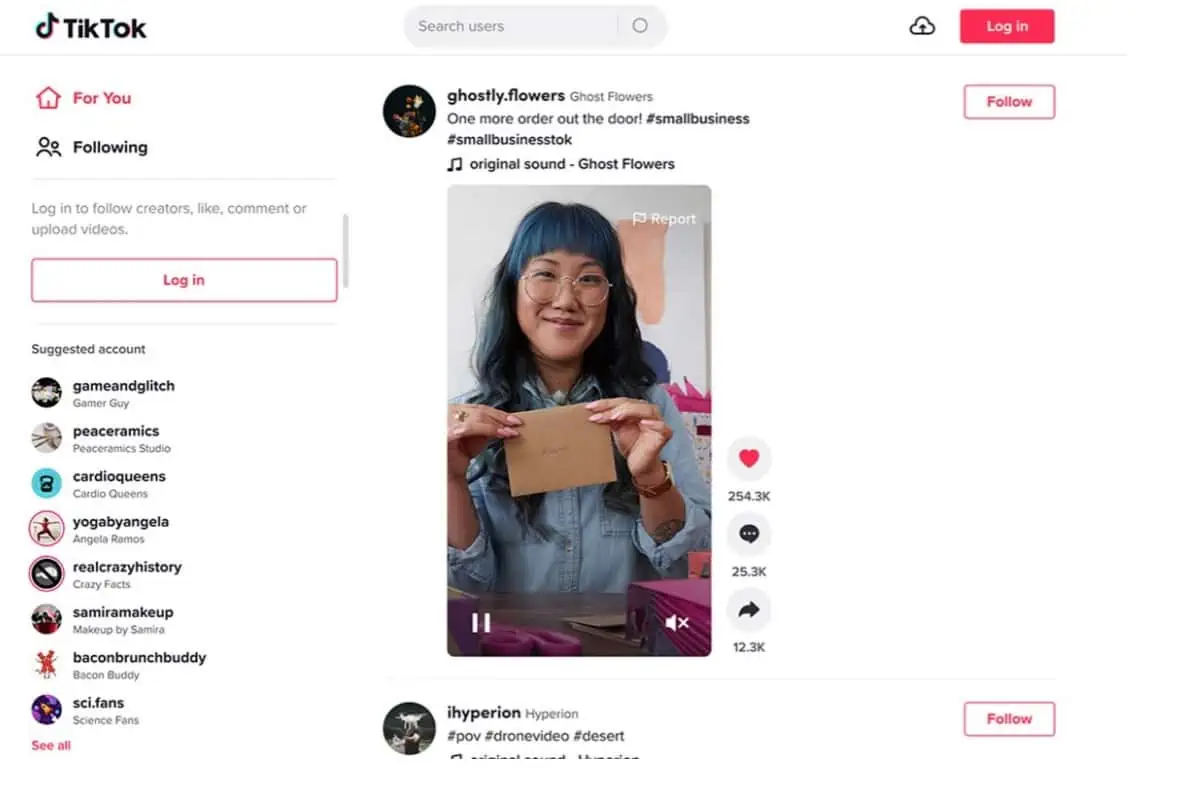
Yesterday Microsoft showed off the TikTok app as an example of Android apps that would be coming to Windows 11.
Today ALumia discovered an official TikTok app has arrived in the Microsoft Store, but it is surprisingly not the same app.
The new TikTok app is Progressive Web App that makes it easy for you to discover and create your own original videos by providing easy-to-use tools to view and capture your daily moments.
It offers:
- Watch endless amount of videos customized specifically for you
A personalized video feed based on what you watch, like, and share. TikTok offers you real, interesting, and fun videos that will make your day. - Explore videos, just one scroll away
Watch all types of videos, from Comedy, Gaming, DIY, Food, Sports, Memes, and Pets, to Oddly Satisfying, ASMR, and everything in between. - Pause recording multiple times in one video
Pause and resume your video with just a tap. Shoot as many times as you need. - Be entertained and inspired by a global community of creators
Millions of creators are on TikTok showcasing their incredible skills and everyday life. Let yourself be inspired. - Add your favorite music or sound to your videos for free
Easily edit your videos with millions of free music clips and sounds. We curate music and sound playlists for you with the hottest tracks in every genre, including Hip Hop, Edm, Pop, Rock, Rap, and Country, and the most viral original sounds. - Express yourself with creative effects
Unlock tons of filters, effects, and AR objects to take your videos to the next level. - Edit your own videos
Our integrated editing tools allow you to easily trim, cut, merge and duplicate video clips without leaving the app.
The PWA can be found in the Store here.
[appbox microsoftstore 9nh2gph4jzs4]









User forum
0 messages