Thoughts on WP7 Tech previews missing features and other observations
6 min. read
Published on
Read our disclosure page to find out how can you help MSPoweruser sustain the editorial team Read more

By now, we have read our fill of the early reviews of WP7. As the dust begins to settle, the main focus is shifting away from how surprisingly solid the OS is to suddenly “must have†features. I will try to address them one by one along with other observations.
Lack of Twitter support
This is a big one since next to Facebook, Twitter is the other big player in the Social networkworking space. The answer is quite simple. The current version of windows live connected services does not have twitter support which is necessary for the cloud services to integrate with the phone. Liveside has a plausible explanation. It was present in Windows live 3 then they pulled it out.
First, you won’t see contacts integration between Twitter and Windows Live – if you’ve followed Bill Gates on Twitter, it wouldn’t make sense to have him in your Windows Live contact list, and on top of that, many Twitter accounts are not real persons, so contacts integration just wouldn’t make sense (although I would like to see Microsoft to prove me wrong)
As such, we expect that even if Microsoft does improve the Twitter connected service, it would simply be giving users the ability to post their status updates directly to Twitter from within Windows Live. Nothing more – unless Microsoft finds a way to match Twitter accounts to your Windows Live contact list.
I believe that there will be twitter support in the shipping version of the OS, I just don’t know in which form, integrated with contacts or dedicated app.
Multitasking
The new feature that has found religion in the minds of skeptics. The topic has been beaten to death that WP7 and IOS4 basically use the same method the difference being the latter sporting a task switcher via the home key. Blogger Manan addresses the issue once more and this quote from a Neowin reader in which also covers copy and paste sums it all.
I tested the emulator of WP7. Out of the box is the only phone that can do this simple test: search for a movie in a zipcode, select movie, select theater, see theater in map app, and with one click search restaurants/parking near that theater, see reviews/hours of operation of restaurant, then call a friend and SMS the restaurant address so you can meet there, all without having to copy and paste or without having to switch manually to another app. After all these years, it has to be Microsoft that brings back the ‘smart’ to smartphones.
Most if not all of the first party apps multi-task and add the ease of navigation through integrated experiences instead of app hopping eases the pain of the current limitation.
Copy and Paste
This is the second “suddenly must have feature†WP7 addresses this using “smart links†or see Charles Keledjians excellent description above coupled with the ability to tap and hold to share webpages and snippets via email, MMS, Facebook etc. MS has promised an update to fix the issue while in the meantime, 80% of the feature has already been taken care of.
Facebook contacts overrunning the People Hub
This is a legitimate gripe that can be easily solved by Microsoft providing the ability for the user to pick lists of contacts from FB instead of the whole dataset. KIN also had a good system that enabled the user to only view updates of their “favorite friends†further reducing the update noise on the phone.
No Universal search
MS has decided to go with a context based search depending on where the user is on the phone. For example in pictures, it searches for pictures in email, it searches for email etc. I think it makes more sense but for most people they either will hate it or love it.
No threaded email or Universal inbox
The current version of office mobile supports this so I see no reason why this will not be available at launch. I for one like to keep my emails separate so the lack of a universal inbox doesn’t bother me. For many people that is not the case so an option for having an “Email hub†would be welcome.
Lack of Apps in the Marketplace
I can’t even believe there are complaints about this. It is a Technical preview people!
Lack of Youtube, Silverlight, Flash in the browser and HTML5
Youtube support can be easily fixed by enabling h264 video playback and HTML 5 support in the browser. With reports of the current Youtube mobile page being better than the dedicated apps, this should be the way to go. If any developers out there receive the phone, please let us know if the mobile webpage of Youtube and Facebook videos work.The version of flash available on the other platforms still looks buggy and it is of course absent from the Apple platform. As for Silverlight, it is not currently available elsewhere thereby no comparison is possible.
All these missing features are important and should be addressed but I would argue that they not deal breakers against using the phone even at its present state.
A few other observations.
-The browser is very fast though with some quirks in landscape mode not showing the address bar and the keyboard covering most of the screen.
-The keyboard is excellent Greg Kumparak from mobilecrunch says…
Who the hell did Microsoft hire to make this keyboard? Because whatever they’re being paid, they deserve a raise.
I’ve got no idea what sort of sorcery Microsoft used to build this thing, but it rocks. I’ve typed the character-count equivalent of a novel or two on just about every smartphone platform’s software keyboard, and this … this just might be the best one. I could type as well on this immediately after picking it up as I could on my iPhone after weeks of practice. To say I was pleasantly surprised would be an understatement. Auto-correct works as expected, and if it misfires on a word it just doesn’t know, switching it back is a matter of tapping the word once at any time. The word you originally typed will lead a list of potential alternative corrections — tap the original, and all is returned to normal.
-The UI looks crisp and fast with the text and images rendering clearly even when zoomed out. Do you realize that these review devices are displaying on a 480×320 resolution? Wait until we see it on a 800X480 screen and 262 dpi!
-The “pocket to picture feature†adds a nice touch and if your phone is password locked, the picture will still be taken but the user will not be able to view the saved pictures on the phone without the code.
I am sure our readers will find more areas that the WP7 Tech preview falls short or surprising features that have not been discovered yet. Let us know your findings.






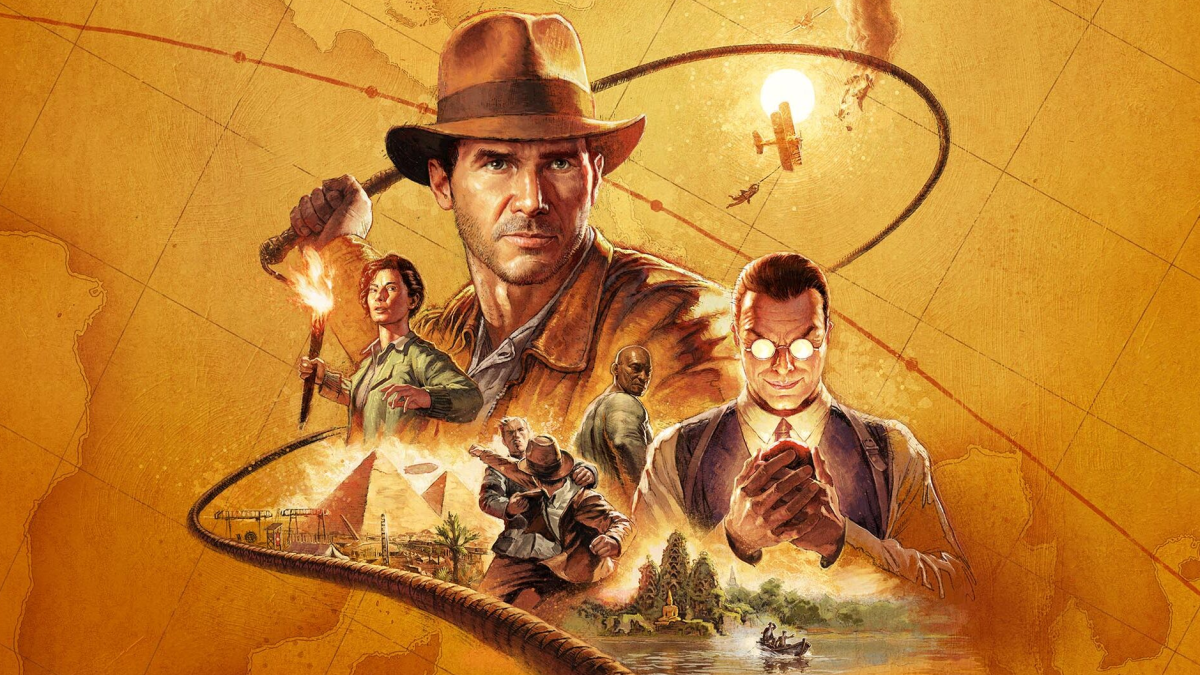
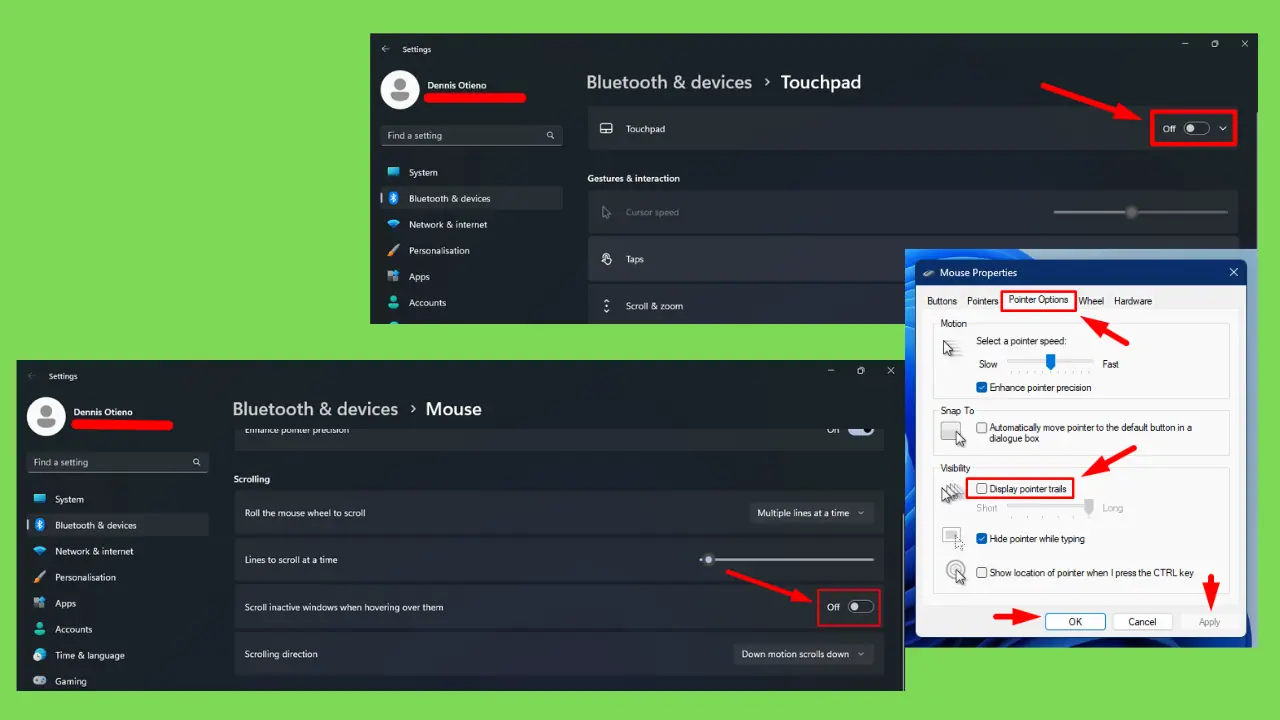
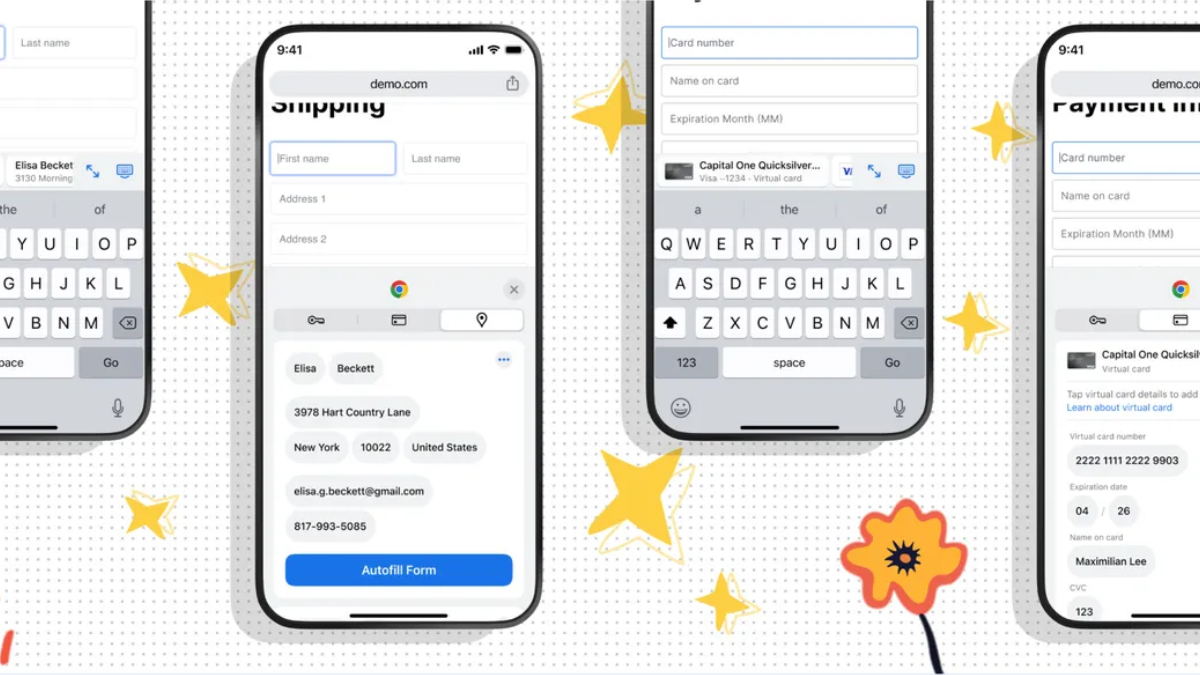
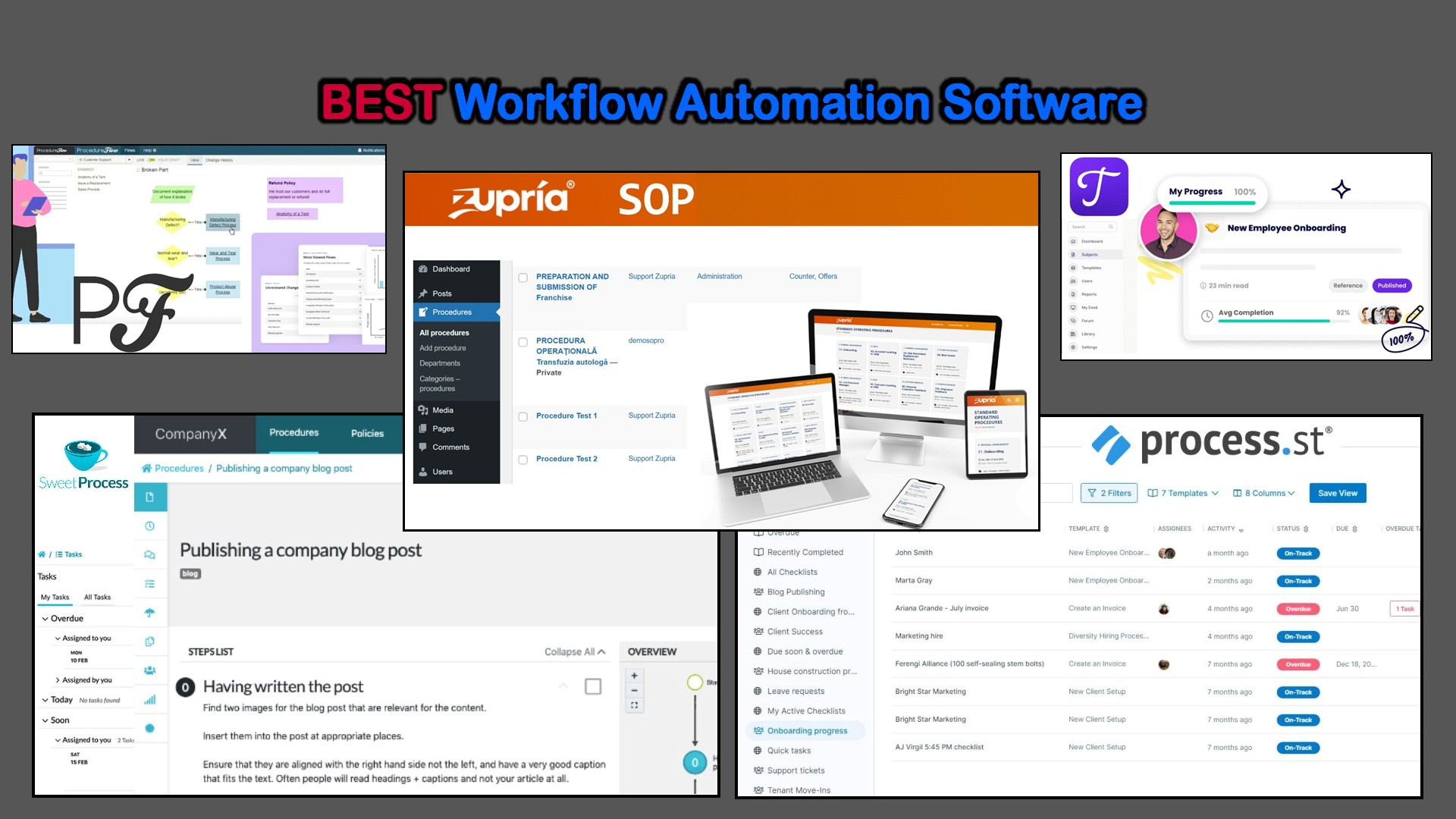
User forum
0 messages