This one weird trick will give you Data Sense on your Australian HTC 8X
2 min. read
Published on
Read our disclosure page to find out how can you help MSPoweruser sustain the editorial team Read more
AusWinPhone reports that HTC has disabled Data Sense even for their unlocked HTC 8X’s in Australia due to carrier pressure, saying:
… it is a carrier requirement in Australia to have Data Sense turned off in our WP8 devices.
For the sake of consistency, HTC have not activated this feature on any of our WP8 variants across the ANZ markets.
AusWinPhone however discovered a pretty simple trick to enable to software feature on their unlocked HTC 8X. The procedure requires that your phone has the GDR3 update, already available for the HTC 8X.
The procedure is as follows:
- Run HTC’s Connection Setup from App List.
- From App Bar (…) click on manual select
- Select any Country/Region which has Operators supporting Data Sense, and select that Operator [even though I had a Telstra sim in the phone, I selected Optus and let the app complete the setup]
- Data Sense should appear in the app list once the setup is complete.
- Restore your carrier settings by rebooting or selecting your actual carrier from the HTC Connection Setup app again.
According to AusWinPhone the procedure has already worked with a number of HTC 8X’s, but one wonders if it will also work with other Windows Phones, possibly by tricking the phones to install HTC’s Connection Manager.
Have our readers tried the trick out, and what was the result? Let us know below.
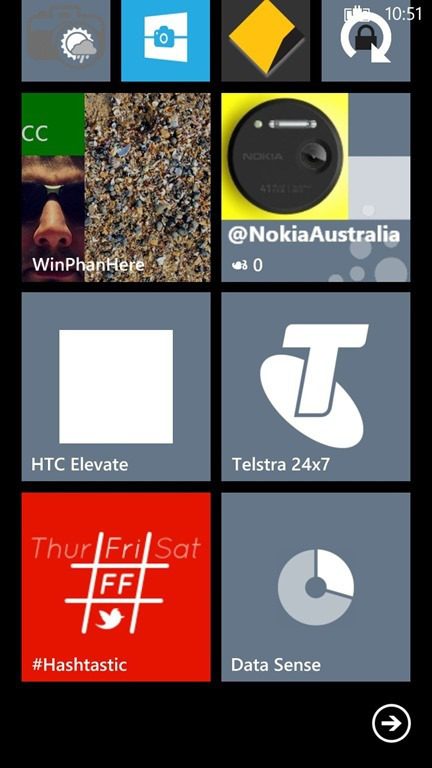








User forum
0 messages