The Google Chrome browser will now remember your tab groups when you close them
2 min. read
Published on
Read our disclosure page to find out how can you help MSPoweruser sustain the editorial team Read more
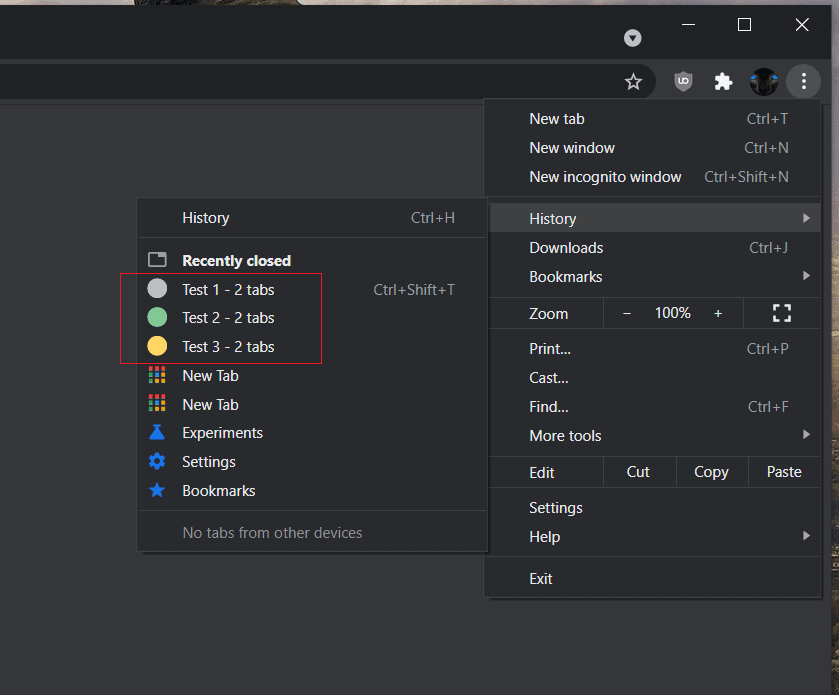
Chrome’s tab groups is an amazingly useful innovation that helps you keep your tabs organized by allowing you to group similar tabs under the same label.
The only issue with tab groups is that it seems somewhat tacked onto the browser and quite ephemeral – if you accidentally close your tab group the label disappears and when you go to your history to re-open it there is no evidence of the history items being organized in groups when they were closed.
In the latest Chrome Canary browser however Google has addressed this issue, and tab groups are organized together in the history menu.
When restored, the tabs and the whole tab group will now be restored together, as if they have never been closed.
Individual tabs that are part of a group can still be closed independently, resulting in separate tab entries. When those tabs are restored, the group will still be recreated in the tabstrip. If the group itself is also closed, the individual tabs and group will merge together in the tabstrip at the time of restore.
As noted earlier, the improvement is currently in Chrome Canary, and should come to mainstream users in a few weeks.
via Leo Varela
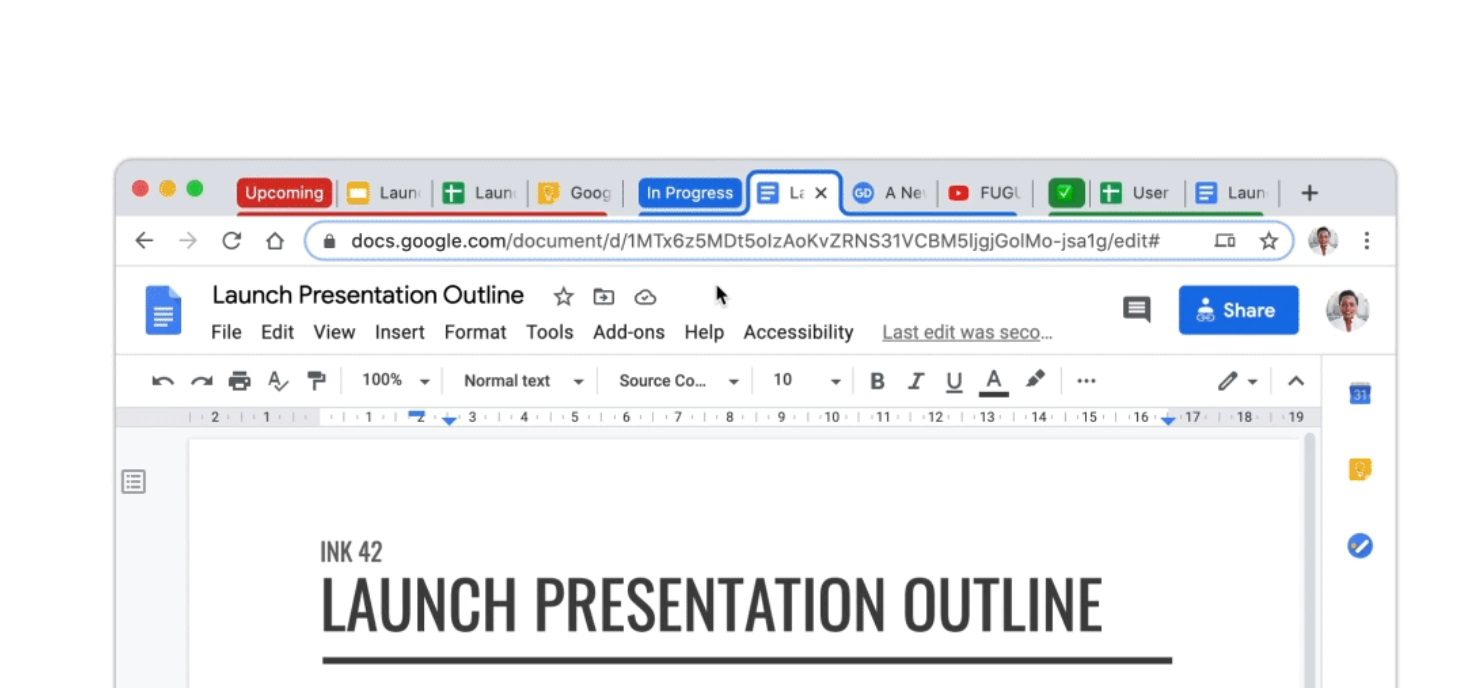
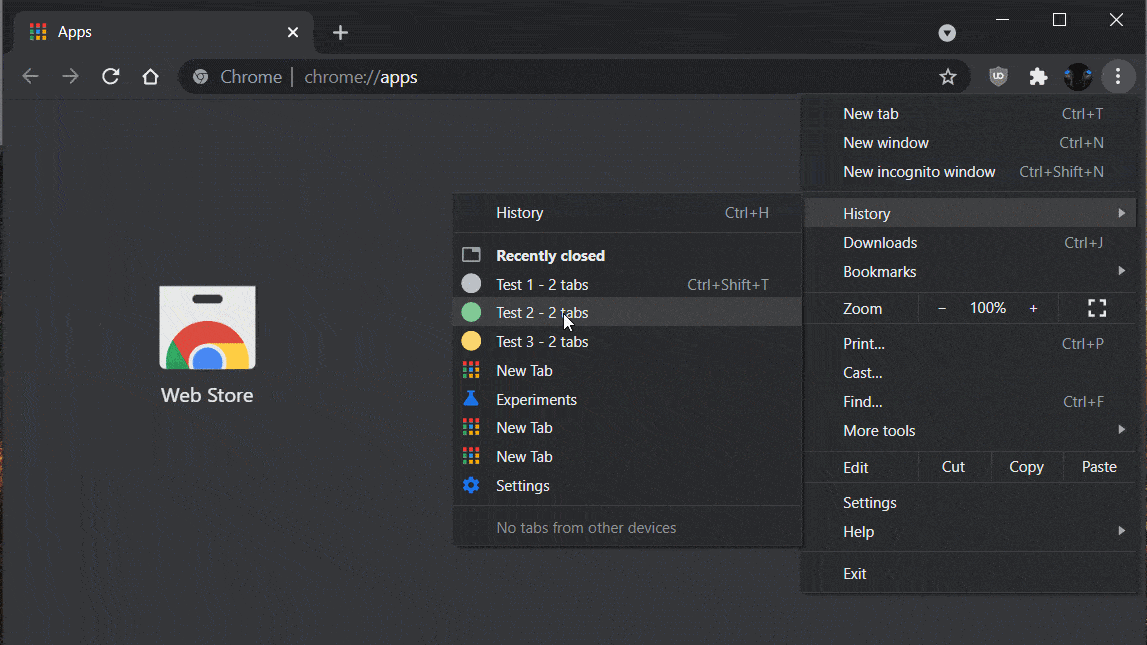








User forum
0 messages