HiveOut group collaboration app officially launched on Microsoft Garage
2 min. read
Updated on
Read our disclosure page to find out how can you help MSPoweruser sustain the editorial team Read more
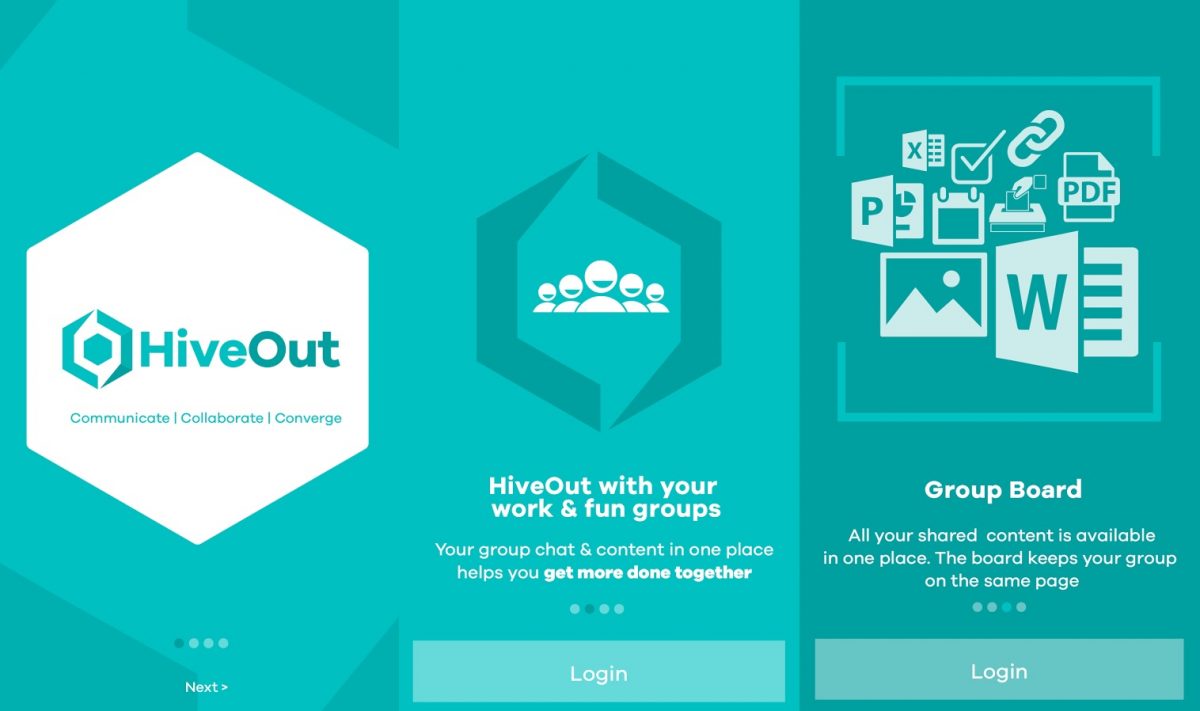
Last month we reported about a new Microsoft Garage app called HiveOut. HiveOut is now officially featured on Microsoft Garage website and anyone in India can now try it on an Android device. HiveOut is a group messaging app for Office 365 enabled schools and colleges. It offers a new way to manage information, track progress and make decisions. This app was built to help student mobile groups work more effectively together.
India has one of the highest number of students in the world. Students are important to us. Phones are at the front and centre of everything they do. Communication and cloud apps have become productivity enablers for these digital natives. To “do more together”, students need to be constantly in touch and sharing. But working together is not all smooth sailing. Conversations are chaotic; information is scattered, disconnected and difficult to retrieve; tracking progress is complicated; and decision making is just plain hard.
It is a native Android app that leverages existing Microsoft services from Skype, Bing and Office 365. HiveOut offers a new way to manage information, track progress and make decisions via – activity board and hashtags.
- HiveOut with your work and fun groups: Your group chat and content in one place helps you get more done together.
- Group Board: All your shared content is available in one place. The board keeps your group on the same page.
- Hashtags: Track multiple group topics together via Hashtags. You can hashtag anything Group chat and board items.
The group chats includes some neat features like the ability to conduct polls, post a to-do list, create an event and more within a group chat thread.
Check out the screenshots below.
You can download the app here from Play Store and you will need a Microsoft Work or School account to try this app.
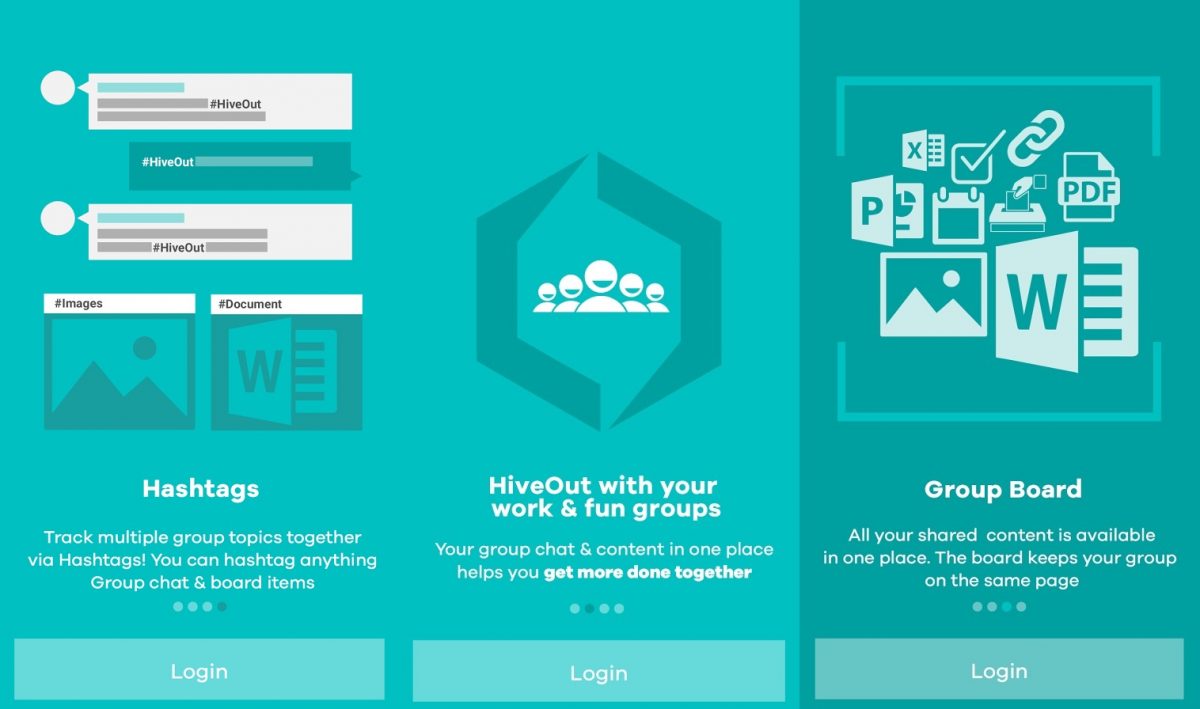
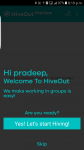







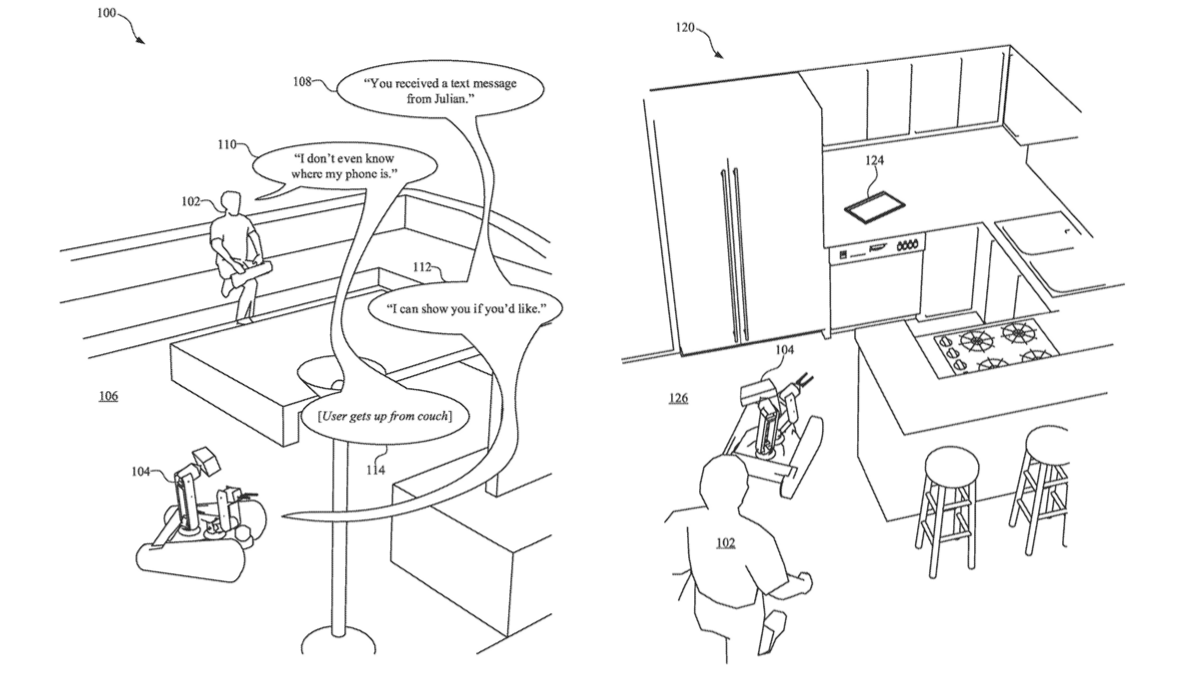



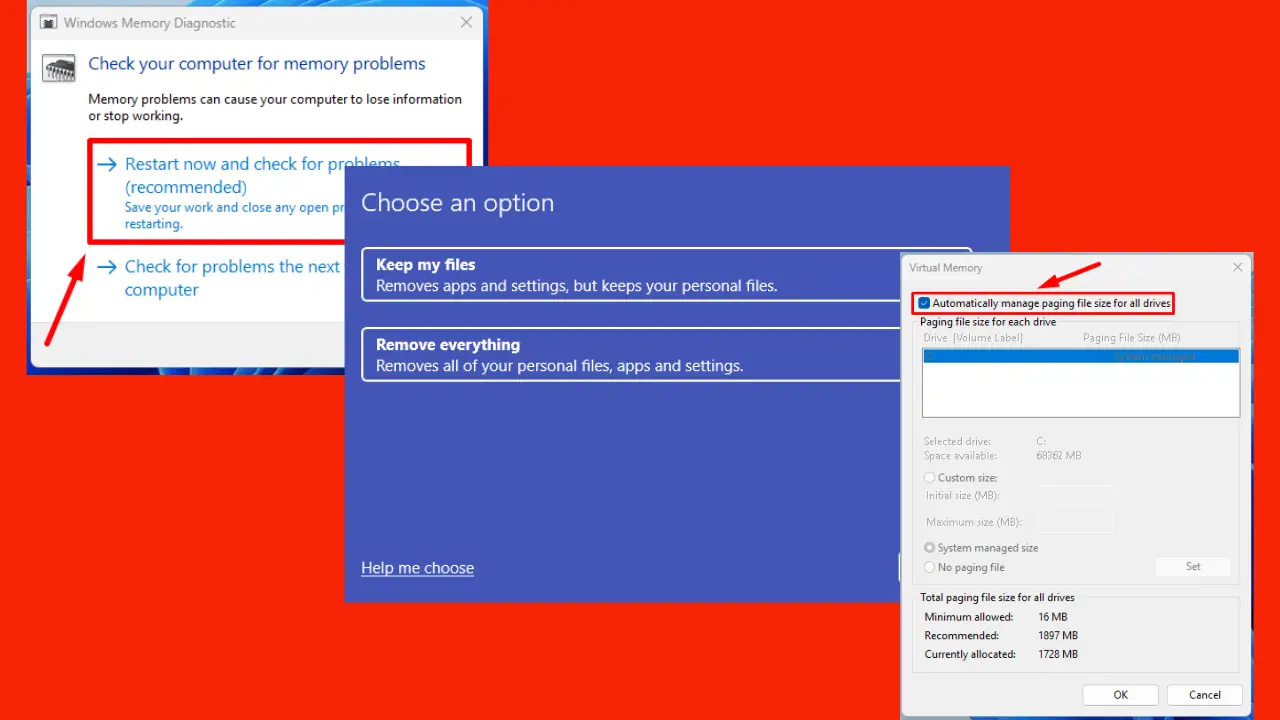
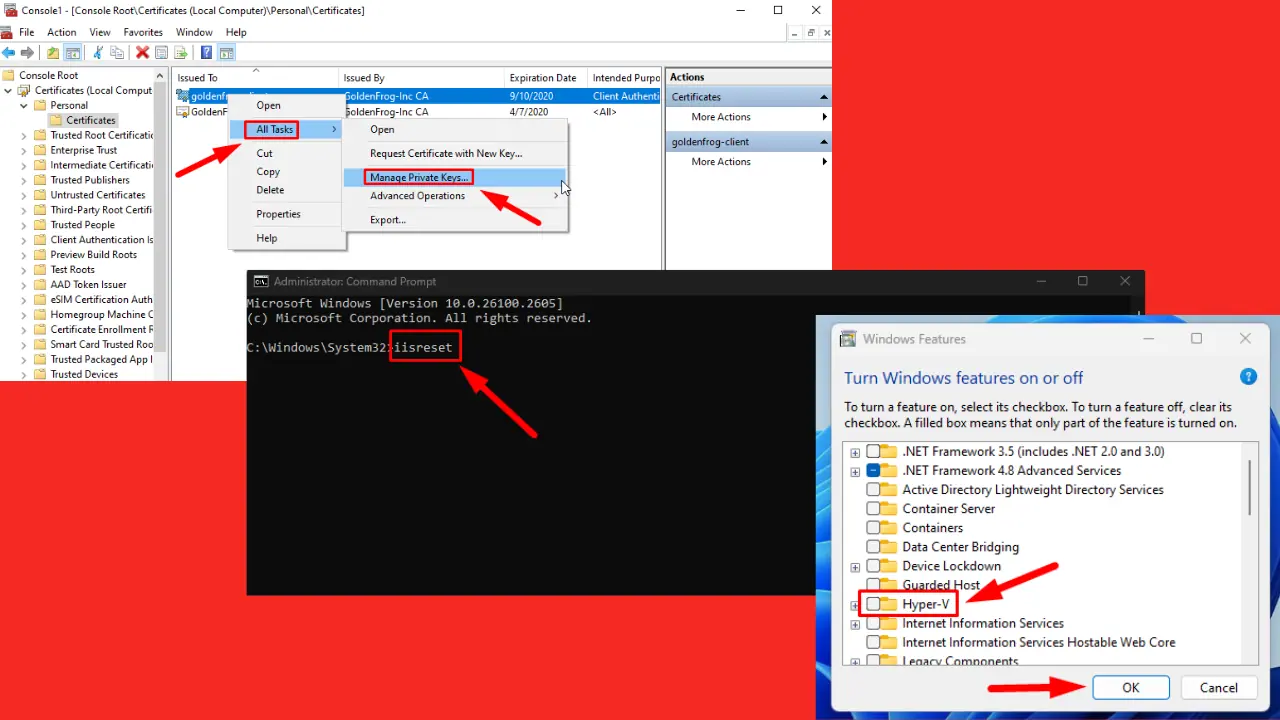

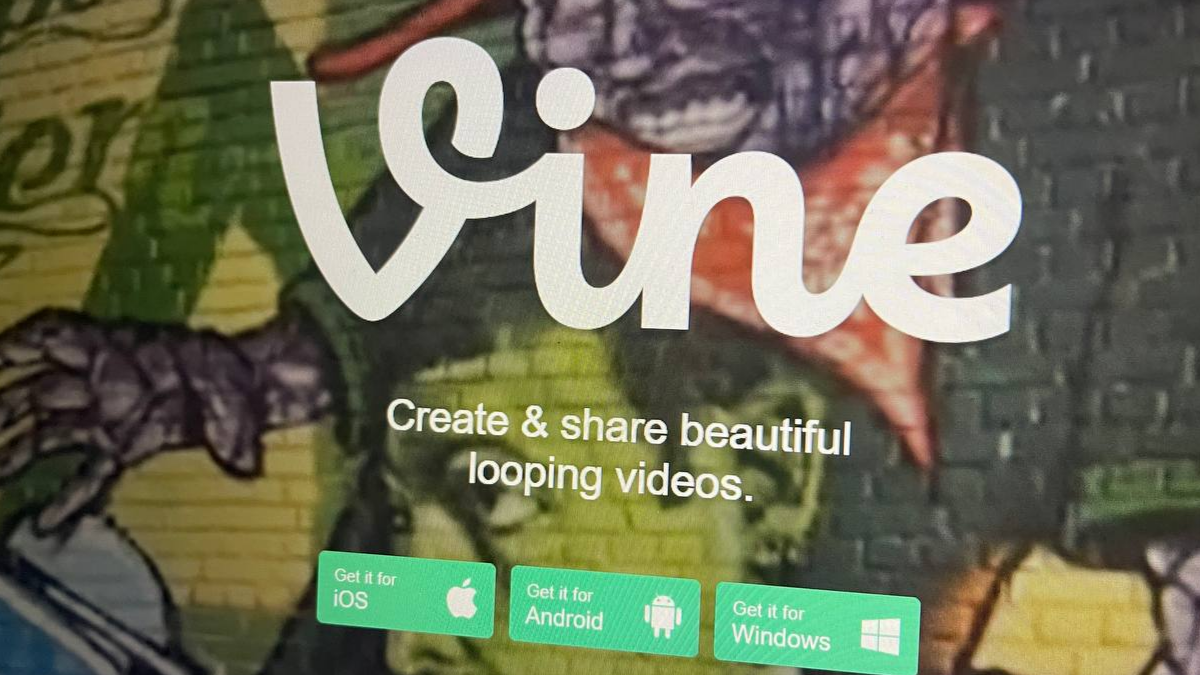
User forum
0 messages