Talkio AI Review: Is It Any Good?
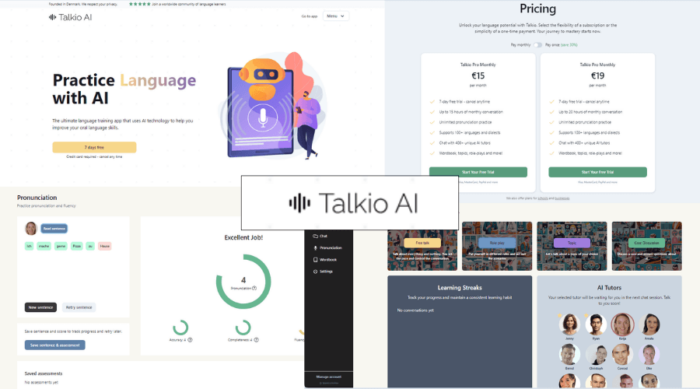
If you’ve been searching for a hands-on Talkio AI review, here it is.
I’ll tell you everything about the platform’s features, pricing, and effectiveness and give you an easy guide on how to use it.
Itching to know more? Let’s begin.
What is Talkio AI?
Talkio AI is a language learning platform where you can improve your spoken and written skills by interacting with AI-powered tutors. It has over 400 AI personalities capable of holding human-like voice or chat conversations to make the learning experience more engaging.
Talkio AI supports over 100+ languages and numerous accents. Its AI tutors are also designed to give real-time feedback on your pronunciation and learning progress.
While it can’t replace actual classes, the app can be an excellent starting point and a great alternative to learning a new language on your own.
Features
Now, let me shed more light on Talkio’s standout features and my experience with them:
Pronunciation Practice Tool
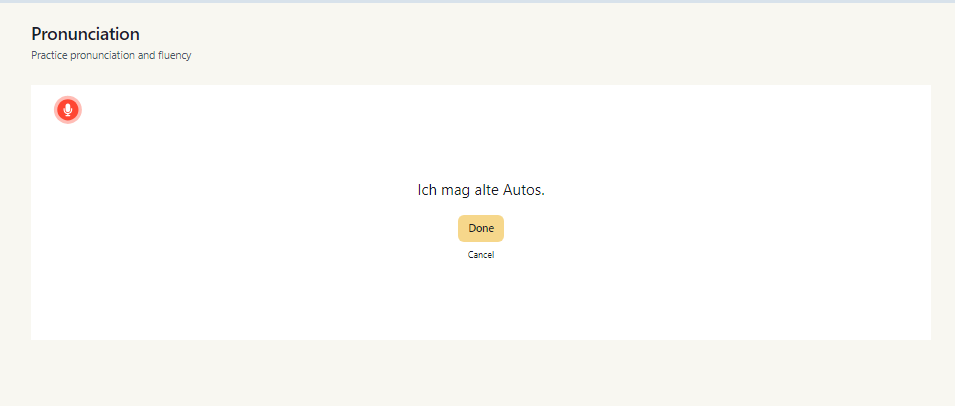
This is a core Talkio AI feature that helps you improve your spoken language and pronunciation skills.
After you pick a language, the tool gives you sentences to read aloud. Then, it analyzes your pronunciation and gives you instant feedback.
This feature uses voice technology that allows you to interact with the platform, like conversing with a real human speaker.
It’s similar to Duolingo’s pronunciation exercises, except without the gamified lessons or engaging animations.
However, testing the tool made me feel like I was being thrown in at the deep end. I indicated I was a beginner in German, yet the first sentence I got was long and confusing.
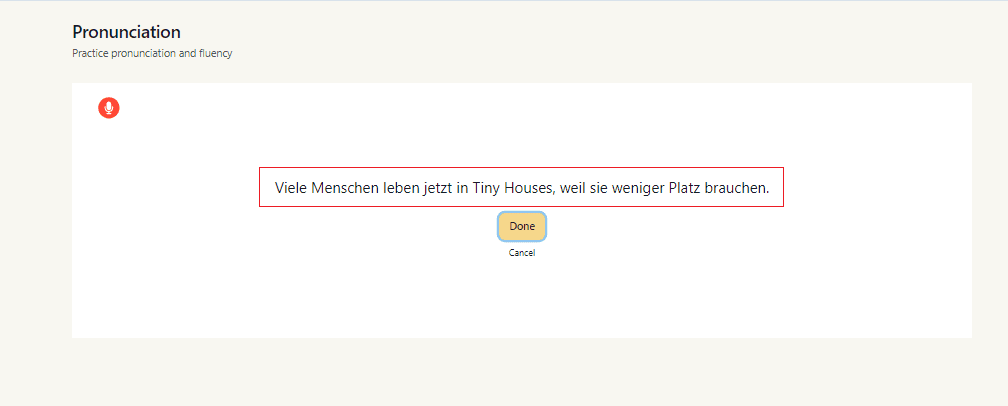
Nonetheless, once I read it, the tool assessed my performance and gave me feedback. It scored my attempt at each word in terms of accuracy, fluency, and completeness.
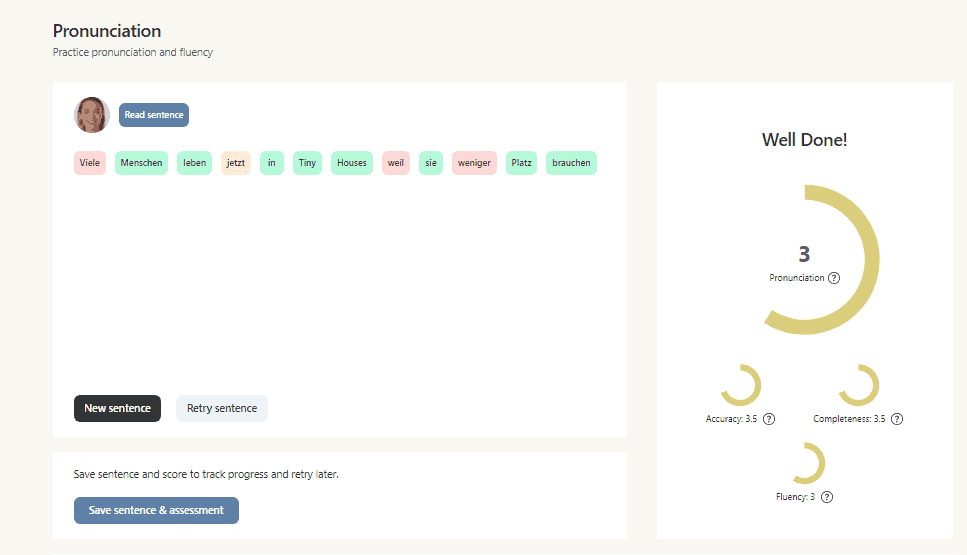
By clicking the Read Sentence button, I could hear my AI tutor’s correct pronunciation of each word and the whole sentence. After repeated tries, I finally mastered that particular phrase.
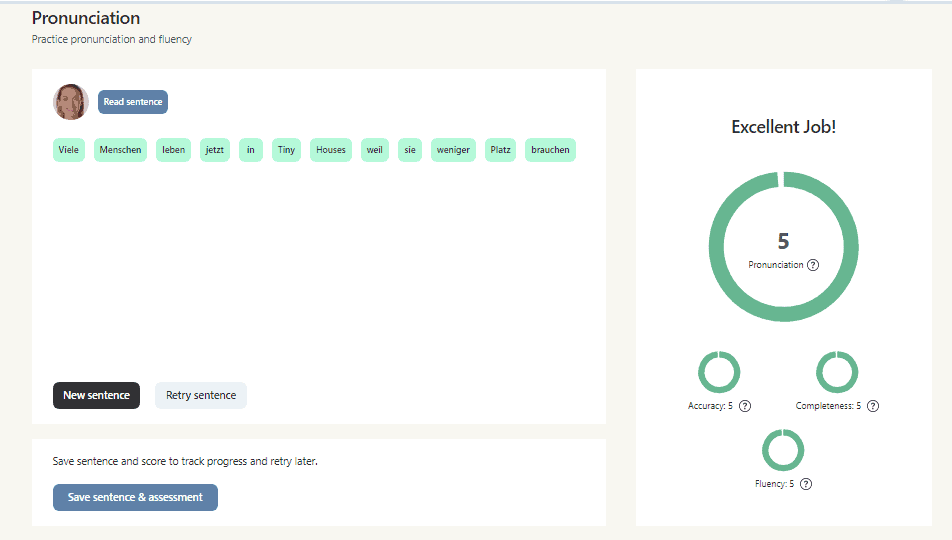
Afterward, I could save the sentence and assessment to my archive. This way, I can easily practice each sentence until I’ve become as fluent as I want.
The only drawback is that there’s no translation feature on the pronunciation interface. You’ll have to copy/paste a sentence into the AI chat to learn what it means.
Languages and Accents
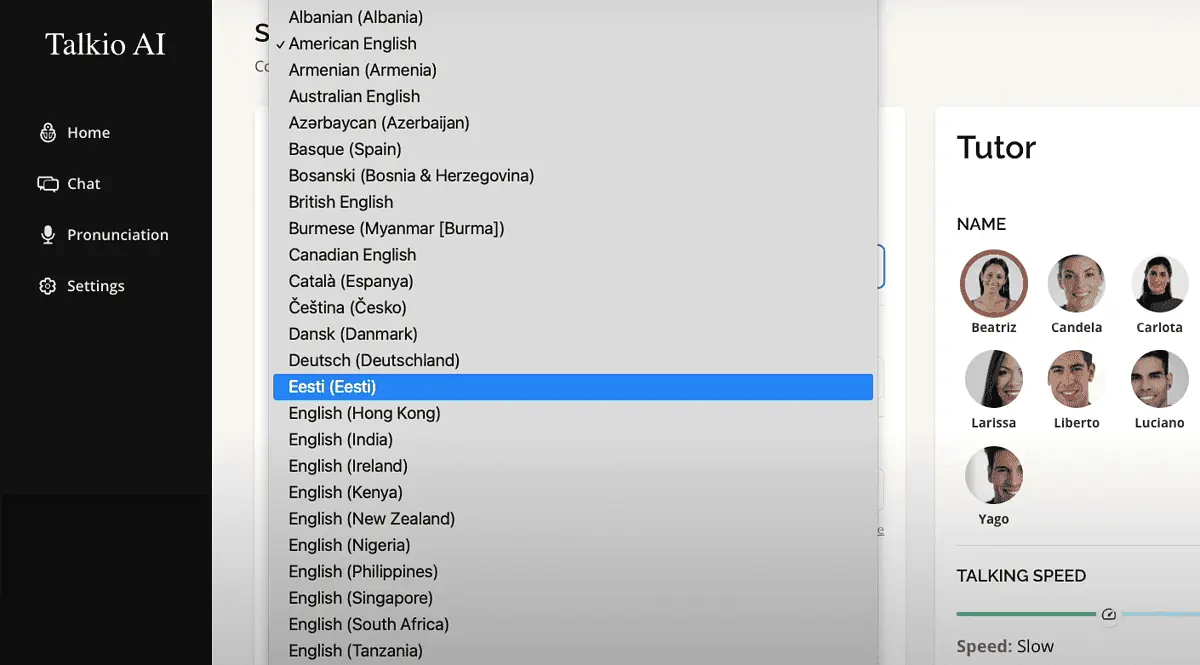
Talkio AI lets you choose between 134 languages and accents to learn and improve upon.
As you’d expect, you get popular options like English, German, French, and Spanish.
However, I was impressed that you could also learn languages like Afrikaans, Albanian, Danish, and Armenian, as tutors for those are generally more scarce.
Compared to Duolingo’s 45 and Babbel‘s 14 languages, Talkio AI takes the cake in this regard.
Voice and Text Chat Interface
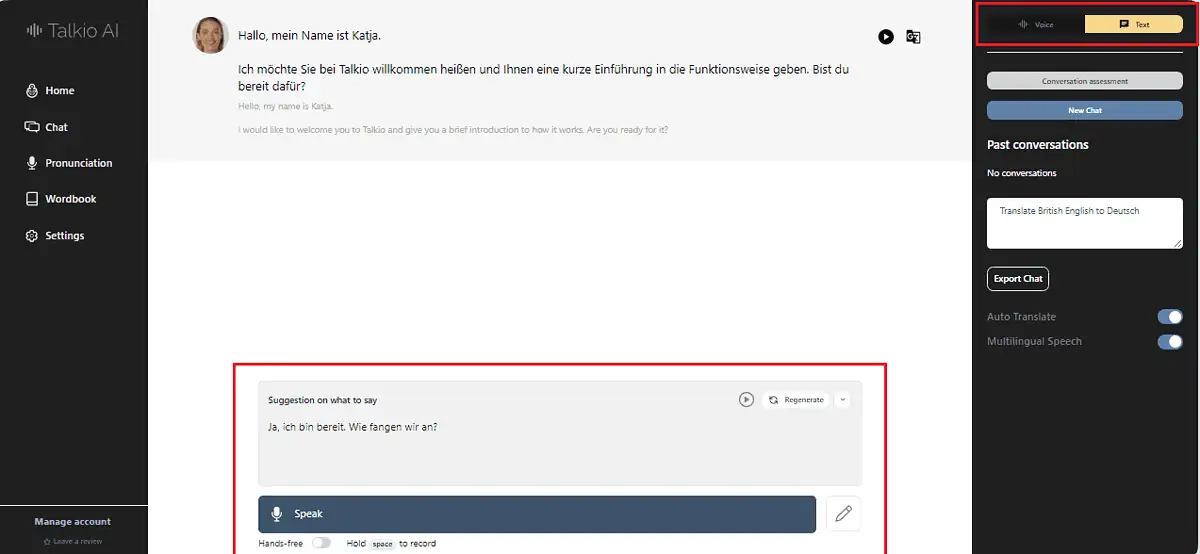
Talkio lets you interact with your AI tutor via both speech and text.
During testing, I found the voice chat feature intuitive and effective. My AI tutor’s messages were available in audio and text format, with translations included for easy understanding.
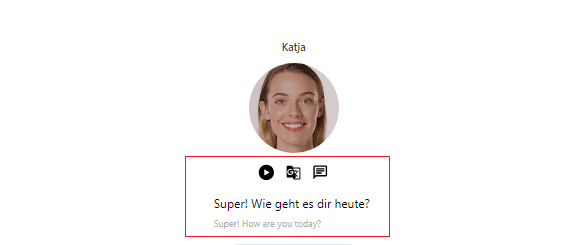
The app also suggested suitable responses and expressions for me to use – these were translated too, so I knew what I was saying. Then, I only needed to click the Speak button to respond, and it started recording my speech.
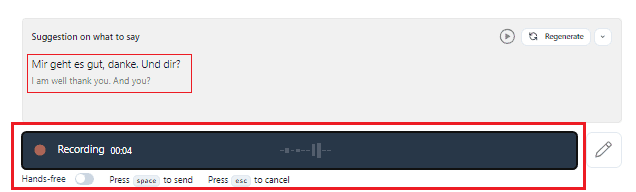
I butchered so many words, and each time, the AI tutor corrected me in a friendly way until I could pronounce each sentence fluently. However, the site’s speech recognition could be improved, as it kept detecting the wrong words from my pronunciation.
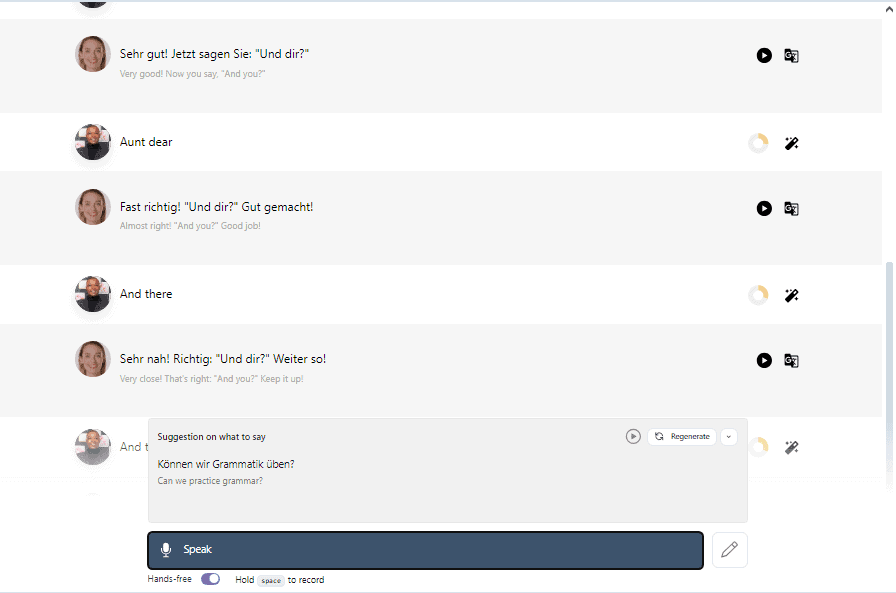
Topics, Case Discussions, and Roleplays
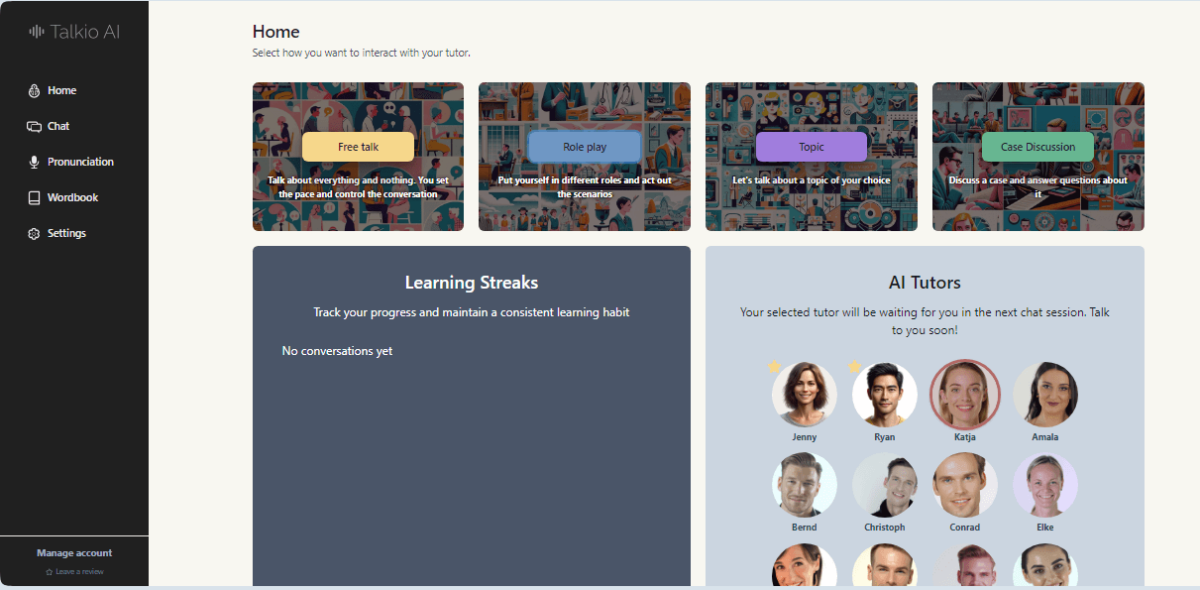
With Talkio AI, you can choose from a wide range of topics based on your preference and discuss them with your AI tutors.
The Free Talk button on the dashboard opens the chat, where you can engage your tutor in random conversations.
When I clicked the Topic button, it showed a pop-up of different options like sports and athletics, hobbies and interests, and many more.
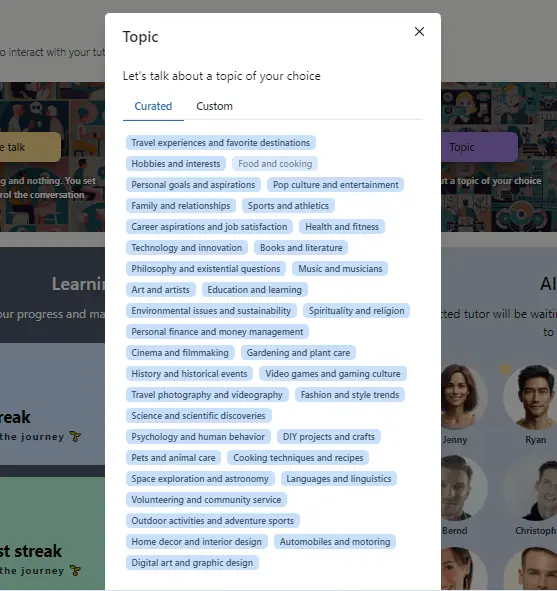
You can also add your own topics from the Custom tab.
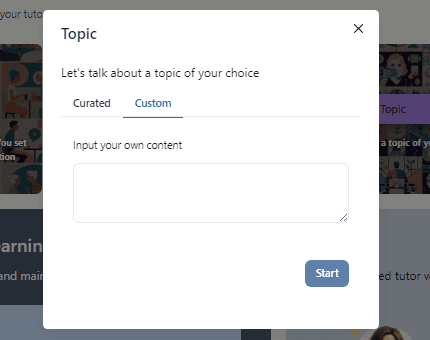
Once I chose food and cooking from the curated list, I was redirected to the AI chat, where my tutor started the conversation with questions about my favorite foods and recipes.
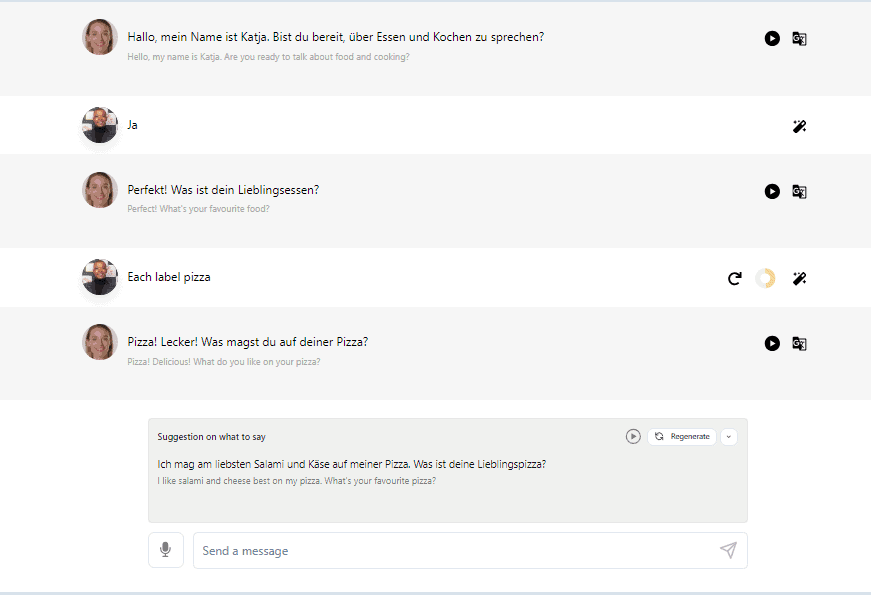
You also have access to roleplaying conversations where you can select from pre-determined scenarios or customize new ones to make the learning process immersive and fun.
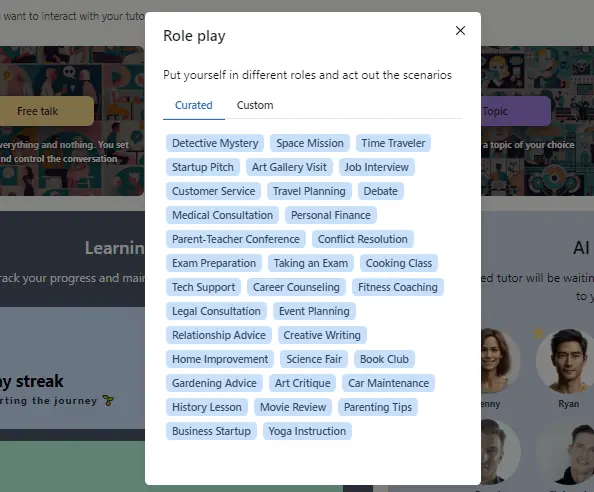
I tried the Yoga Instruction scenario, and the AI tutor immediately assumed the role of a yoga coach. Since I didn’t speak German, I used the translation box on the right side of the screen to keep track of the conversation and get ideas on what to reply.
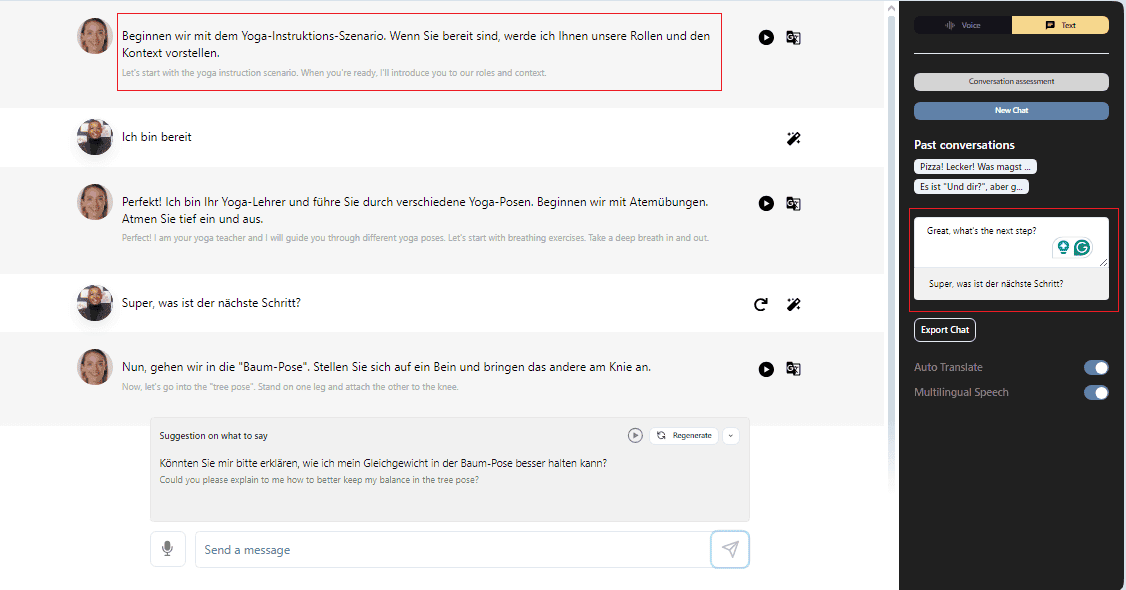
The feature might feel a bit overwhelming if you’re a complete beginner like myself, but as you progress, you’ll find it increasingly useful.
Interactive Language Guide
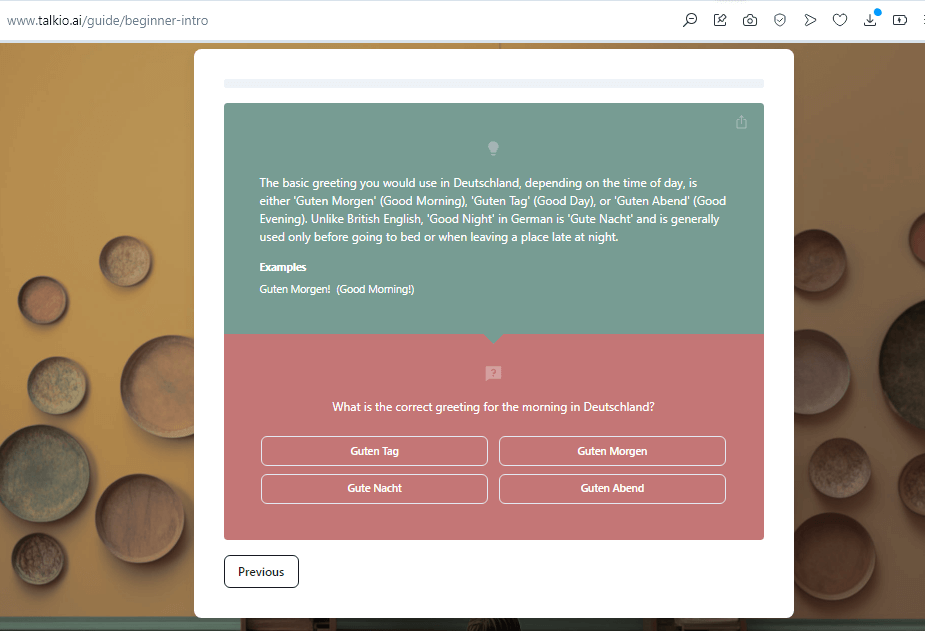
This new Talkio AI feature is for beginners like me who have no background in the language they want to learn.
Here, you’ll learn the language’s alphabet, basic greetings and phrases, basic grammar, and pronunciations. It’ll also help you start building your vocabulary to an intermediate level.
It does this with interactive quizzes and bite-sized lessons with examples.
Following the guide taught me how to say Good Morning (Guten Morgen), Thank You (Danke), and Please (bitte) in German.
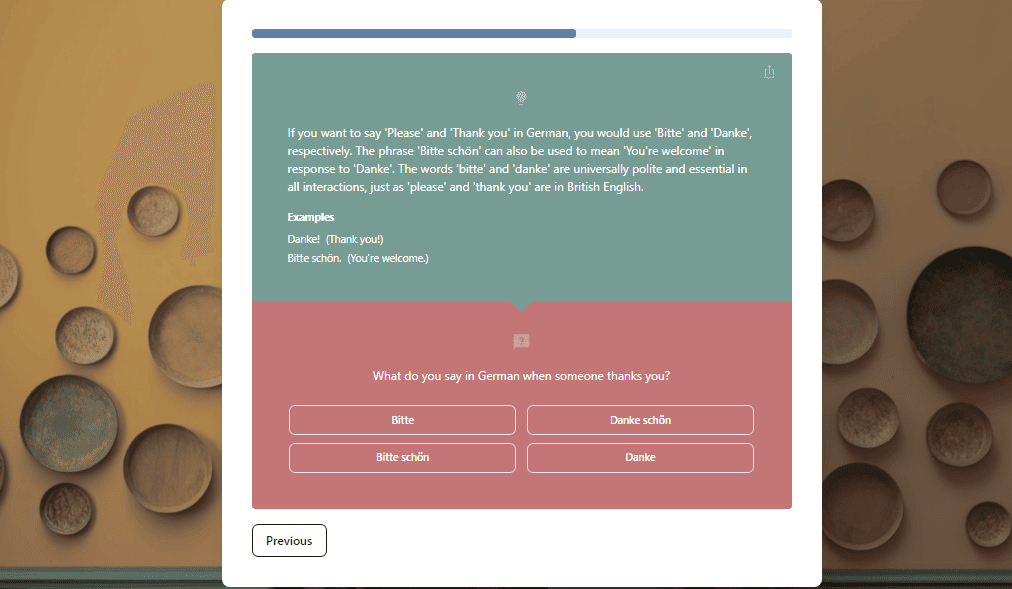
Translations
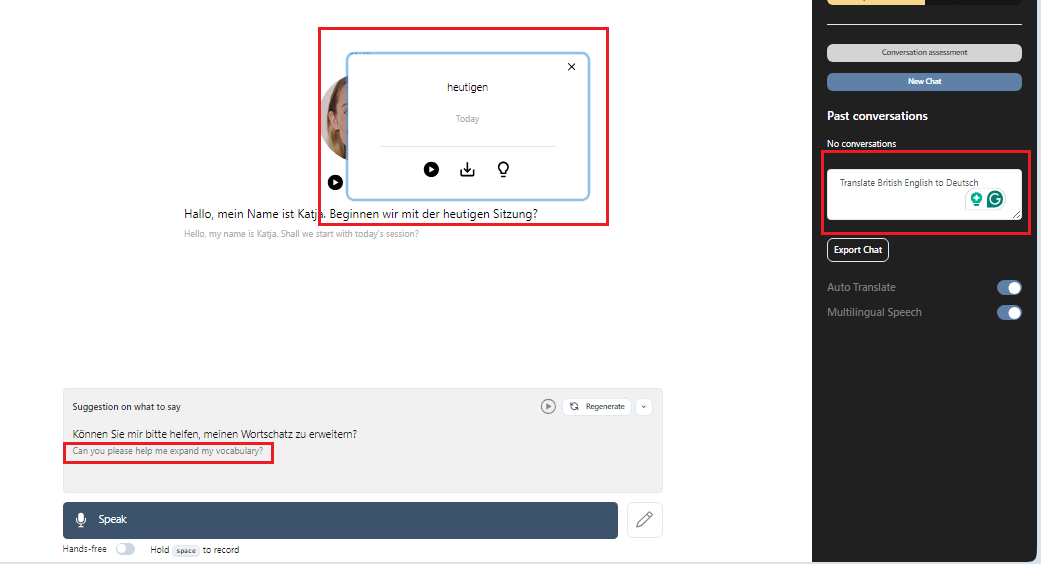
For every language you choose to learn on Talkio AI, you get instant translations of any word or phrase you don’t understand in a conversation.
Similar to Duolingo and Talkpal, all you need to do is click on a specific word to get it translated. There’s also a text box in the right-hand bar of the chat interface. Here, you can type sentences in your native language, and the AI will translate them into the one you’re learning.
I used the feature a lot while writing this Talkio AI review, as I wanted to make sure that none of the German examples sounded weird or inappropriate.
Wordbook
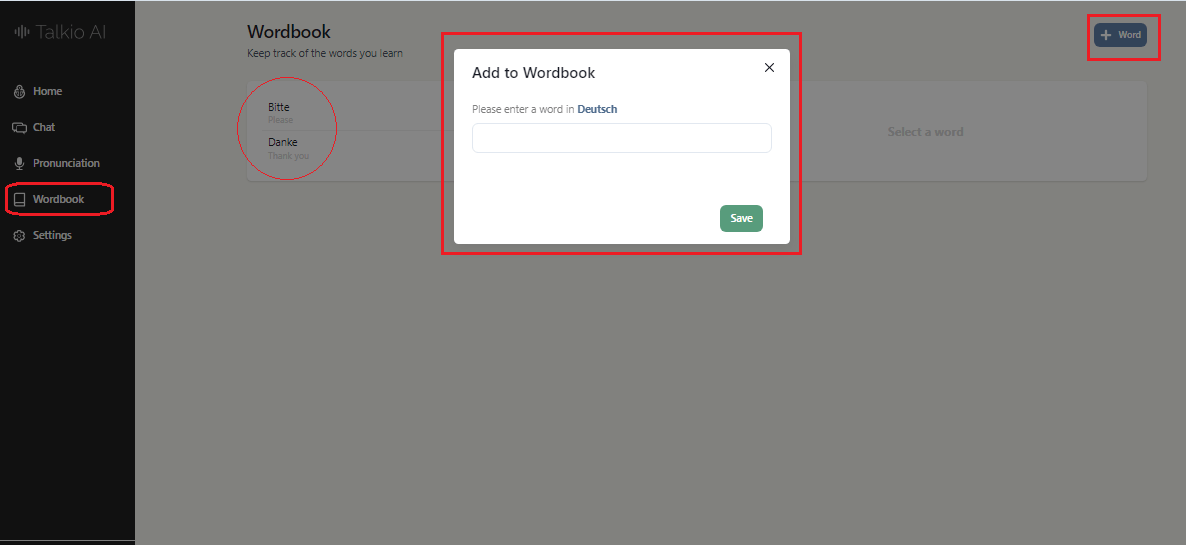
Unlike Duolingo, Talkio AI lets you save the new words you learn and want to remember.
You only need to click the Wordbook button from the chat screen to add new words to your archive. This feature makes it easy to revisit difficult words whenever you need to.
You also don’t need to always open the Wordbook section to save words manually. You’ll find a handy Save word button on the chat screen once you click on any word.
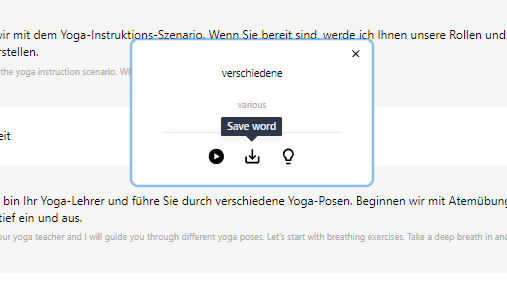
400+ AI Tutors
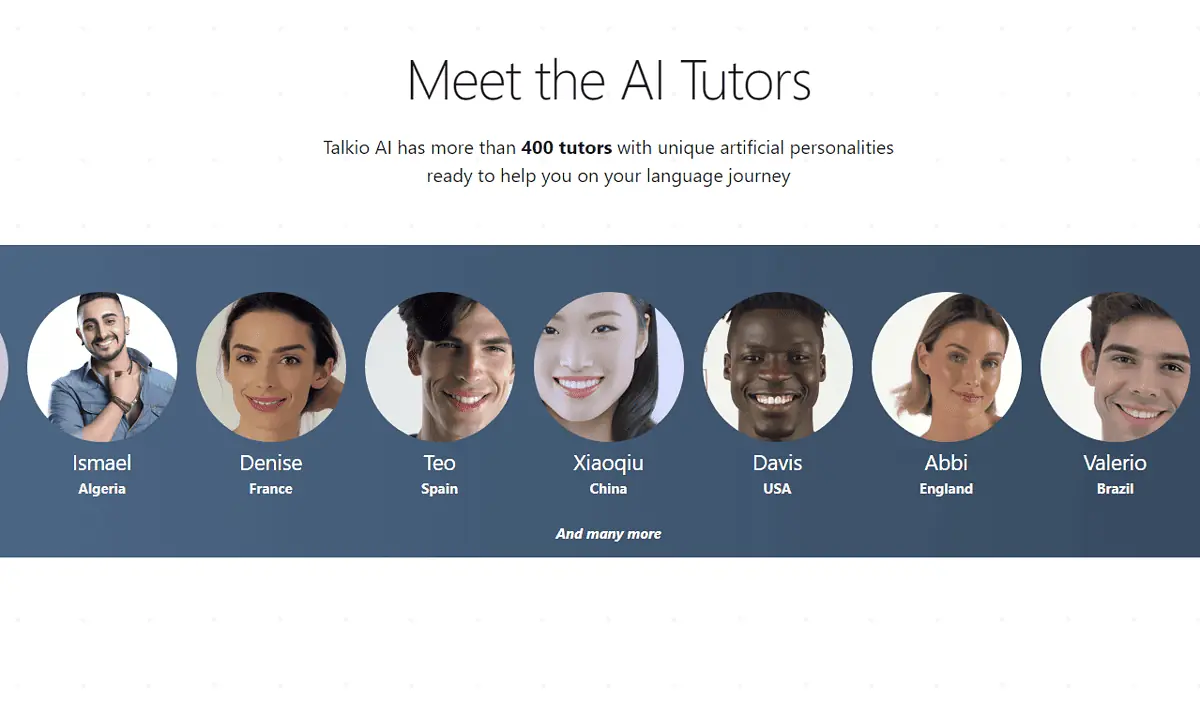
With Talkio AI, you can access virtual personalities designed to help you learn various languages. These function similarly to other AI chatbots and have different backstories and teaching styles.
However, they only focus only on teaching new languages. This means you can interact with them and roleplay on any topic or scenario you want, as long as it’s contextual and SFW.
If unsatisfied with your tutor, go to the dashboard to choose another option. The choices you have will depend on the language you’re learning.
Unlike chatbot platforms like Sakura AI, you can’t create new characters on Talkio AI.
How to use Talkio AI
Now, let me show you how to quickly get to speed with Talkio:
- First, visit the Talkio AI website and sign up. You’ll get a 7-day free trial, but you must link your credit card details to your account.
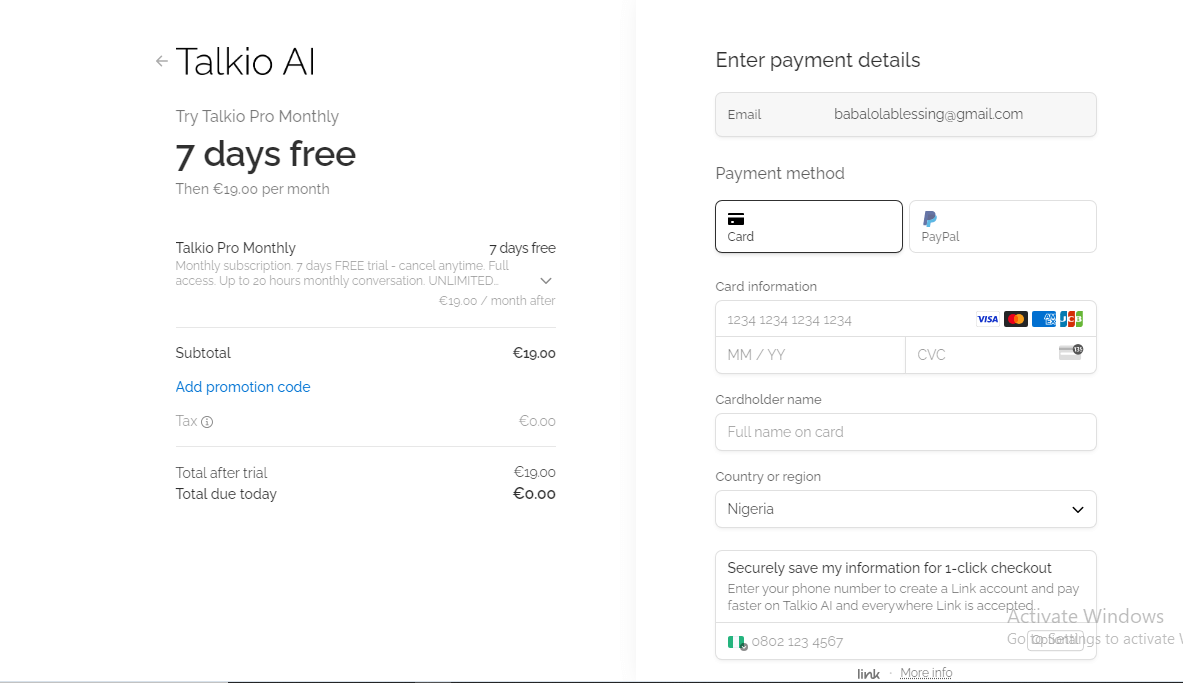
- Once the signup process is completed, specify your native language and select the language you want to learn.
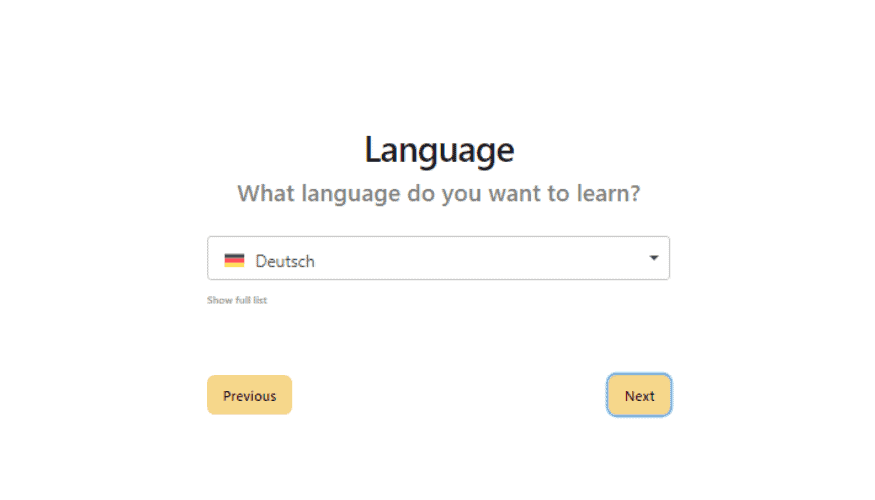
- Select your current proficiency.
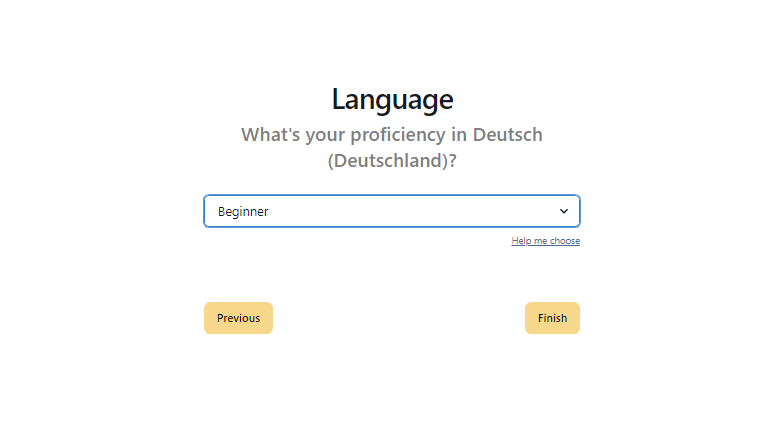
- Allow microphone access on your device to have voice chats with your AI tutor.
- Start chatting with your tutor. You have multiple options on the chat interface to customize your experience.
- Click the Voice or Text tab on the right section of the interface to switch between voice or text chats.
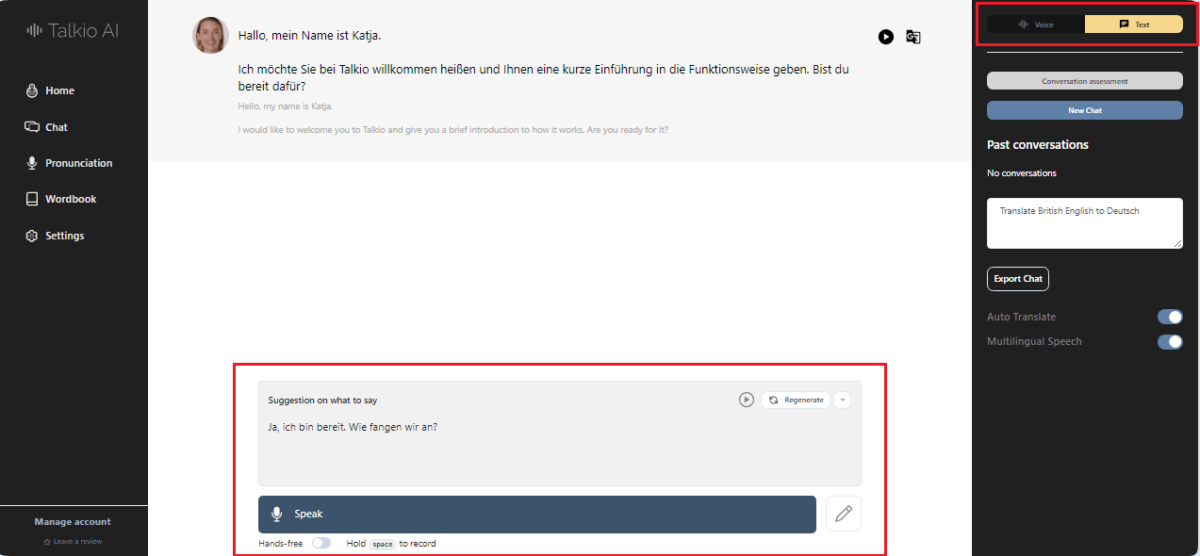
- The chat interface allows you to respond with voice or text. Push the Speak button to respond with speech. Otherwise, click the Pen button next to it to write your response.
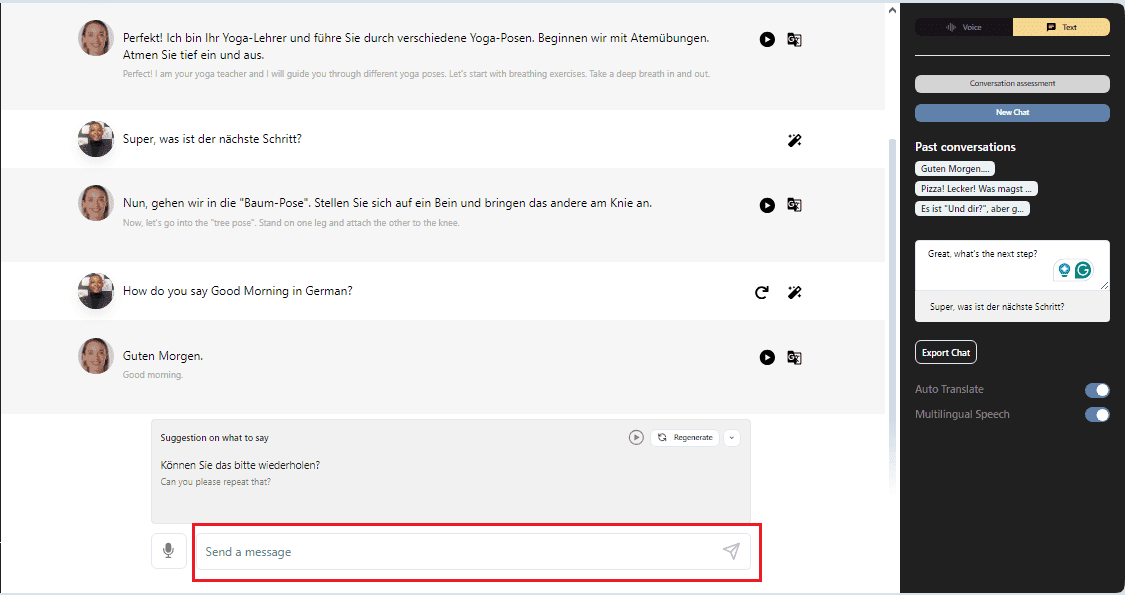
- To practice your spoken skills, navigate to the Pronunciation tab in the menu bar on the left side of the interface.
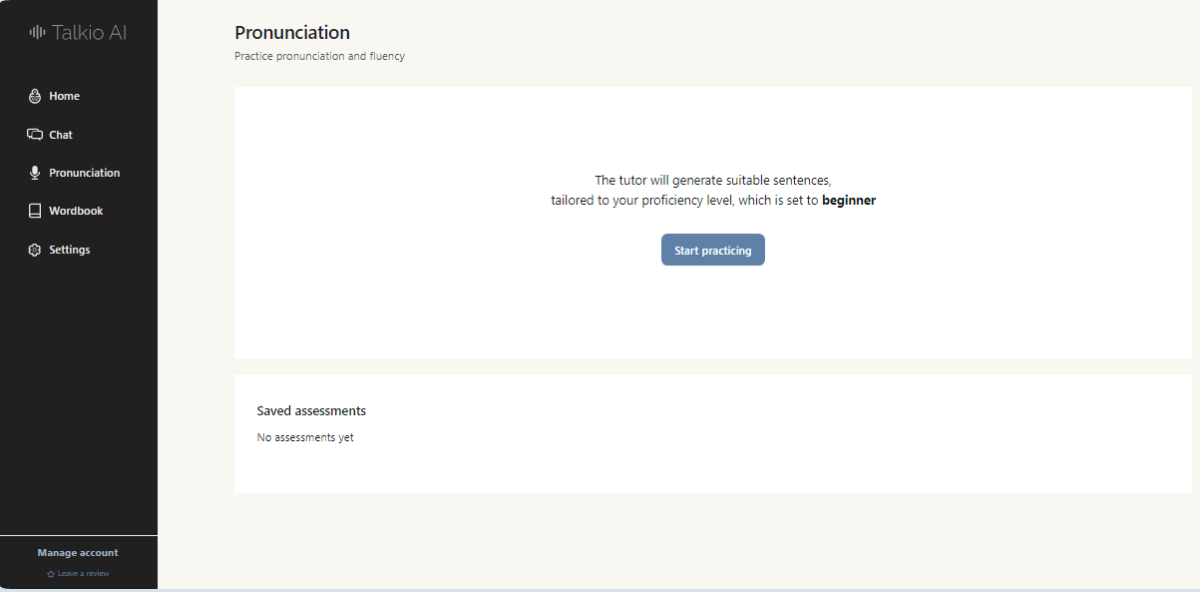
- Click the Start Practicing button to get sentences to work on.
- When you complete each task, you’ll get feedback on fluency, completeness, and accuracy.
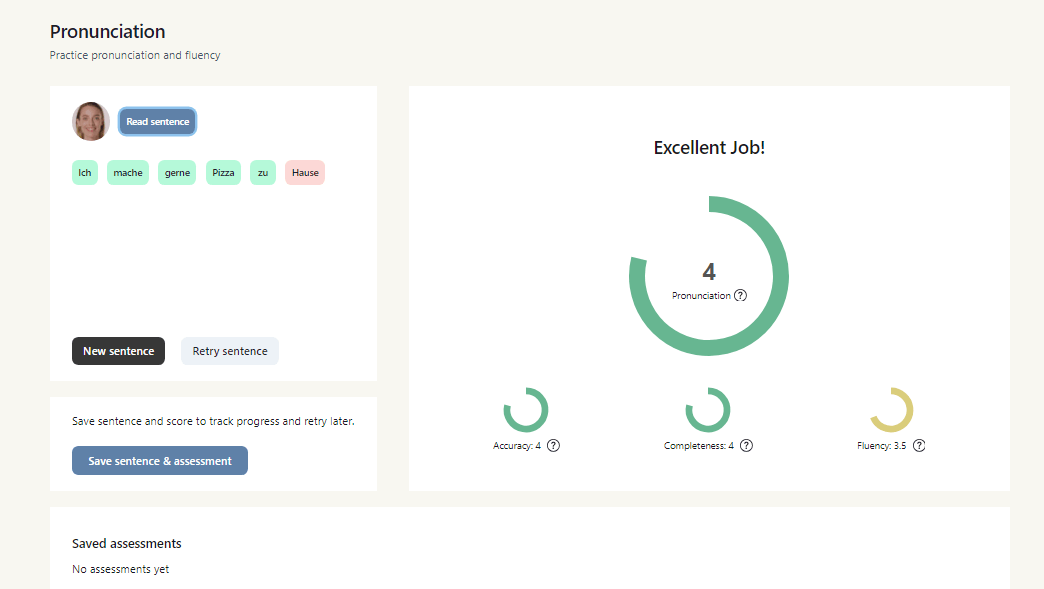
- To save new words you want to remember, go to the Wordbook section and click on the New Word button.
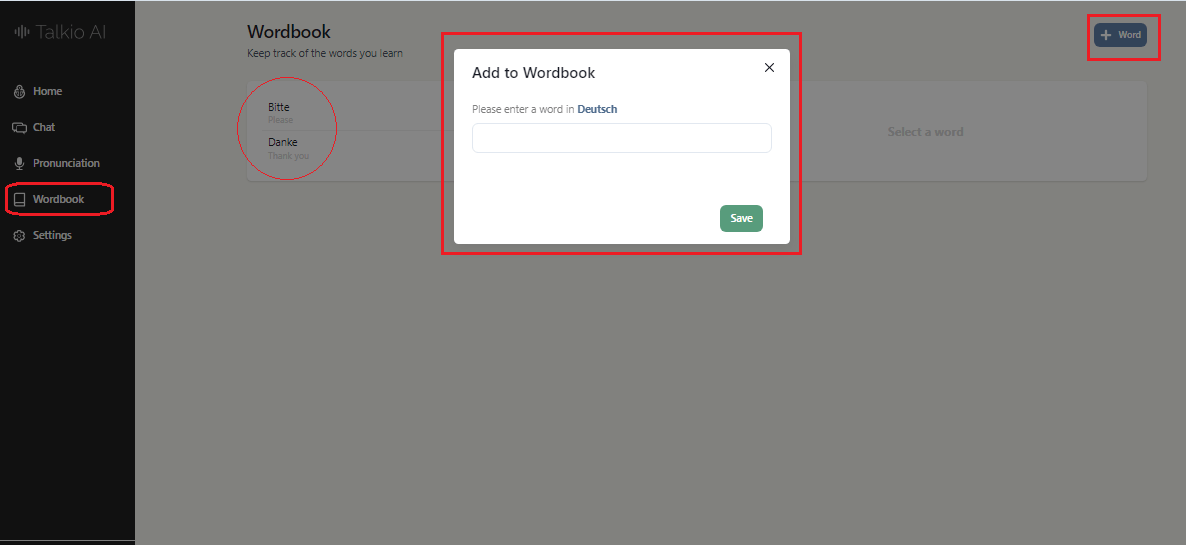
- If you want structured conversations about a topic, click the Topic or Case Discussion buttons from the home dashboard.
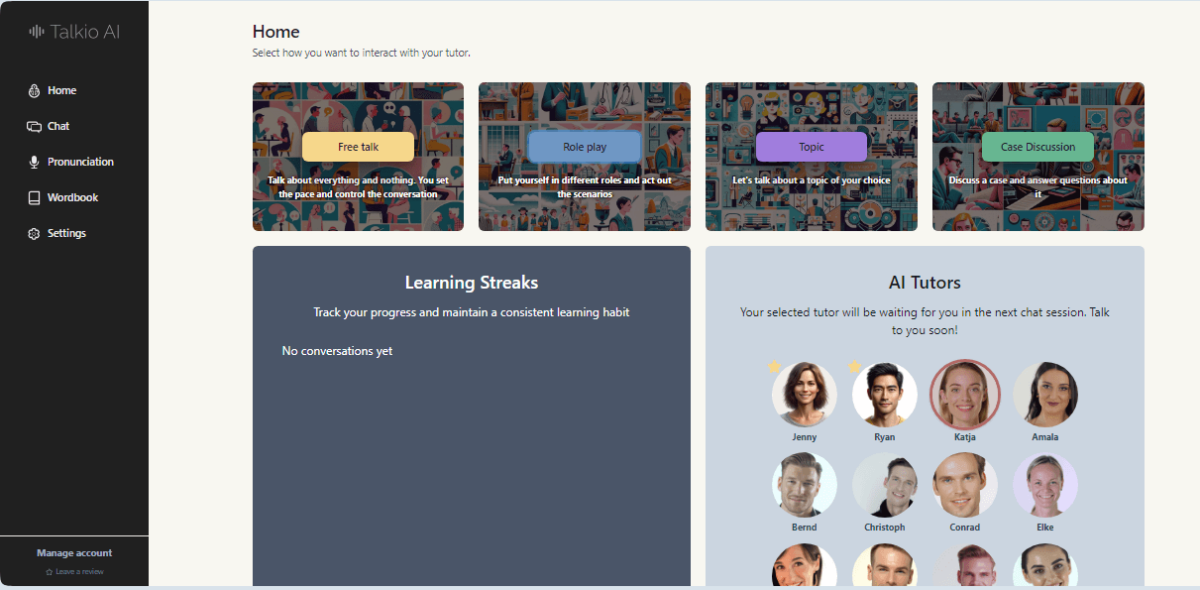
- Once you’ve made your choice, select a topic or add a custom one.
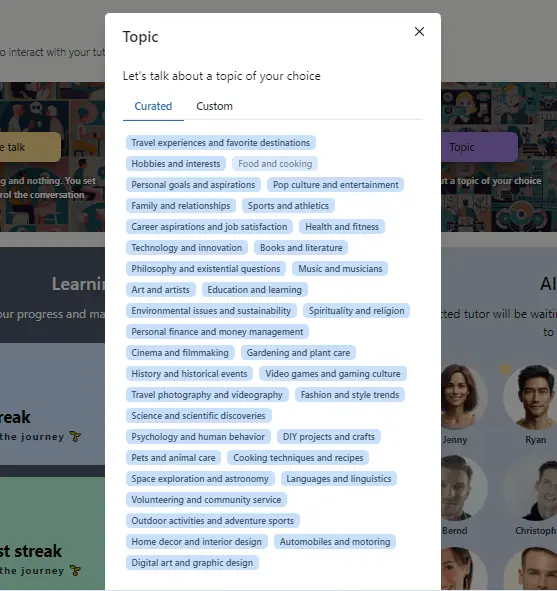
- Clicking on any of the topics will take you to the chat interface, where the AI chatbot will initiate a conversation about the chosen subject.
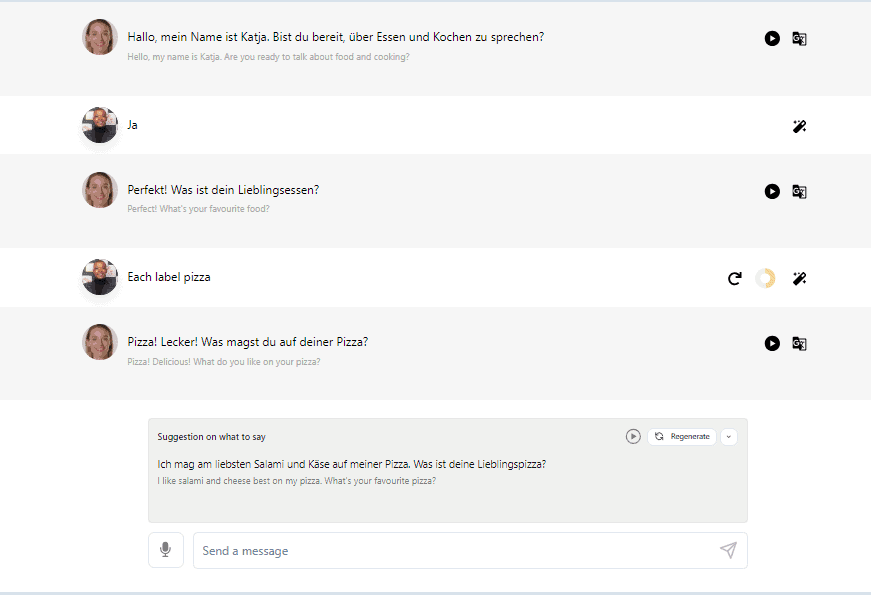
- For advanced learning practice, click the Roleplay button to get the AI to chat on different scenarios.
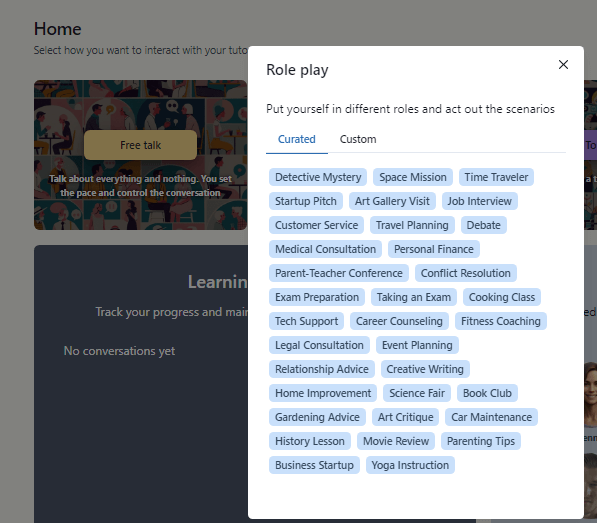
- This mode can help you to learn specific terms and expressions from different professions. For example, I selected Car Maintenance, and the conversation that ensued is below.
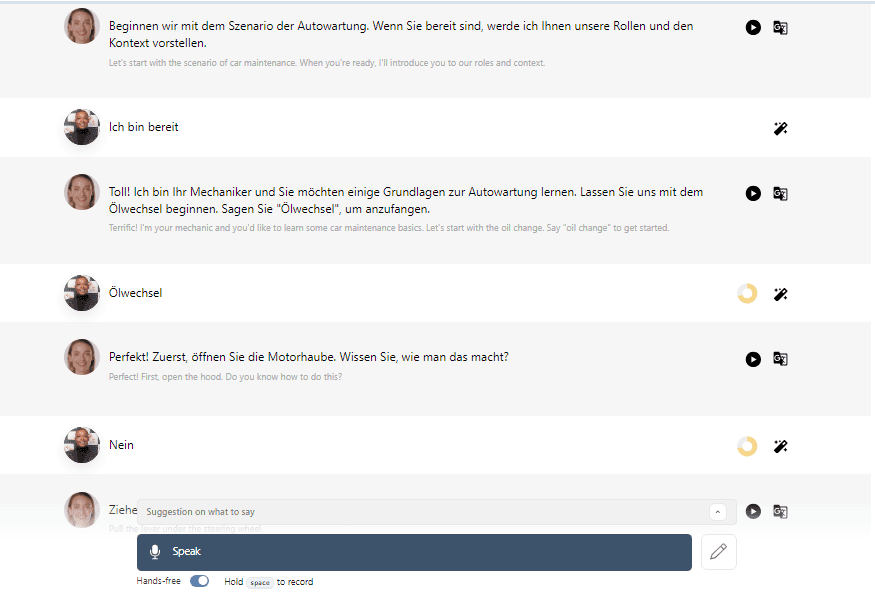
- To save any new words from your chat, click on the word and select the Save Word option from the pop-up menu.
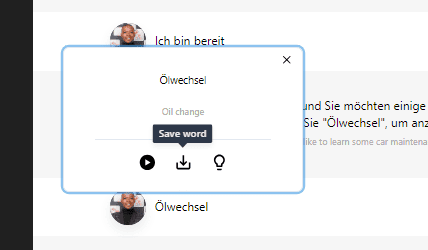
- Enjoy chatting with your AI tutor.
Pricing
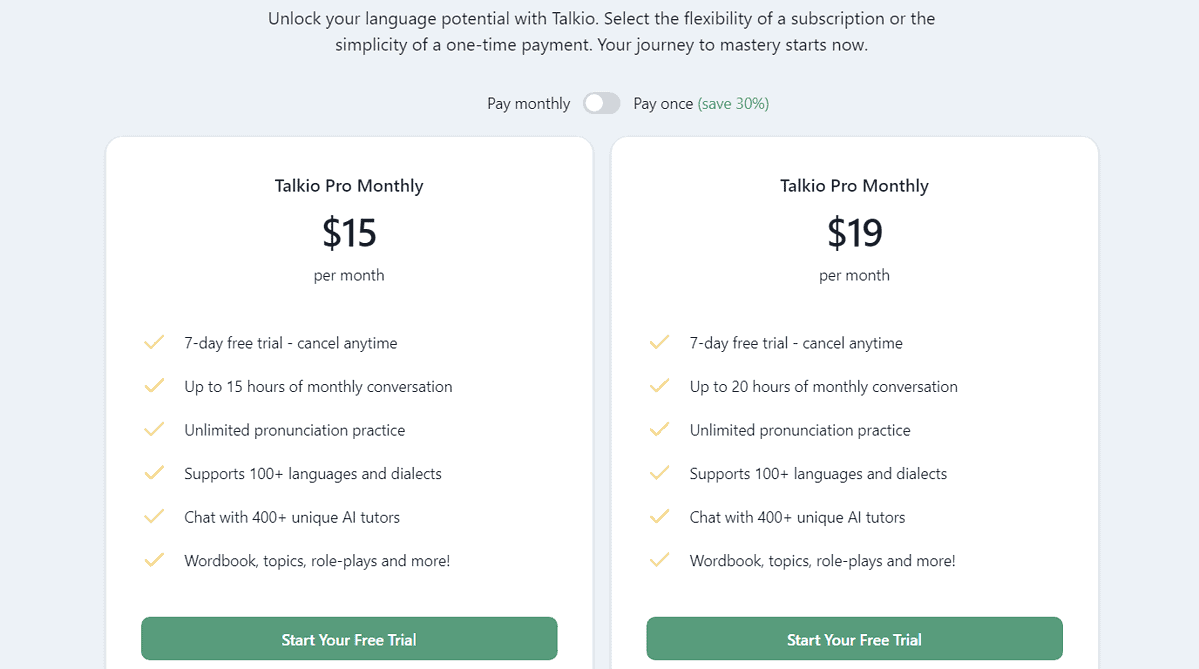
Talkio AI offers three pricing tiers:
- Basic plan: $15/month
This option gives you unlimited pronunciation practice sessions, 400+ AI tutors, 300,000 spoken characters a month, 100+ languages/accents, and 15 hours of conversation monthly.
- Standard plan: $19/month
In addition to the features mentioned above, this plan gives you unlimited pronunciation practice, 700,000 spoken characters monthly, and 20 hours of conversation per month.
- 6 Months plan: $60 ($10 monthly)
You get all the features in the standard plan at a 30% discount. The only difference is you pay upfront.
Additionally, Talkio AI has plans for schools and businesses, starting at $10 per user. All plans come with a 7-day free trial. You can request a refund within 14 days after the purchase, but only if you haven’t used the app.
Talkio AI Review – Verdict
With support for over 100 languages, 400+ AI tutors, and interactive lessons via voice and text chat, Talkio is a solid option.
However, I noticed that most of its features are oriented towards people with at least some background in the selected language. So, if you’re a complete beginner, you may want to start with a free app like Duolingo.
With that said, this review proves Talkio AI to be a great platform that succeeds in making the learning process fun and engaging.
Read our disclosure page to find out how can you help MSPoweruser sustain the editorial team Read more




User forum
0 messages