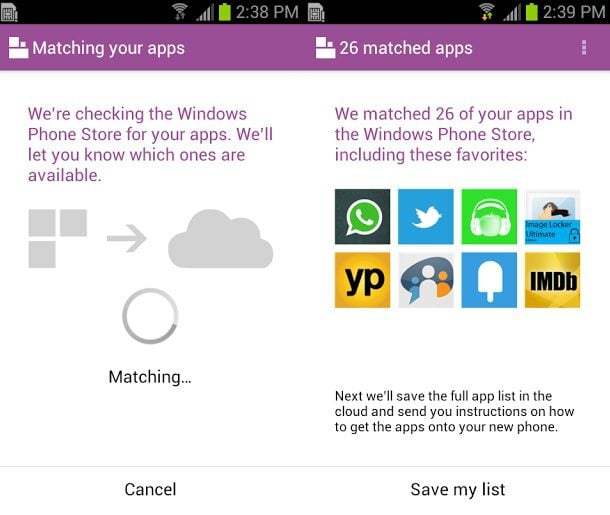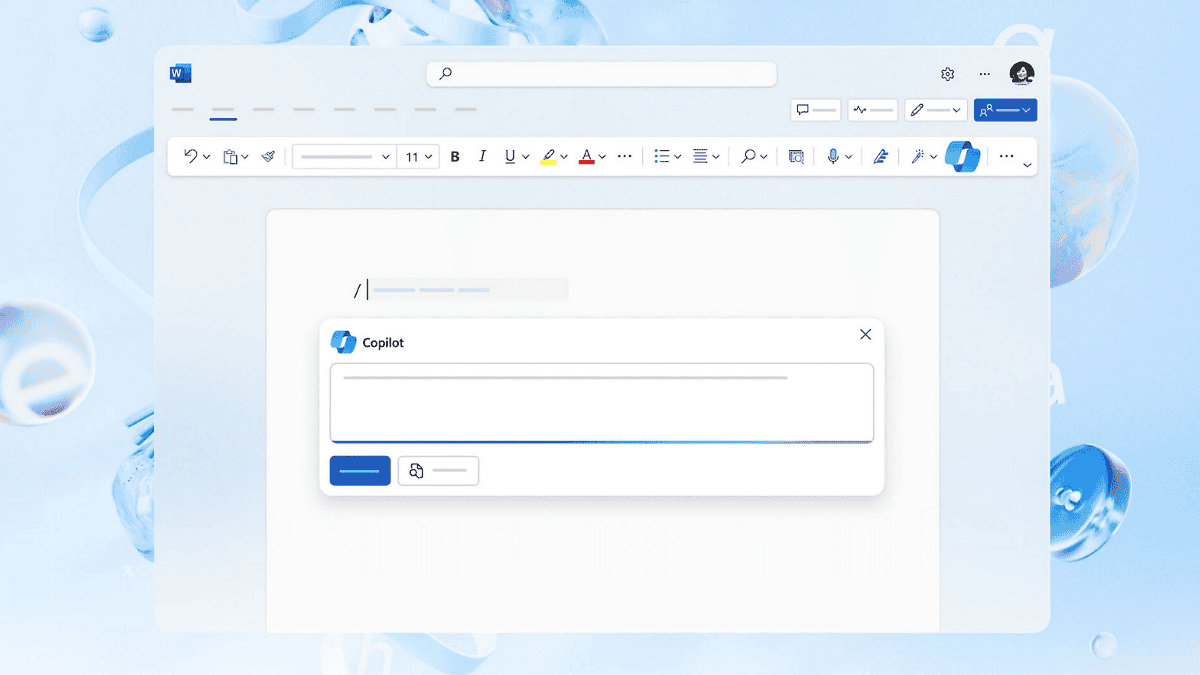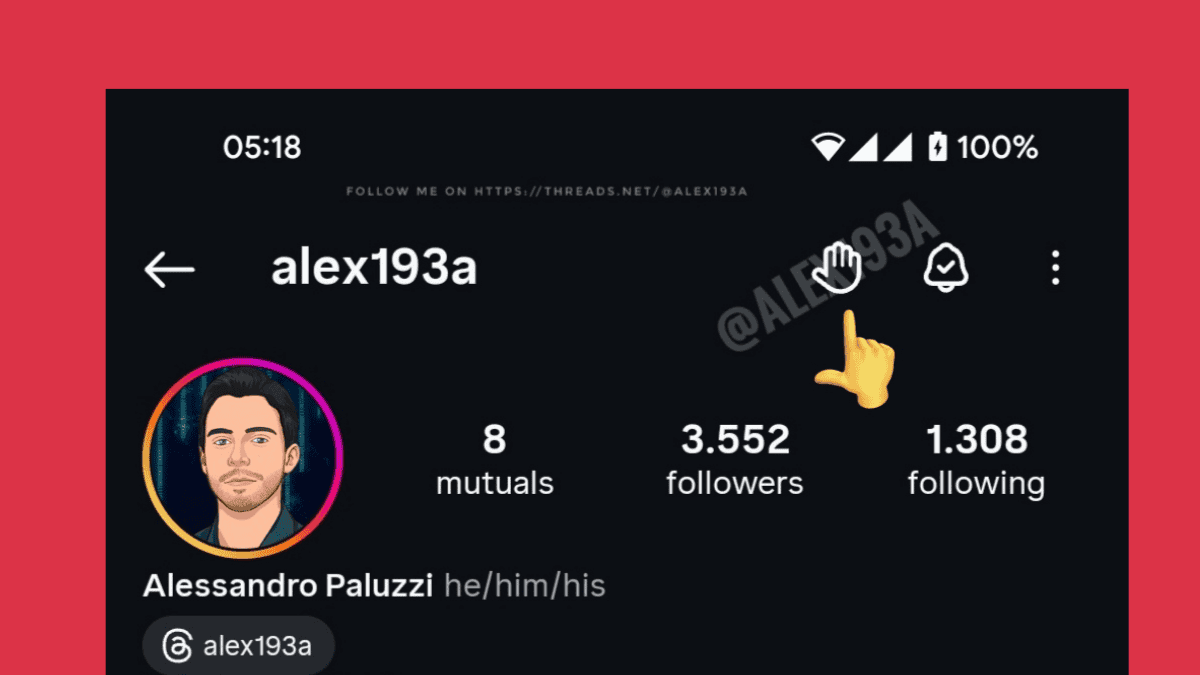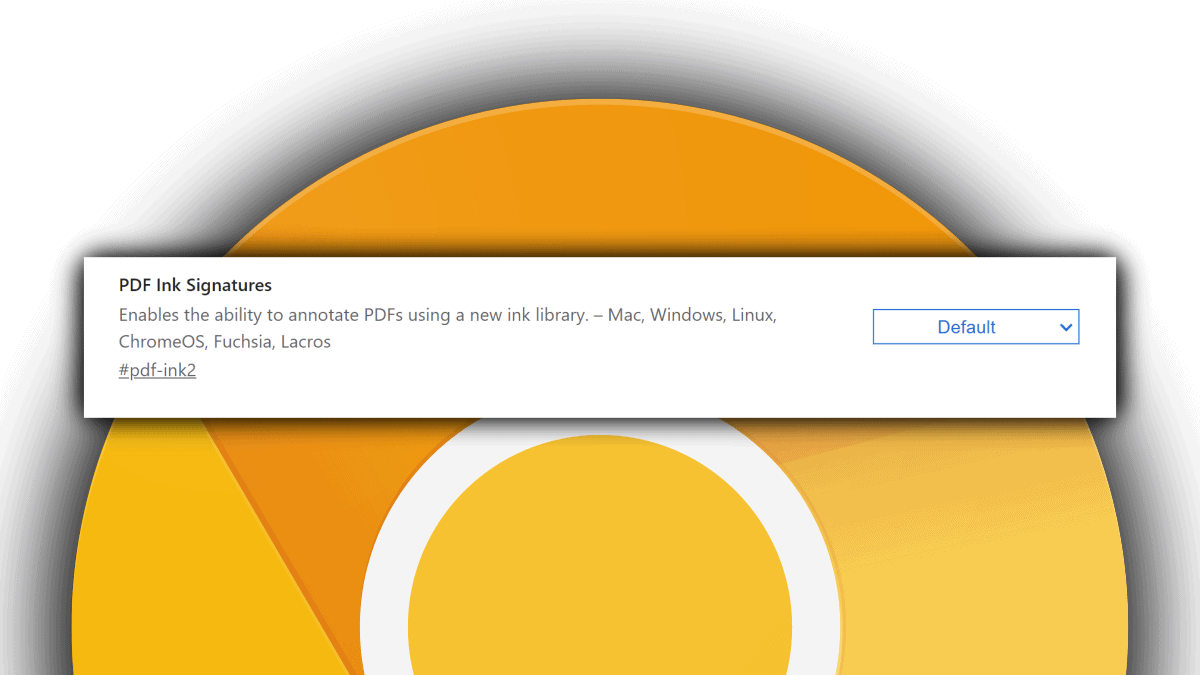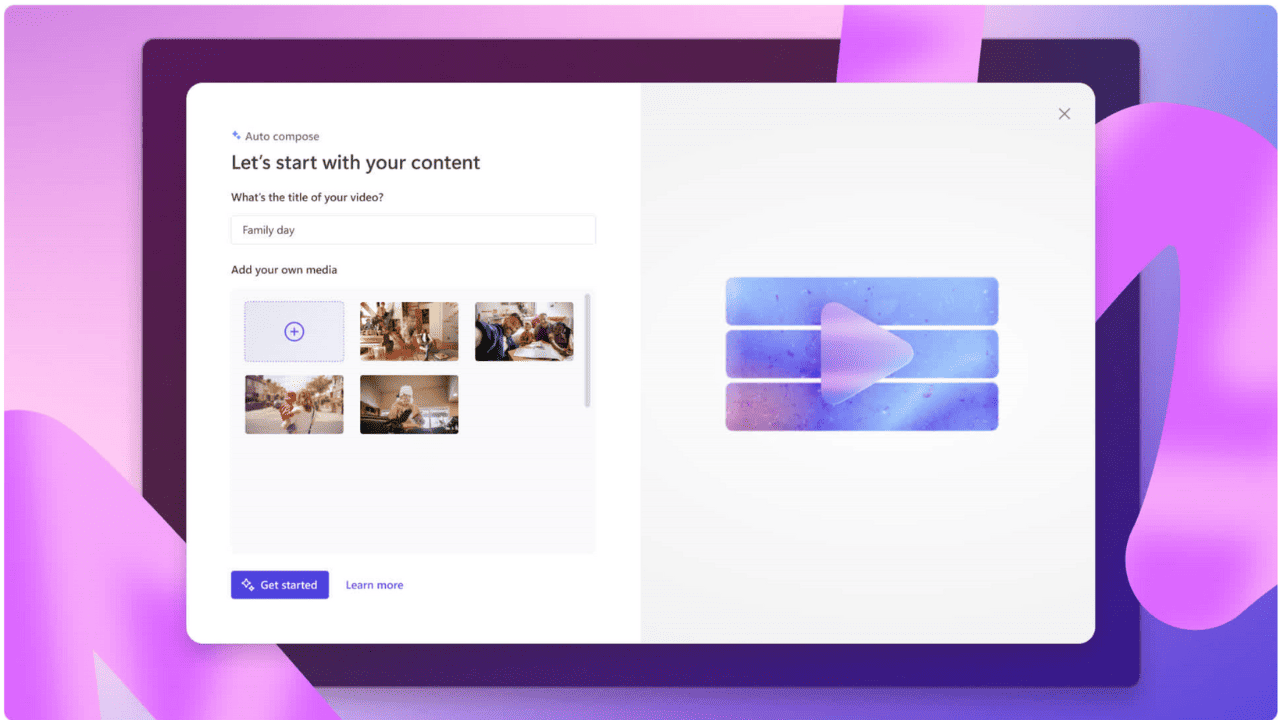'Switch to Windows Phone' App Now Available On Google Play Store And Windows Phone Store
3 min. read
Published on
Read our disclosure page to find out how can you help MSPoweruser sustain the editorial team Read more
Microsoft announced the ‘Switch to Windows Phone’ apps last week and those apps are now available in Google Play Store and Windows Phone Store. The apps come as a pair, with an Android app scanning your phone for your apps and uploading the list to SkyDrive, and a Windows Phone app which will then post the results of analyzing the list and give the same or equivalent apps.
Android users are complaining that that the Android app does not give app recommendations directly, but given that they would not know anything about equivalent Windows Phone apps or being able to try them out that is probably understandable.
Android App Description:
Are you thinking about switching to Windows Phone and want a convenient way to migrate your app experiences over? Look no further, Windows Phone has an app for that!Use Switch to Windows Phone to see how many of your Android apps are available on Windows Phone. Just run Switch to Windows Phone on your Android, and this app will check to see if your installed apps are available in the Windows Phone Store. It’s that easy.
Then (if you choose) Switch to Windows Phone can save your results so you can retrieve them later on your new Windows Phone and install the apps. You don’t need to remember every app you had on your Android, and you download only the apps you want.
Features:
• Scan the installed apps on your phone • Find the Windows Phone equivalents • Save the personalized match results to retrieve later on your Windows Phone
Find it here in Play Store.
Windows Phone App Description:
Have you made the switch from Android to Windows Phone? Congratulations! Now let the Switch to Windows Phone app help you match your Android apps with their Windows Phone counterparts.
If you already ran the Switch to Windows Phone app on your Android phone and saved your match results, you can now install this app on your Windows Phone. Review the results, and then install the apps you want on your new phone.
Just log in to the app with the Microsoft account you used in the Android version. Then tap the apps you want, and Switch to Windows Phone takes you straight to the apps’ install pages.
(If you didn’t run Switch to Windows Phone on your Android, it’s not too late. Download and run the app on your Android and make sure to save your list.)Features:
• Get the personalized app match results you generated when you ran this app on your Android
• Each app icon in the list is a deep link to the app in the Windows Phone Store for easy download
Find it here in Windows Phone Store.
See a video demo after the break.