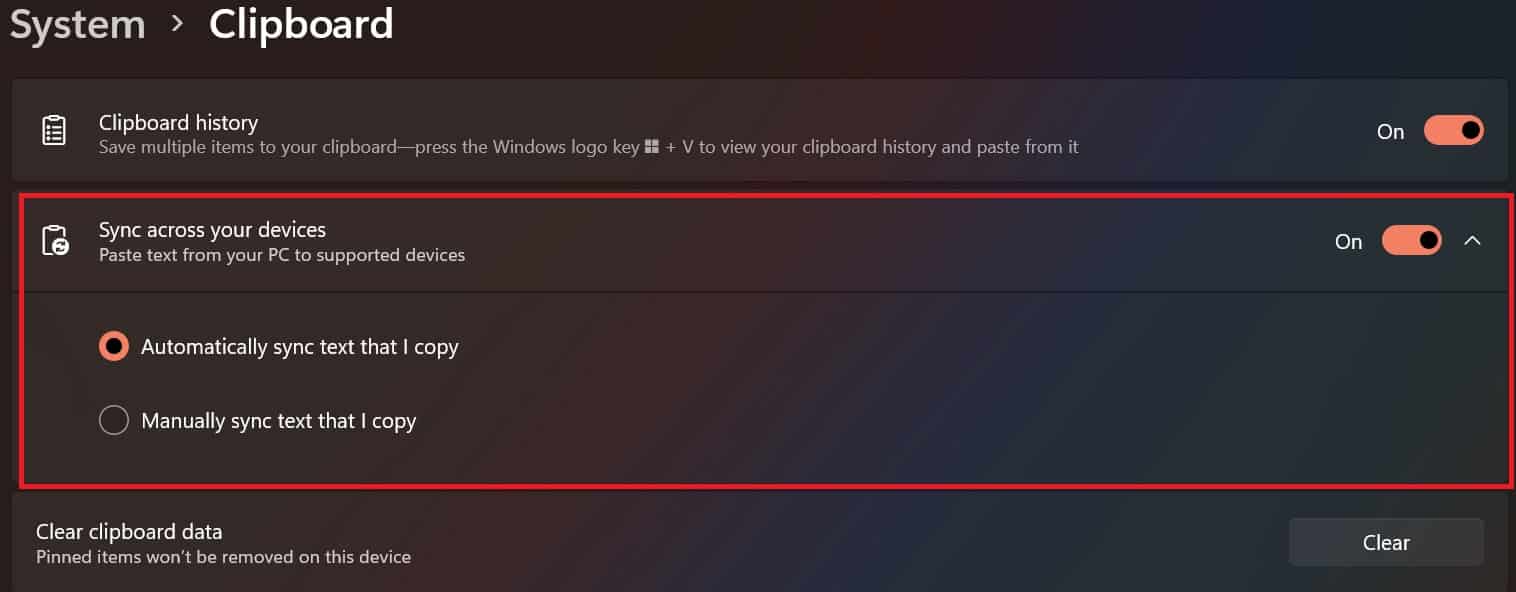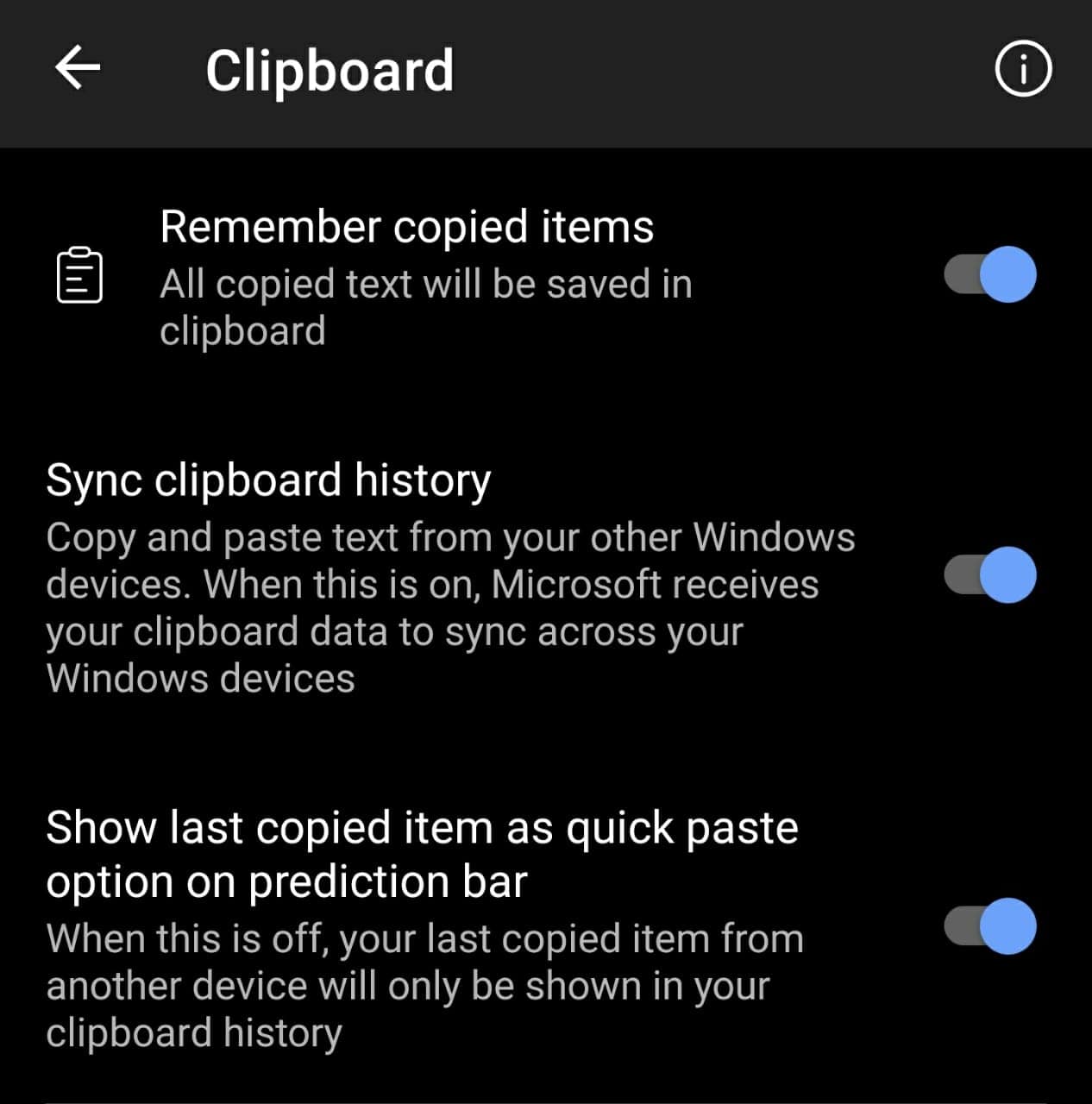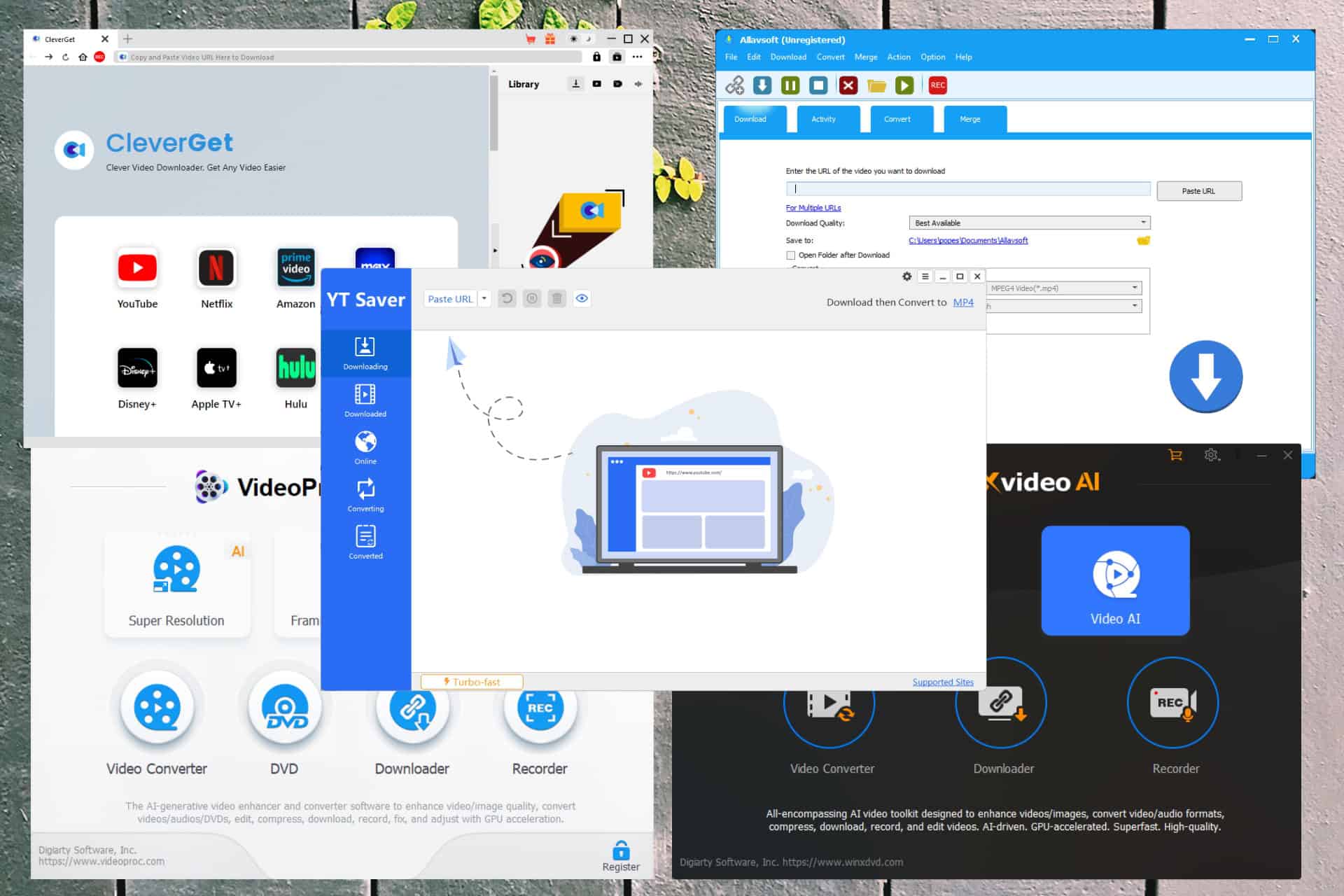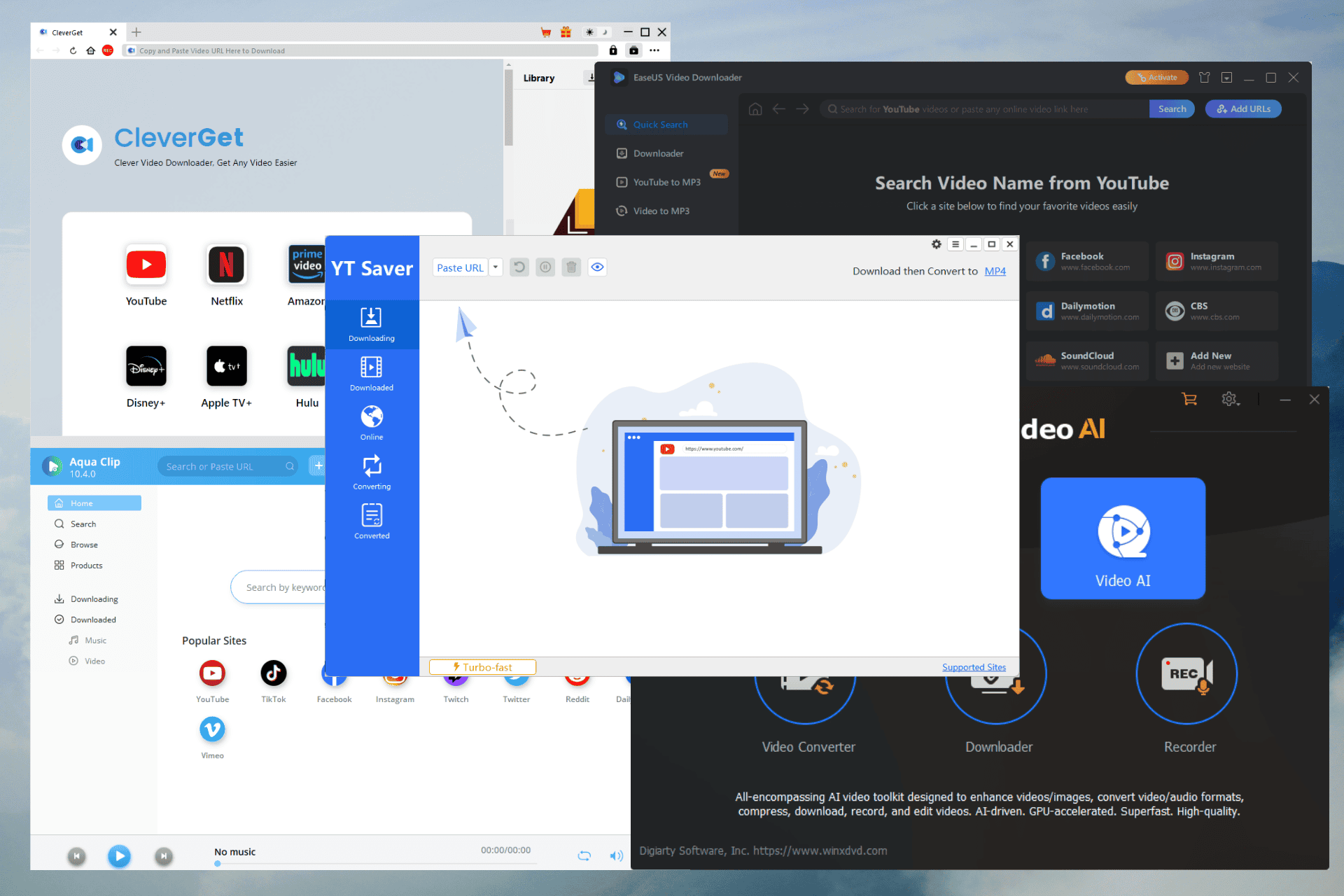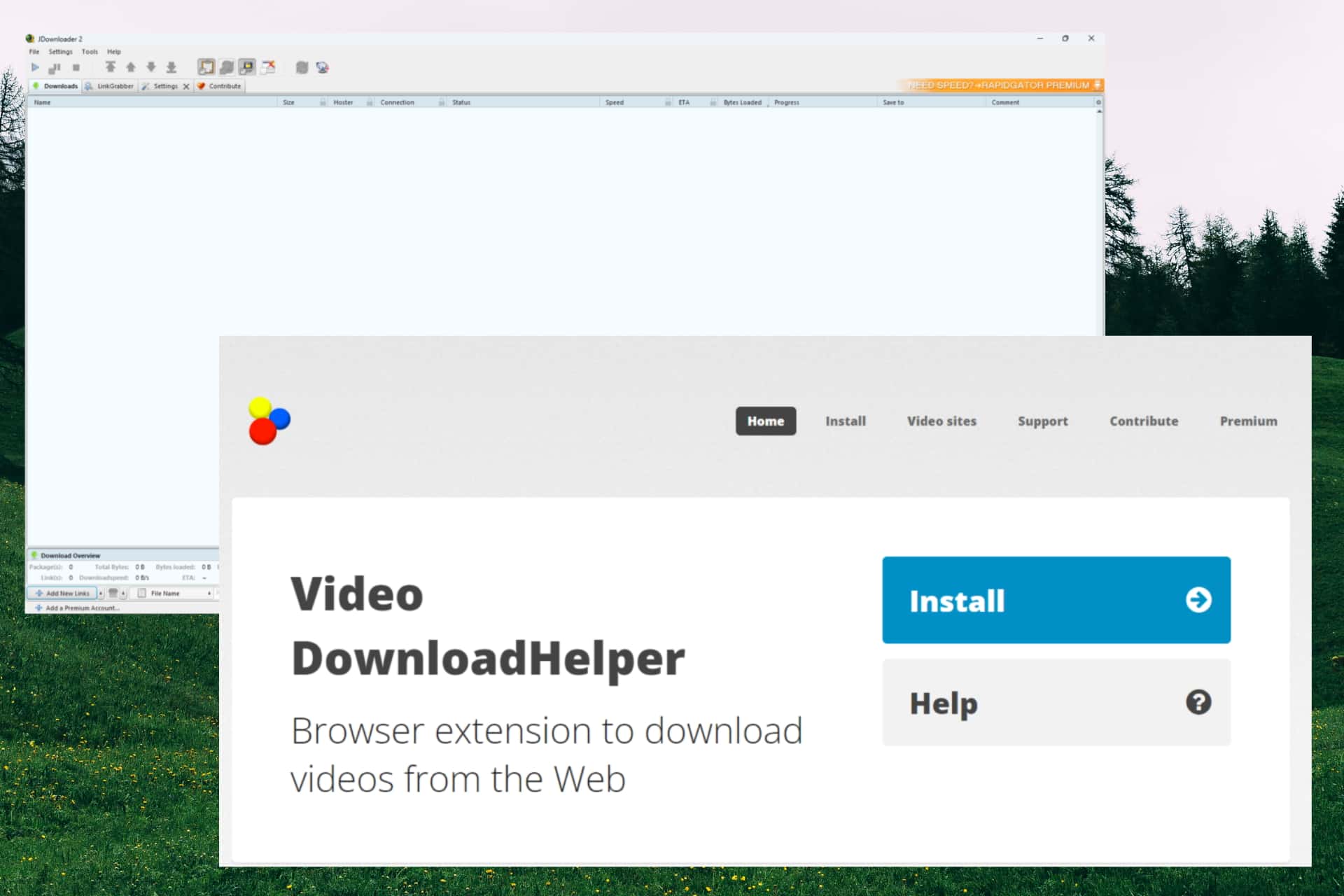Copy and paste between Android and Windows is now available for everyone, thanks to SwiftKey
2 min. read
Updated on
Read our disclosure page to find out how can you help MSPoweruser sustain the editorial team Read more

Microsoft SwiftKey Keyboard is one of the most popular keyboard apps on Android, and if you’re a Windows user, your life will be a lot easier, thanks to its ability to allow users to copy and paste text between the app and Windows.
Microsoft has pushed a new update to its SwiftKey Keyboard app, taking the app version to 7.9.0.5. With the latest update installed, you’ll be able to copy text to their Android smartphone or tablet clipboard and paste it on their Windows PC – and vice versa.
The feature Cloud Clipboard integration debuted in the SwiftKey Keyboard beta app a couple of months ago, and now the company is making it available for stable version of the app. The feature can work on both Windows 10(October 2018 update or later) and Windows 11 provided that you have the latest version of the keyboard app on your phone.
However, the feature isn’t enabled by default. You’ll need to go to the SwiftKey Keyboard Settings >> Rich input >> Clipboard. You’ll now have to turn on the “Sync Clipboard history” toggle. Once done, go to the Windows 10/11 Settings >> System >> Clipboard. Now, turn on the following toggle.
- ‘Clipboard history’
- ‘Sync across your devices
You can know more about the feature here. Meanwhile, you can read the full official changelog of the latest update below.
Changelog
You can download and install the keyboard app for your Android smartphone from here. Alternatively, you can download and install the app from the below link.
[appbox googleplay com.touchtype.swiftkey]