Microsoft Surface Pro 8 starts getting May 2022 firmware update
2 min. read
Published on
Read our disclosure page to find out how can you help MSPoweruser sustain the editorial team Read more

Microsoft has started pushing the May 2022 firmware update to Surface Pro 8 devices, adding fixes for several security vulnerabilities. It also includes improvements to the Surface Slim Pen 2 inking. However, you don’t get any features with this one, but that’s expected from a firmware update.
It is important to note that Surface Pro 8 devices that run Windows 10 October 2020 Update, Version 20H2, or greater are getting it.
However, Microsoft hasn’t mentioned which security vulnerabilities it fixed in this update. You can read the complete official changelog below.
Changelog
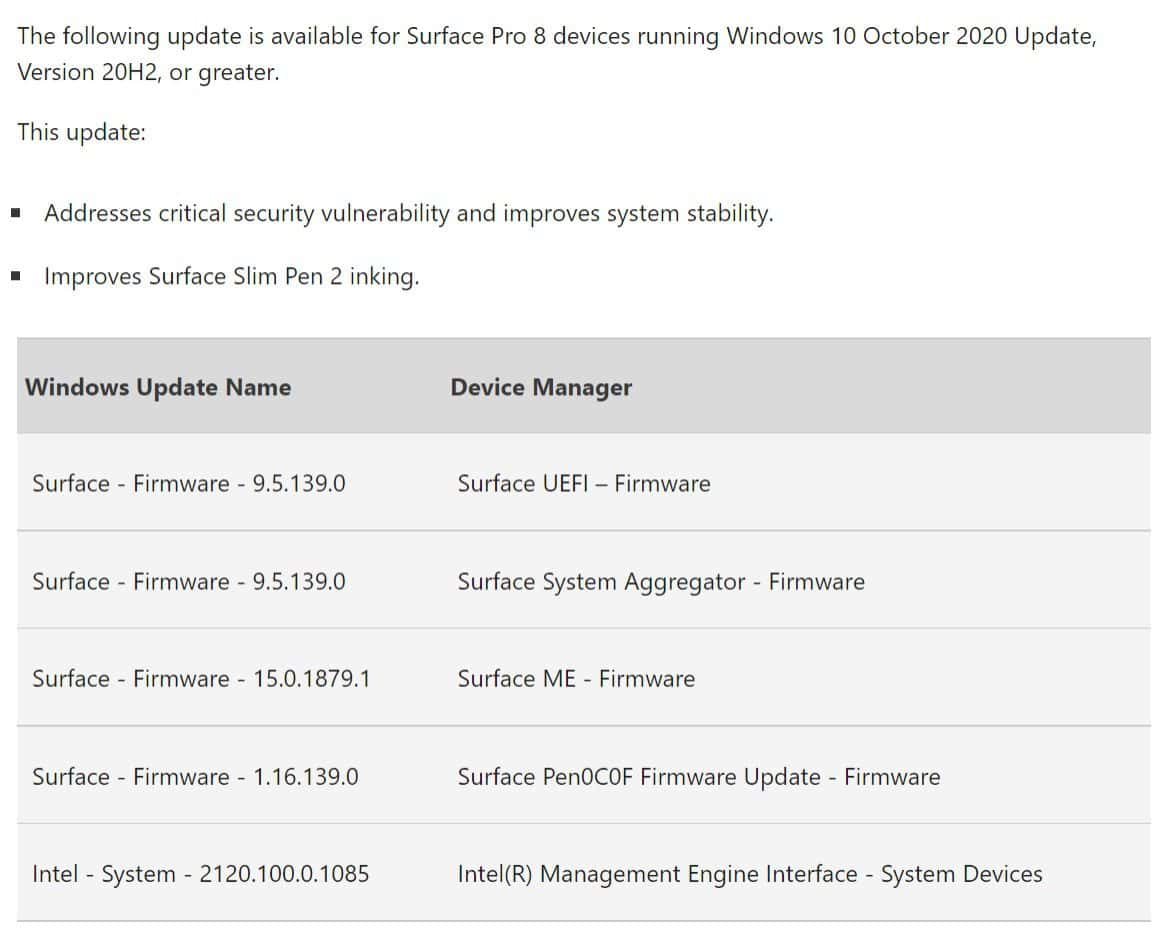
The latest firmware update is being pushed to Surface Pro 8 in a phased manner, which means users will not get it today. However, the update will be available for all Pro 8 devices.
It’s worth noting that once you install it, you cannot go back to the previous version. Updating the latest update will also bring all the last updates if your Surface doesn’t have them already. You will also need to restart your Surface to complete the installation.
Earlier this month, Microsoft rolled out the May 2022 firmware version to Surface Pro 7 users. The firmware version added improvements to the system Camera performance and stability, improved Surface Dock 2 reliability, and improvements to the Surface Slim Pen 2 inking. It also resolves the system bug check. You can learn more about the update here.
Surface Pro 8 owners can now go to Settings>Update and Security>Windows Update to download and install the latest firmware update.








User forum
0 messages