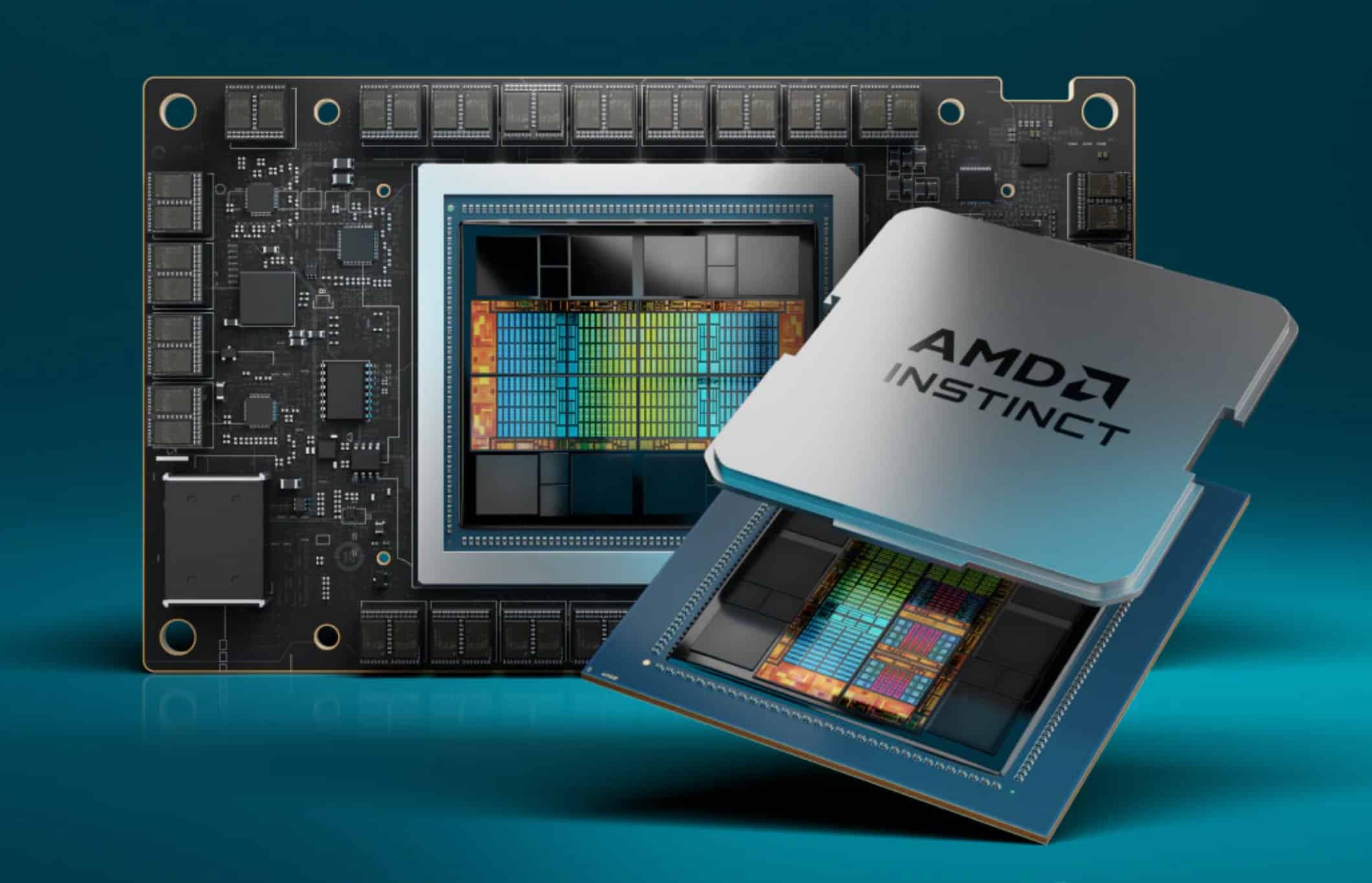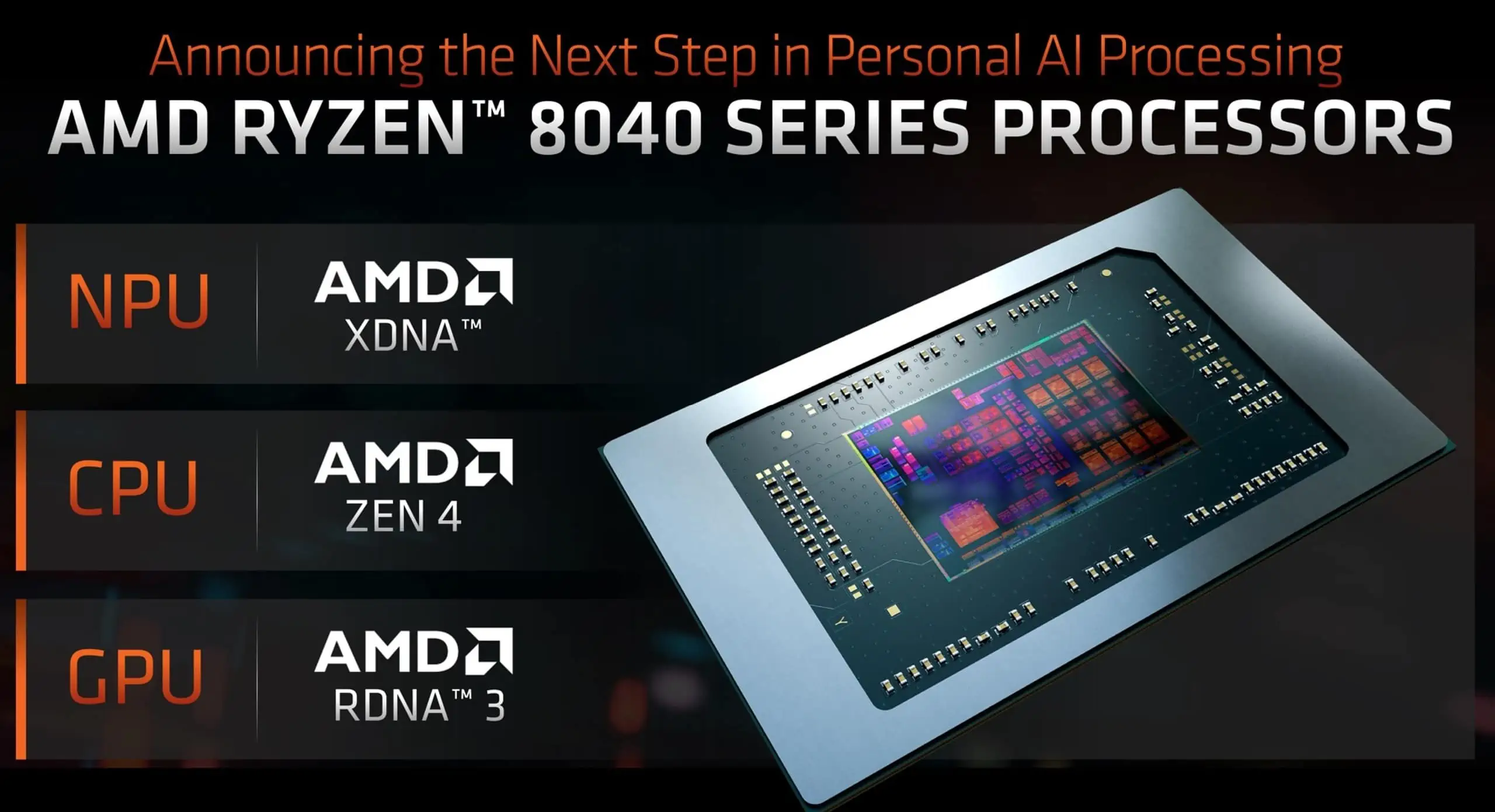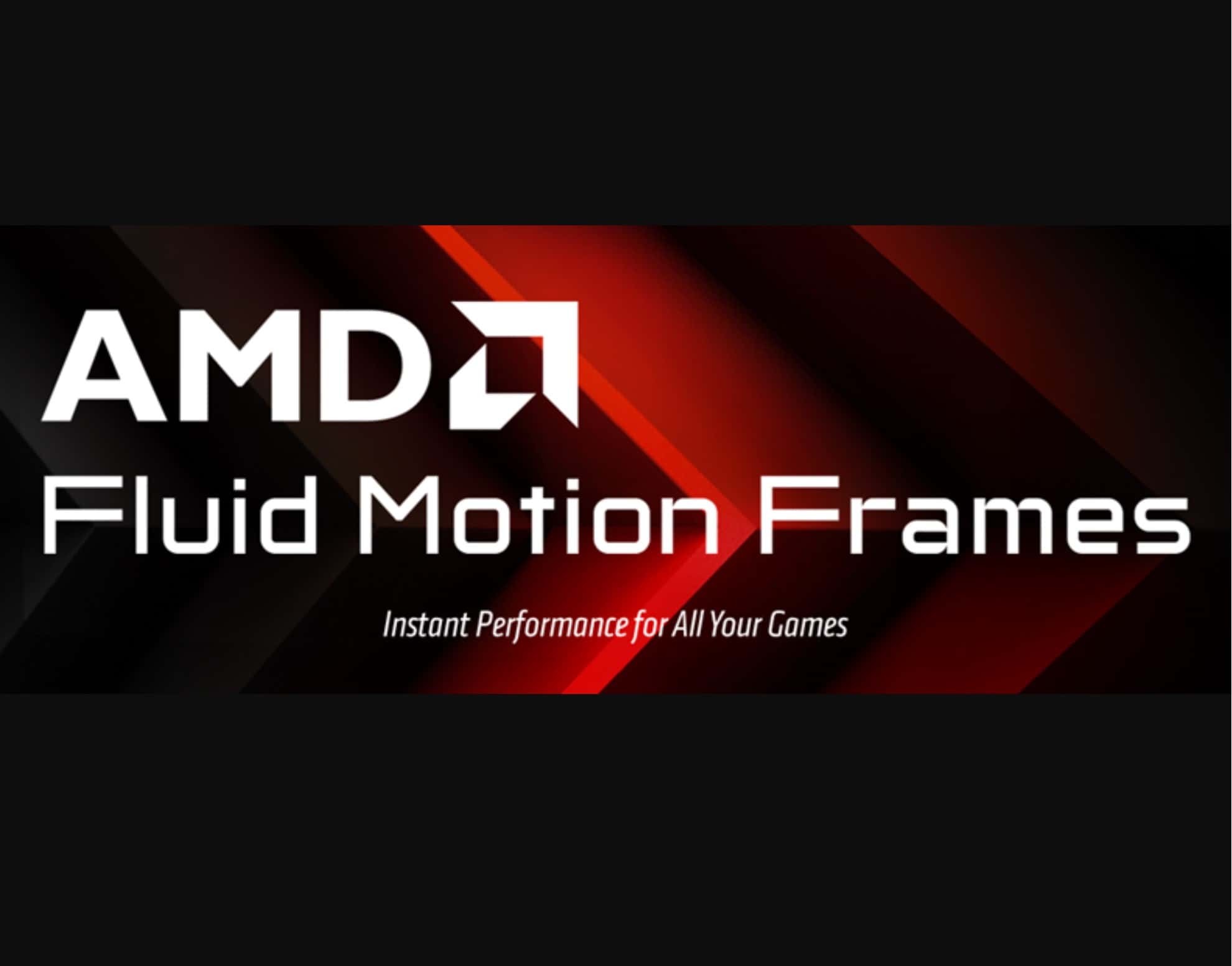AMD Surface Laptop 4 getting March 2022 firmware update
2 min. read
Published on
Read our disclosure page to find out how can you help MSPoweruser sustain the editorial team Read more

Microsoft Surface Laptop 4 has started getting the March 2022 firmware update, adding several improvements to the users. However, the update brings no new features, as you’d expect from a firmware update.
The latest March update adds graphics stability and performance improvements, Surface Dock 2 improvements, battery life improvements. The full official changelog is given below.
Surface Laptop 4 firmware update changelog
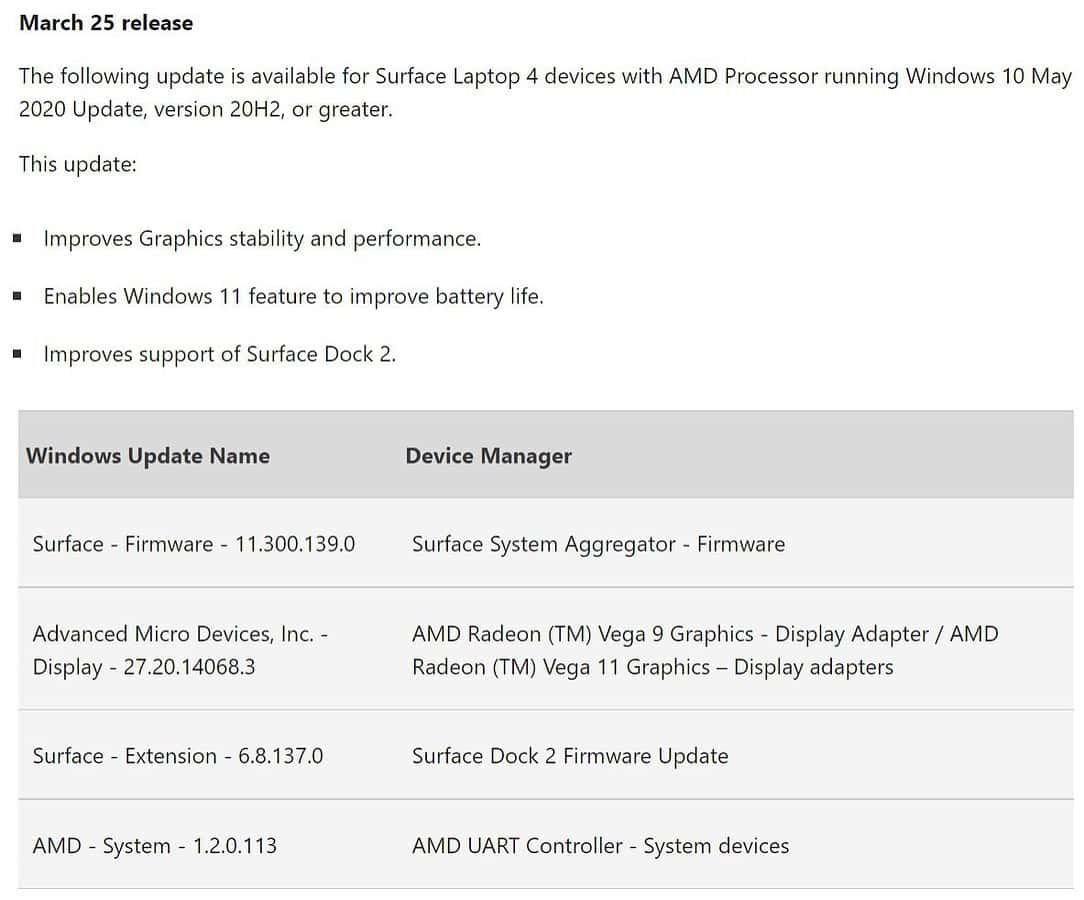
Microsoft is rolling out the March 2022 update in phases, so not every Surface Laptop 4 user will get the update today. Owners of the Surface Laptop AMD variants can now go to Settings>Update and Security>Windows Update to download and install the latest firmware update.
It’s worth noting that once you install the update, you cannot go back to the previous version. Updating the latest update will also bring all the previous updates if your Surface doesn’t have them already. You will also need to restart your Surface Laptop 4 to complete the installation.
The March 2022 firmware update is already available for devices like Surface Pro 7, Surface Laptop Go, Surface Laptop Studio. The update includes fixes for several security vulnerabilities, unlike what Surface Laptop 4 devices are getting.
Meanwhile, if you’ve already gotten the latest firmware update, you can share your thoughts in the comments section on whether the update went smoothly.