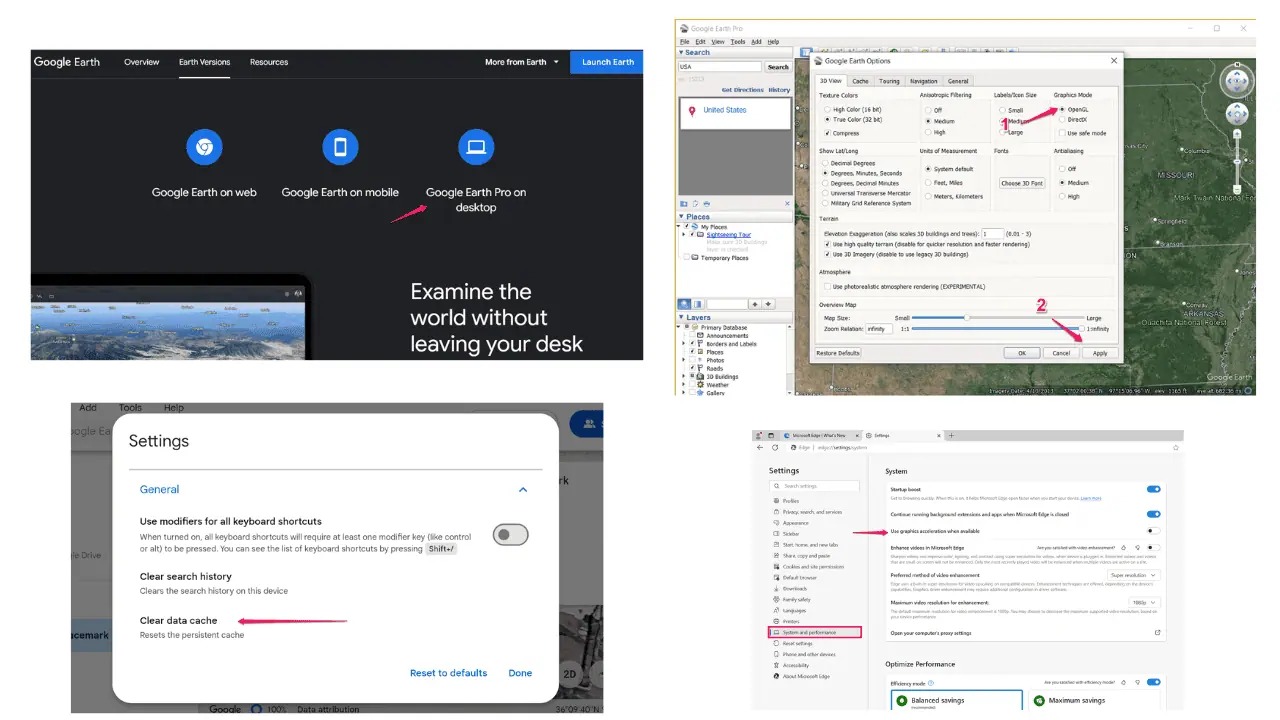Want to stop using OneDrive? Microsoft will haunt you with its "demanding" questionnaire
1 min. read
Published on
Read our disclosure page to find out how can you help MSPoweruser sustain the editorial team Read more
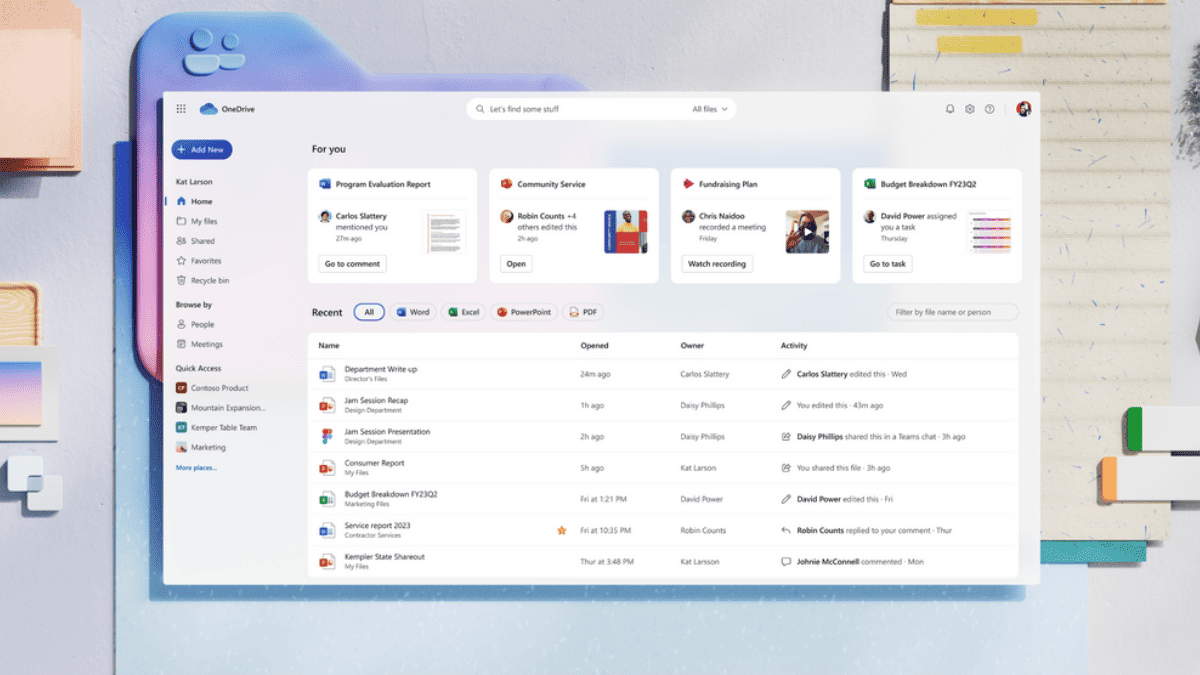
It’s an open secret now that Microsoft has been aggressive in its approach to making people use its products. Now, folks over at Neowin discovered that they’re doing the most for users who want to stop using OneDrive by demanding an answer: why?
Once you want to quit OneDrive, a window will pop up asking you to “Select a reason for quitting OneDrive.” This happens on the latest Stable build, version 23.214.1015.0001.
Options include: I do not want OneDrive running all the time; I do not know what OneDrive is; I do not use OneDrive; I am trying to fix a problem with OneDrive; I am trying to speed up my computer; I get too many notifications; and Other.
The worst part of it? You won’t be able to stop using OneDrive until you select one of the reasons. The Quit OneDrive button will be greyed out and you won’t be able to click it.
Microsoft, in fact, has been doing this forever. They showed a huge banner of its Edge browser on the Chrome download site, pushed users to try Bing AI Chat when they try Google Bard on Edge browser, and the list goes on.
Ouch.