Steam finally gets the much needs Chat system upgrade, now allows in-game voice chats and more
2 min. read
Published on


Valve has released a new update for Steam which brings the much-needed update to Chat System. The new update brings several features and the end to Discord’s dominance over in-game communication. There was a time when Steam was the only way gamers could communicate with each other. However, as gaming became popular, we saw companies like Discord take-over with modern UI and great features. These resulted in gamers ditching Steam’s chat system and move to 3rd party services.
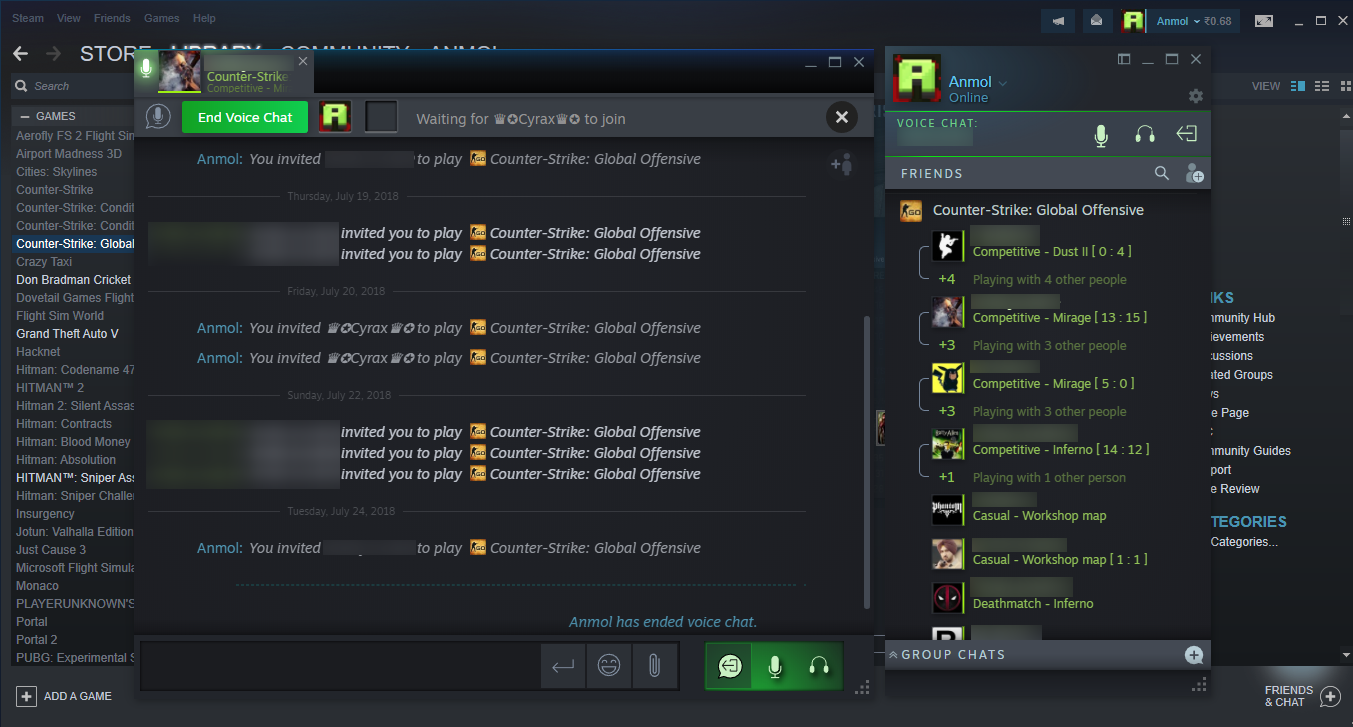
Now it looks like Steam is back and has brought a complete overhaul of the chat system. Not only that, Steam has also announced several changes to Notifications, Trading, etc. With the new update, players can now start in-game voice chat and even invite their friends to join the call. This way multiple players can use the voice call feature to talk in-game and not rely on game’s voice chat or a 3rd party app.

Steam has also added a group feature to the chat screen. This will allow players to know if more than one of their friends are playing a game online. This way the person can directly jump into their friend’s session. With the new update, Steam will also give important information like Where friends are in a game, If they’re involved in a match or just starting out, Whether they’re available for matchmaking, What party they’re playing with. This will allow users to know which of their friends are already in-game and which are just starting out or are available for matchmaking.
Steam has also upgraded the chats section and now supports inline video, pictures, tweets, and more. Not only this, the app now allows users to add friends to a chat and then name it as a group as well. You can also make channels within a group like for Off-topic, Voice Chat, etc.
Apart from all these changes, Steam also has many UI and backend changes. You can check out the full changelog on Steam’s website here. Do let us know in the comments section if you liked the new update.









User forum
0 messages