StealthWriter AI Review: How Effective Is It?
5 min. read
Published on
Read our disclosure page to find out how can you help MSPoweruser sustain the editorial team Read more
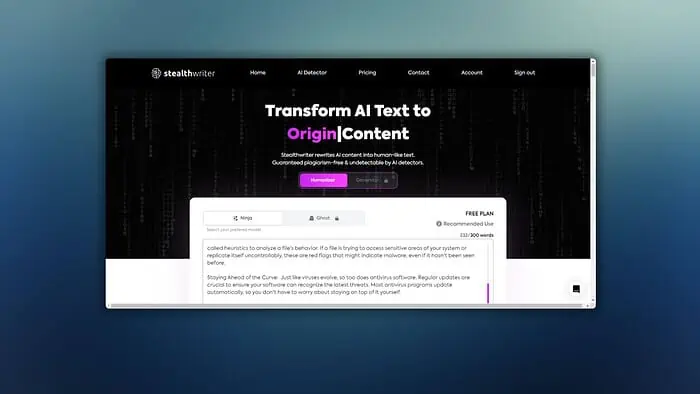
If you need an AI tool to generate human-like texts, you’ll find StealthWriter AI review helpful.
I tested the tool for a week to see how effective it is at writing and AI content detection. Eager to see the results? Keep reading.
What is StealthWriter AI?
StealthWriter AI is a paraphrasing and content-writing tool that utilizes advanced AI models to rewrite and generate more human-like content. Unlike its competitors, it can generate texts that are less likely to be flagged as AI-written content.
It can also detect whether a piece of text is created by AI or a human. But how effective is it? Let’s find out:
Features
StealthWriter AI isn’t exactly feature-packed, but that’s not necessarily a bad thing. Let’s see what it offers:
Humanizer
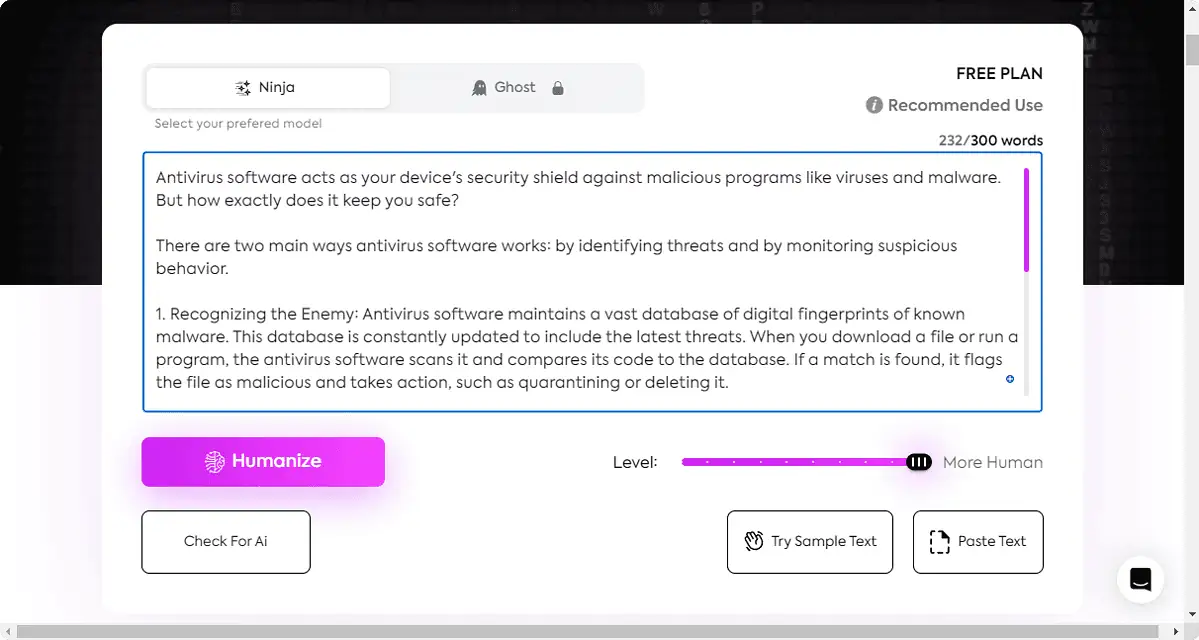
The Humanizer is the flagship feature of StealthWriter. Rather than rewriting flagged content manually, you can use it to make AI-generated texts more human-like.
While instructing StealthWriter to make your text undetectable by AI, you can choose levels from 1 to 10. 10 means more human-like and 1 means less. Each level comes with different writing patterns. So, you always need to adjust it until you’re satisfied.
All in all, the tool works quickly and the customization option is a nice plus.
This Humanizer feature comes with strict limits as it’s a very demanding task. You can rephrase between 300 and 2000 words at a time. So, any article larger than this limit will take multiple processes to humanize.
Similar limits exist on other available AI text humanizer tools like Undetectable AI and QuillBot.
AI Detector
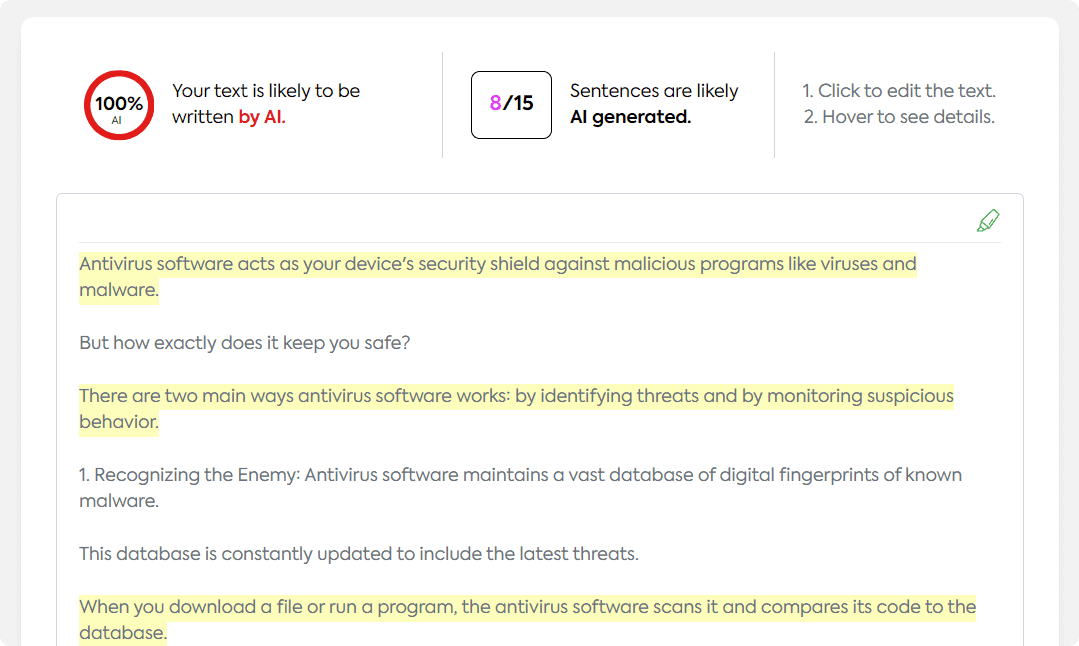
On the official website, StealthWriter claims that the detector can spot AI-generated content with 99.6% accuracy. To check this claim, I used multiple AI-generated articles and also some human content.
Surprisingly, it detected all the AI-generated writings, whether they were written by ChatGPT, GPT-4, Gemini, or any other tool.
But, for human writings, it gave different results for different content. In almost every case, StealthWriter’s AI detector claimed the human-written content was partially AI-generated.
However, the overall effectiveness was good. I tested the same content using CopyLeak’s AI detector and StealthWriter did slightly better in my test.
The check speed was pretty fast but it may depend on the content size.
Like other AI detector tools, StealthWriter also helps you rewrite problematic sentences.
But, unlike ZeroGPT and some other platforms, there’s no option to upload a PDF or Doc file to check.
Content Generator
StealthWriter also features a content generator.
Unlike ChatGPT or similar systems, this platform can give you plagiarism-free content. But this option is available to paid users only. You won’t get any free access to test this feature.
Besides, it’s not like other dedicated writing platforms like Jenni AI or its alternatives. It won’t automatically give you an SEO-optimized article or an academic text – to get such results you’ll do a lot of manual work.
Multiple Models
For writing, humanizing, and AI detecting, StealthWriter uses two models – Ninja and Ghost. The former is free, but the latter is smarter, albeit a bit slower.
The smarter model, however, is worth the price, as it’s capable of generating content that’s undetectable by tools like Originality AI and CopyLeaks.
However, StealthWriter doesn’t have a browser extension like we see on Winston AI and CopyLeaks. Having one, at least for Chrome, would make this tool more appealing.
How to use StealthWriter AI
Now, let me show you how to take advantage of this tool:
- Go to the StealthWriter’s website.
- Sign up for an account and log in.
- Paste the content you want to humanize or check.
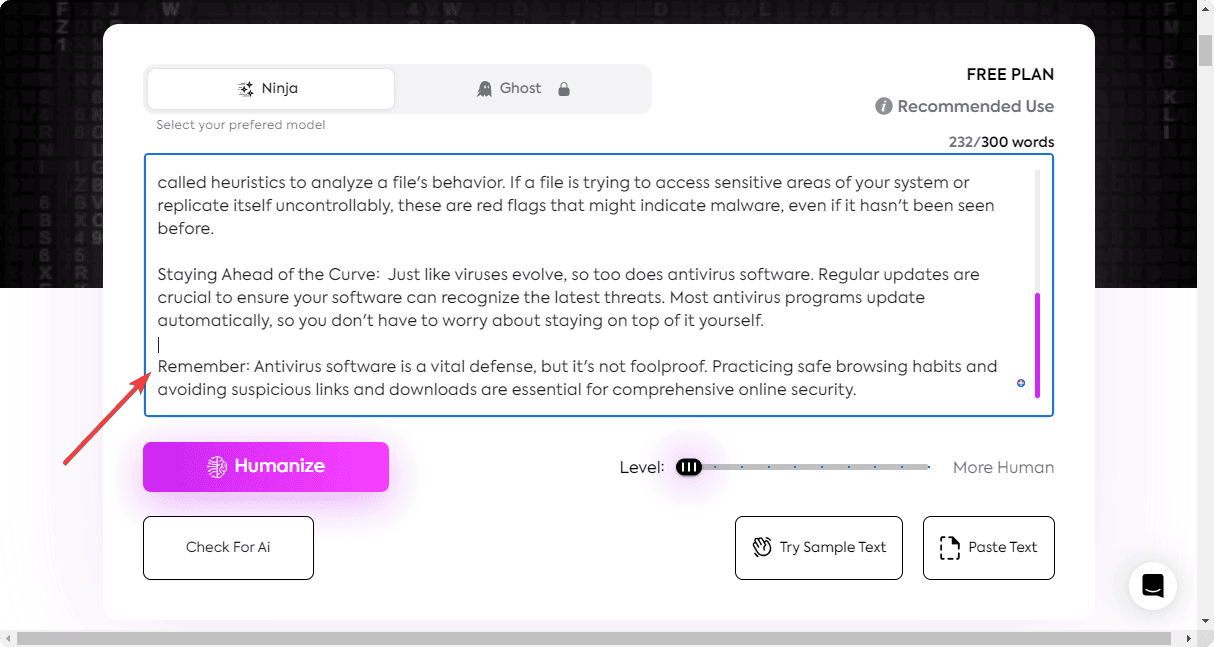
- Choose the model and set the humanizer level if necessary.
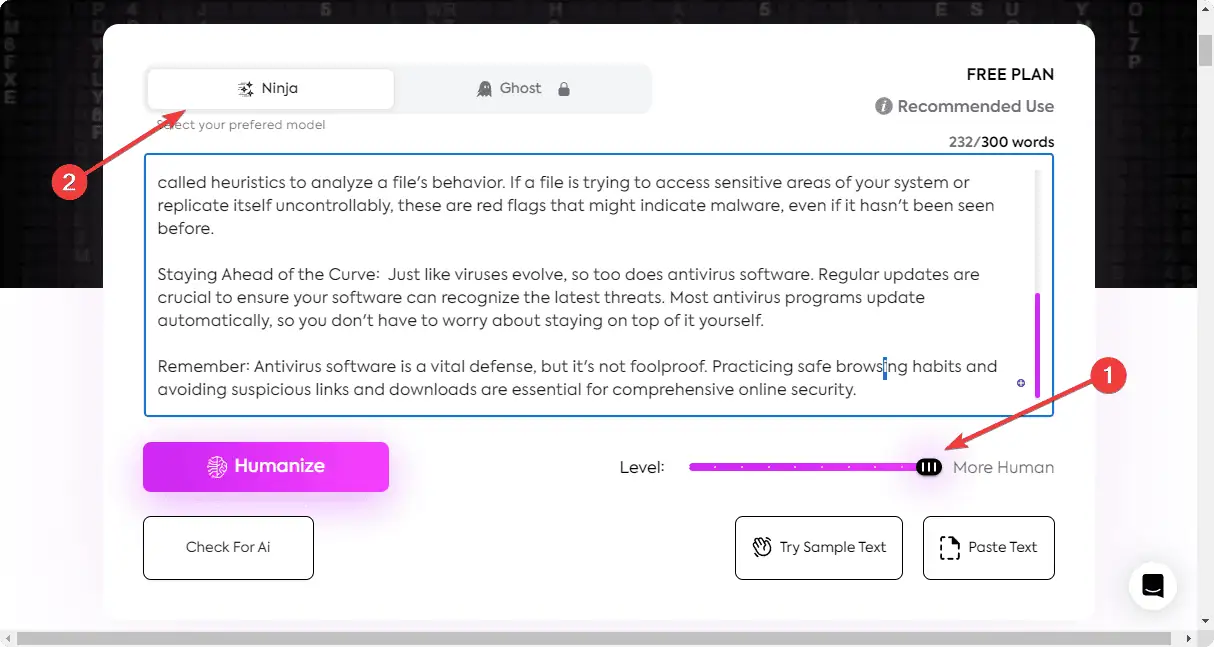
- Click on the Humanize button.
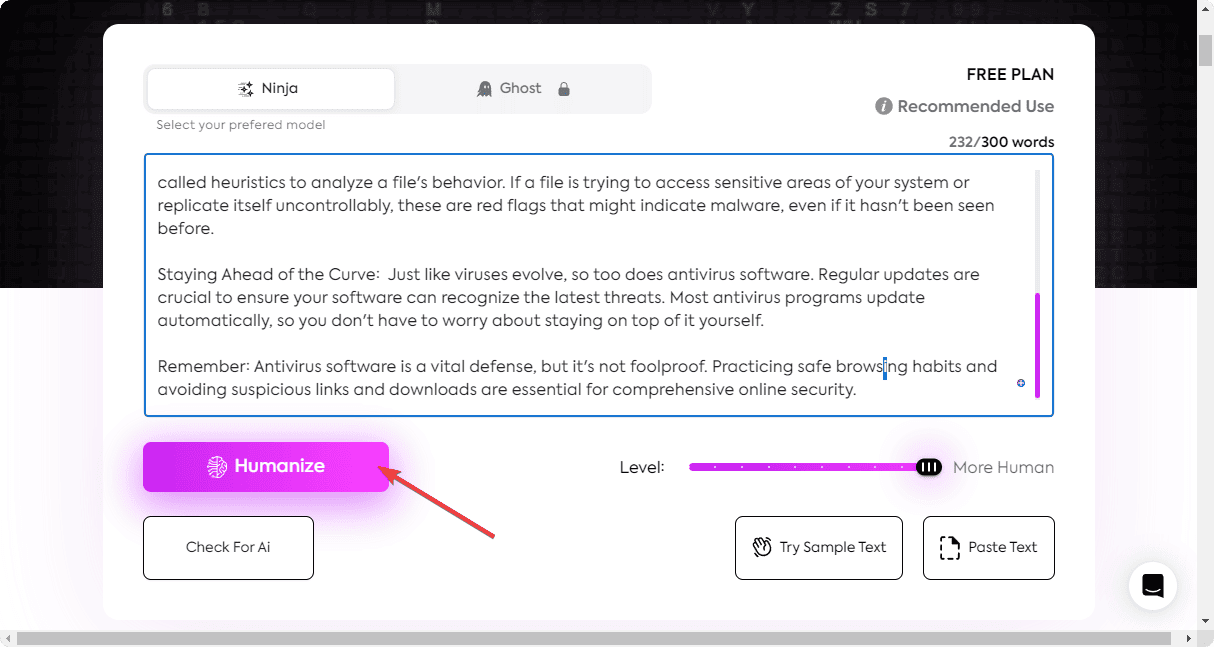
- It’ll take a few seconds to do the job and give you the result.
All of its features are the same. The above steps are valid for all.
Pricing
The StealthWriter AI is a freemium tool. It has a very limited free plan, which isn’t usable for professional projects because of strict limits. The following table describes its monthly and yearly pricing plans:
| Package | Price | Benefits |
|---|---|---|
| Free | $0 | – Rewrite 300 words per process – Ninja model only with a very strict daily limit – AI detector |
| Basic | $20 /Month $200 / Year | – Everything on the Free plan – Rewrites 400 words per process – Smarter Models with a 20,000 words monthly limit – Unlimited words for Ninja model – Content Generator |
| Standard | $35 /Month $350 / Year | – Everything on Basic – Rewrites 1,000 words per process – 50,000 words monthly limit for the Ghost model |
| Premium | $50 /Month $500 / Year | – Everything on Premium – Rewrites 2,000 words per process – 100,000 words monthly limit for Ghost model |
If you haven’t used the service after purchase, you can request a refund.
StealthWriter AI Review – Verdict
StealthWriter AI performs well in its main use cases – humanizing AI texts and AI content detection. However, I wasn’t pleased to see the lack of an extension and the very limited free plan.
Still, I suggest you try the free plan first to see if it’s suitable for your needs.









User forum
0 messages