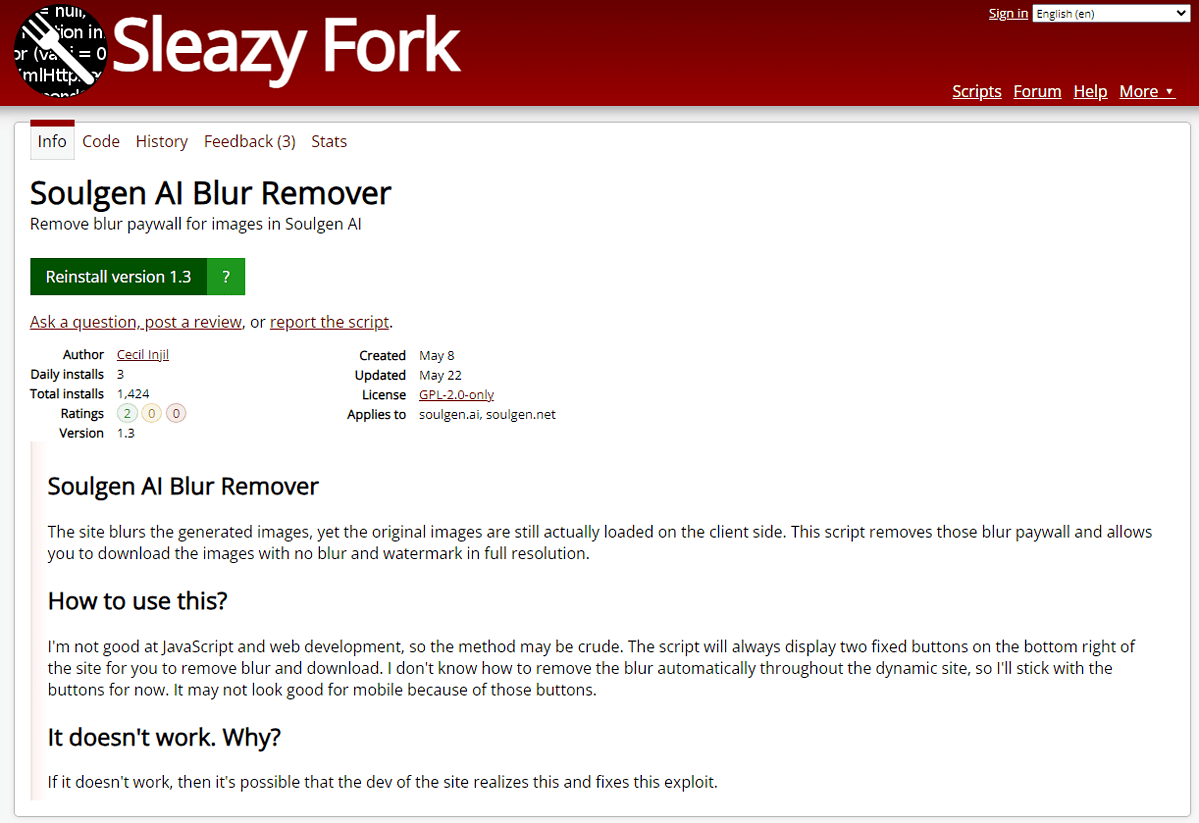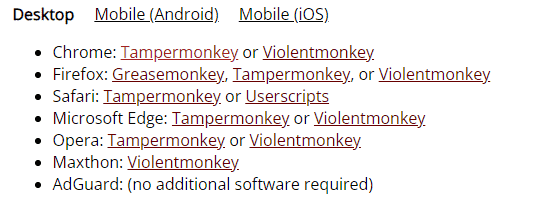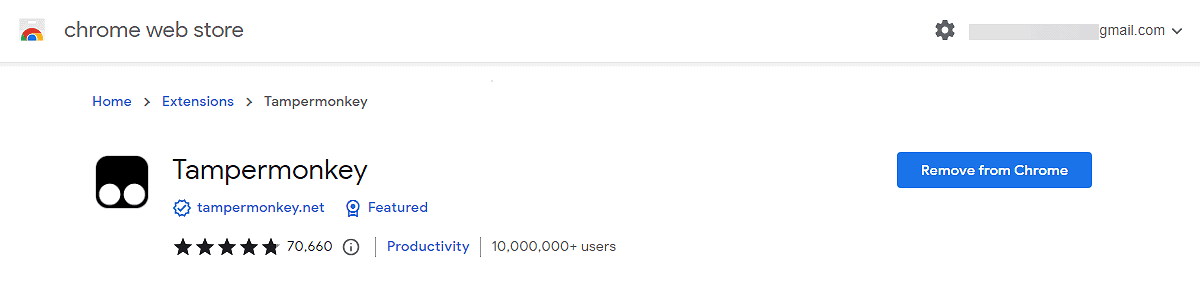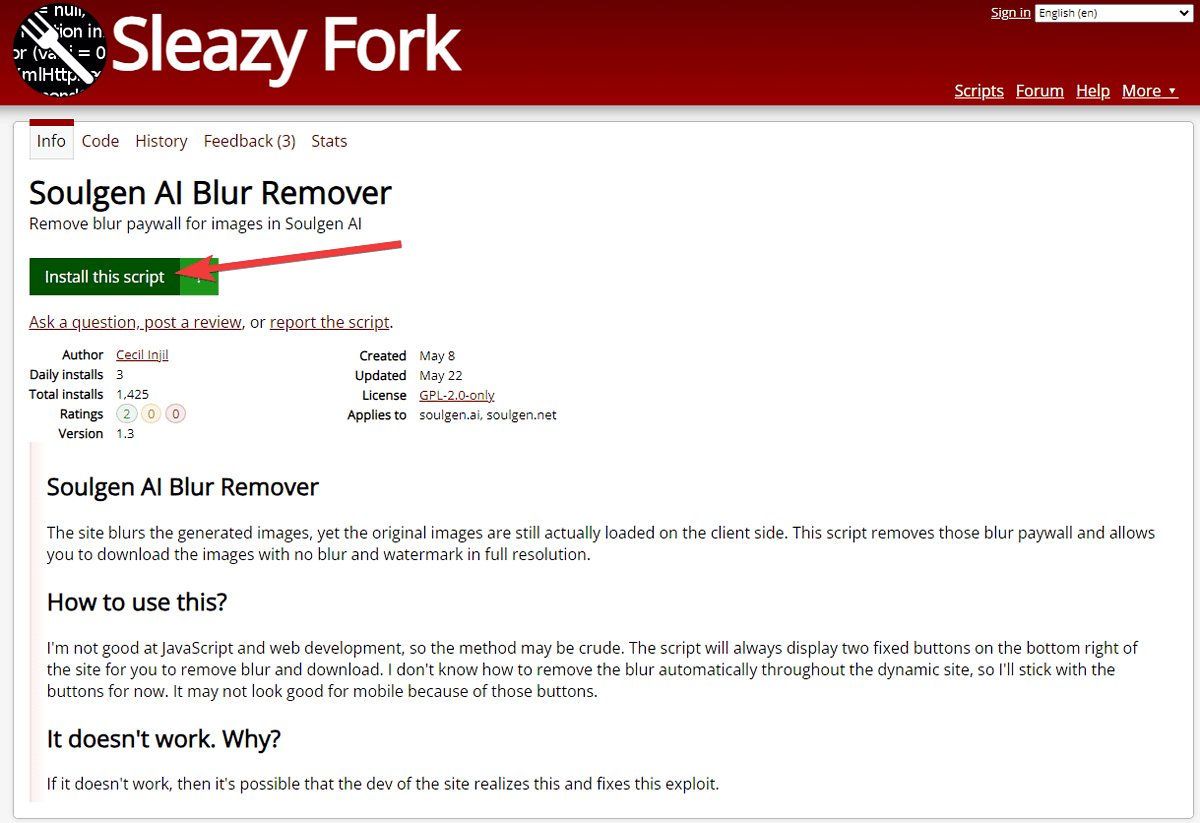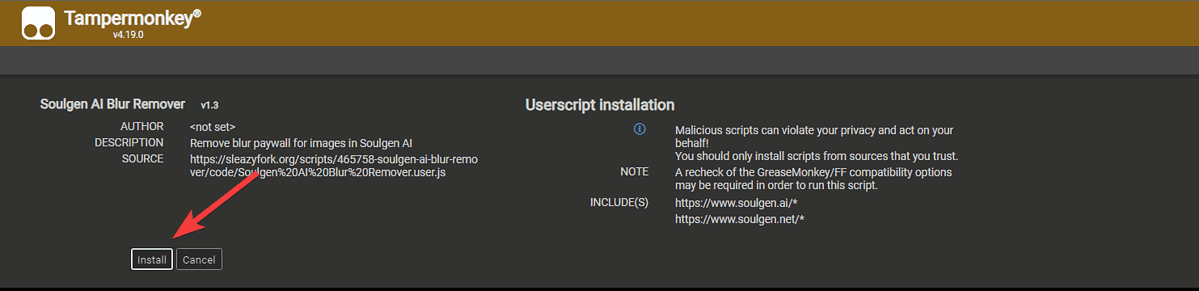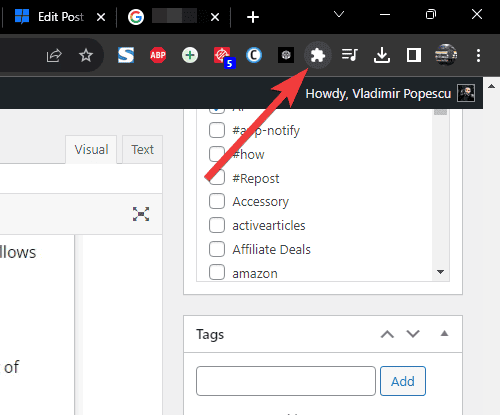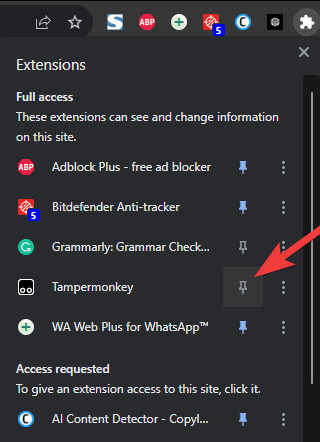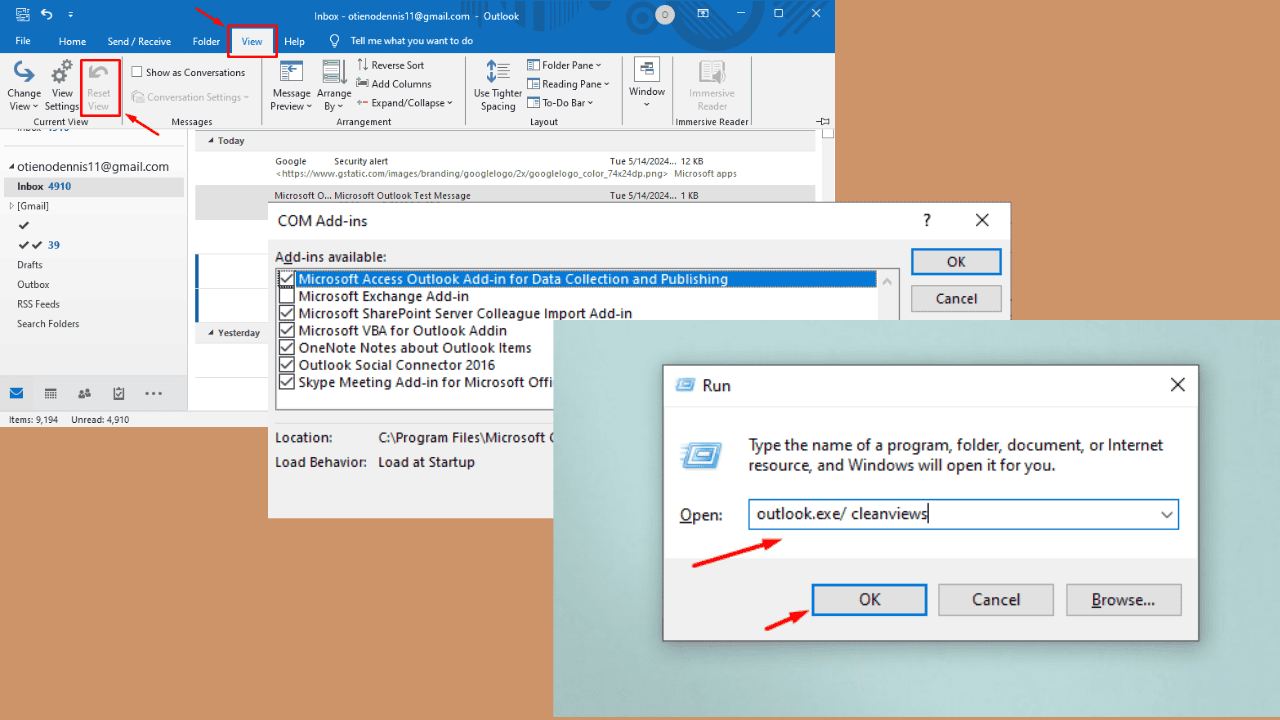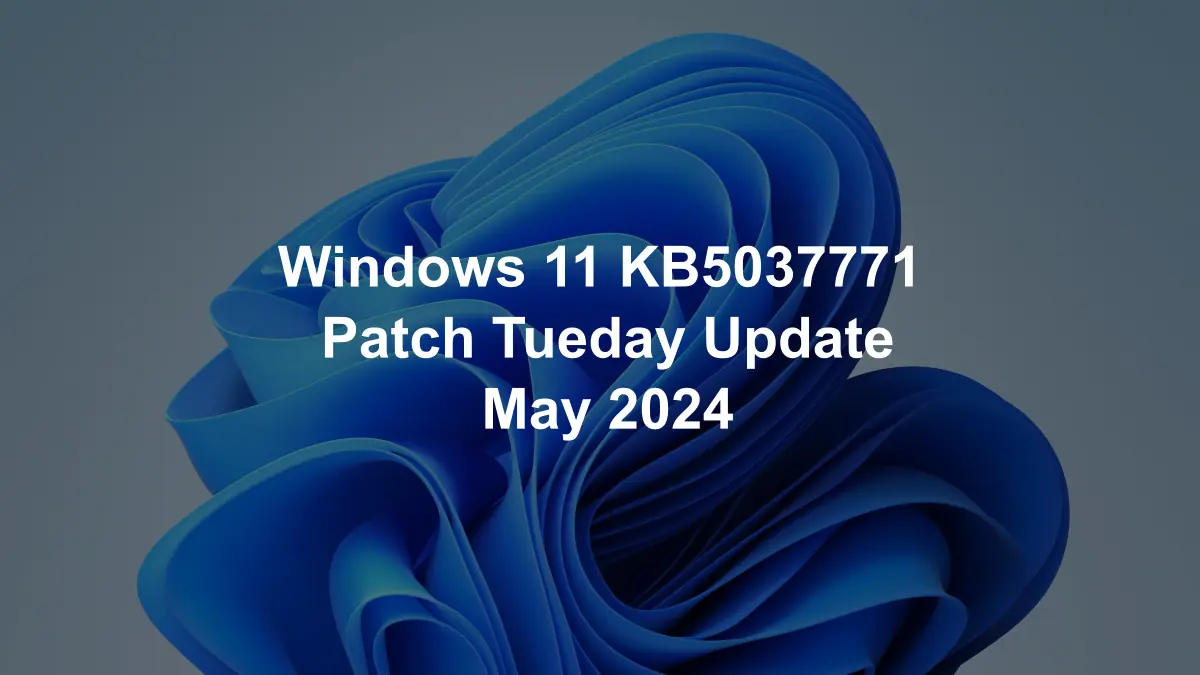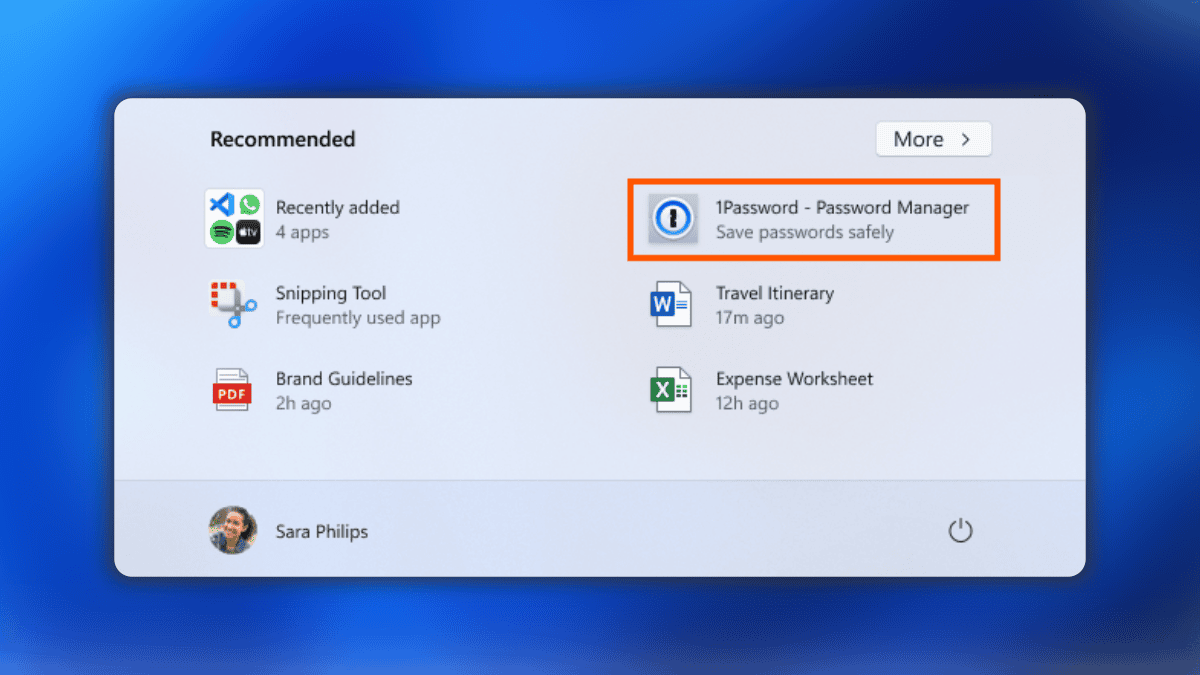Soulgen: How to Easily Remove Blur From Images
4 min. read
Updated on
Read our disclosure page to find out how can you help MSPoweruser sustain the editorial team Read more
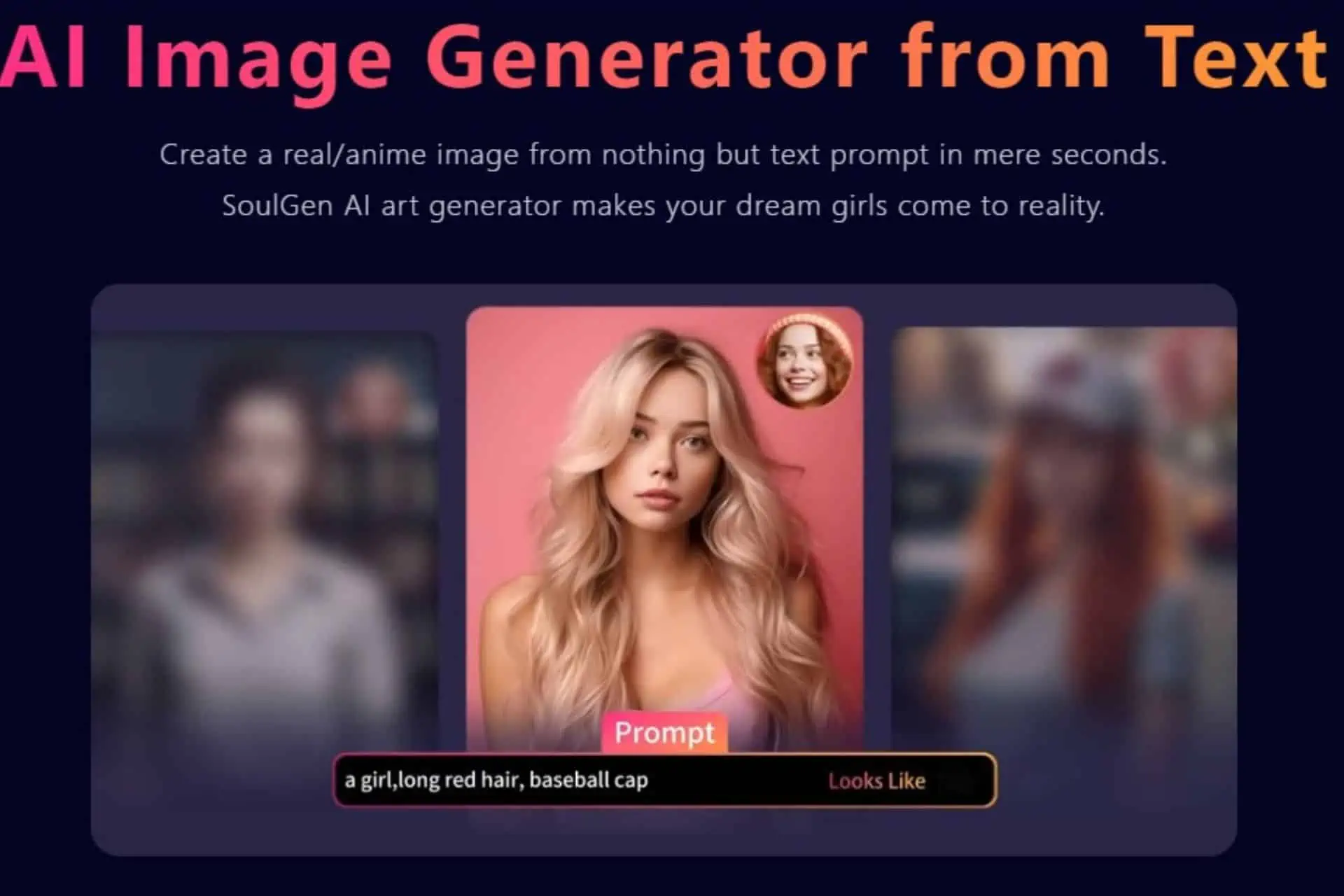
As visuals play a pivotal role in our online communication, the clarity of the images we can produce using AI is paramount. Blurred images can be frustrating and unappealing, and if you are using an AI NSFW image generator like Soulgen, then image clarity is even more critical.
Thankfully, the latest technological advancements and a helpful trick can remove the limitations of downloading clear and high-resolution images from Soulgen.
Read this guide to learn how to remove Soulgen blur, what tool to use, how to employ it, and see the results!
Can you remove blur from images using Soulgen?
Yes, you can remove blur from images created in Soulgen by using the methods described in this article:
- Use the Sleazy Fork script to add the Remove Blur and Download buttons to all Soulgen’s tasks.
- Use the Elements webpage code link in Chrome.
These options ensure that your Soulgen creations will be crystal clear and can be downloaded with high resolution. For more details about how to use these tools, scroll down.
1. Sleazy Fork – Soulgen AI Blur Remover Using a Browser Script
Sleazy Fork ensures that no images on Soulgen will ever be blurred again and can efficiently perform this task once the setup is completed. To initiate this process, you must install a script manager as a browser extension and then install a specific script inside the extension to allow it to do its job. Depending on your browser, you must choose a particular script manager, as shown in this step-by-step guide for the app.
As you can see, you can choose from Desktop, Android, and iOS, so you have all the possibilities covered. Choose the script manager that fits your case, and then follow these steps:
- Open Soulgen and generate your AI model by writing a prompt.
- Install a user script manager. We use Chrome, so we chose Tampermonkey for this browser.
- Install the script by clicking the Install this script button.
- A new page will open, including the script code and the Install button. Click Install to initiate the process.
- In Chrome, click the Puzzle Piece button (Extensions) from the upper-right corner.
- Click the Pin button to have the extension added to the top of your browser.
- After completing this process, the extension will automatically activate once the target site has been opened and an image has been generated. Some new buttons will be added to your screen.
- Click the Remove Blur to activate the power of the script you just installed.
- Click the Download button to download the unblurred image.
2. Use the elements code trick in Chrome
This method will seem a bit more complicated than the previous one. Still, if you follow the step-by-step instructions below, you can download the unblurred image directly from the source, so let’s dive right in!
- Open Soulgen AI and generate your image by writing a prompt.
- Press the F12 key on your keyboard to open the console.
- Click on the Elements tab from the newly opened console.
- Search for the iframe src= entry inside the page’s code.
- Double-click it to enable copying (as soon as you do, the text will turn gray).
- Select the following part of the code in that section (after href=", and ending with ‘=’).
- Right-click the selected text, and choose Go to (link) option.
- An explorer window will appear, allowing you to choose where to download the image.
- Open the image to see if it was downloaded correctly.
These two methods allow any user to download high-quality and clear images from their Soulgen creations. All you have to do is follow the step-by-step instructions, and you will enjoy your NSFW creation in no time!
Share your thoughts about this process by using the comment section below.