Solution: Start Menu Not Working in Windows 10
2 min. read
Updated on
Read our disclosure page to find out how can you help MSPoweruser sustain the editorial team Read more
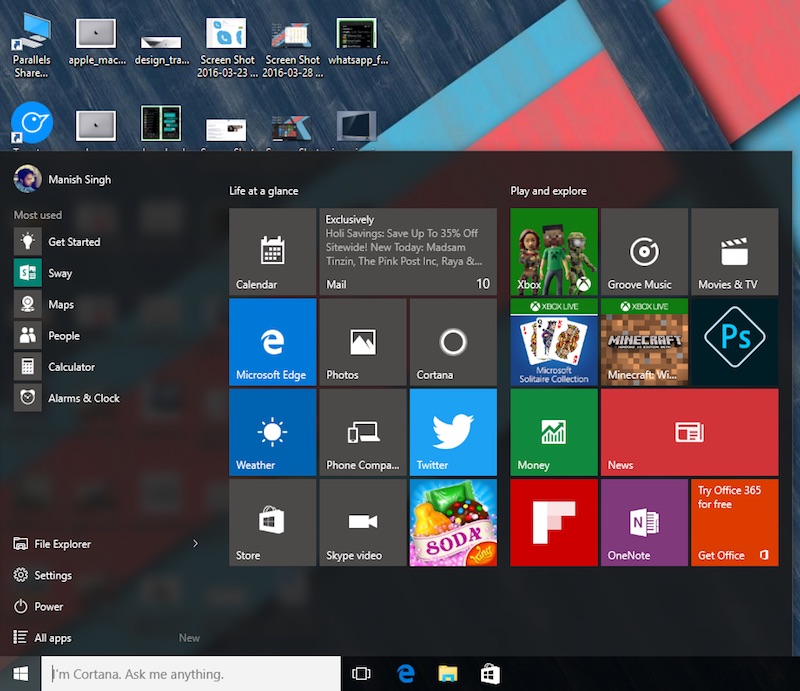
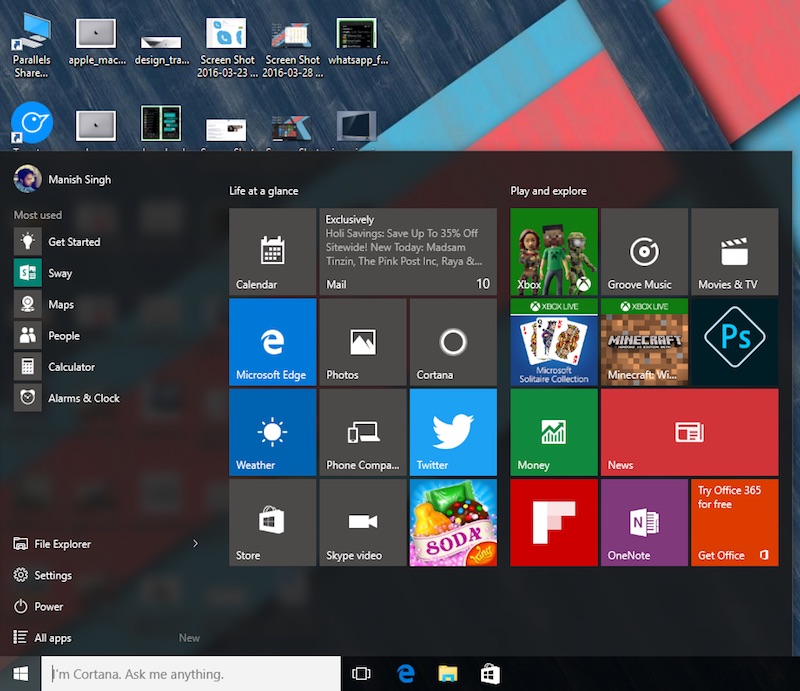
A few software glitches continue to spoil user experience on Windows 10, which is otherwise a very reliable and efficient desktop operating system. “Start menu not working” is one such glitch. If you’re facing a similar issue, here’s what you should do to get it back to working.
It’s been a couple of months since Microsoft made Windows 10 available to the general public. But some glitches continue to show up every once in awhile. The comments section on different stories suggest that many are facing issues with Start menu on their Windows 10 desktop or laptop. Here’s what you need to do to fix it.
Method 1. Try Restarting the System
You will be amazed at learning how many issues this simple procedure can fix. So go ahead and restart the system. (Hit Alt + F4 to open the Shut Down Windows dialog box.)
Method 2. Use Command Prompt
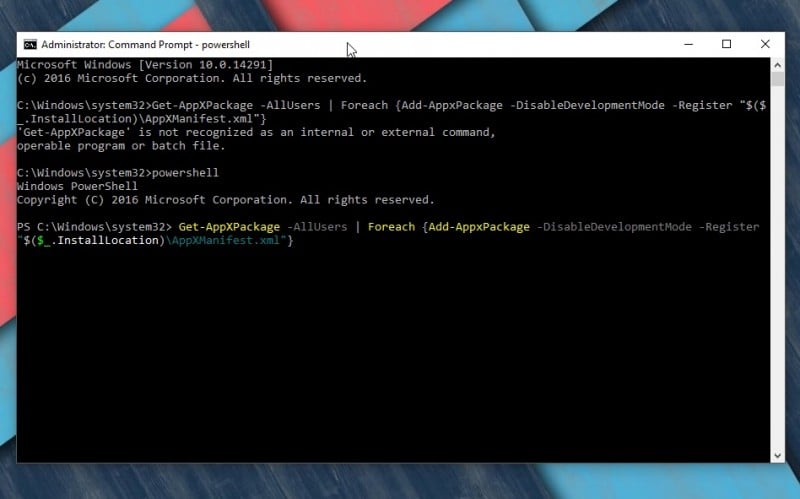
Go to Start menu button and right click on it. This will open the contextual menu, after which you need to select Command Prompt (Admin). Once Command Prompt is open, go ahead with the following steps.
- Type and enter: Powershell
- Type the following: Get-AppXPackage -AllUsers | Foreach {Add-AppxPackage -DisableDevelopmentMode -Register “$($_.InstallLocation)\AppXManifest.xml”}
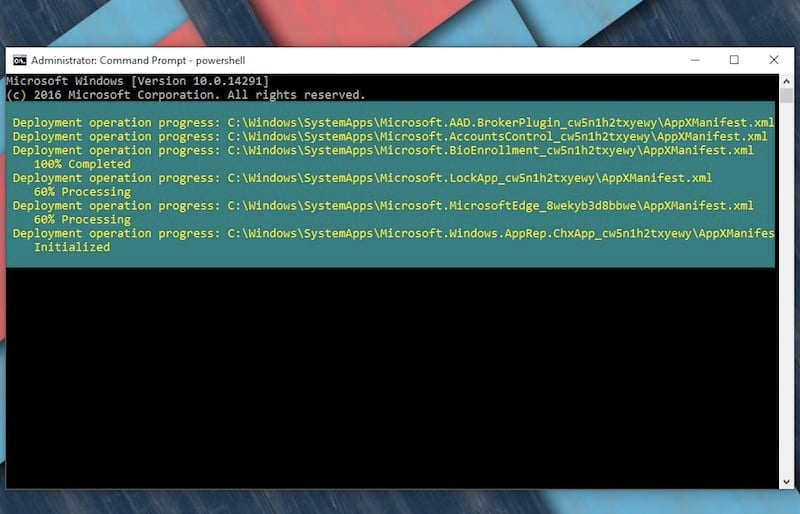
Seeing so many codes on the screen might seem overwhelming, but fret not, the Start menu will become functional again.








User forum
232 messages