Snapchat Best Friend List Order - How Does It Work?
3 min. read
Updated on
Read our disclosure page to find out how can you help MSPoweruser sustain the editorial team Read more
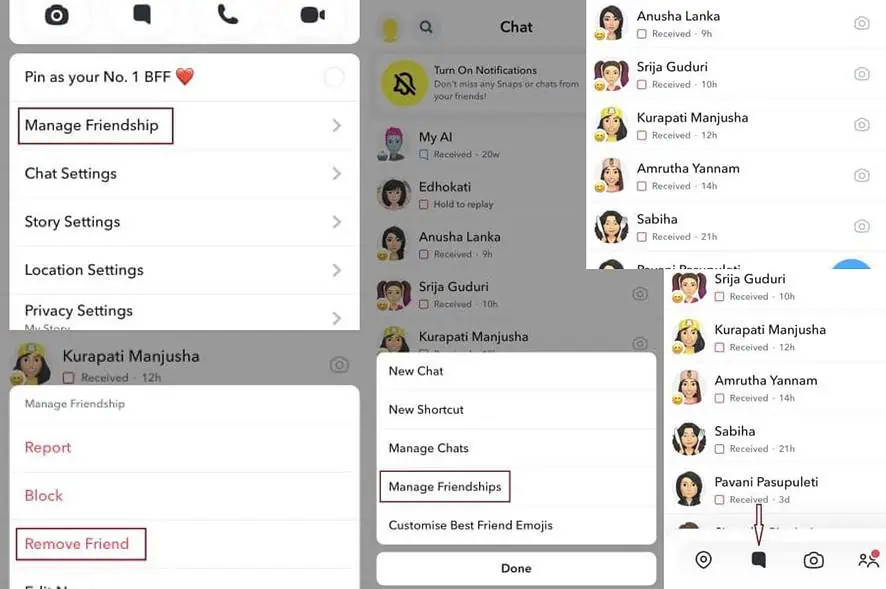
Curious about how Snapchat best friend list order works? Below, I’ll explain how the platform creates this list, and how to add or remove people from it. By the end, you’ll also know who can see your best friend list.
How Does Snapchat Order Your Best Friend List?
Before 2018, the app assigned users to the best friend list based on your direct interactions and snaps. But since the algorithm change, the company added some extra factors.
Besides frequent interactions, the algo is now looking at your involvement in common group chats, streak maintenance, and story replies.
The list has room for 8 people that you frequently interact with. Still, if you regularly exchange snaps with only 3 or 4 people, the app will show only those users on your best friend list.
How To See Your Best Friend List on Snapchat?
Step 1 – Open Snapchat on your phone.
Step 2 – Tap on the chats icons on the bottom menu bar.
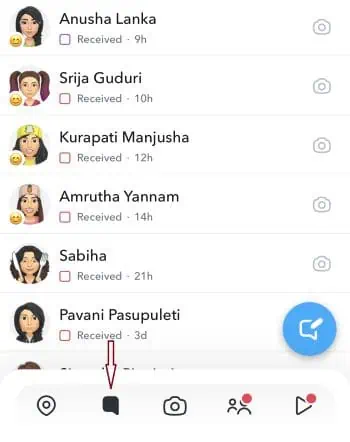
Step 3 – Tap the three-dotted icon in the top right corner and select ‘Manage Friendships’.
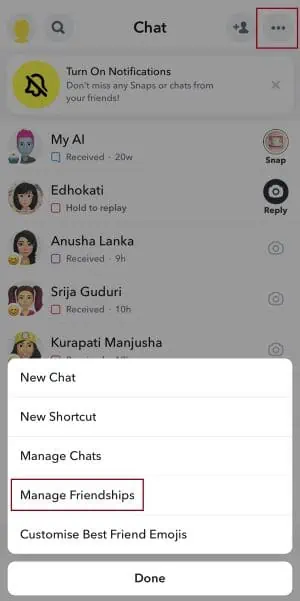
Step 4 – Now your best friends list will appear on the top.
How To Add and Remove People from Your Best Friend List?
How To Add People
There’s no direct way to edit your best friend list. Just understand how the algo works and engage with them accordingly.
Here are a few things you should intentionally do to add someone to your best friend list.
- Streaks – Streaks are the number of consecutive days you both consistently shared snaps. Maintaining streaks with the person for more days in a row makes it highly likely they’ll be added to your best friend list.
- Snaps Shared – The more snaps you share together, the more the algo thinks that you’re best friends.
- Group chats – Try having convos in common groups to let Snapchat know that you’re best friends.
How To Remove Someone
Snapchat doesn’t let you manually remove someone from your best friend list. Instead, you can:
- Try to engage less with the person you want to remove from the list.
- Be close to other friends. Send snaps and maintain streaks with others.
Also, if you delete a person from your friends list they’ll be automatically removed from your best friends list.
Step 1 – Open the Snapchat app on your mobile.
Step 2 – Tap the chats icon on the bottom menu bar or swipe left on the screen.
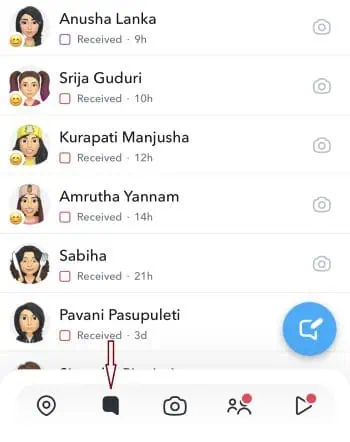
Step 3 – Tap and hold a friend you want to remove.
Step 4 – Select “Manage Friendship“.
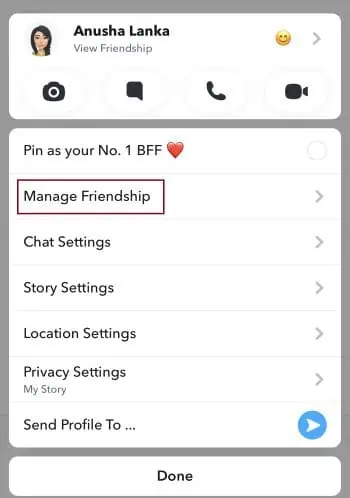
Step 5 – Tap “Remove Friend“.
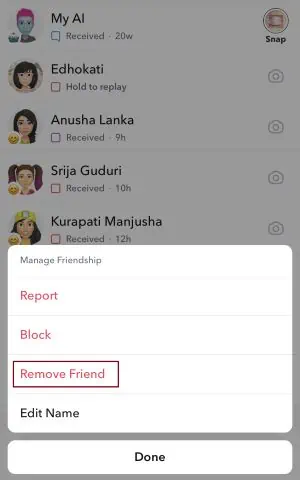
Who Can See Your Best Friend List?
Currently, no one can see your best friend list. Snapchat used to allow friends to see others’ lists. Right now, it’s a private feature, only accessible to you.
So, now you know all about Snapchat best friend list order. If you have any additional questions, feel free to share them in the comments below.








User forum
0 messages