Slack announces scheduled send, video messages and huddle audio chat
2 min. read
Published on
Read our disclosure page to find out how can you help MSPoweruser sustain the editorial team Read more
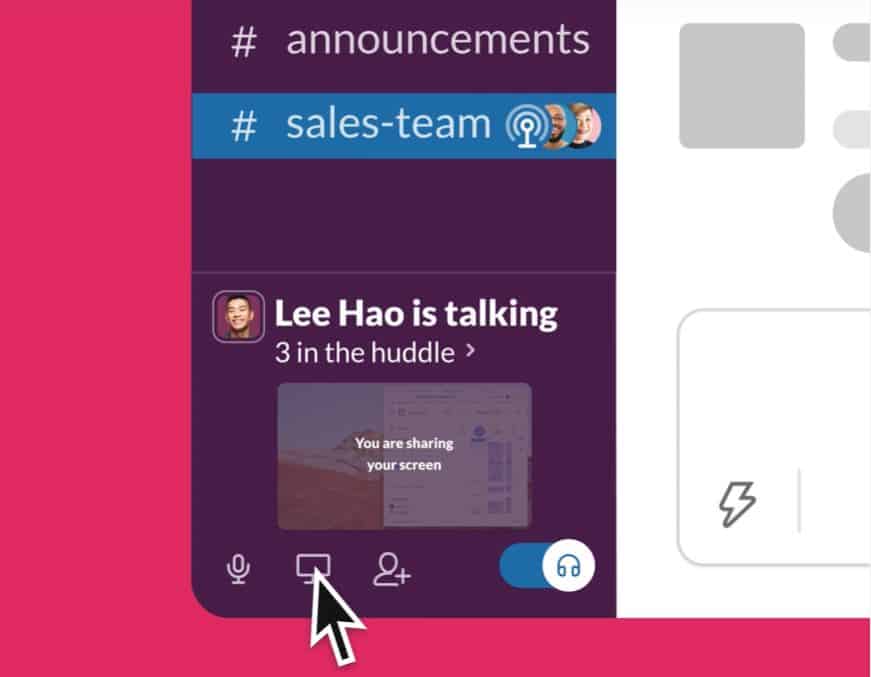
Slack today announced three new brand-new features that are not available on Microsoft Teams. Read about the new features below.
1) Huddles:
Scheduling meetings is a huge task. Even to have a quick 10-mins casual conversation, we need to send a meeting invite so that the others can join. Slack huddles are a lightweight audio-first way to start live conversations. You can start a huddle in any channel or DM with a single click. Everyone in that channel is free to join and leave as they please. You can even share your screen within a huddle. Slack huddles are now rolling out to paid customers.
2) Audio, video and screen recordings:
You can now send audio, video and screen recordings as messages to others. When a recording is shared in Slack, anyone can watch whenever they want. Slack also announced a new and improved playback experience. You can speed up or slow down the content or read through the transcript. Recordings made in Slack are also archived with searchable transcriptions. Video, voice and screen recordings are coming to paid teams over the coming months.
3) Scheduled send:
You can now schedule a message to be sent.
For example, if you want to send a teammate a note, but know that they’ve signed off for the evening, you can now draft a message in Slack and set it to publish in the morning when they’re back online.
Scheduled send feature is now rolling out to all Slack users.
Source: Slack









User forum
0 messages