Skype Interviews adds new shared whiteboard feature
1 min. read
Published on
Read our disclosure page to find out how can you help MSPoweruser sustain the editorial team Read more
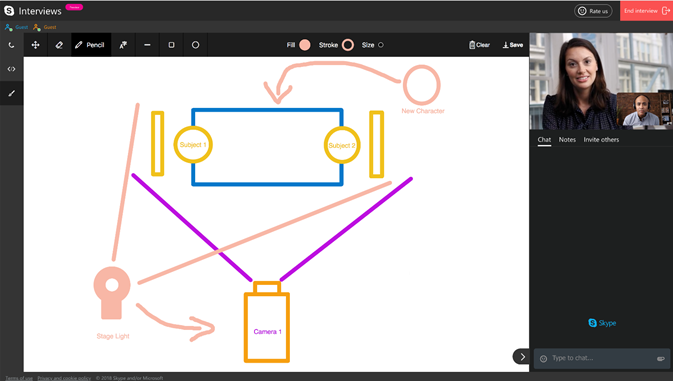
Following the release of the real-time code editor in Skype Interviews last year, Microsoft today announced the new shared whiteboard feature. This new whiteboard feature allows attendees to visualize their thoughts and ideas, sketch out complex scenarios, showcase flows, etc. They can also save the final whiteboard for future purpose.
Whiteboard features:
- Pencil tool—Use the pencil to sketch out a more complex scenario or setting. You can change the stroke width and color using the property configuration buttons in the center of the tool bar.
- Shape tools—If you want to illustrate a diagram to showcase a flow in a scenario, then we’ve got you covered with our rectangle, circle, and line tools. Make sure to also label the objects using our text tool, which will allow you to freely write any text in a given area.
- Archive whiteboard—At the end of the interview session, you can save a copy of the whiteboard and archive it for future reference. The saved SVG file can be opened on both Window and Mac computers.
You can try out this feature here.








User forum
0 messages