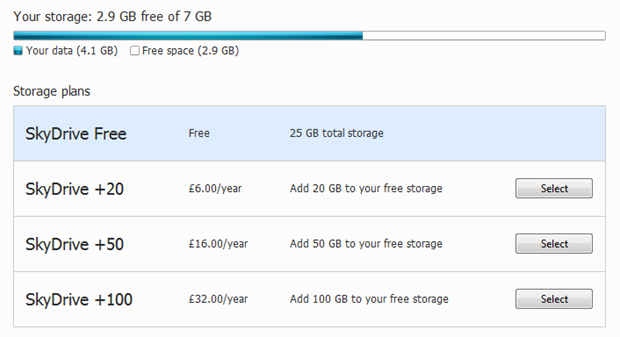SkyDrive for Windows now available to download, features as promised
1 min. read
Published on
Read our disclosure page to find out how can you help MSPoweruser sustain the editorial team Read more
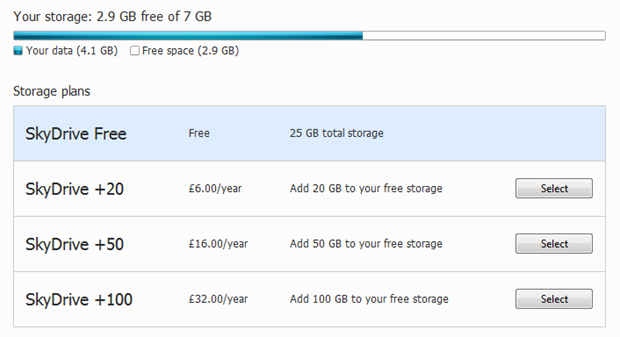
No need to wait for the 27th. SkyDrive for Windows can be downloaded and installed now. The app appears to transfer a full copy of your SkyDrive folder to your local hard drive and then sync changes to the cloud, so make sure you have those maximum of 25 GB available.
It also promises to make your files available from other computers, though the mechanism is not clear yet.
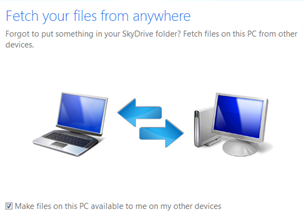 |
 |
The app features:
- Access your SkyDrive directly from Windows Explorer – photos, documents and all your other important files.
- Quickly add new files to SkyDrive by dragging them to the SkyDrive folder.
- Easily organise your files and folders in SkyDrive, just like any other folder.
- Connect back to your PC if you forget to put something in SkyDrive.
Also current SkyDrive users are provided with an option for a free upgrade to 25Gb storage. So, go to skydrive.live.com/ManageStorage and grab your free upgrade.
SkyDrive for Windows can be found here.
Thanks Alessandro for the tip.