Single tab browser window gets a facelift in latest Canary Build for Google Chrome
1 min. read
Published on
Read our disclosure page to find out how can you help MSPoweruser sustain the editorial team Read more
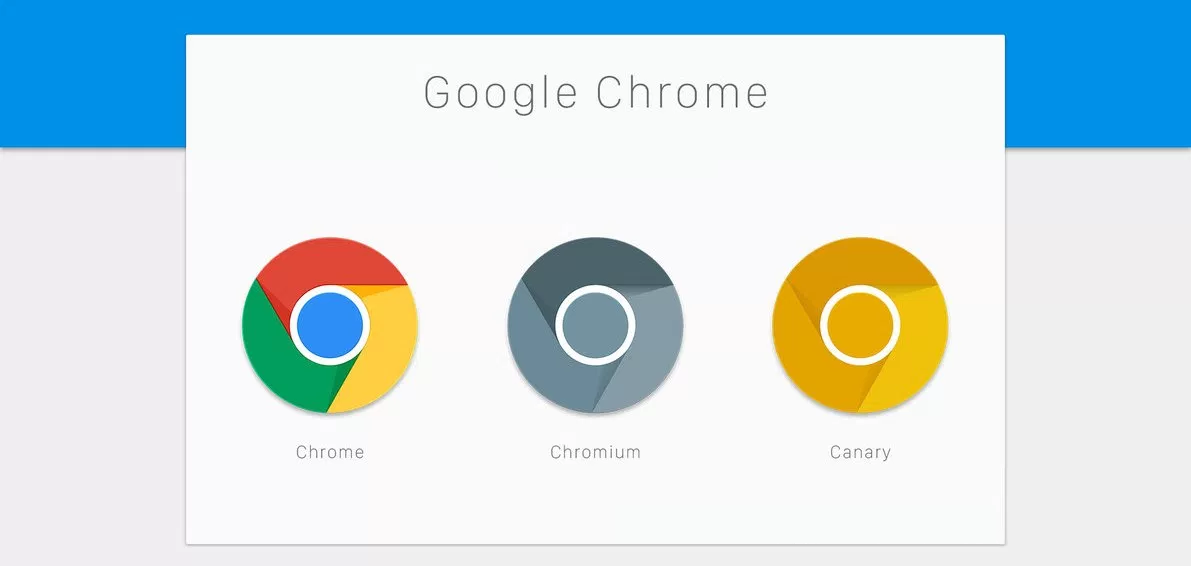
Google is rolling out another new update for Chrome browser. The update is just for the Canary or Nightly app and brings a new UI to the single tab version of the browser. The new design looks more like the Material design and is similar to what we have seen on Android. The tabs have the same colour as the tab bar and blend into the bar, resulting in a cleaner look.
To activate the new look:
- Download the latest Google Chrome Canary browser.
- Open the Chrome flags menu and search for “Single-Tab Mode”.
- Enable the flag.
The new UI is currently available for Canary Build users. Google might change things before rolling out the final build. For now, if you want to try out the new design then you can head to Google Chrome’s Canary page and download the update. However, do know that Canary builds are extremely unstable and are not recommended for daily use.
Via:WindowsLatest

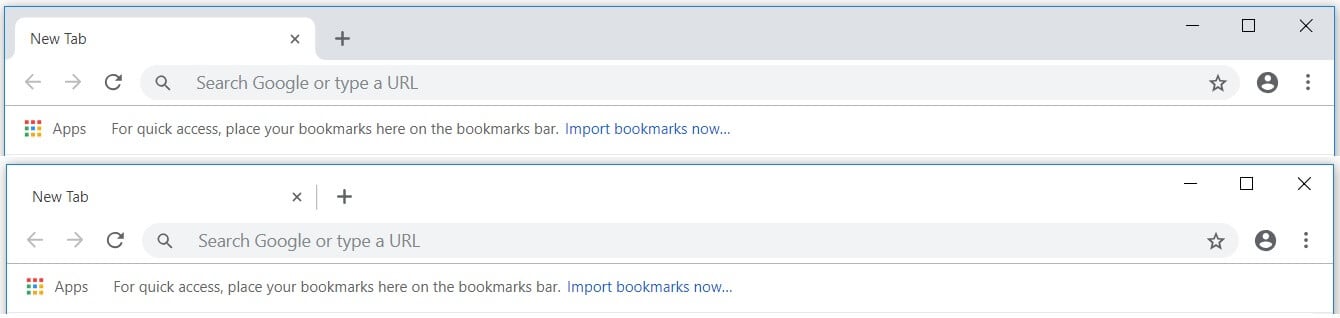




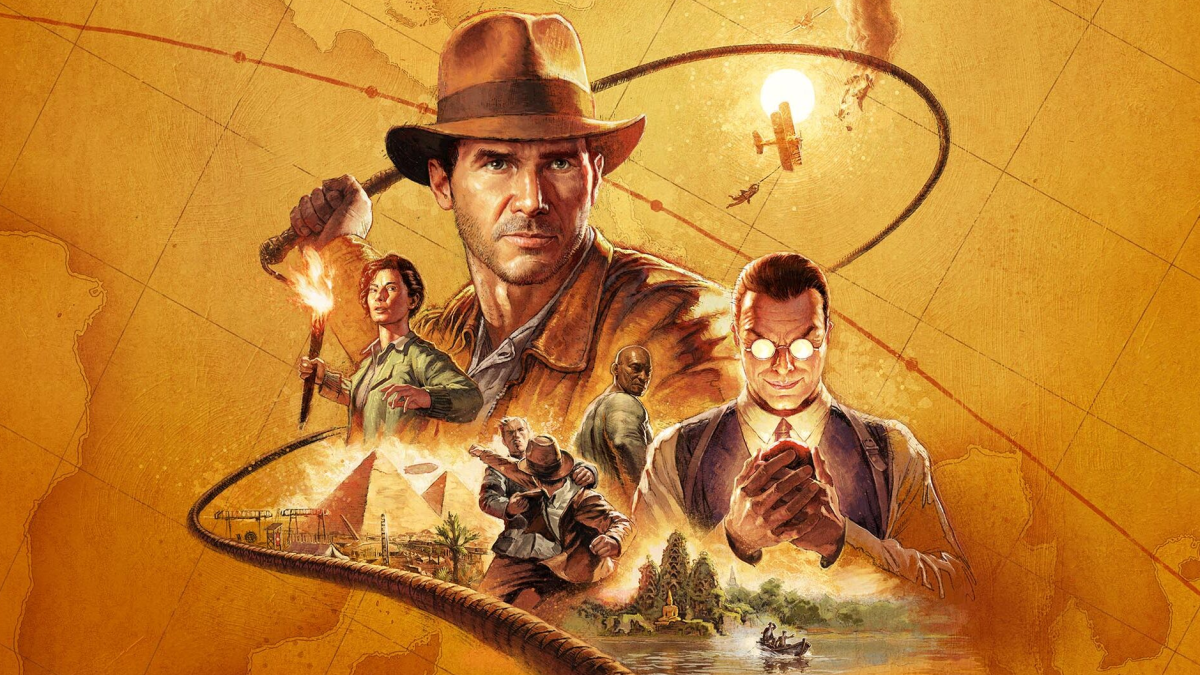
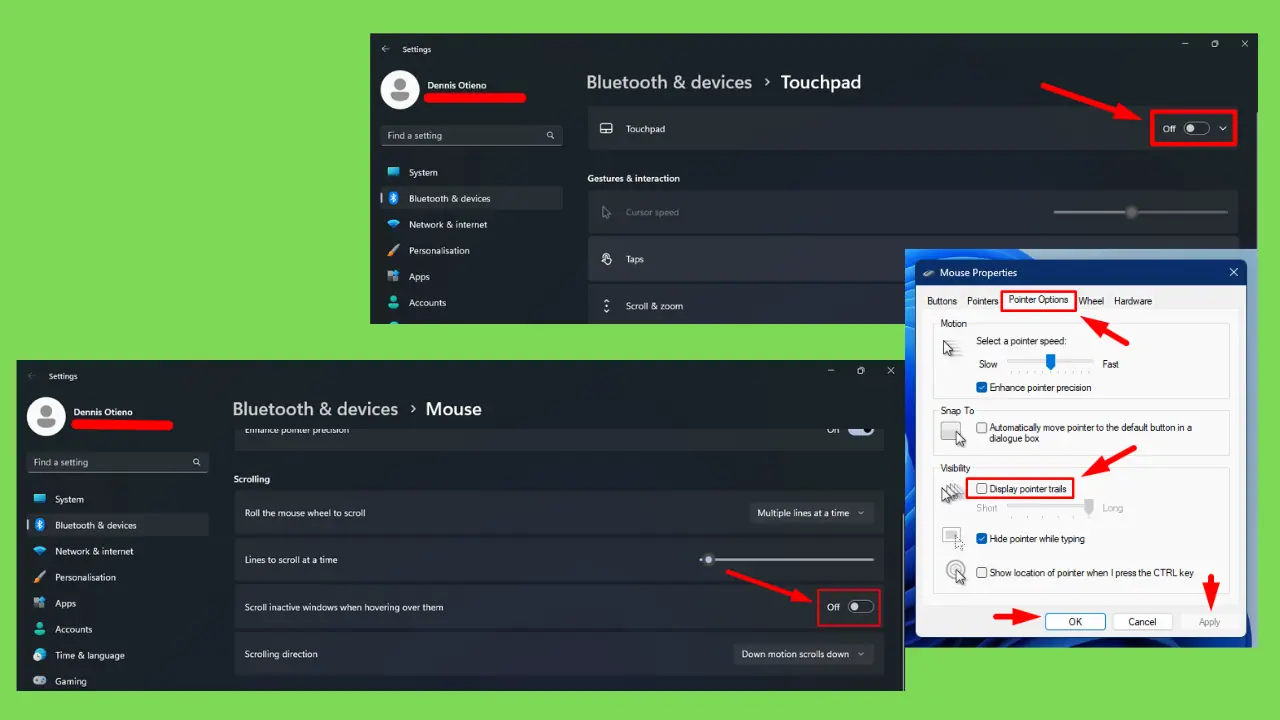
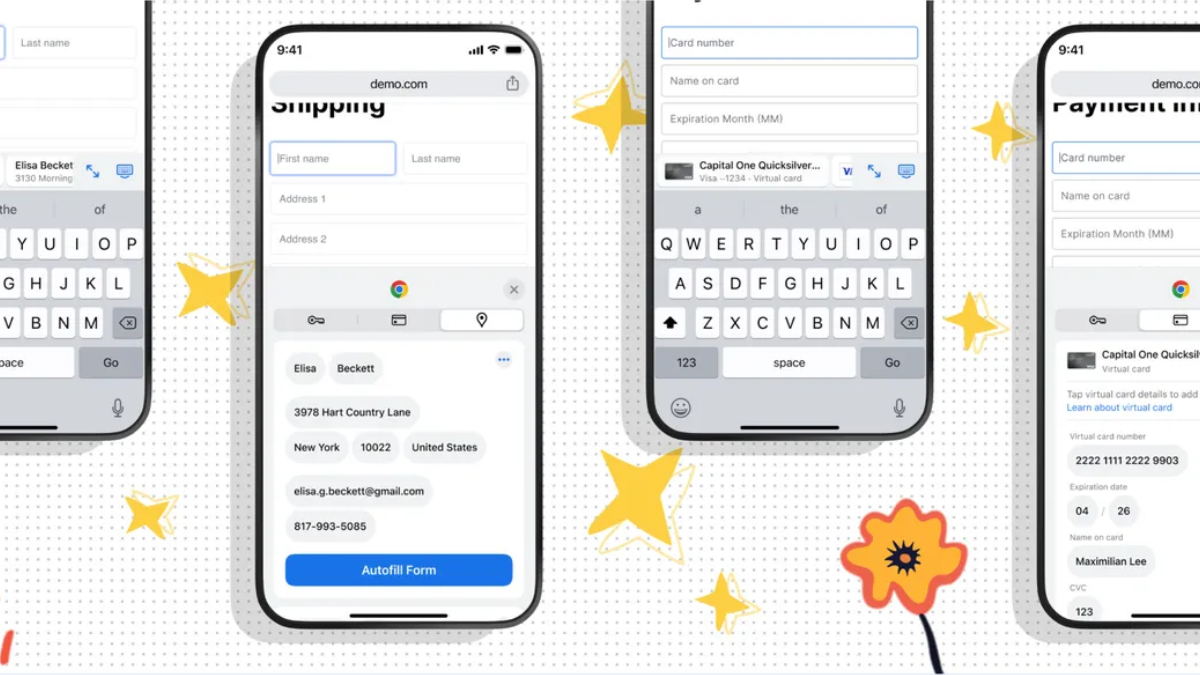
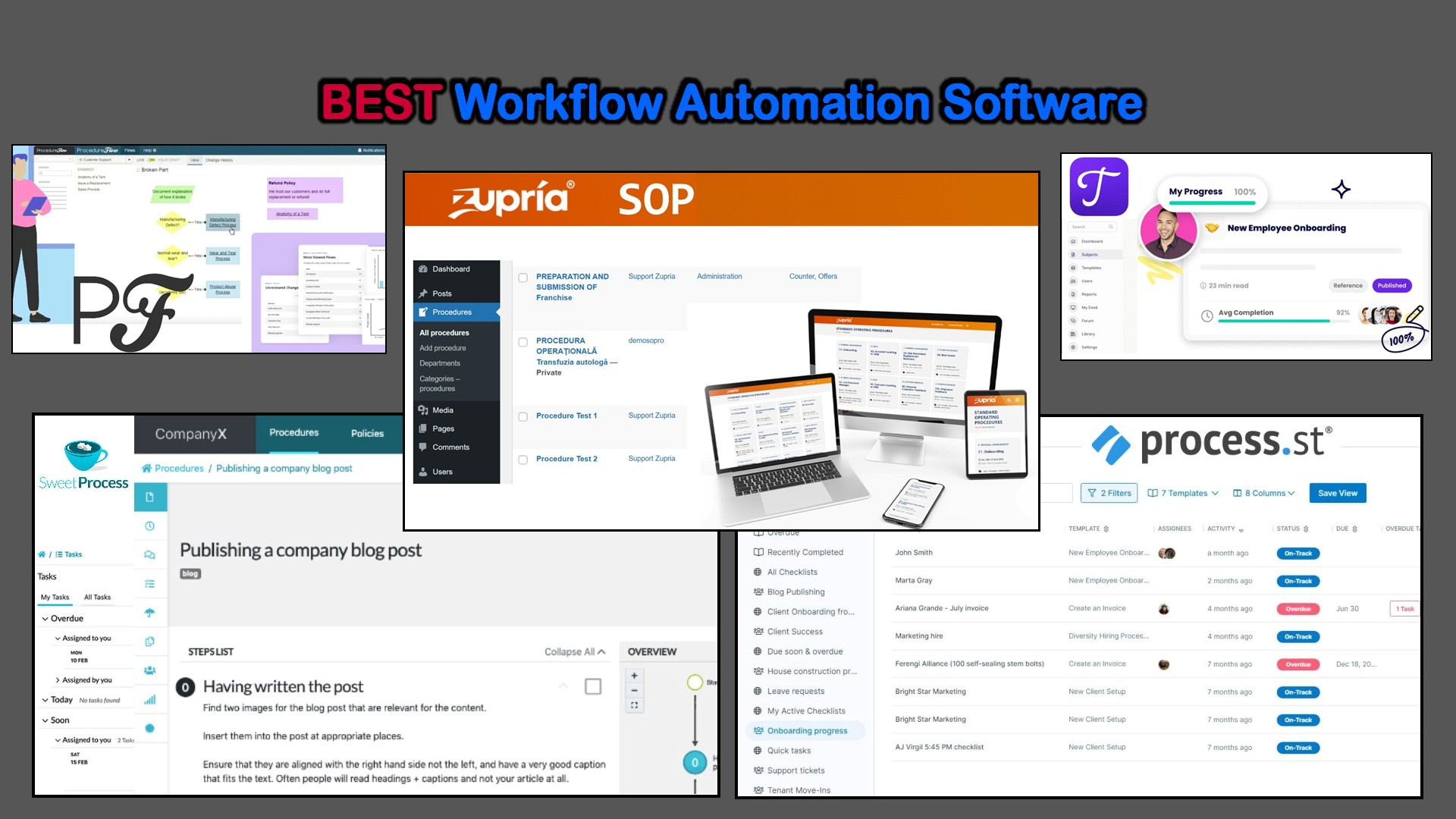
User forum
0 messages