Shahid Downloader - How To Save Videos for Offline Viewing
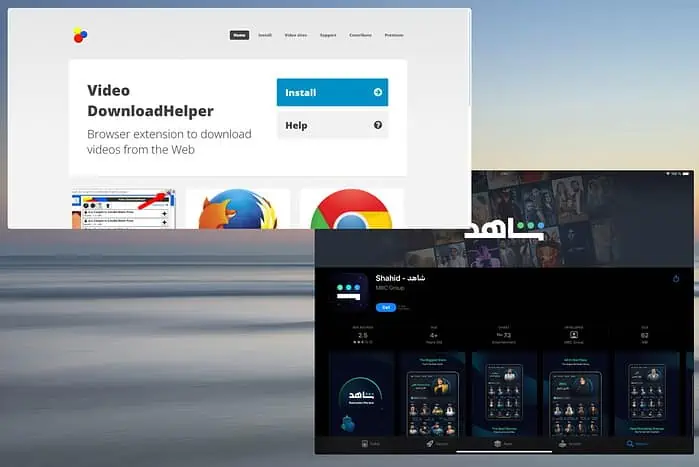
Finding a decent Shahid downloader was quite a complicated task. The platform is protected by Java, making most apps incapable of identifying the correct video link.
Despite this, I explored over 20 services and selected two that worked consistently.
Read on to explore the options!
Best Shahid Downloader
1. Video DownloadHelper
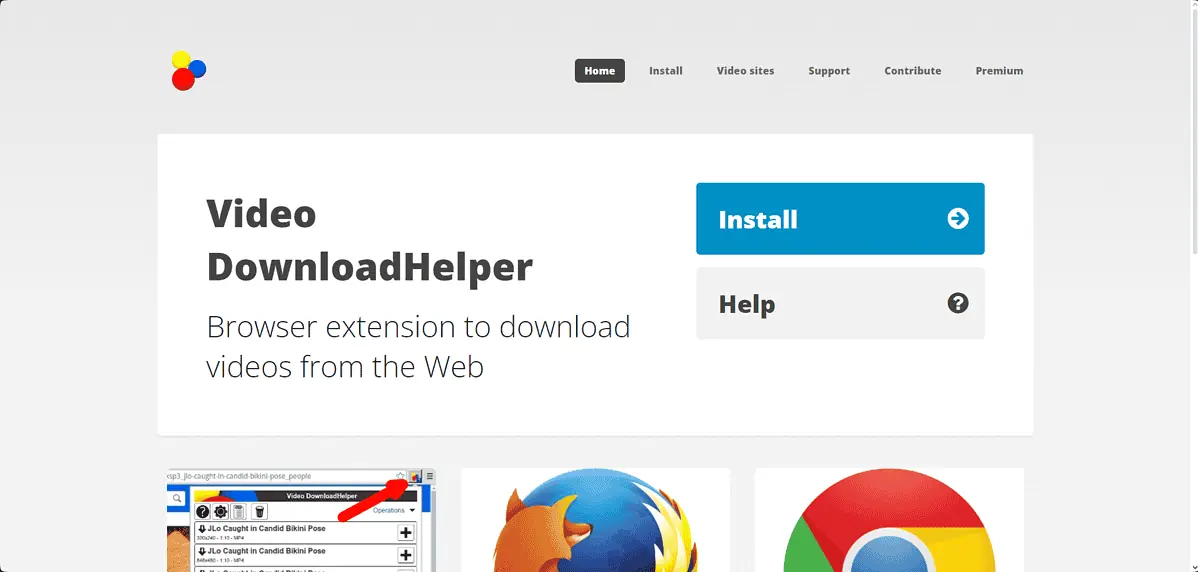
Video DownloadHelper is a unique downloader extension that integrates perfectly with your preferred browser, whether Chrome, Opera, Edge, or others.
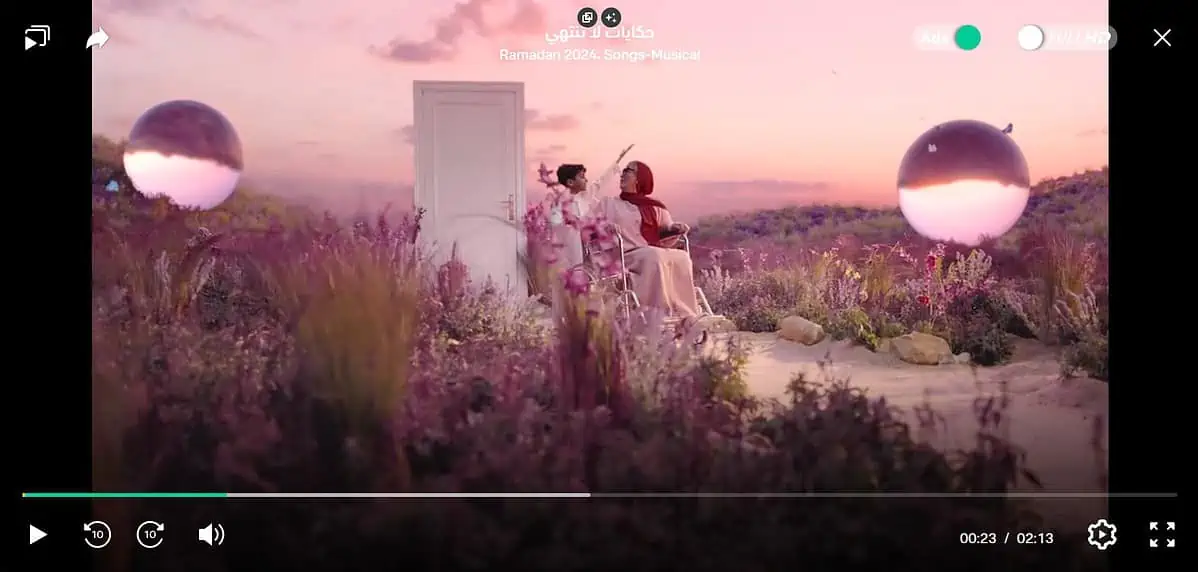
As you can see from the image above, I logged into my Shahid account and played my target video.
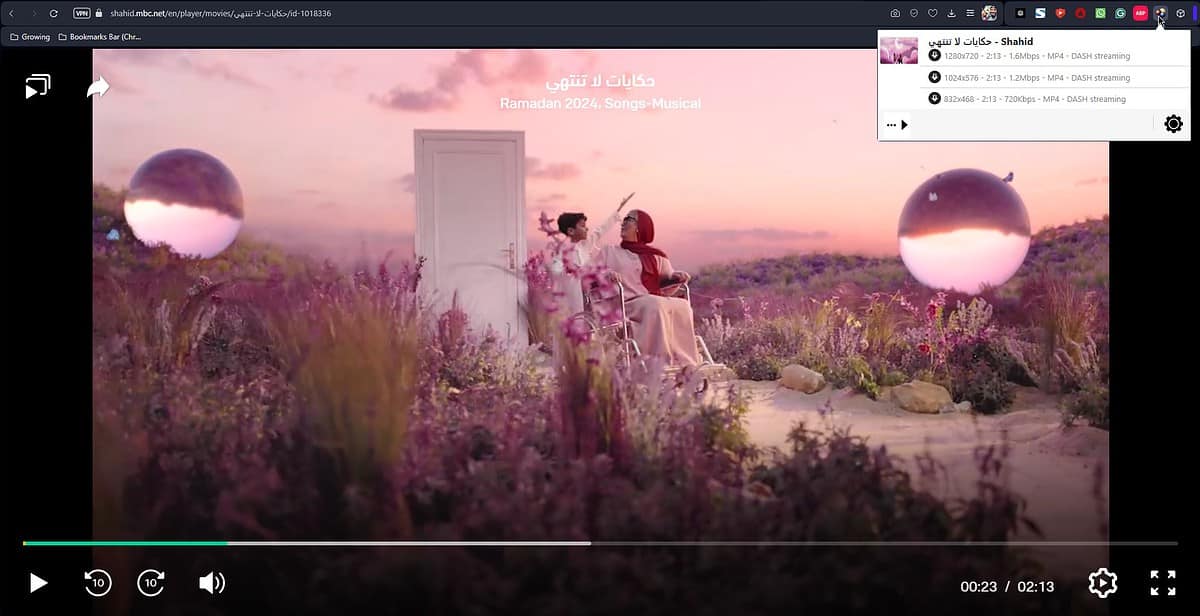
When you click the Video DownloadHelper button in your browser’s extension toolbar, you’ll see the download options presented above.
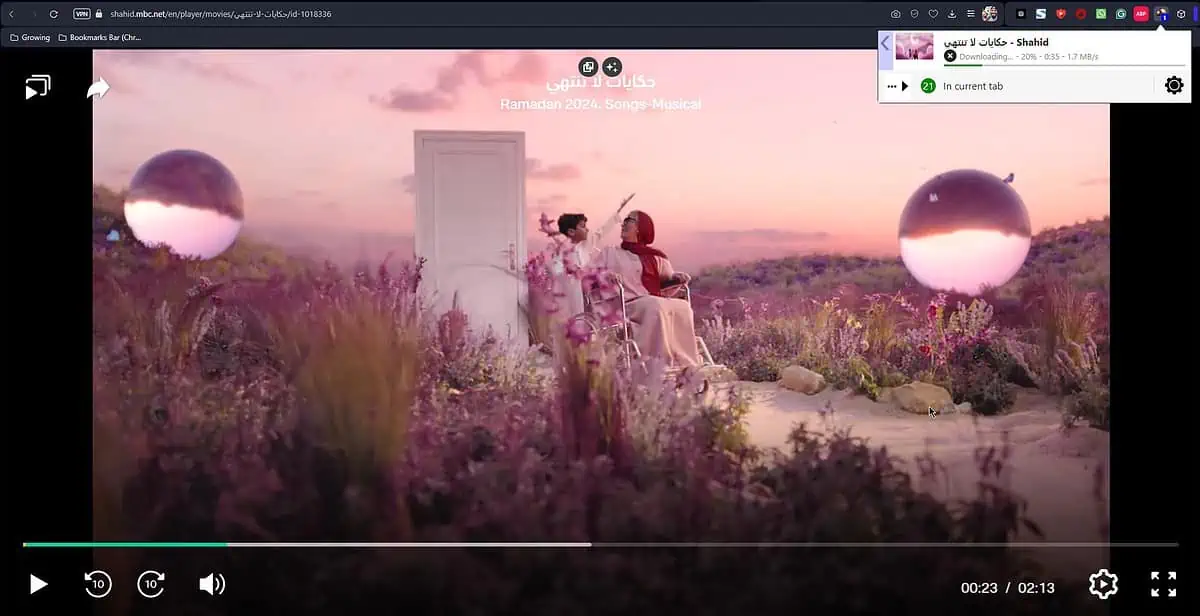
After choosing the one that best suits your needs, click it and wait for the download process to complete.
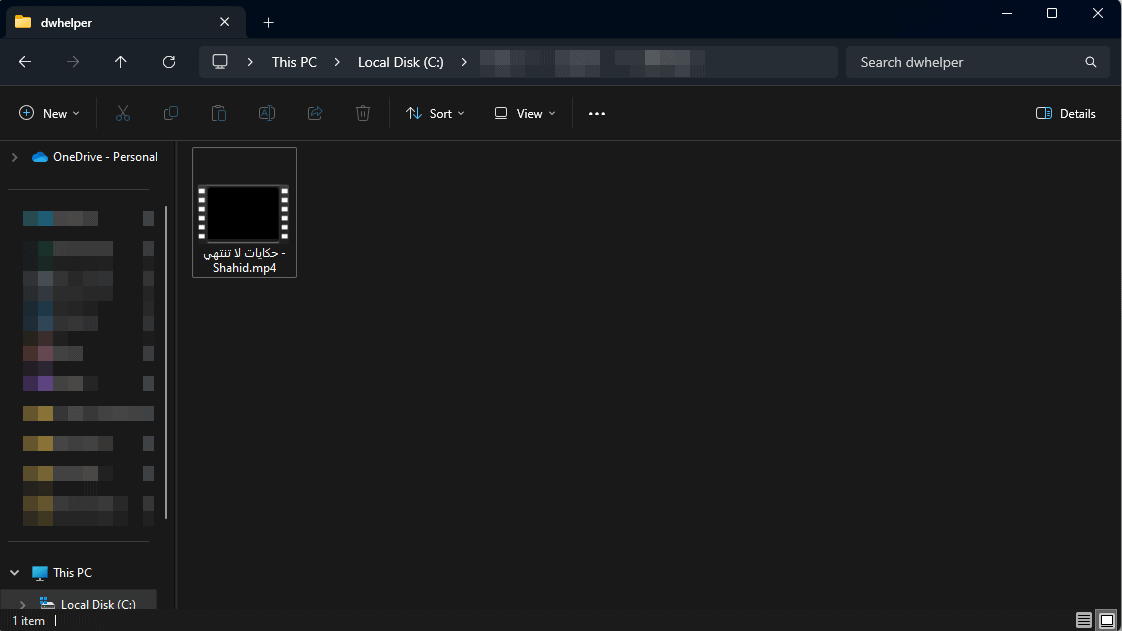
Once it’s done, you can navigate to the respective folder and play the video as you would normally.

I used VLC Media Player, for example.
Pros:
- Easy to use
- Built into the browser
- It doesn’t require any third-party software installation
- Good customization options
- It can download videos in three different qualities (depending on the source)
Cons:
- You can’t choose the file format
2. Use the Shahid App (Android & iOS)
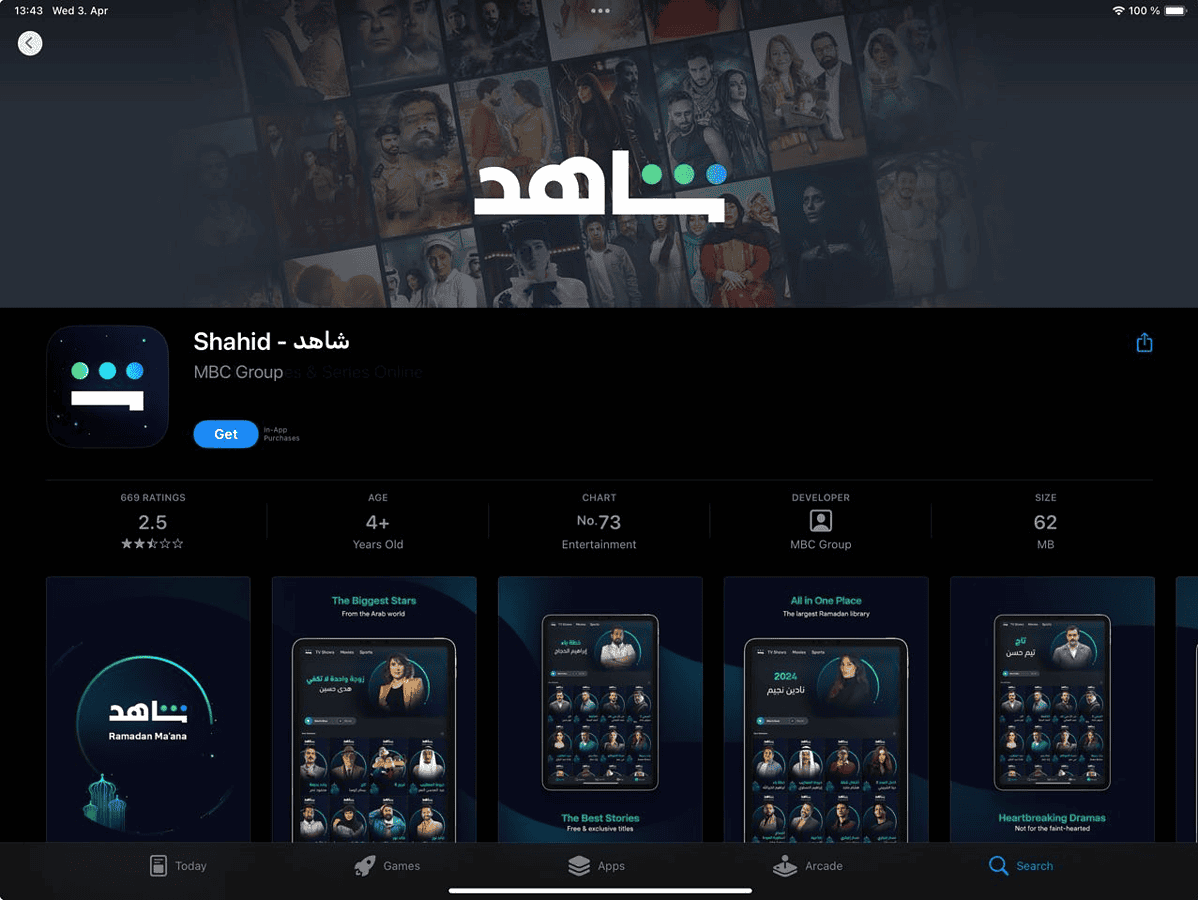
Shahid’s mobile app lets you download the content you love from the platform, but it requires a subscription.
I used my iPad Pro M2 to access it.
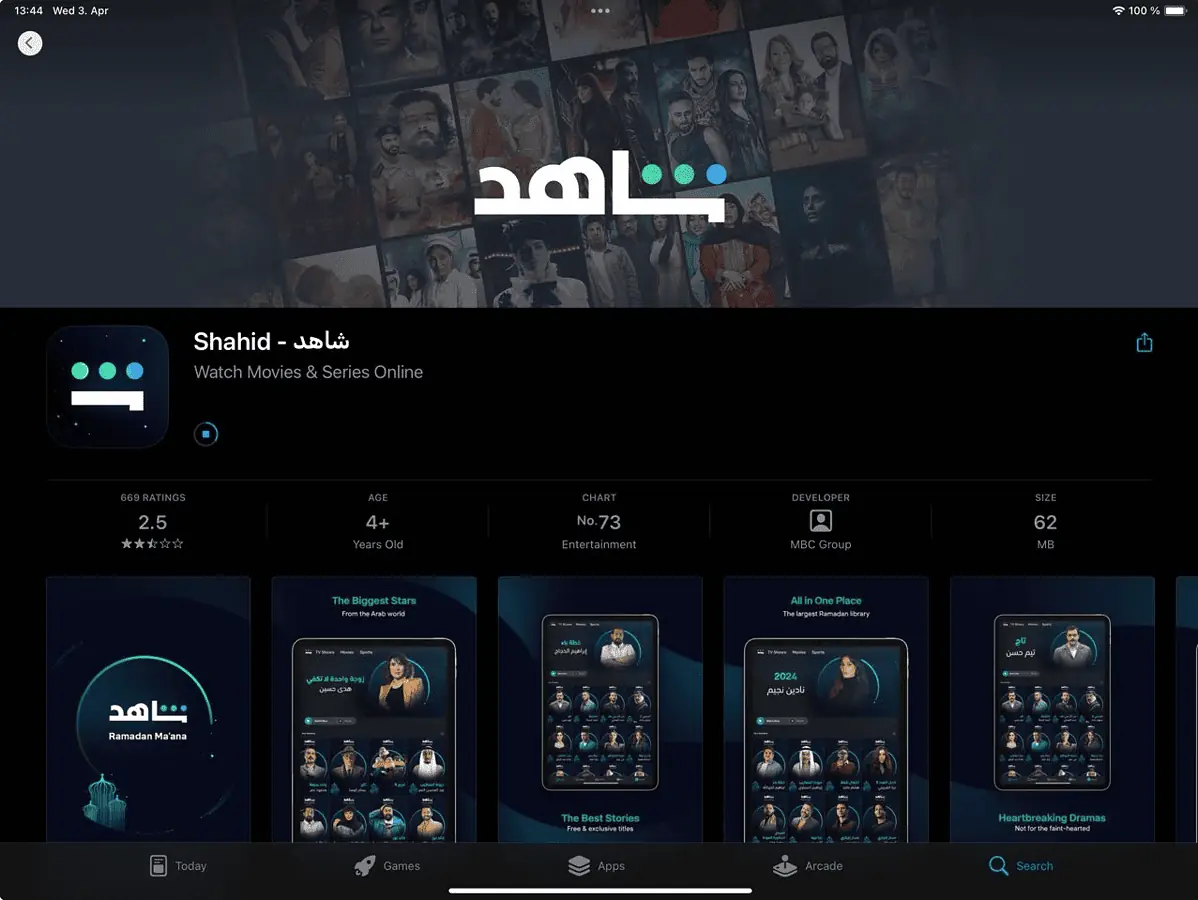
As you can see from the image above, I started installing the Shahid app on my iPad.
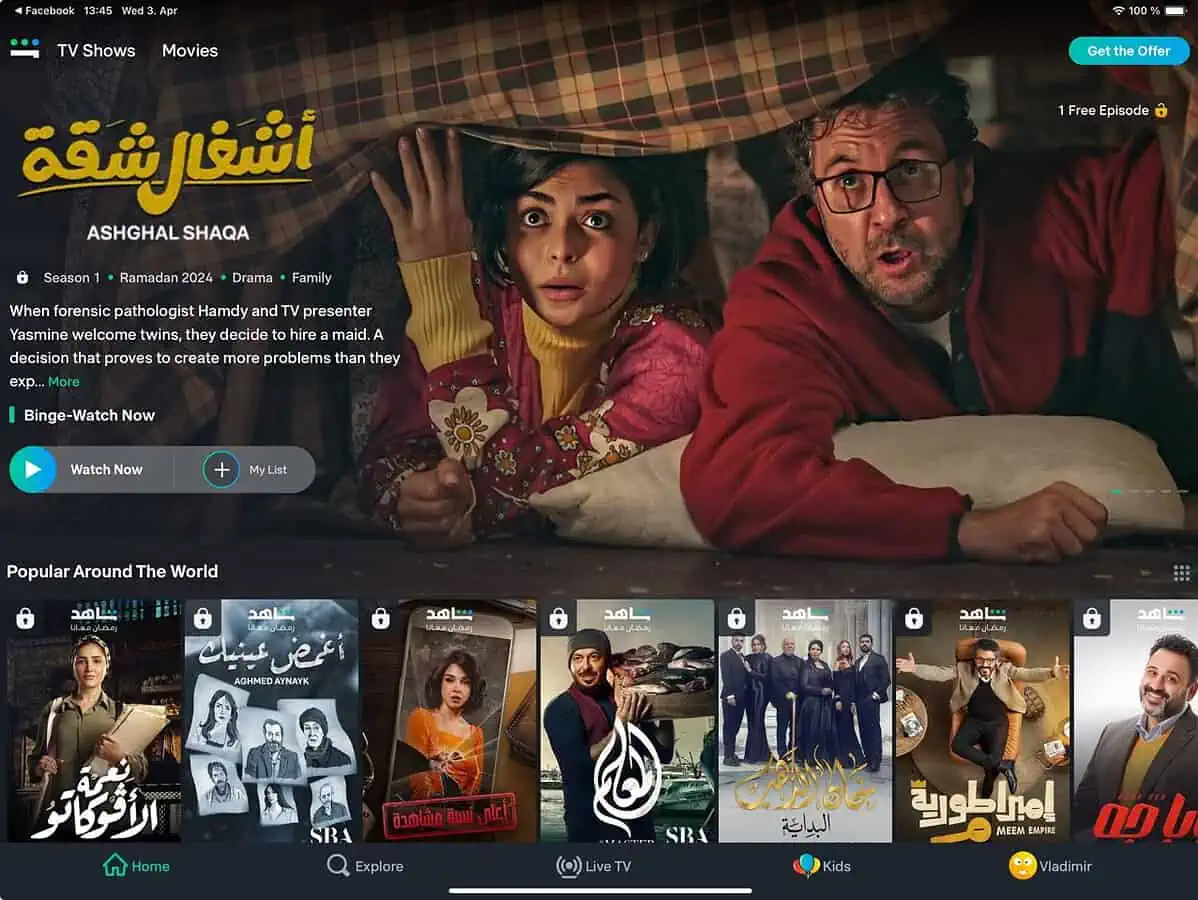
After downloading it, I opened it and logged into my Shahid account.
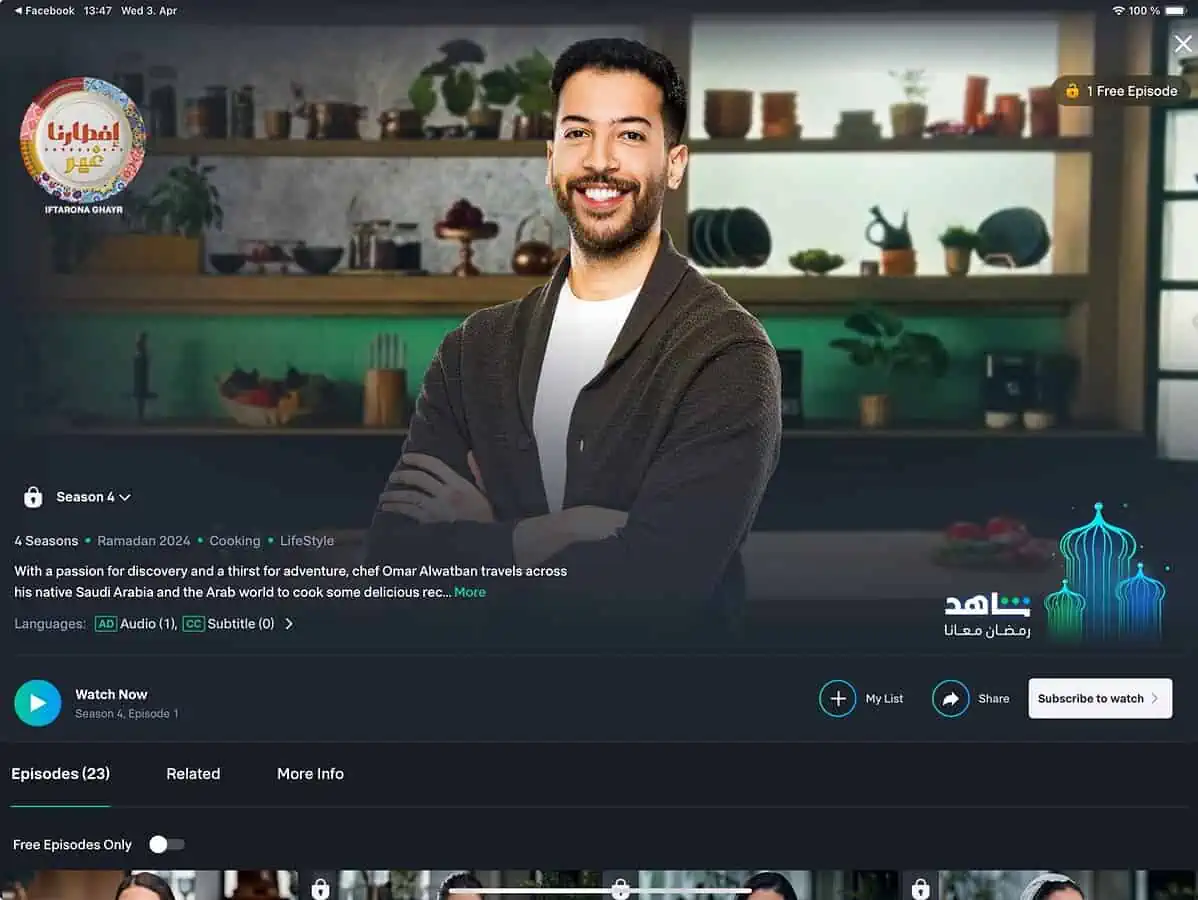
You can now open the page for your favorite videos and click the Subscribe to Watch button. This will open the page below, where you can choose your preferred option.
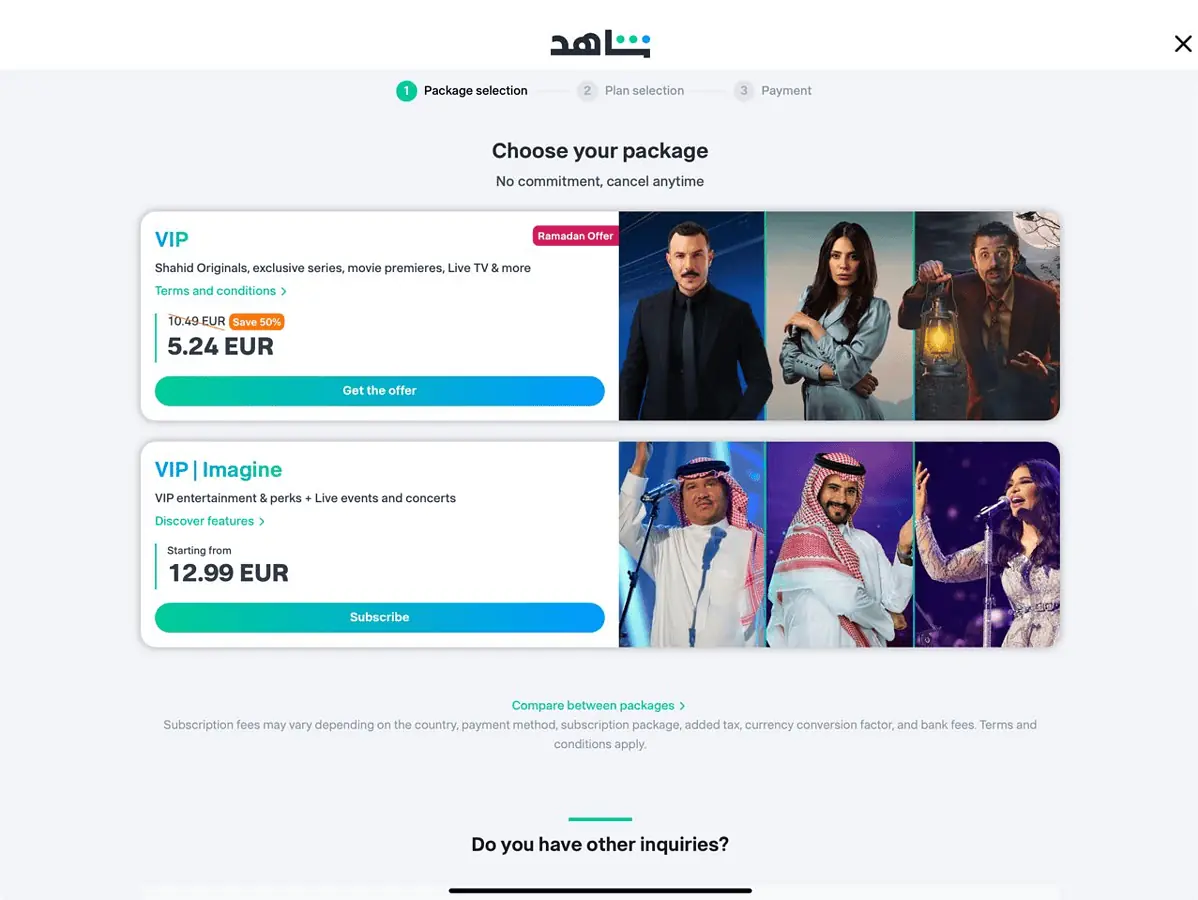
You can then download your videos for temporary offline viewing.
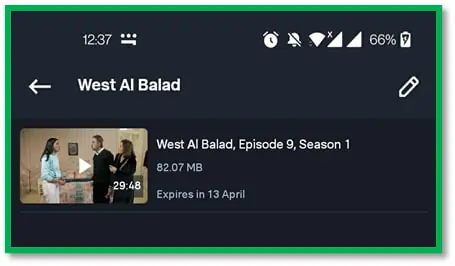
You’ll find it in the application’s Downloads tab, ensuring easy access.
Pros:
- Content will be available offline for 30 days from the initial download
- Easy to use
- Seamless integration with the platform
Cons:
- It only works while you have a Shahid subscription
- It requires you to have the latest version of the app
Get the Shahid app (Android & iOS)
How To Download From Shahid?
- Go to Video DownloadHelper’s website and install it on your browser.
- Open the Shahid video webpage and play the content.
- Click the Video DownloadHelper extension, and choose the video quality.
- Wait for the download process to finish.
- Open the download location on your HDD, and play the video.
Is It Legal To Download From Shahid?
Yes, it’s legal if you’re using the mobile app to download offline titles. According to its Terms and Conditions:
- Users agree not to sell, license, rent, modify, distribute, copy, reproduce, transmit, publicly display, publicly perform, publish, adapt, edit, or create derivative works from the Service and any content.
- There is an exception for certain content available for temporary download and offline viewing on specific supported devices (Offline Titles).
- There are limitations on the number of Offline Titles per account, the maximum number of Authorised Devices that can contain Offline Titles, the period within which you must begin viewing Offline Titles, and the Length of Time they will remain accessible.
- Some Offline Titles may not be playable in certain countries.
Disclaimer: The information provided on our website is intended for educational and informational purposes only. We do not endorse or promote the unauthorized downloading or circumvention of copyright protection mechanisms of any service mentioned on our site.
We understand and respect content creators’ and service providers’ intellectual property rights. Our discussions and reviews of downloader tools aim to inform our readers about the technological capabilities and potential legal considerations of using such tools. We strongly advise our readers to always comply with the respective platforms’ terms of service and respect copyright laws.
By using our website, you acknowledge and agree that you are responsible for ensuring your actions are legal and compliant with the terms of service of the platforms discussed. We disclaim any liability for the unauthorized or illegal use of downloader tools and any infringement of intellectual property rights.
All things considered, using the official Shahid downloader options is safer than relying on third-party services. You’ll have to subscribe to watch, though.
Read our disclosure page to find out how can you help MSPoweruser sustain the editorial team Read more
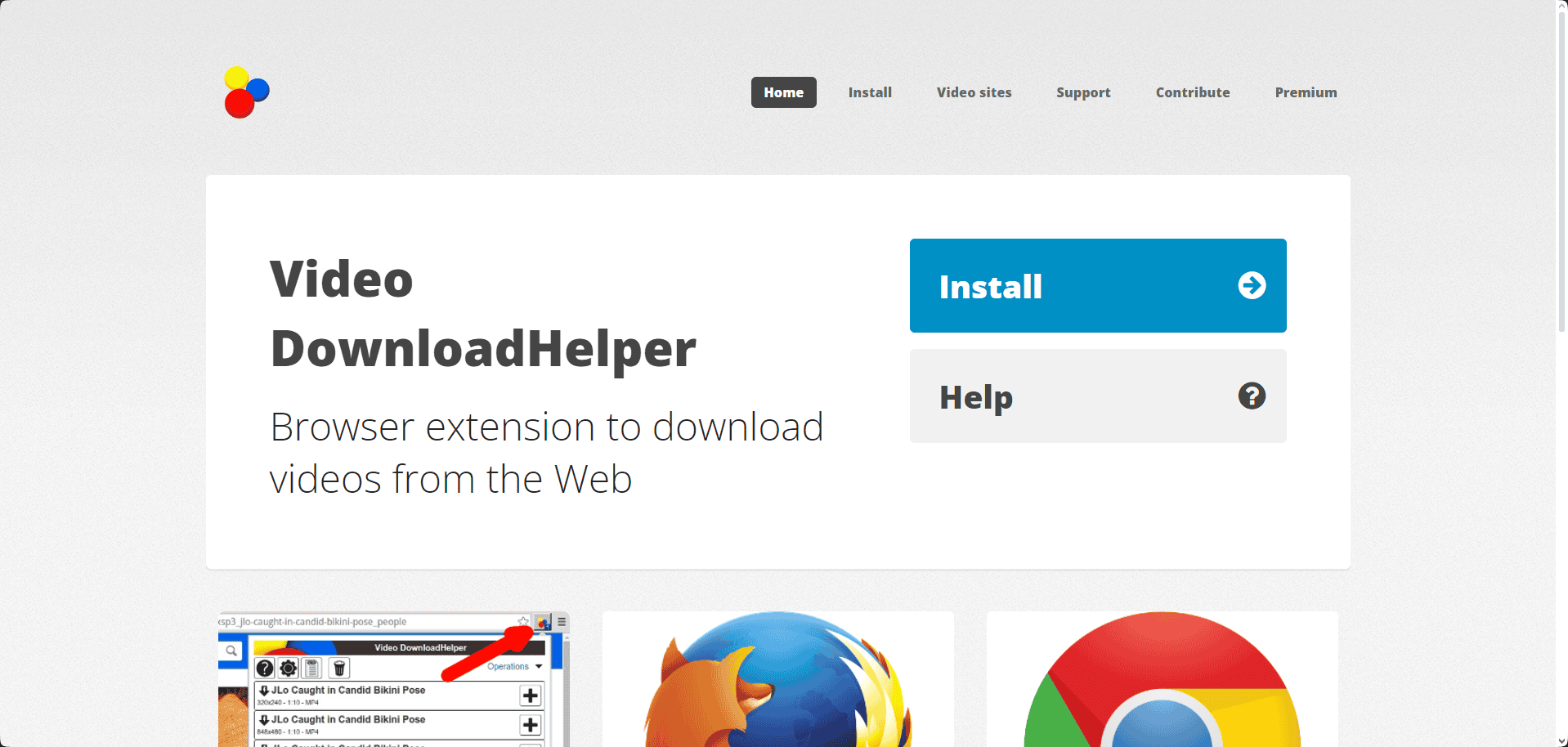
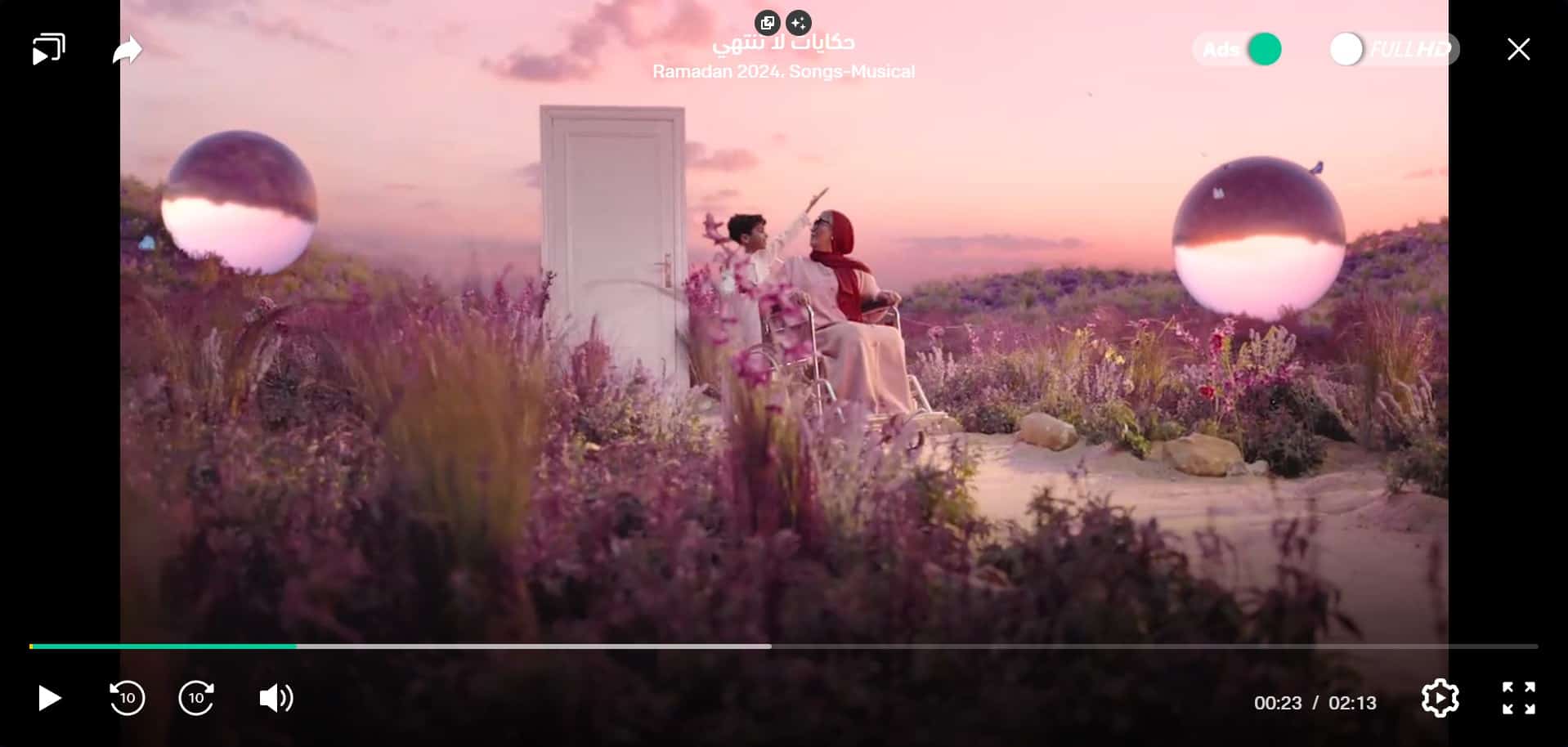
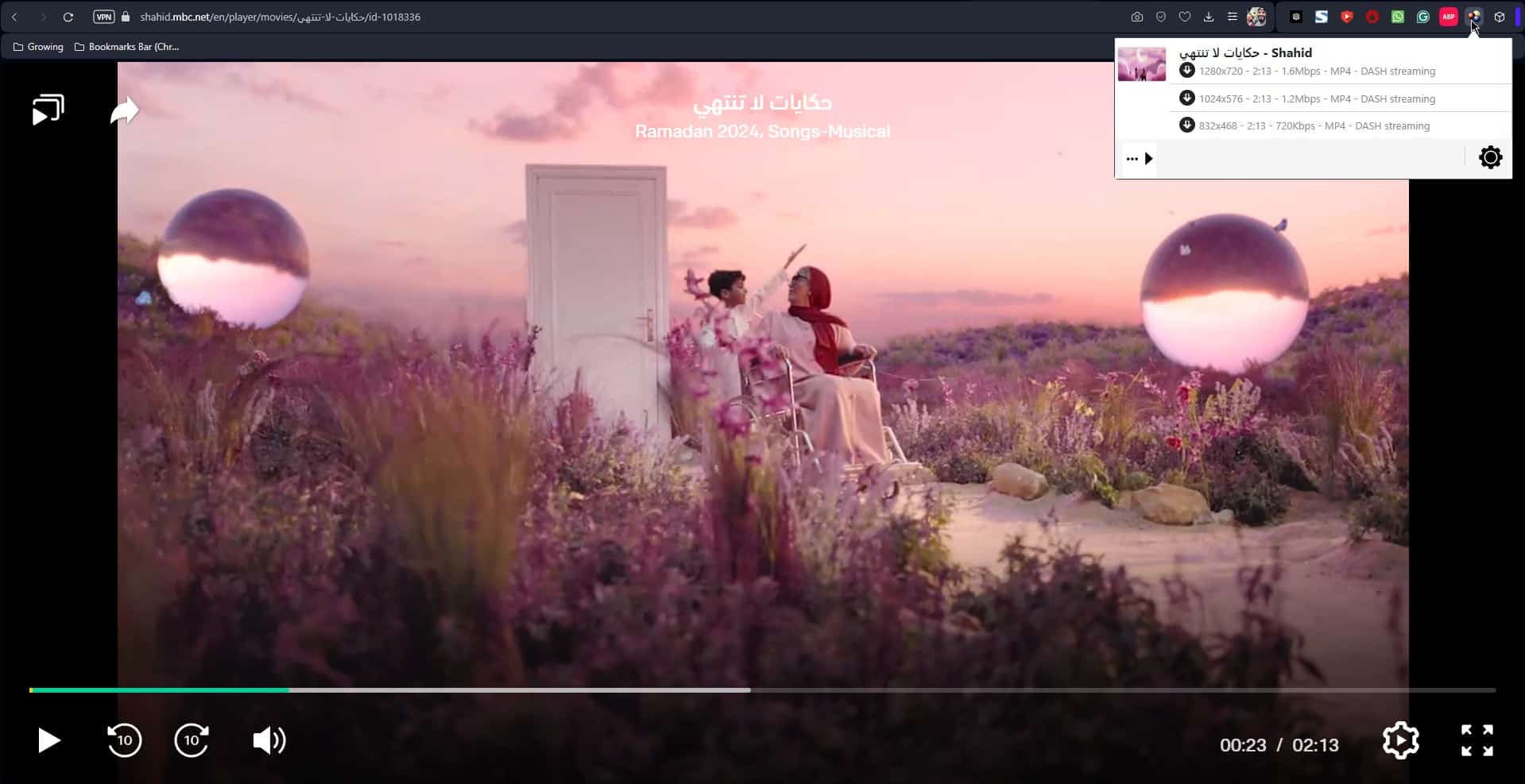
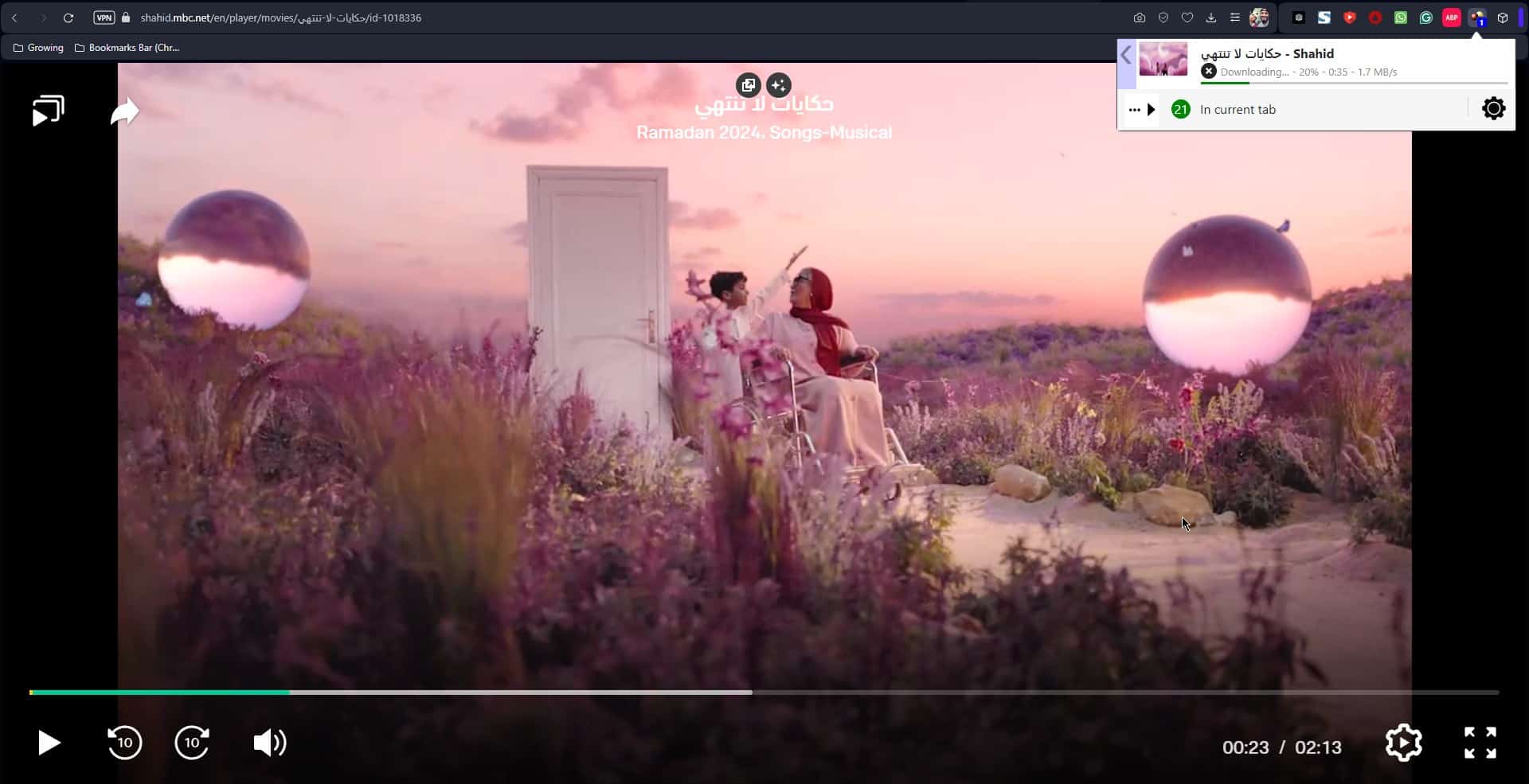





User forum
0 messages