Save webpages in Edge with Save HTML in Edge
2 min. read
Published on
Read our disclosure page to find out how can you help MSPoweruser sustain the editorial team Read more
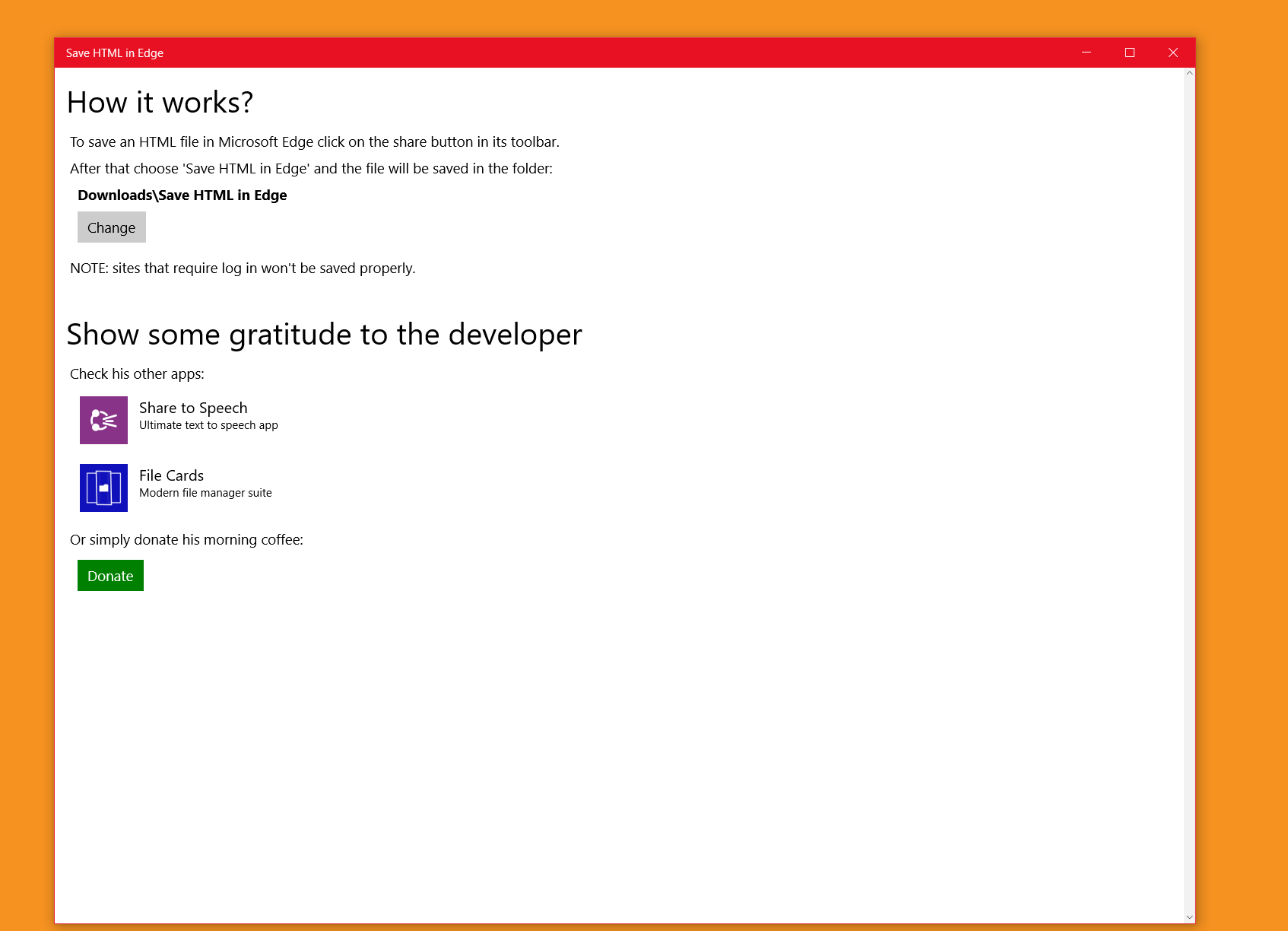
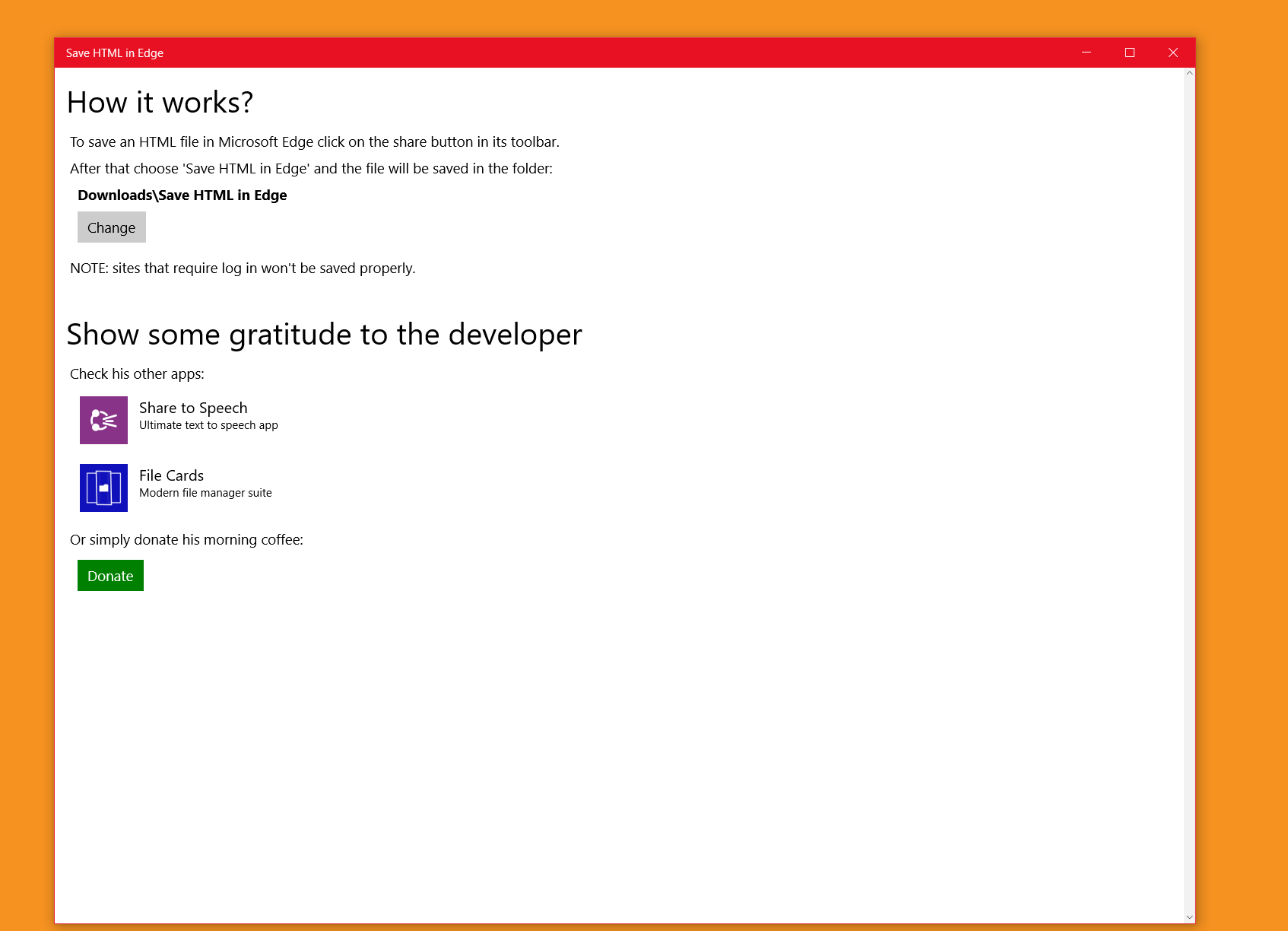
Microsoft Edge is a very capable browser with some very peculiar exclusions. Aside from the typical talk of extensions, Edge lacks one very vital feature for some users – the ability to save web pages locally on your machine.
Now, depending on how you feel about this feature, it may or may not be important to you, but its present in pretty much all other browsers including Microsoft’s own Internet Explorer, so it’s quite strange that Edge lacks something so basic.
Enter Save HTML in Edge, a very basic utility, but one that does the very basic job of saving web pages in HTML form for you. I’d use more words, but that’s literally it, all it does is save web pages in Edge using the built-in share charms.
To save a page, all you need to do is install the app from the store and then share said page to the app. Of course, in times where apps like Pocket and Feedly exist, one may question the wisdom in storing web pages for the average user. However, there are many use scenarios where downloading whole web pages comes in handy, and its more convenient to have the option than not.
Hopefully, Microsoft integrates this commonsense feature into Edge pretty soon so we won’t need a thirdparty utility to carry out what used to be a native feature.
Save HTML in Edge is available for free for both PC and Mobile with an optional donation in the Windows Store, and you can grab it from the link below.
[appbox windowsstore 9nblggh5p8g0]



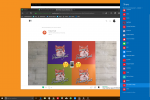








User forum
6 messages