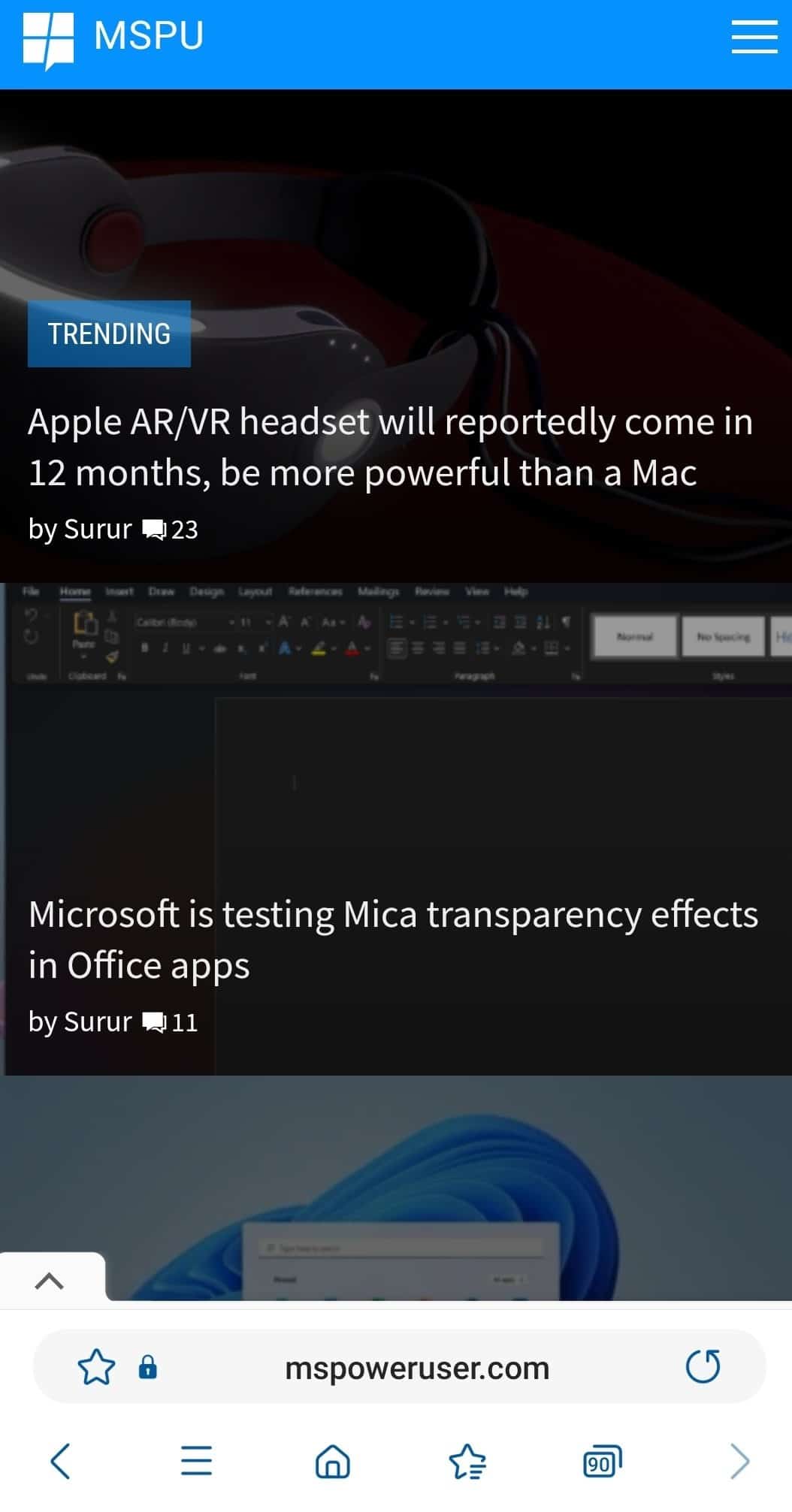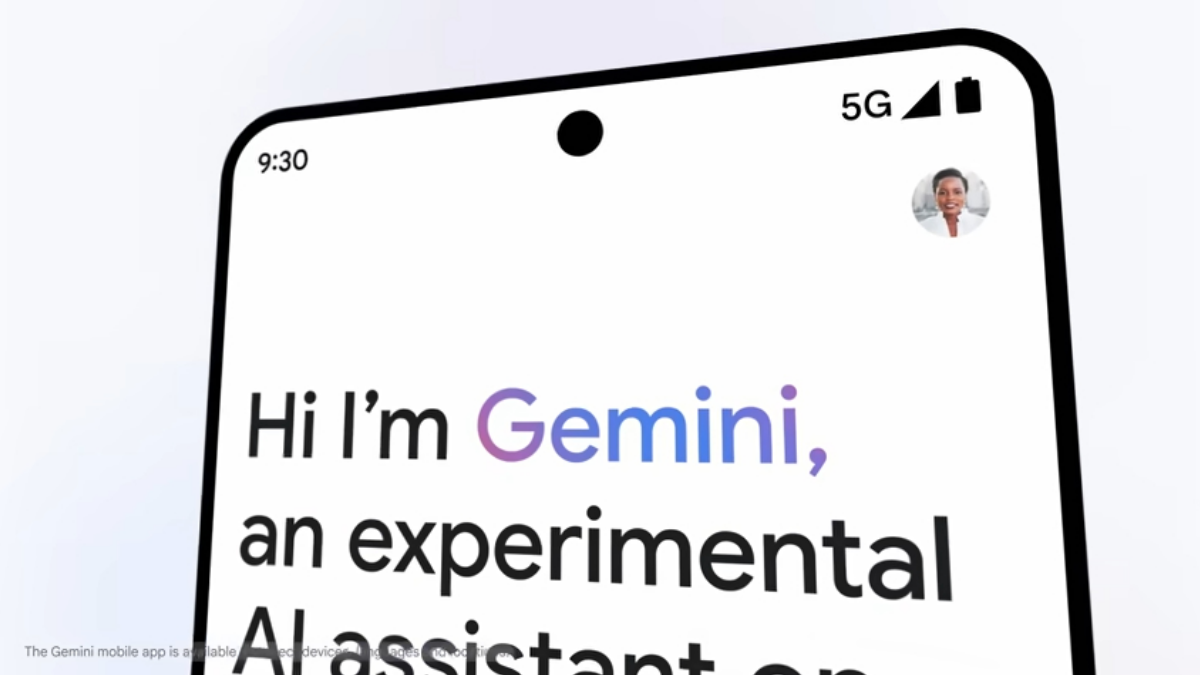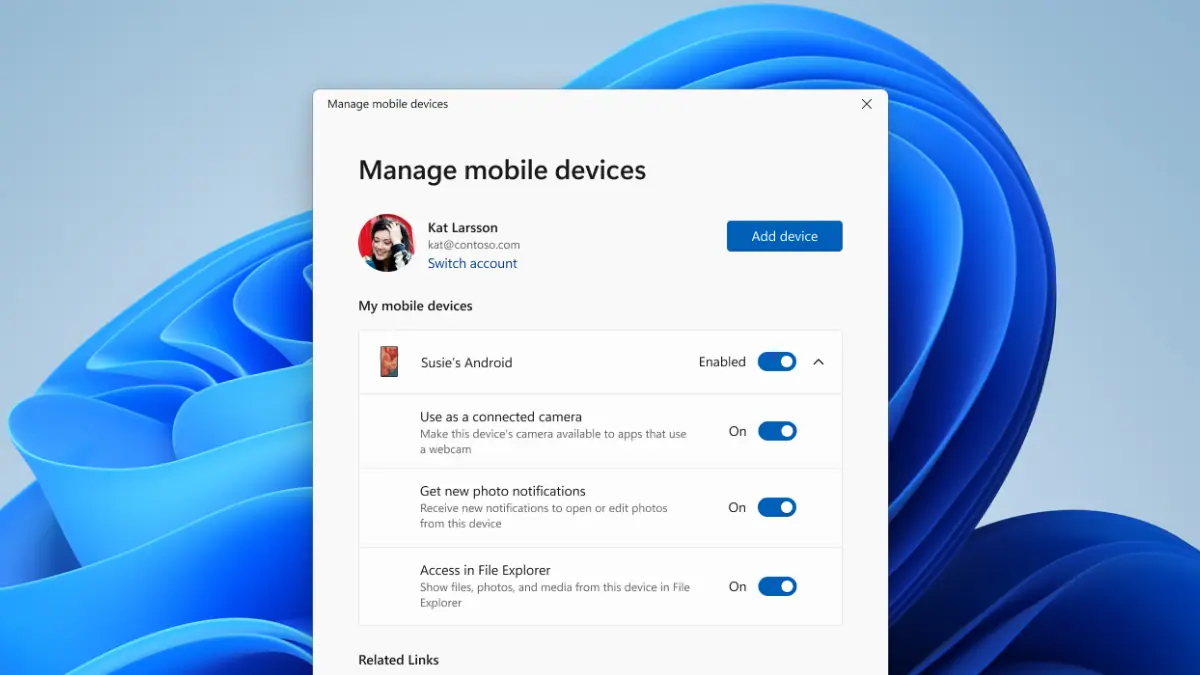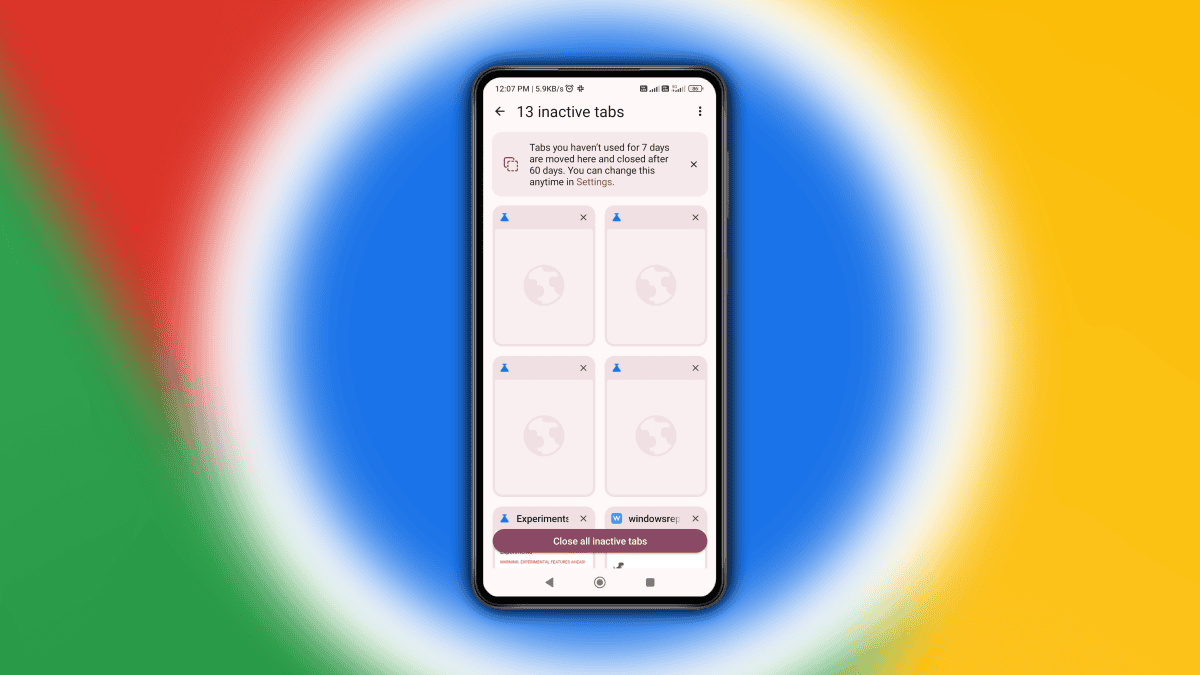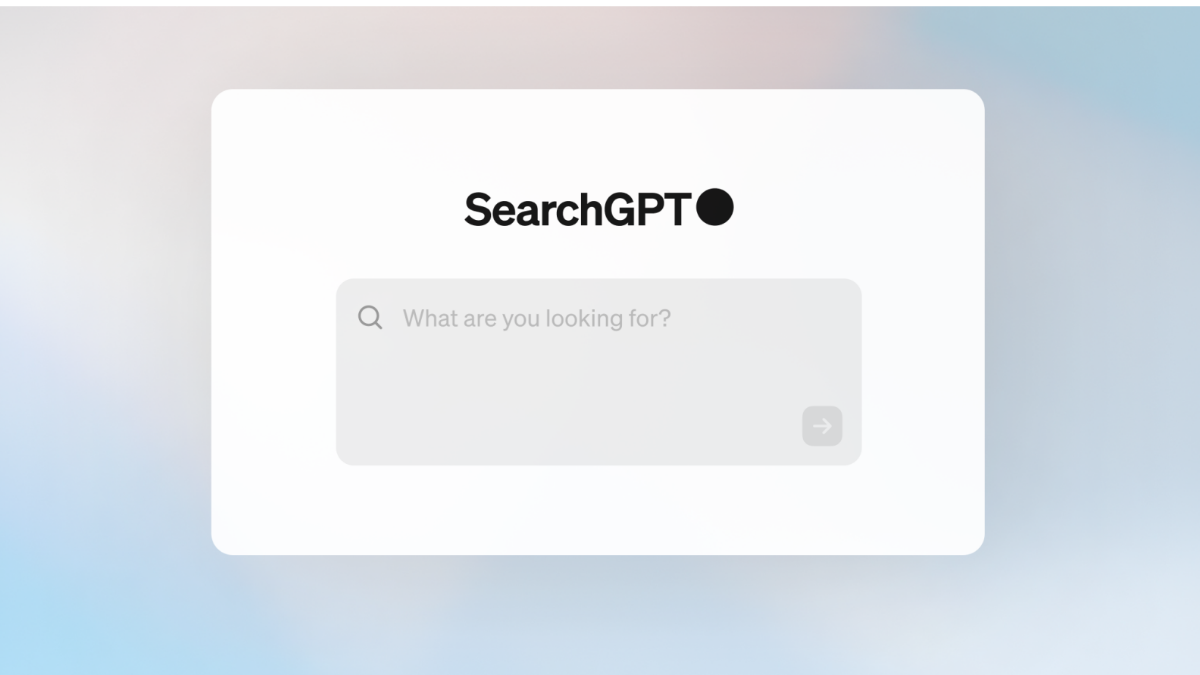Samsung Internet browser now supports the ability to move the URL bar to the bottom
2 min. read
Published on
Read our disclosure page to find out how can you help MSPoweruser sustain the editorial team Read more
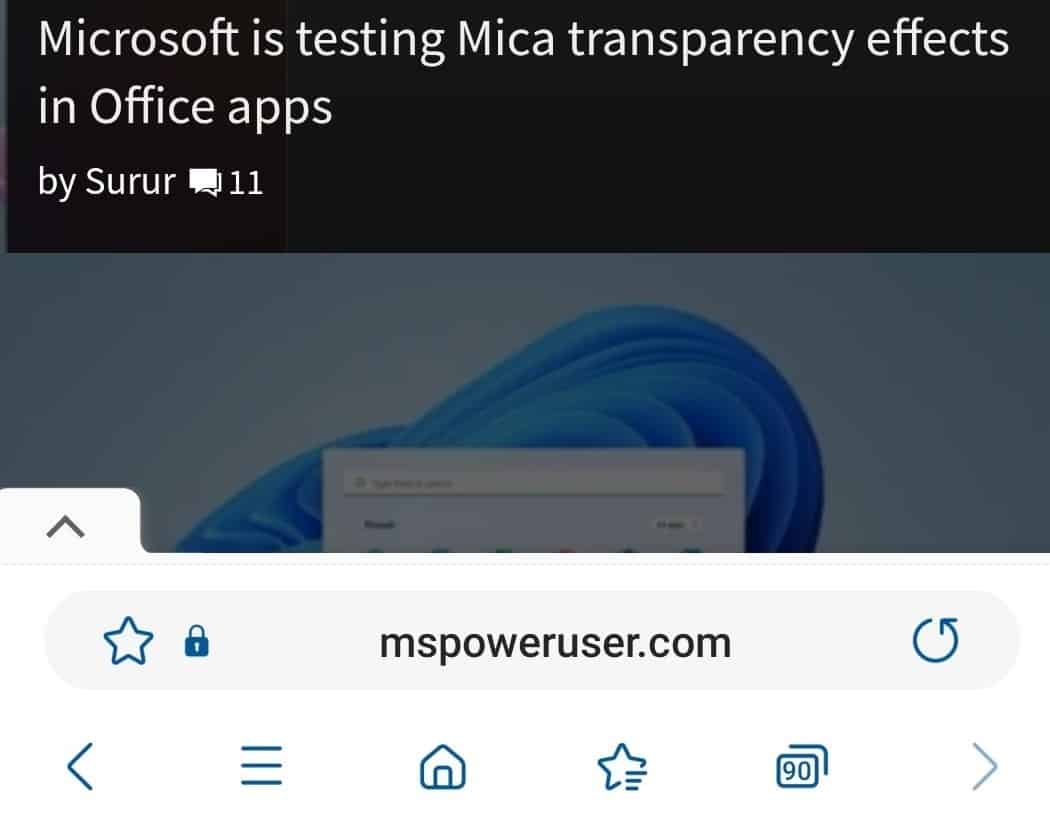
Windows Phone started it, the iPhone recently adopted it and now Samsung has also copied the feature. We are of course talking about having the address bar at the bottom of your browser, where it is easy to reach with your finger, but does not occlude content at the top of the screen.
Samsung is of course most likely copying Apple rather than Windows Phone, but if you prefer their URL bar at the bottom the popular Samsung Internet browser now offers the option in its latest v16.0.2.19 update.
The update has the following changelog:
- Move URL bar to the bottom (optional)
The URL bar can be moved to the bottom for better one-handed usability. - HTTPS priority connection (Labs feature)
When accessing a web page, this feature prioritizes secure connection and attempts to connect. - Block tracking by invisible image (“Tracking Pixel”)
Smart Anti-Tracking has evolved to block tracking by using small pixel images. - Enhanced Search Experience in URL bar
You can now experience superior and well-organized search suggestions while you are entering search keywords into the URL bar.
The option to move the address bar is under Settings > Layout and menu :
The Samsung Internet browser, which is also available for Android phones from other OEMs, can be found in the Google Play Store here.
[appbox googleplay com.sec.android.app.sbrowser]
Thanks, MrElectrifyer for the tip.