Samsung Galaxy Tab S7 'Second Screen' feature lets you extend your Windows 10 desktop to your tablet
1 min. read
Published on
Read our disclosure page to find out how can you help MSPoweruser sustain the editorial team Read more
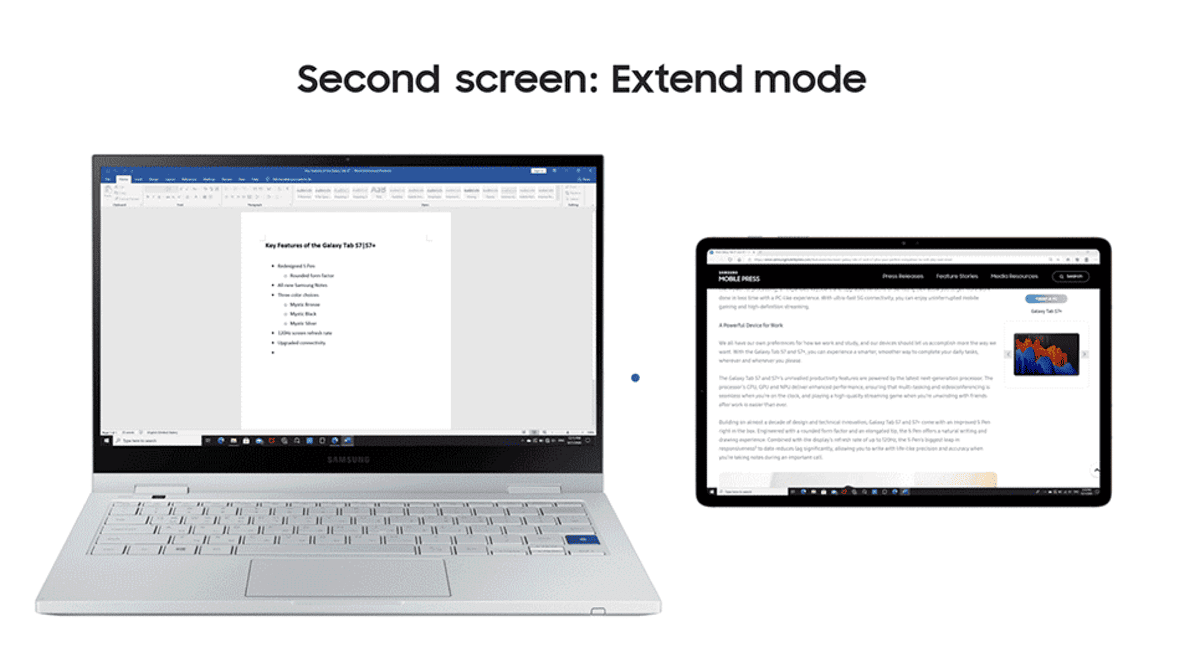
Samsung is rolling out its One UI 3 update to the Samsung Galaxy Tab S7 and S7+, and it offers a number of features familiar to iPad users, the most interesting of which is Samsung’s Second Screen feature.
The feature lets you easily extend your screen space by connecting your Samsung Galaxy Tab S7 or S7+ with your laptop through a range of different modes. Extend mode lets you connect to your Windows PC and work across two different apps on each screen.
Duplicated mode duplicates your Windows 10 screen with the tablet, letting you use tablet-only features such as the S-Pen or use the tablet for presentations.
The feature requires a WiDi(Wireless Display)-capable Windows 10 PC models and Windows 10 v.2004 or later and is known to be compatible with the following Samsung laptops:
Samsung Galaxy Book Flex2, Galaxy Book Flex2 5G, Galaxy Book Flex, Galaxy Book Flex alpha,
Galaxy Book Ion2, Galaxy Book Ion, Galaxy Book S, Samsung Notebook Plus2, and Samsung Notebook Plus running Windows 10 OS.
You can download the One UI 3 update by checking for updates on your tablet.
via Pocketnow.










User forum
0 messages