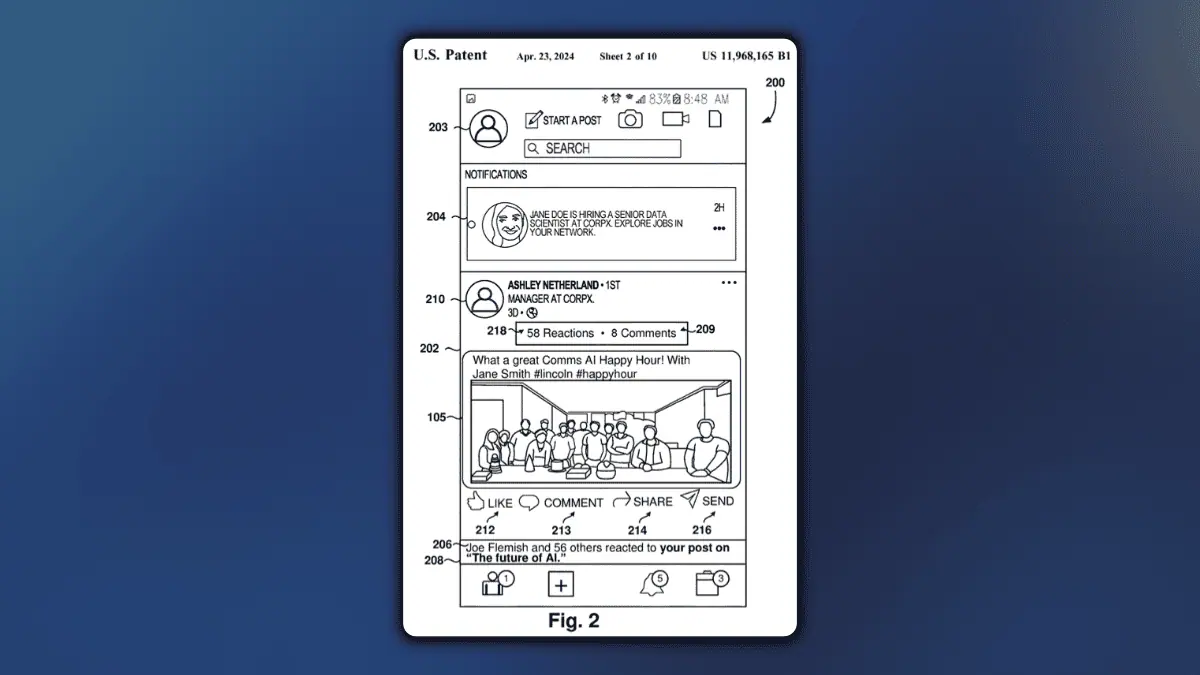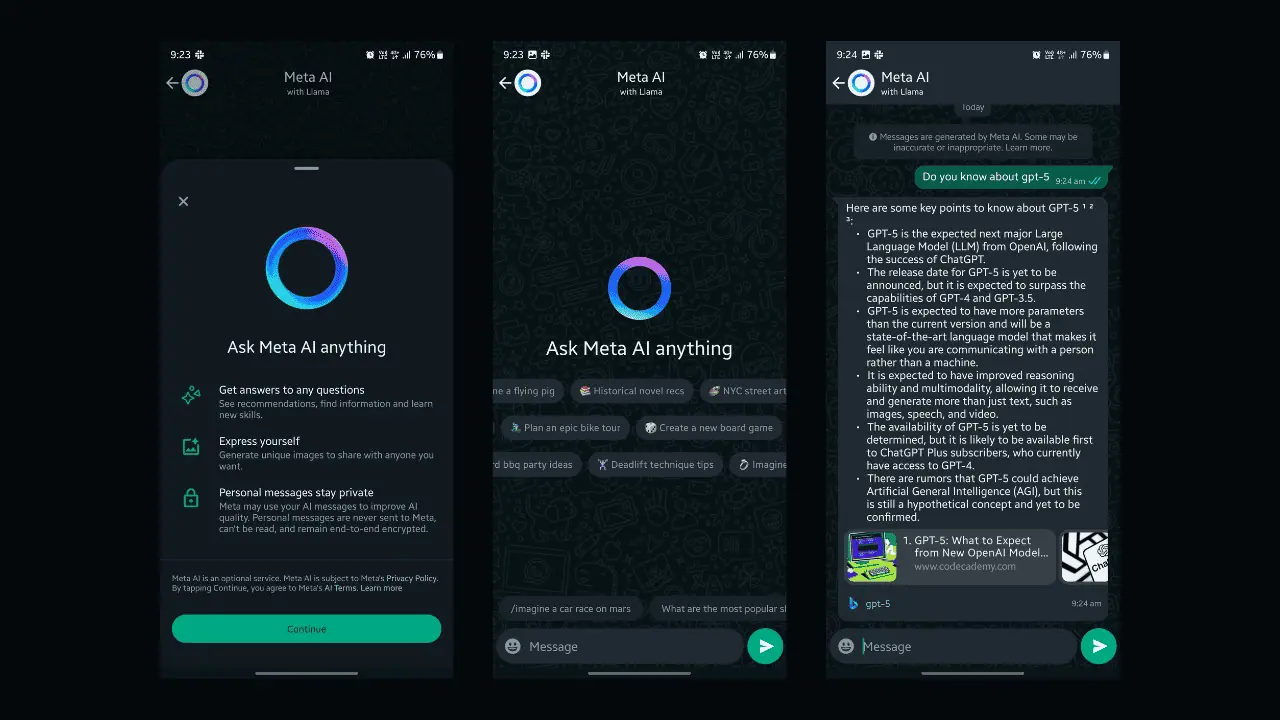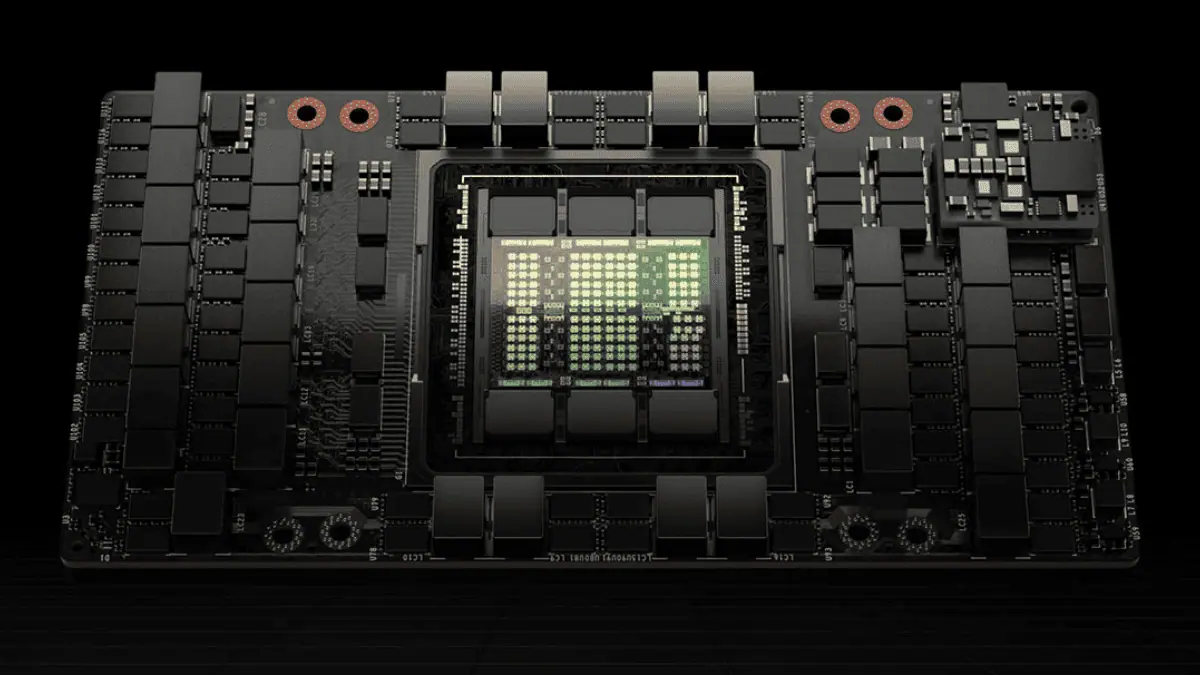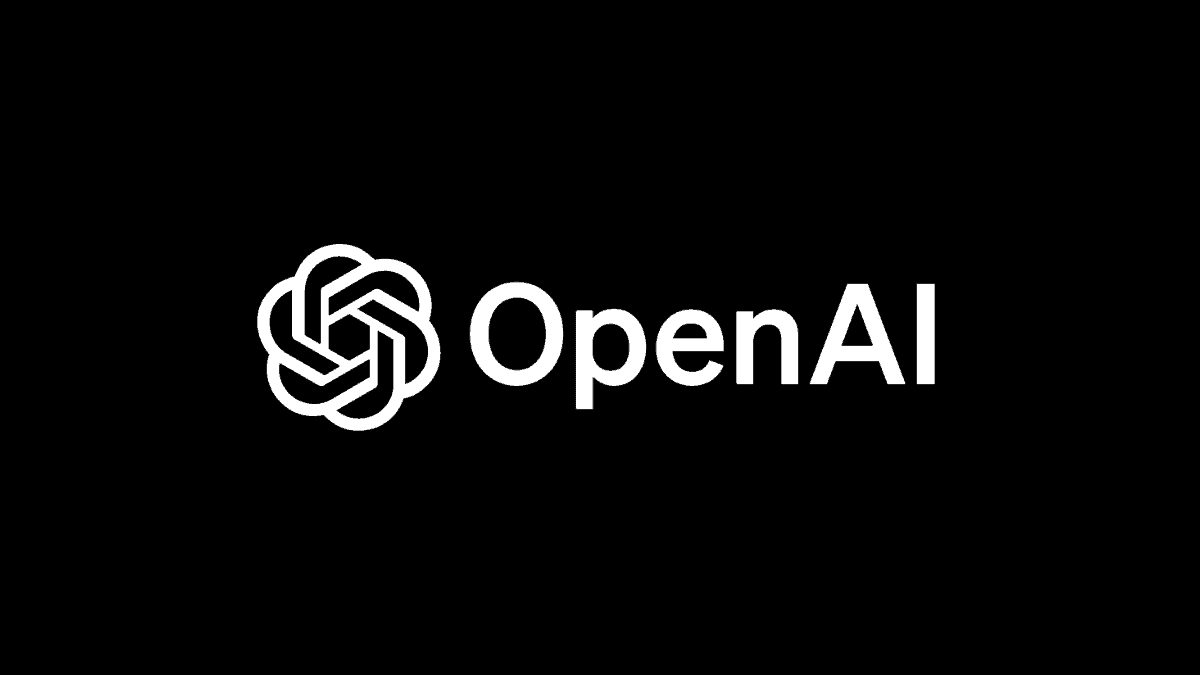Remote Touch Gamma - new remote desktop software is really fast, free
2 min. read
Published on
Read our disclosure page to find out how can you help MSPoweruser sustain the editorial team Read more
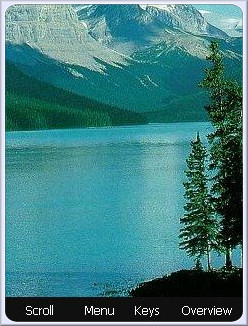
Remote Touch Gamma is a brand new Remote Desktop application with an emphasis on speed, while still providing great features you would have to pay for on other similar packages like logmein.com.
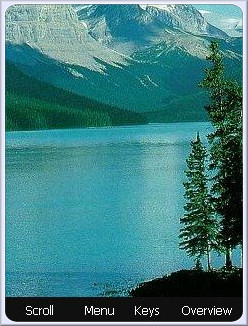
File & Clipboard transfer between mobile & PC.
Send and Receive files from your PC and mobile while using Remote Touch. You can Drag and Drop files from Windows Explorer to Remote Touch Server to transfer files to your mobile. Copy the files in windows explorer and paste them in Remote Touch Server. You can copy and paste text from PC to mobile and upload files & Copy and Paste text from your mobile to your PC.
Schedule transfer from your PC.
You can copy and paste the files or text or drag and drop the files into the Remote Touch Server. (i.e Just like you would if you mobile was connected). When you later log in using Remote Touch from your mobile, all the files and clip board will be automatically transferred to your mobile.
D-pad navigation.
You can use the D-pad of your mobile to move to adjacent cells while in click mode. So it’s easy to move around the screen without having to use Scroll or Overview modes all the time.
Hardware keyboard and soft keyboard support
For entering text on your PC using the input methods on your smartphone.
See the video below for this impressive application in action.
Visit the Remote Touch website to try out this application now. You can also follow the development of this software in this xda-developers thread. The software is free but donations are appreciated.