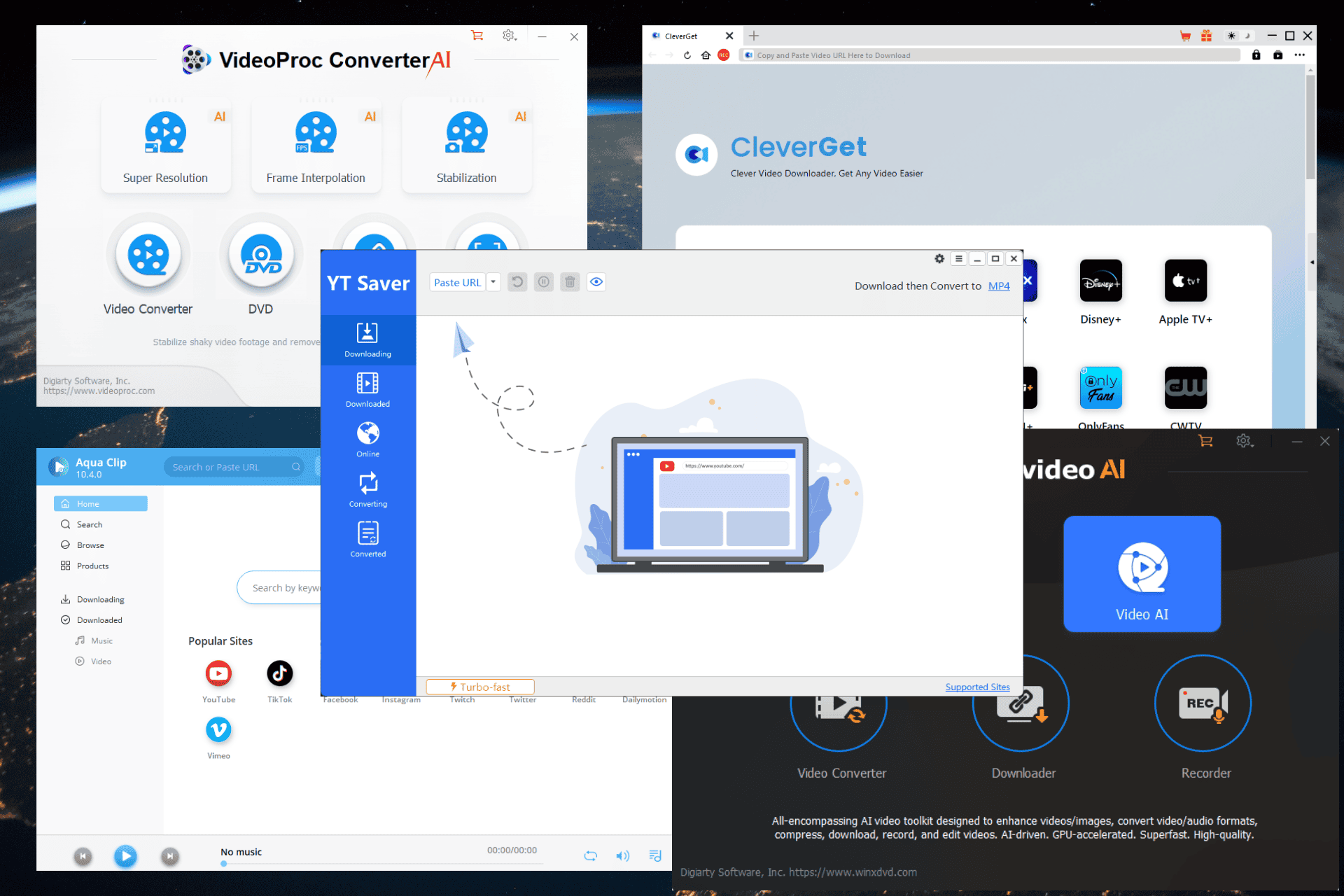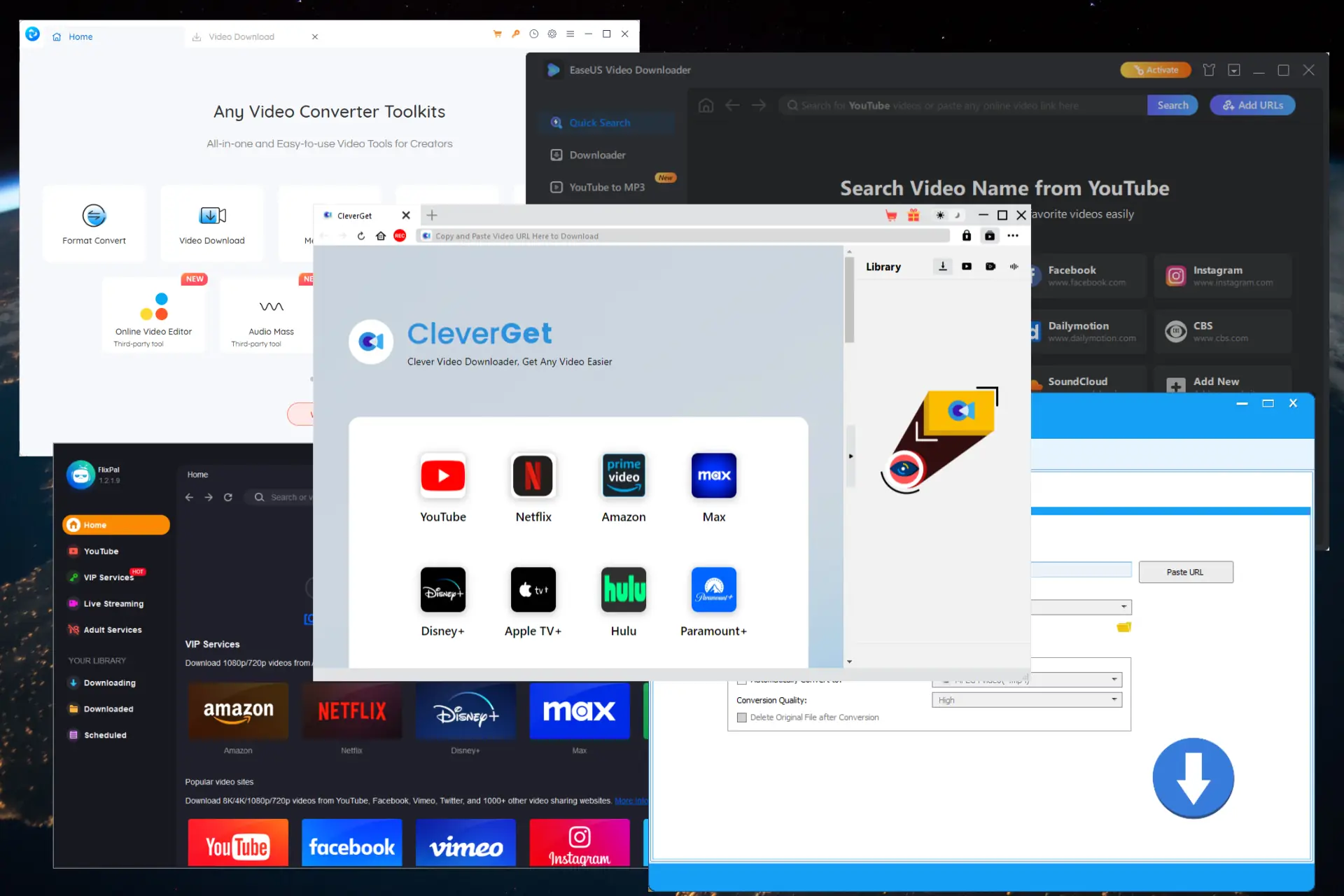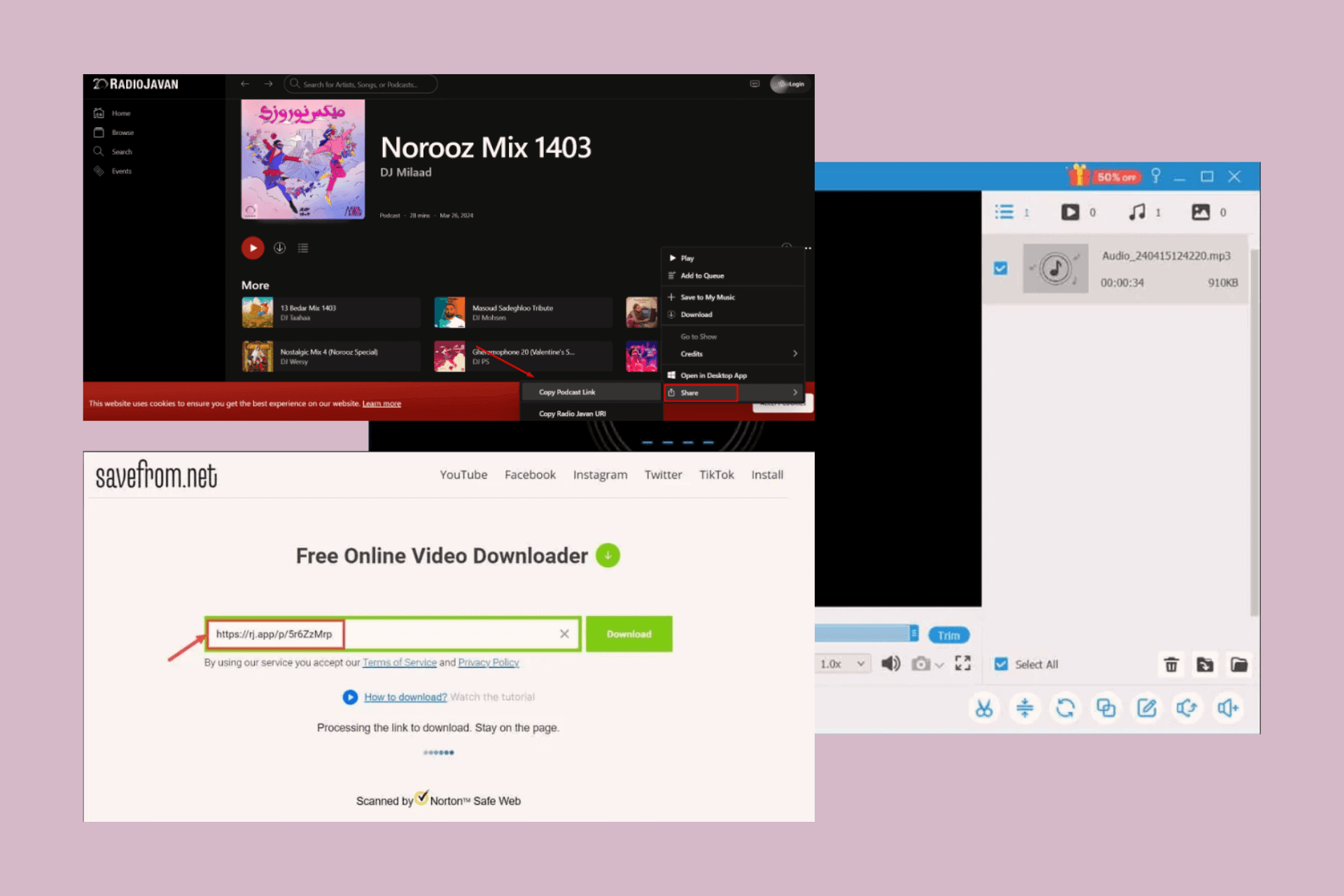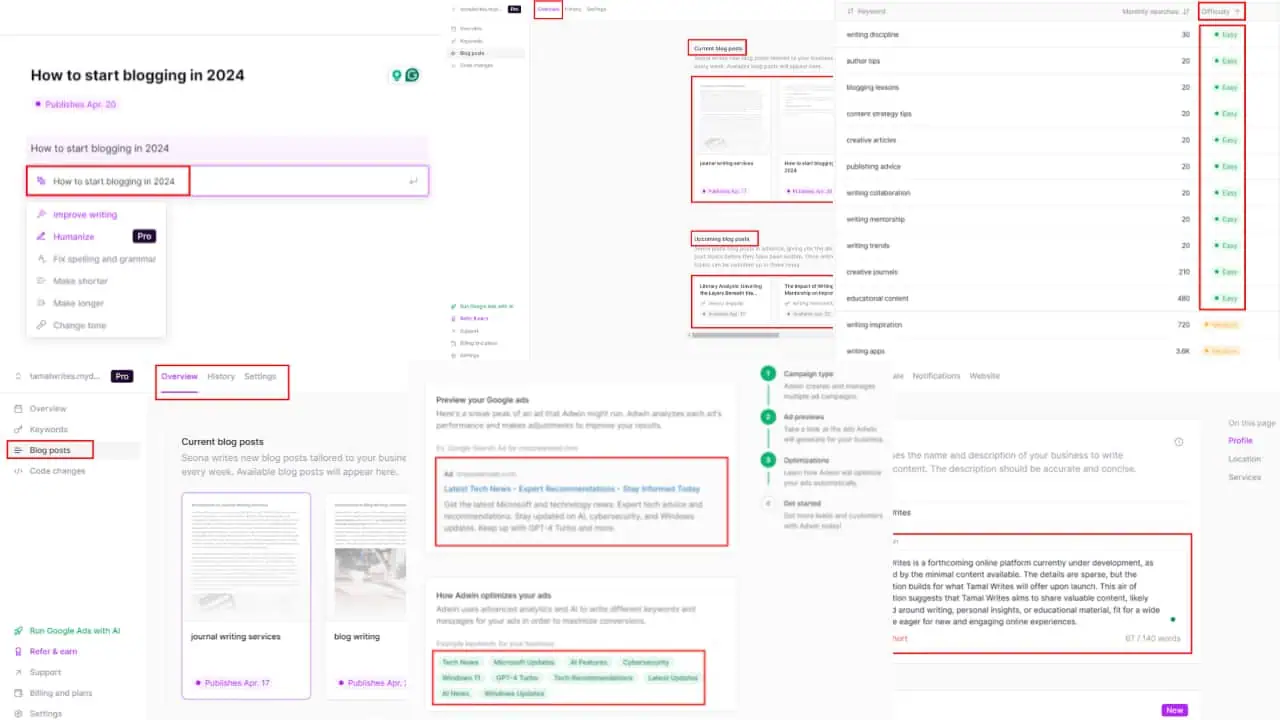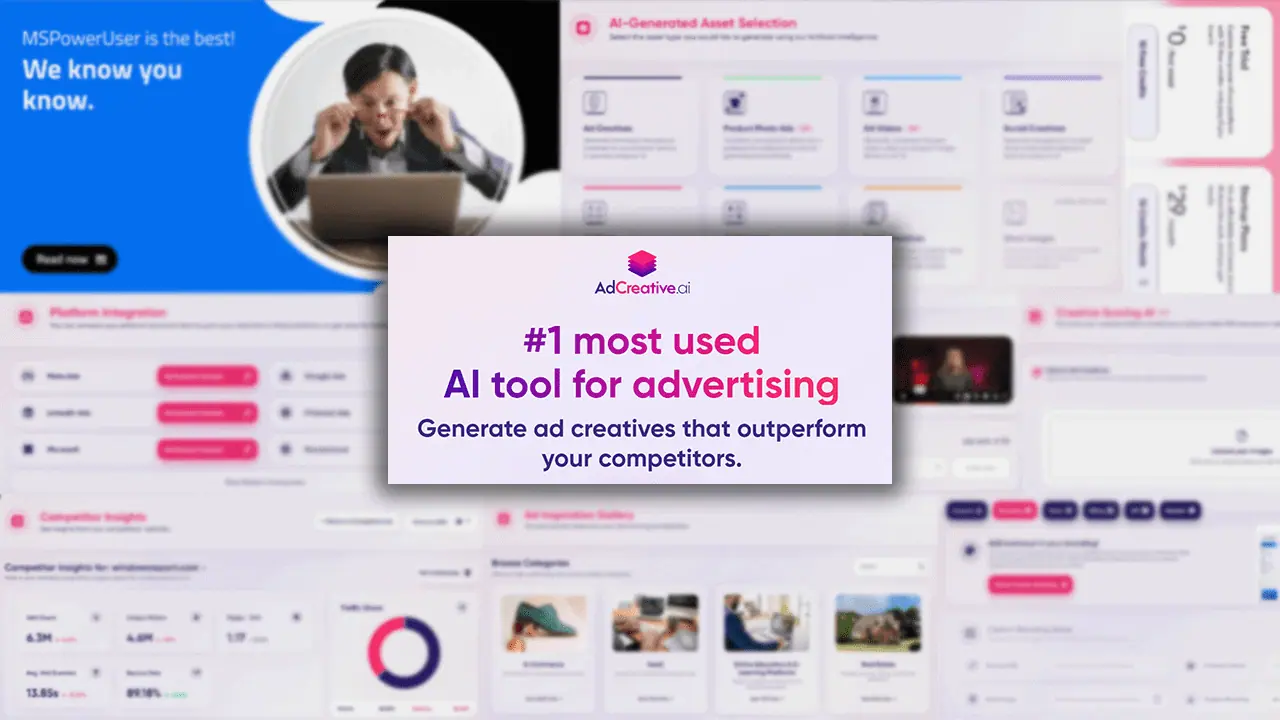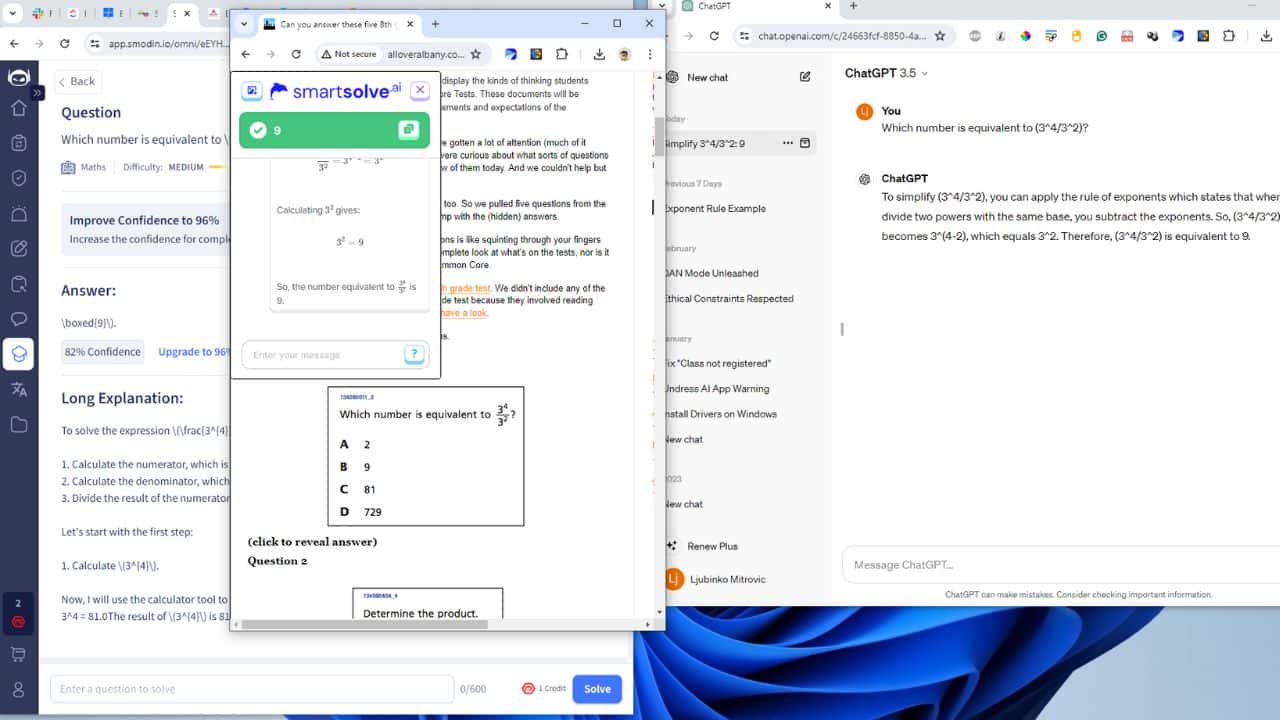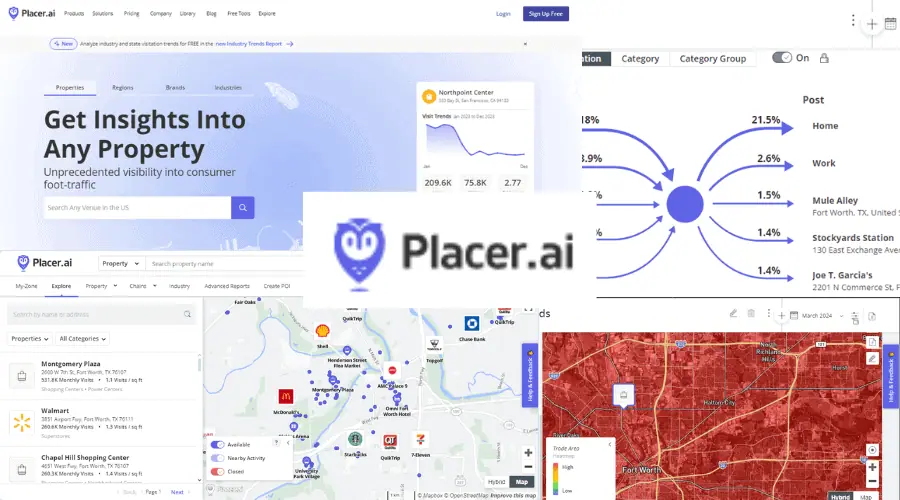Remote Desktop for iOS now supports Japanese and Chinese keyboards
1 min. read
Published on
Read our disclosure page to find out how can you help MSPoweruser sustain the editorial team Read more

Microsoft Remote Desktop app for iOS has received an update. The latest update brings support for Japanese and Chinese keyboard along with bug fixes and performance improvements. Apart from that, the update takes the app to Version 10.0.2. You can see the official changelog below.
Changelog
- Support for Japanese (and Chinese) input using a hardware keyboard.
- The PC list view now shows the friendly name of the associated user account (if one exists).
- The permissions UI (in the first-run experience) is now rendered correctly in light mode.
- Fixed a crash that occurred when hitting the option and up or down arrow keys simultaneously on a hardware keyboard.
- Updated the on-screen keyboard layout used in the password prompt UI to make finding the backslash key easier.
- Fixed top crashes that were showing up in error reporting.
Microsoft also pushed an important update to the Remote Desktop app on iOS last month. The update introduced plenty of new features, bug fixes, and performance improvements.
You can install the Microsoft Remote Desktop app from this link, or you can get it from App Store.