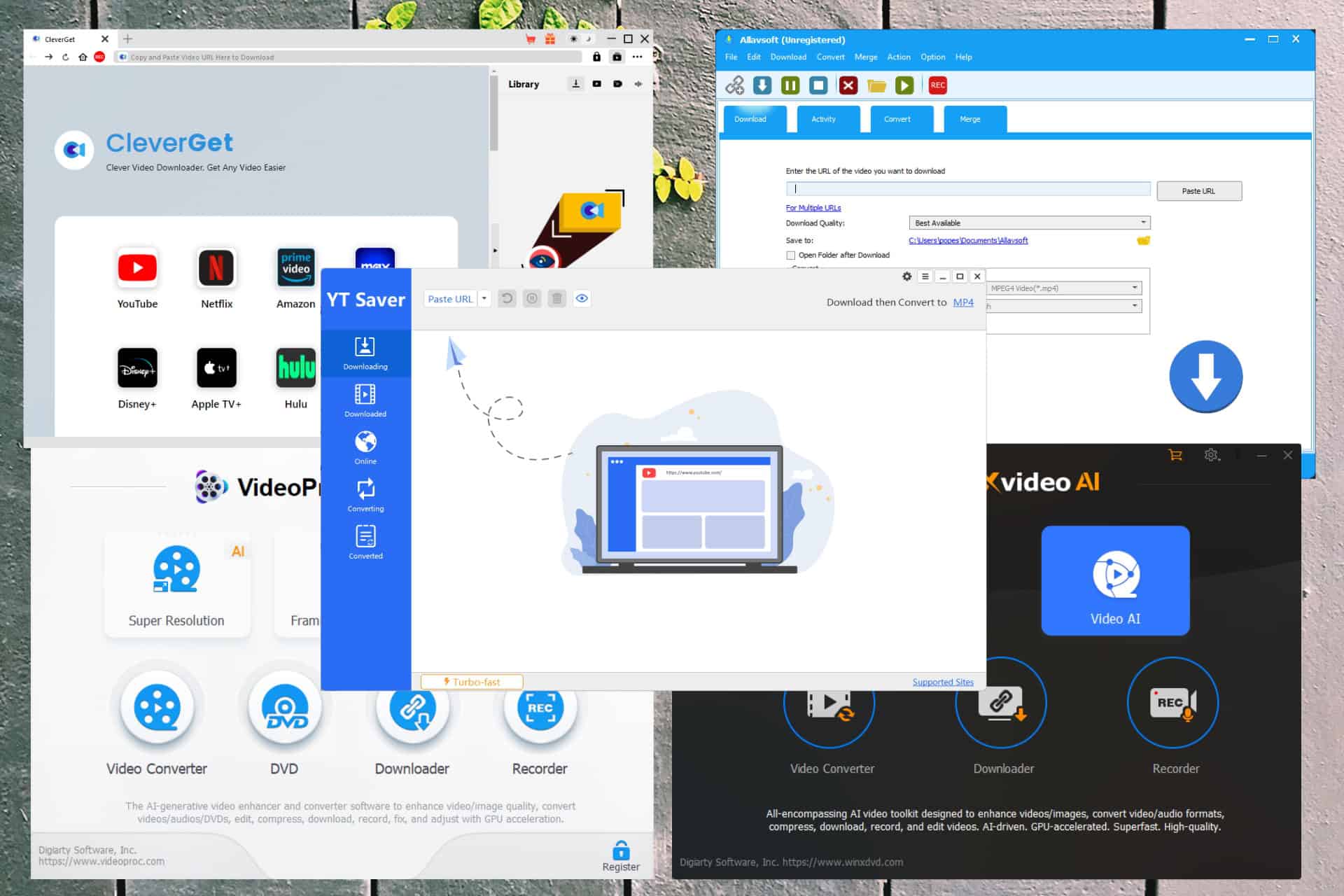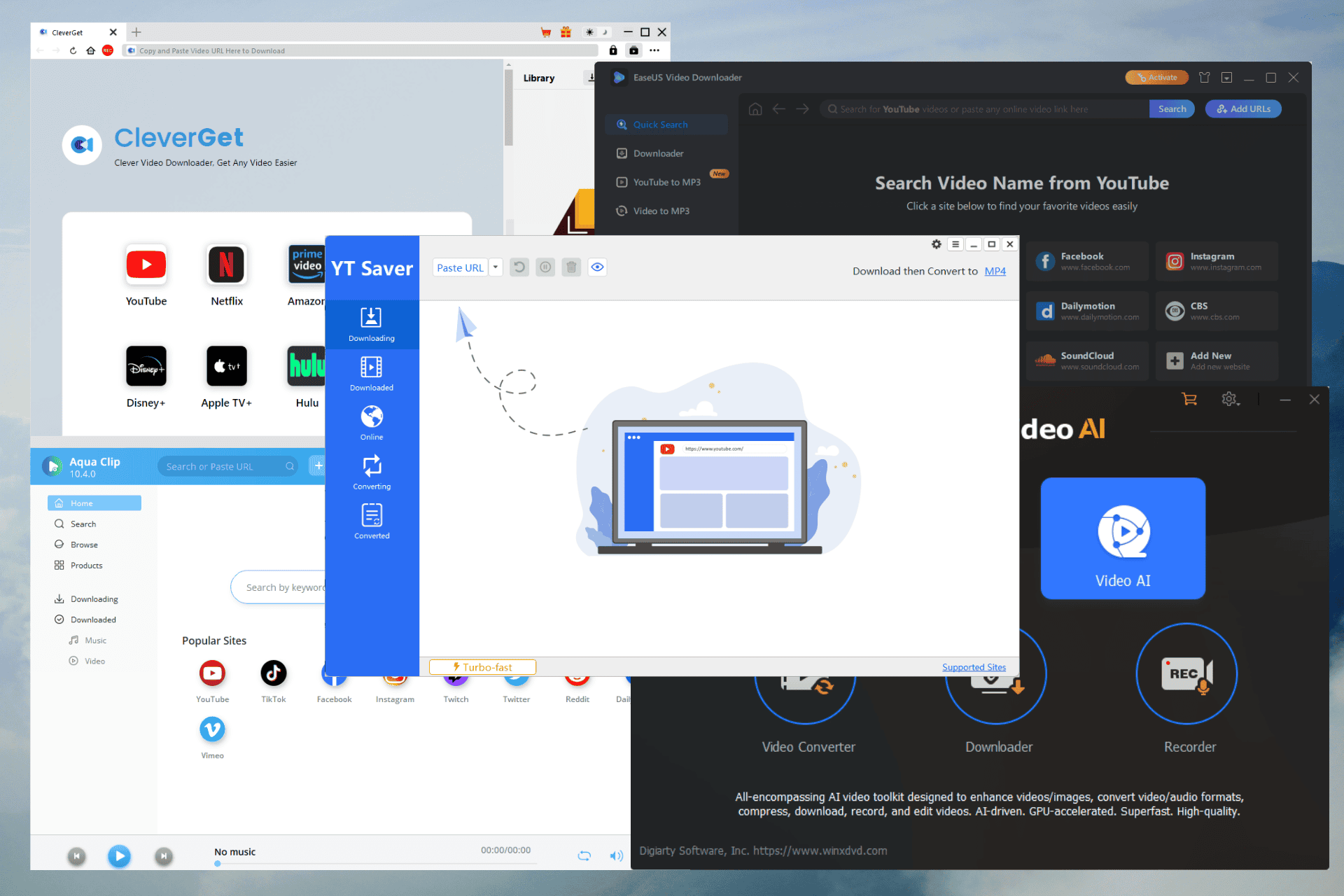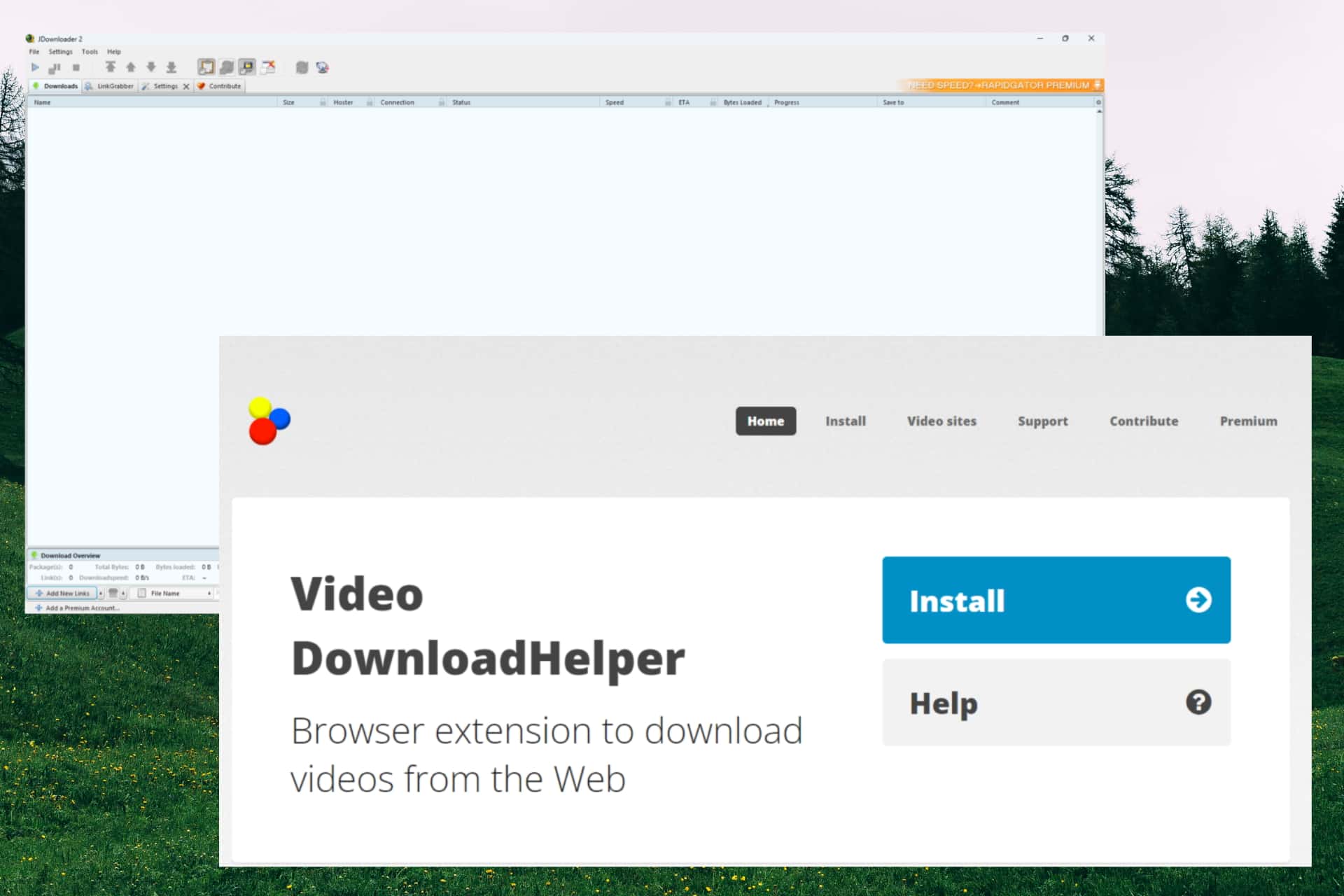Microsoft Remote Desktop for iOS receives a major update, brings lots of changes
2 min. read
Published on
Read our disclosure page to find out how can you help MSPoweruser sustain the editorial team Read more

Microsoft Remote Desktop app for iOS has received an update today. It’s been over a year since Microsoft’s Microsoft Remote Desktop app for iOS received an update.
The latest update brings lots of changes and these include brand new Connection Center UI, in session UI for switching between connected PCs and apps and many more. The update has added support for SwiftPoint Bluetooth mice, microphone redirection, local storage redirection. The app now also supports the dark theme.
Aside from these new features, the update takes the app to Version 10.0.0. You can read the official changelog below.
Changelog
- Support for the Windows Virtual Desktop (WVD) service.
- Brand new Connection Centre UI.
- Brand new in-session UI for switching between connected PCs and apps.
- New layout for the auxiliary on-screen keyboard.
- Improved external keyboard support.
- Support for SwiftPoint Bluetooth mice.
- Support for microphone redirection.
- Support for local storage redirection.
- Support for camera redirection (Windows 10 1809 or later required).
- Support for new iPhone and iPad devices.
- Dark and light theme support.
- Control whether your phone can lock when connected to a remote PC or app.
- Collapse the in-session connection bar with a long-press on the Remote Desktop logo.
You can download and install the Microsoft Remote Desktop app from this link, or you can get it from App Store.
via onmsft