Recent Windows 11 beta build tests new HDR video streaming setting
Windows 11 Insider Preview Build 27686 is now live
2 min. read
Published on
Read our disclosure page to find out how can you help MSPoweruser sustain the editorial team Read more
Key notes
- Windows 11 Insider Preview Build 27686 adds a new HDR video streaming option in Settings.
- The update also improves battery life and increases FAT32 size limit to 2TB.
- Available for Canary channel users via Settings > Windows Update.

After a while, Microsoft is back with yet another Windows 11 beta build for users in the Canary channel. Windows 11 Insider Preview Build 27686 is now out for insiders, bringing a few changes here and there, including a new setting option for its HDR video streaming.
The Windows 11 insider community spotted a new option in the Settings app: Settings > Display > HDR. As a trusted spotter @phantomofearth points out, the new option “allows HDR video streaming even when HDR is off,” besides a few minor string changes here and there.
Here’s what it looks like, courtesy of the spotter:
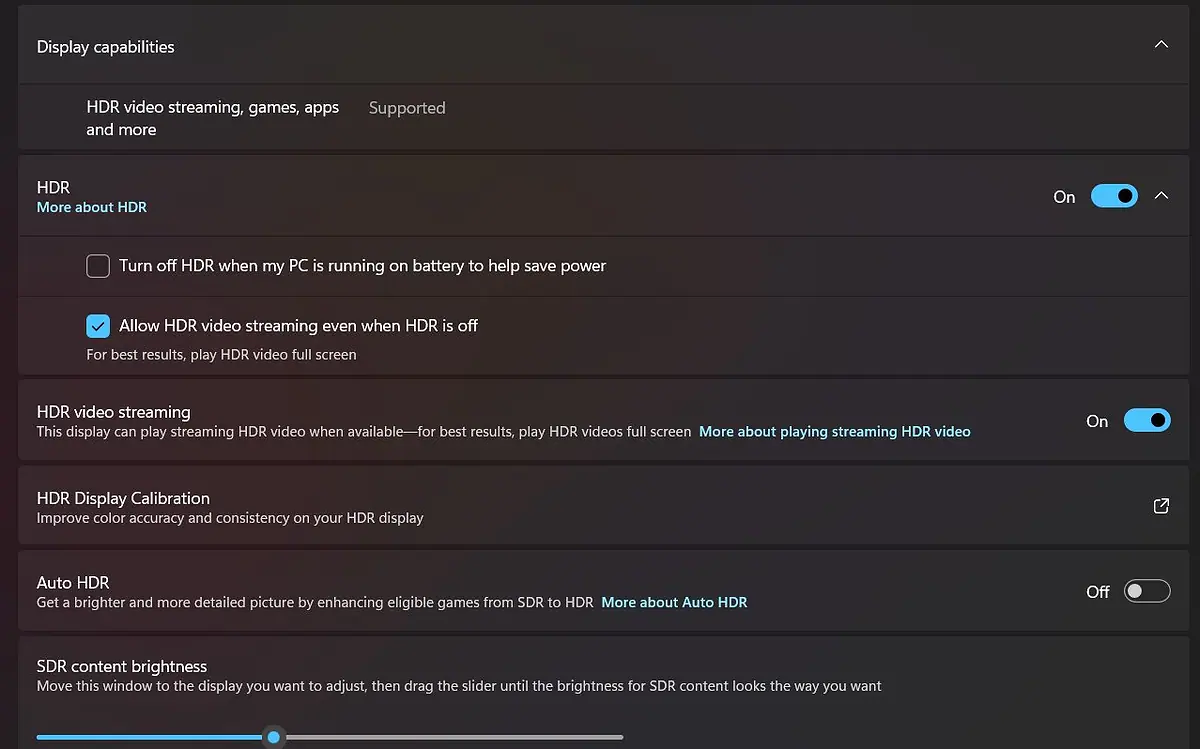
HDR in Windows 11 gives you better brightness, color, and detail compared to standard dynamic range (SDR) by displaying a wider range of colors and light. For the best HDR experience, a true HDR10 display is recommended, though HDR content can still be played on newer non-HDR devices.
That said, turning on HDR can surely drain the battery as it demands energy and resources. So, a little while ago, Microsoft started testing a new feature to turn off HDR for energy conservation via the Settings app and you can also automatically turn it off when running on battery.
Microsoft’s big bet in AI is surely paying off, especially as Copilot+ PCs hit the market some time ago. Recent AI-friendly Surface products, like the Surface Pro and Surface Laptop, have new OLED with HDR display and HDR touchscreen, too.
Speaking of the update, Build 27686 also includes an updated Windows Sandbox Client Preview, improves your PC’s battery life, increases the FAT32 size limit from 32GB to 2TB, and more. You can download it from Settings > Windows Update if you’re a part of the Canary channel.









User forum
0 messages