The new Reading Progress app in Microsoft Teams supports students in building fluency
2 min. read
Published on
Read our disclosure page to find out how can you help MSPoweruser sustain the editorial team Read more
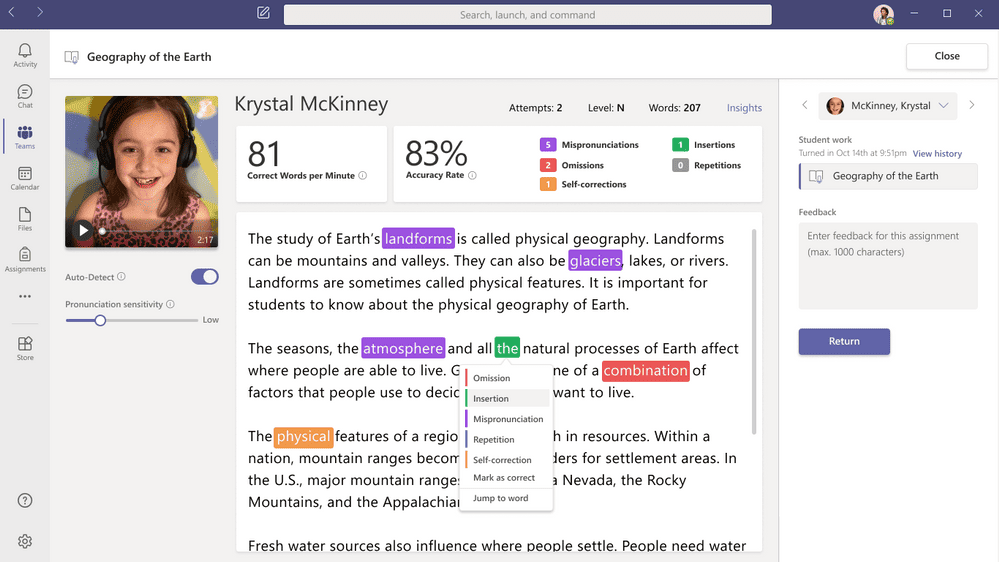
Microsoft today announced a new app called Reading Progress in Microsoft Teams. This new app will enable students in building fluency through independent reading practice, educator review, and educator insights.
“By empowering students to complete their reading fluency assignments regularly and independently, Reading Progress keeps the focus on practice and growth, not performing under pressure,” wrote Mike Tholfsen, Principal Product Manager, Microsoft Education.
Here’s how the Reading Progress app works:
- Educators can upload a single reading passage as a Teams assignment or differentiate for their students’ many levels.
- Students read the text out loud, creating an audio and video recording teachers can assess anytime.
- Creating recordings allows educators to check student progress more regularly while also freeing up time for active instruction.
- Whether educators used the Auto-detect feature for quick review, or manually code errors, valuable data is collected in Insights.
- Teams Education Insights dashboards help educators visualize class and individual progress. Insights provides a holistic view of trends and data including accuracy rate, correct words per minute, mispronunciations, omissions, insertions, repetitions and self-corrections.
- Reading Progress also highlights actionable insights for educators including common challenges across the entire class or per student.
This new Reading Progress app is currently being tested with thousands of educators and is supported on Desktop, web, Mac, iOS and Android. And this will be available to all educators by late August of 2021.
You can read about this app in detail from the source link below.
Source: Microsoft









User forum
0 messages