Read Aloud on Edge Copilot 2.1 gets clickable speaker icon, plugins support coming soon
1 min. read
Published on
Read our disclosure page to find out how can you help MSPoweruser sustain the editorial team Read more
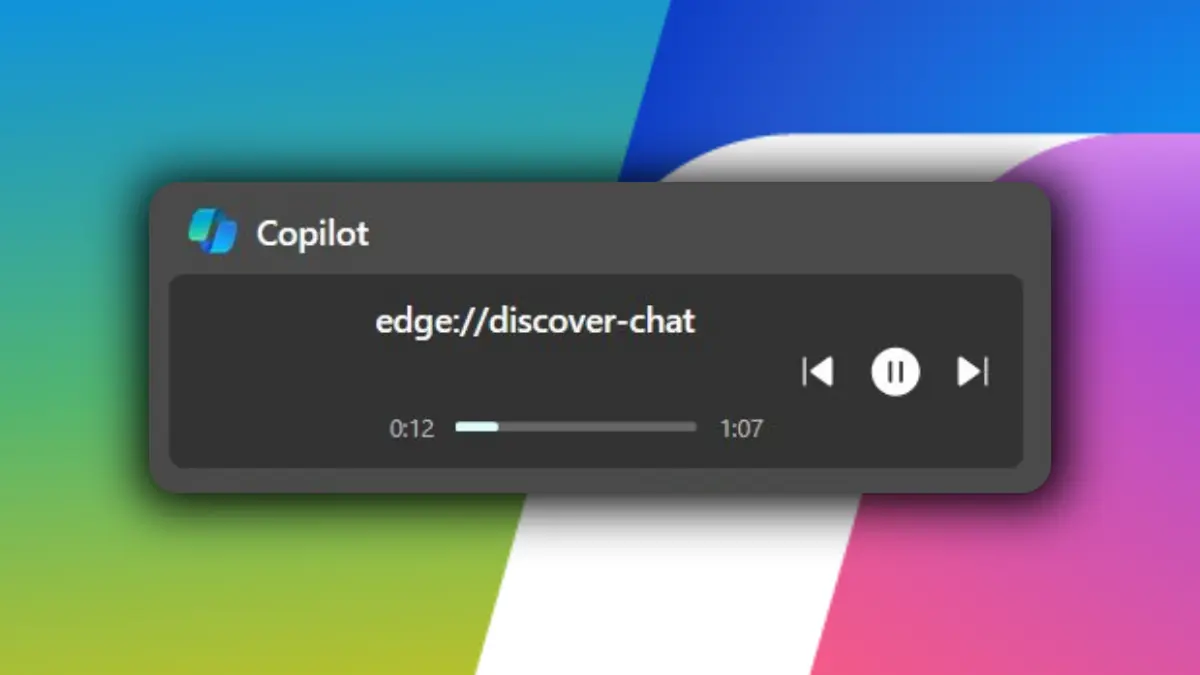
Microsoft has been testing and revamping its Read Aloud on Edge feature for quite some time. The feature also arrived on Edge’s Copilot side panel, and with the recently tested 2.1 version, we’re getting a few interesting makeovers here and there.
The Read Aloud feature on Edge arrived on the side panel last week, and according to recent discovery, Copilot will start showing a speaker icon as a clickable button when any of the chats are being “read aloud.”
Take a look at the discovery below, courtesy of insider @Leopeva64 on X (fka Twitter):
Edge Copilot 2.1 shows a speaker icon on the button when any of the chats are being "read aloud", and when you open another app, playback controls are displayed when you hover over the button:https://t.co/ocittsHdJJ
.https://t.co/NRQFuE29Ox pic.twitter.com/xZ7u28CWic— Leopeva64 (@Leopeva64) November 27, 2023
Then, when you get on with your multitasking and open other apps, there will be playback controls when you hover over the button. It’s almost similar to media controls for web apps (PWAs) on both Google Chrome and Edge that’s been tested around for quite some time.
The insider also says that the Read Aloud feature will soon come to Copilot in Windows in general, besides plugins which are also available in a controlled rollout for select users.
What are your thoughts on this subtle change? Let us know in the comments!









User forum
0 messages