RDS Downloader: 2 Useful Apps For Offline Viewing
5 min. read
Published on
Read our disclosure page to find out how can you help MSPoweruser sustain the editorial team Read more
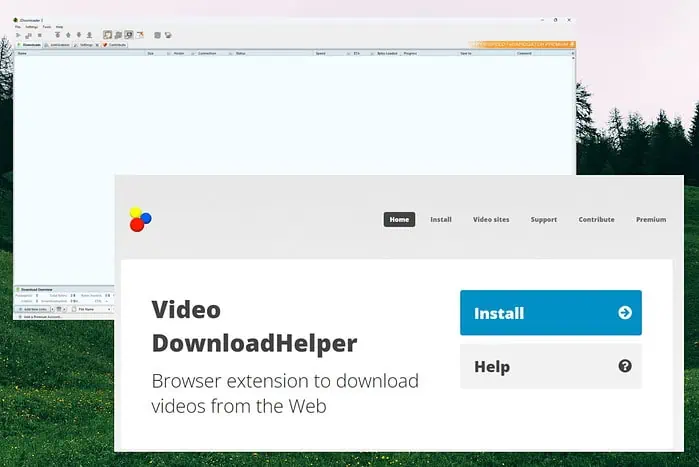
In my search for the best RDS downloader, I tested over 15 apps to choose the ones that work optimally. Only two did their job, so it’ll be a short but helpful guide.
Read on to find out the details!
Best RDS Downloader
1. Video DownloadHelper
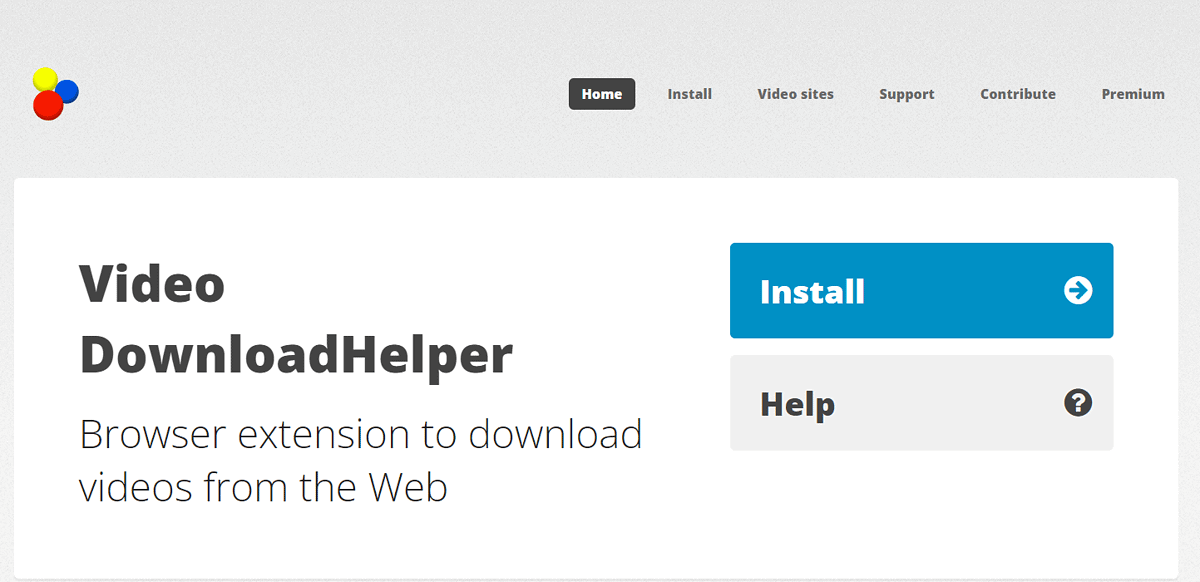
Video DownloadHelper is a great RDS downloader. This extension works with browsers such as Chrome, Firefox, and Opera. It easily saves content from various platforms, including RDS.
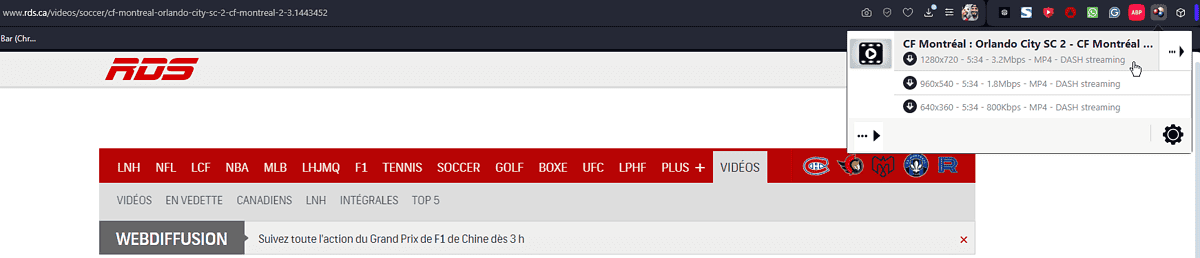
After opening the page with the video you want to grab, you just need to hit the play button. Then, you can open your Video DownloadHelper extension by clicking it.
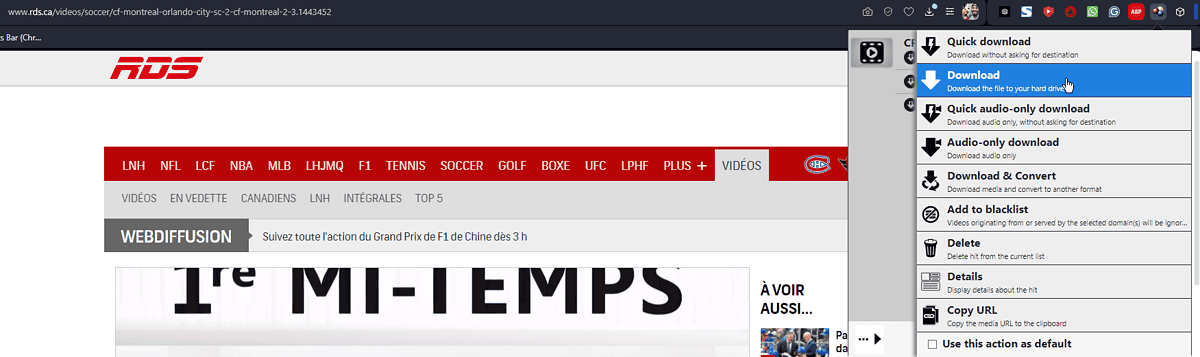
Choose the quality you want, and press Download, as shown above.
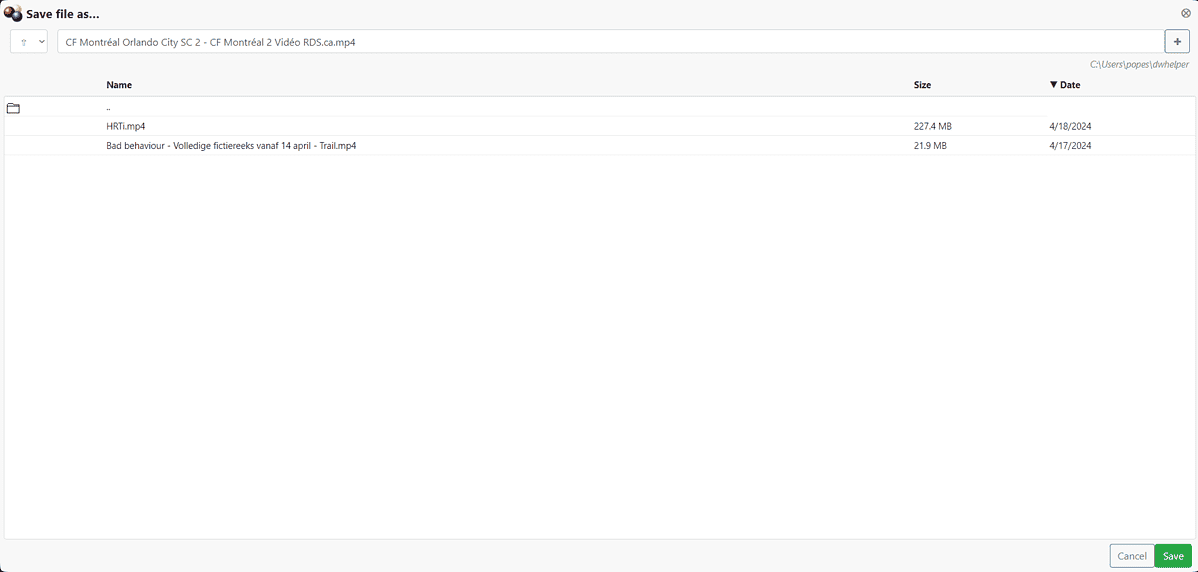
The menu above will appear, allowing you to customize the download location. Click the green Save button to start the downloading process.
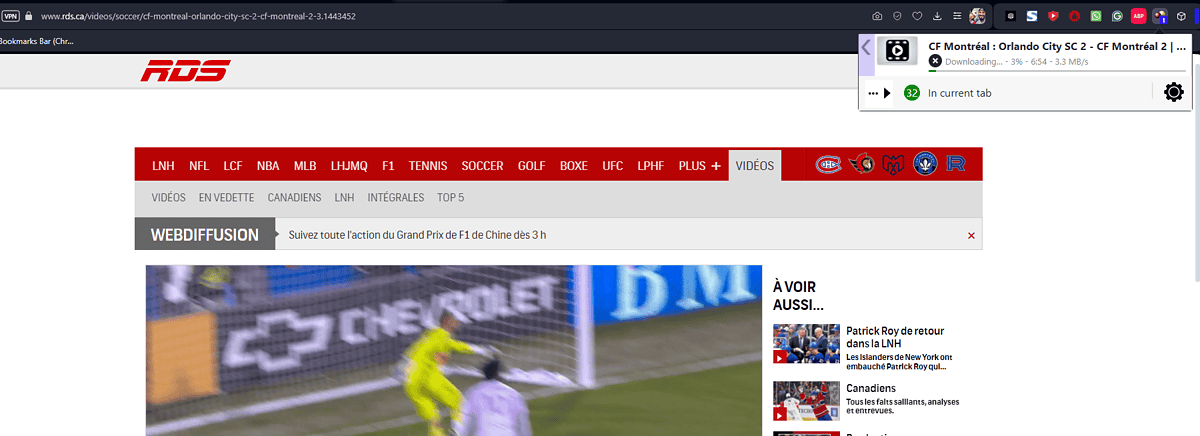
Depending on the size of the video, the file will be saved in a few minutes.
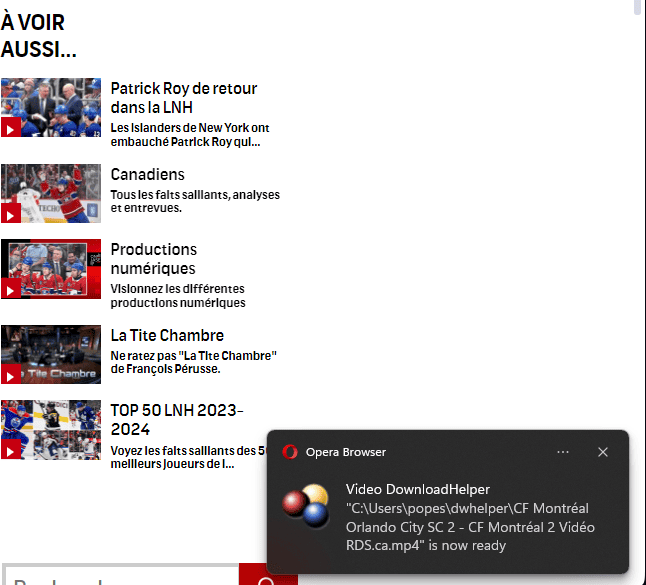
In Opera, I even received a pop-up message mentioning the download status.
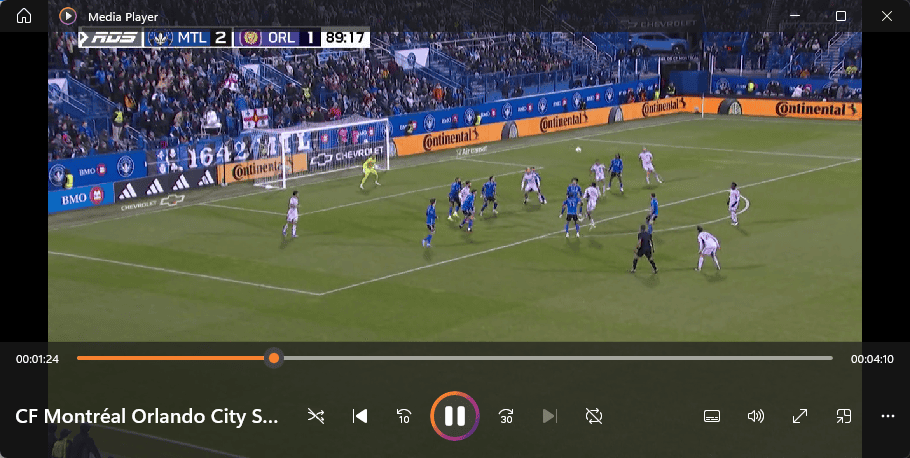
You can then navigate to the file location, and play the video in your preferred media player.
Pros:
- It works with thousands of platforms
- The conversion license is affordable
- It includes some automatic conversion rules
- It offers download customization features
- Fully capable of batch downloads
Cons:
- The app might be pricy for some users
- It doesn’t save videos from YouTube
- The user interface can be confusing to navigate
2. JDownloader 2
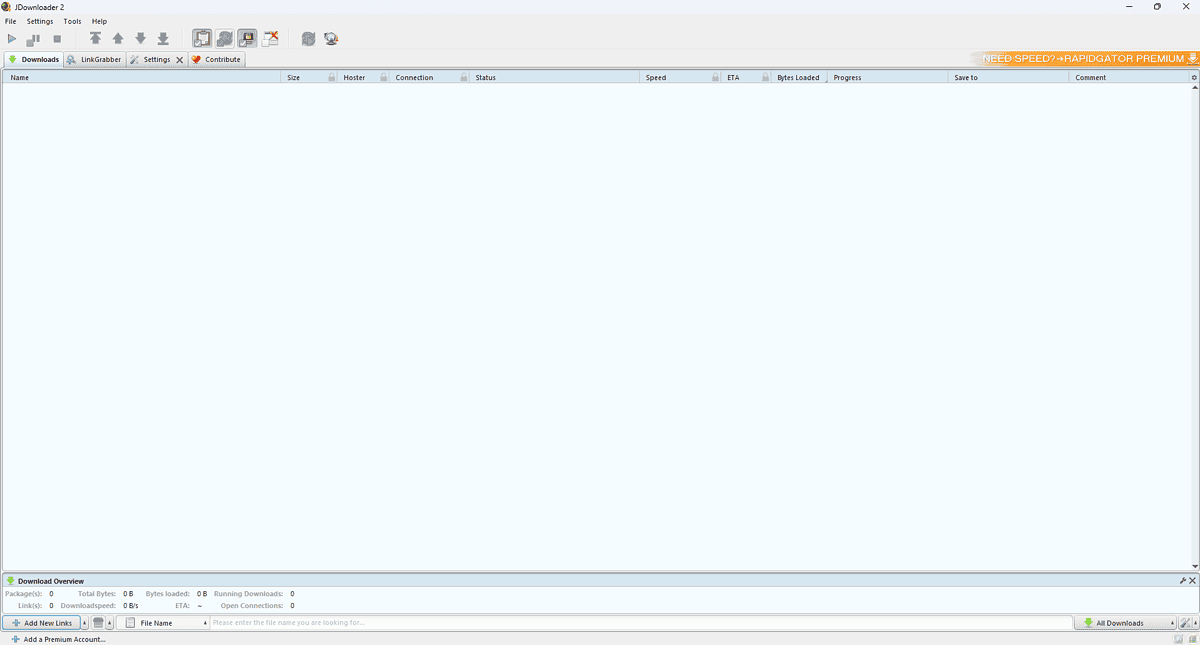
JDownloader 2 is another capable RDS downloader that can grab content from a multitude of online platforms. It does require a bit of tinkering to work properly, but more on this is in the information below.
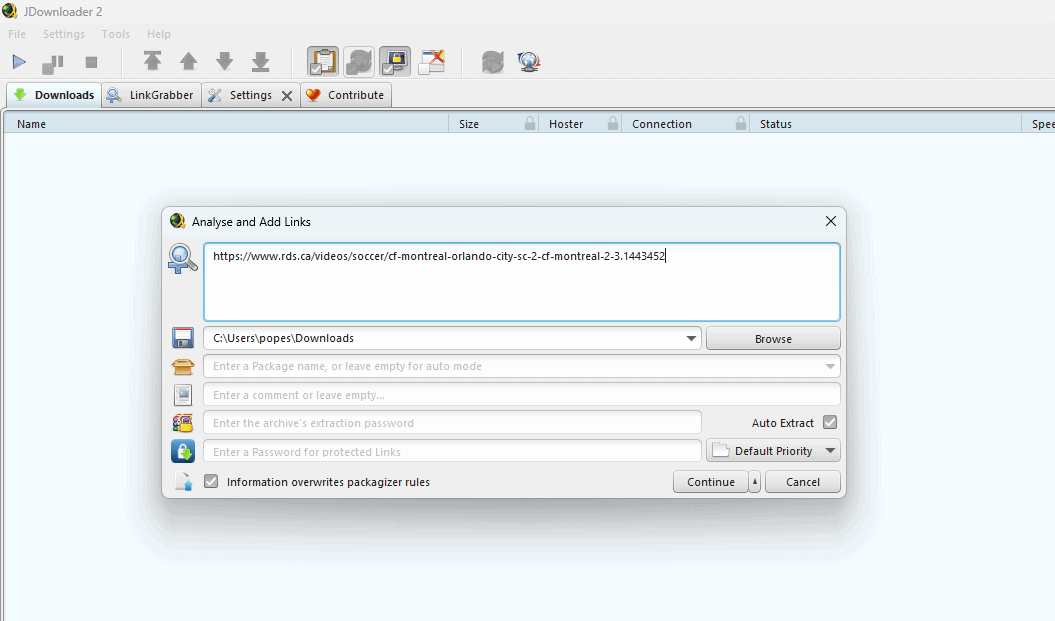
To start, open the app and paste the video link you want to download.
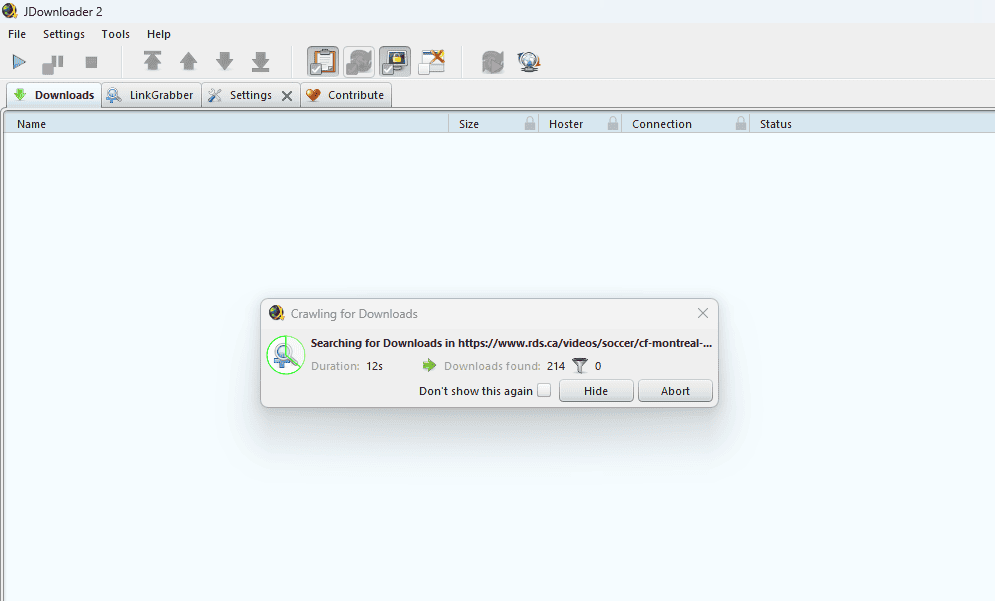
The software will then analyze the webpage and extract all the links it finds. This is where it gets tricky, as some web pages might include many videos, as you can see below.
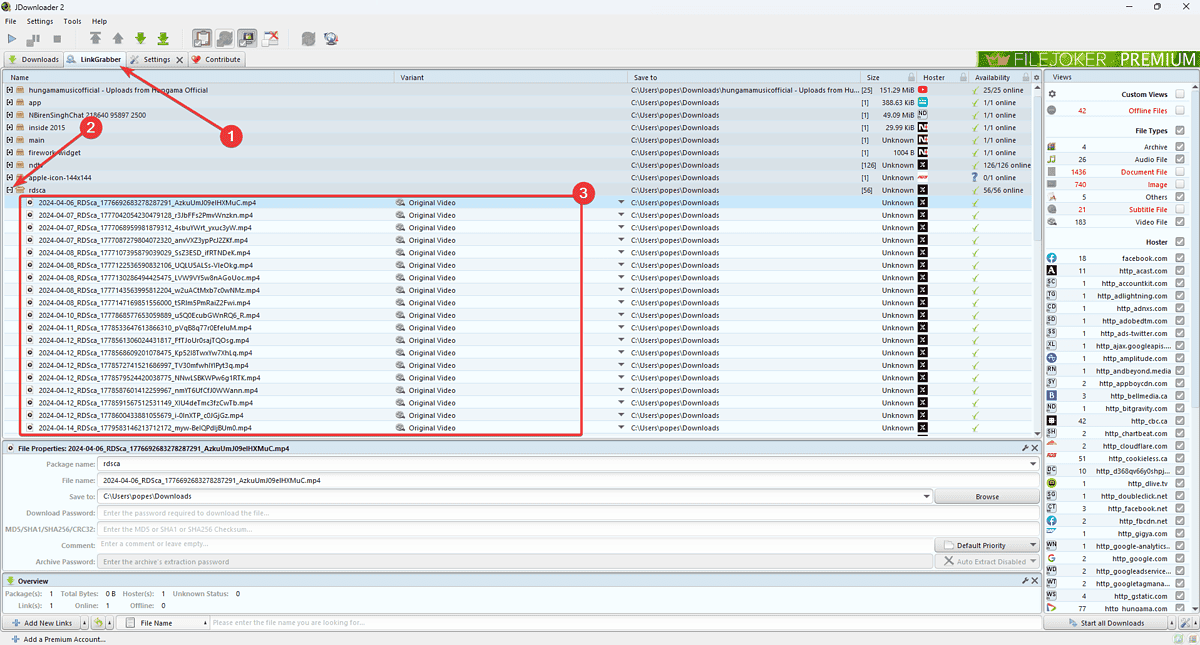
First, click the Linkgrabber tab and click the + icon from the latest analysis.
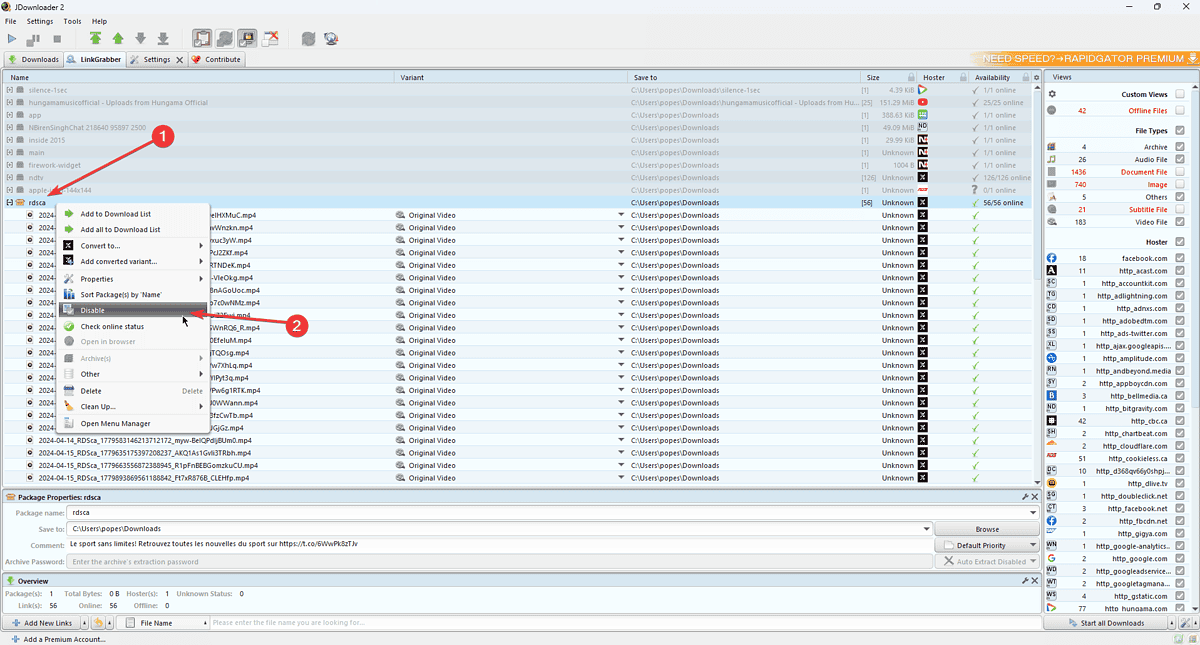
Right-click the source folder for all the videos the app found, and click Disable to de-select them all.
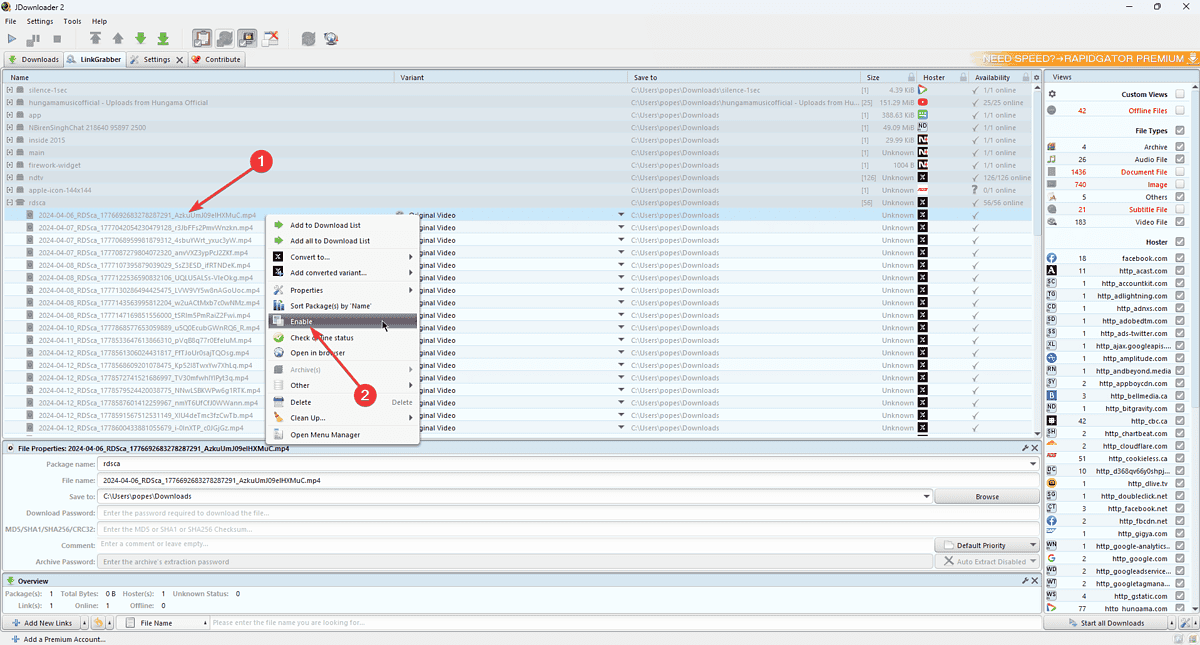
Then, you must identify which video you want from the list. You can do so by right-clicking each and choosing the Open In Browser option or simply downloading the entire folder. When you do, right-click the clip and choose Enable.
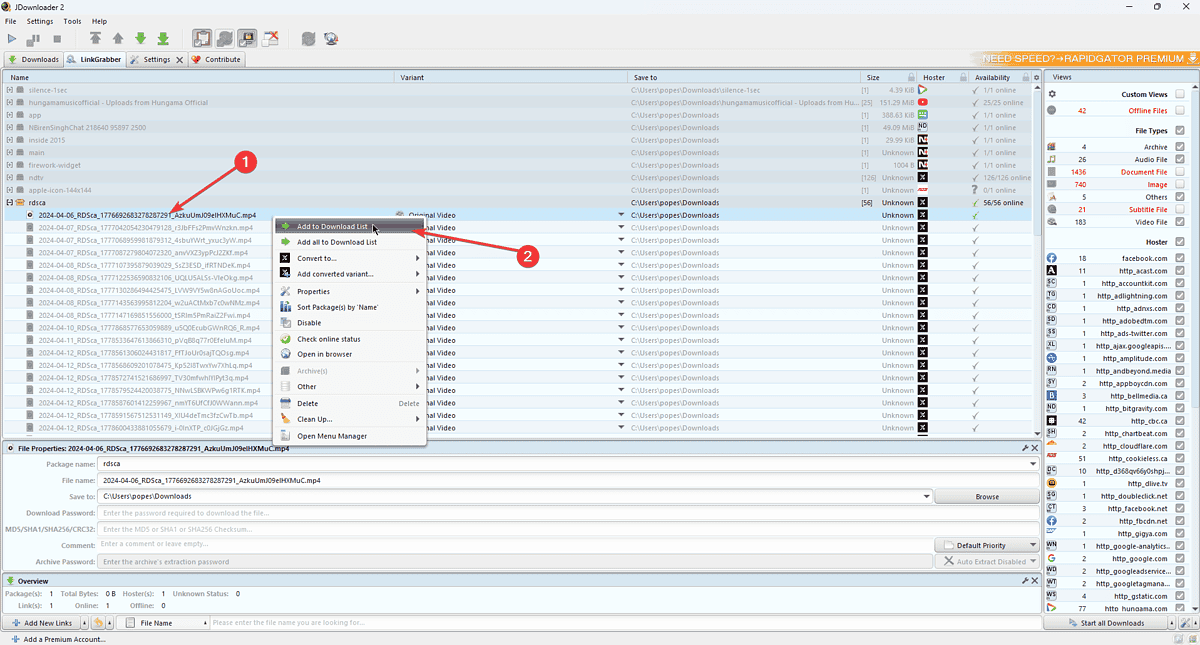
Then right-click the same video again, and choose Add to Download List from the context menu.
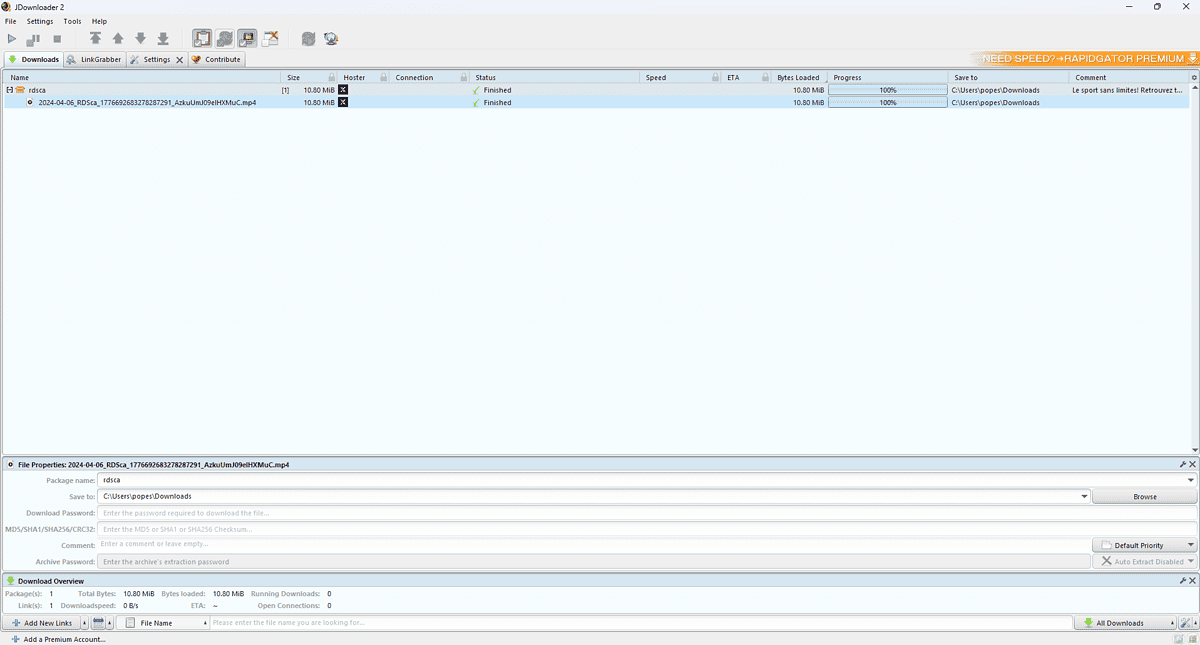
JDownloader2 will now begin the download process for the selected video/videos. Once it’s done, open the file location to watch the content offline.
Pros:
- Ensures fast downloads of large files
- The Click & Load feature allows the app to crawl all links on a webpage
- It has an advanced packaging system that helps with file management
- It can download from multiple parallel streams
- It auto-saves the configured folder for easy optimization
- It’s fully open-source
Cons:
- Some users reported some adware being present when installing the app
- Can be a bit finicky to set up and use
- It has reports of extreme file fragmentation
How To Download From RDS?
- Download and install the Video DownloadHelper browser extension.
- Open the RDS webpage with the video, play it, and click the Video DownloadHelper from your browser’s toolbar to activate it.
- Choose the download option from the menu that best suits your needs.
- Click the Save button.
- Wait for the download to complete.
- As soon as it does, you can play the video.
Is It Legal To Download From RDS?
No, it’s illegal to download content from the platform or modify it without prior consent from the copyright owner.
To answer this question, I explored the Bell Media Website Terms (the mother company of RDS), and here’s what I found:
- Bell Media grants you a limited, non-exclusive, non-transferable license to use and display the Content and Services on your computer or another electronic access device.
- This license is strictly for personal use only and not for commercial purposes.
- Users cannot modify the content and must retain all copyright and other proprietary notices.
- Reproduction of content, including downloading, is not permitted without the copyright owner’s written consent.
- Users are not allowed to retransmit, distribute, sell, publish, communicate, broadcast, or otherwise make available any part of the content obtained through a Bell Media site or service.
Disclaimer: The information provided on our website is intended for educational and informational purposes only. We do not endorse or promote the unauthorized downloading or circumvention of copyright protection mechanisms of any service mentioned on our site.
We understand and respect content creators’ and service providers’ intellectual property rights. Our discussions and reviews of downloader tools aim to inform our readers about the technological capabilities and potential legal considerations of using such tools. We strongly advise our readers to always comply with the respective platforms’ terms of service and respect copyright laws.
By using our website, you acknowledge and agree that you are responsible for ensuring your actions are legal and compliant with the terms of service of the platforms discussed. We disclaim any liability for the unauthorized or illegal use of downloader tools and any infringement of intellectual property rights.
Choosing the best RDS downloader involved testing many different apps.
Even though I could only find two that work, I’m sure they’ll provide you with a great downloading experience.
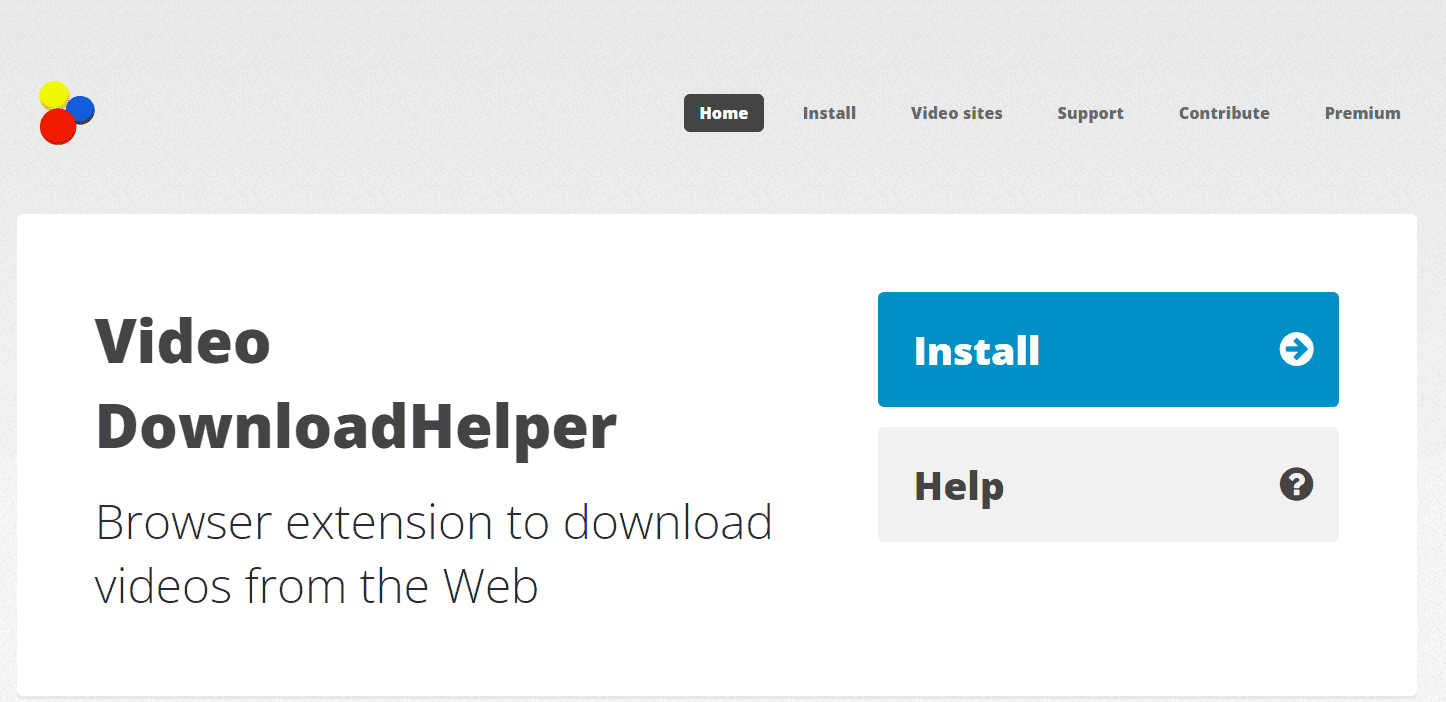
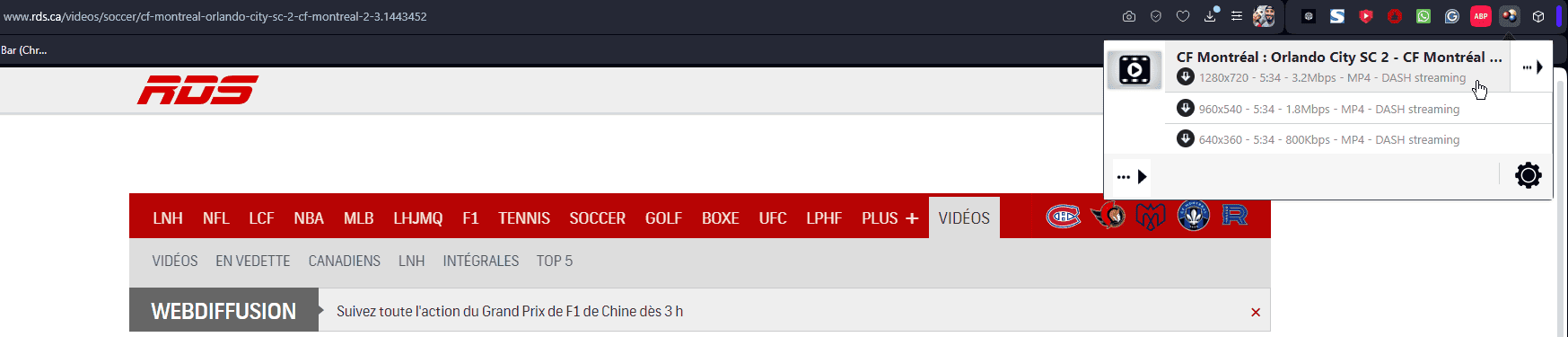
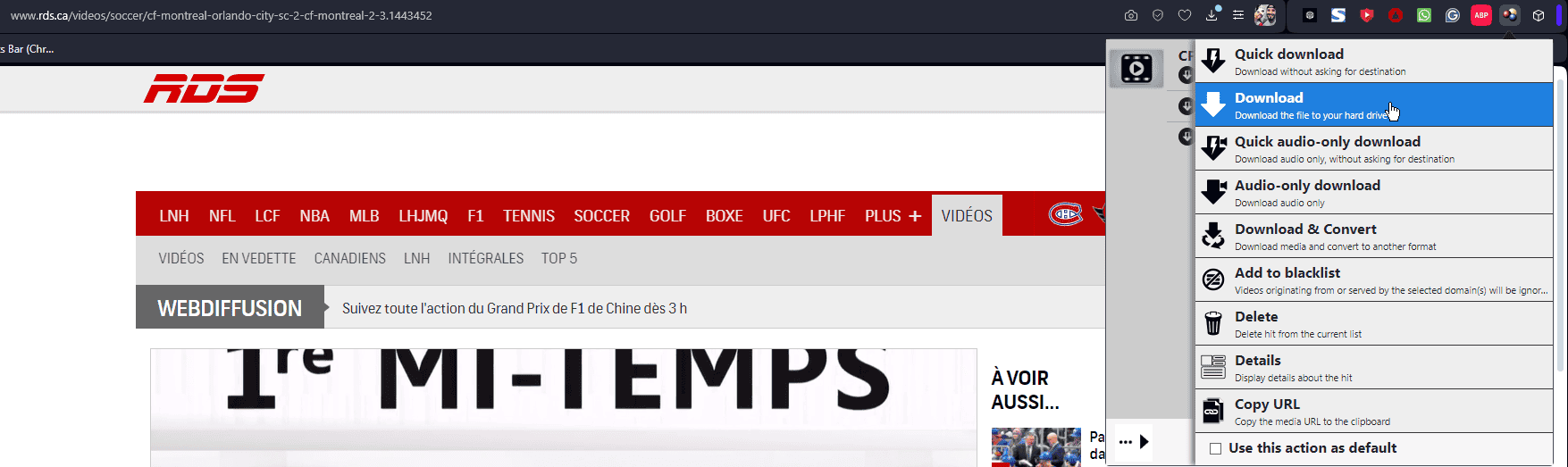
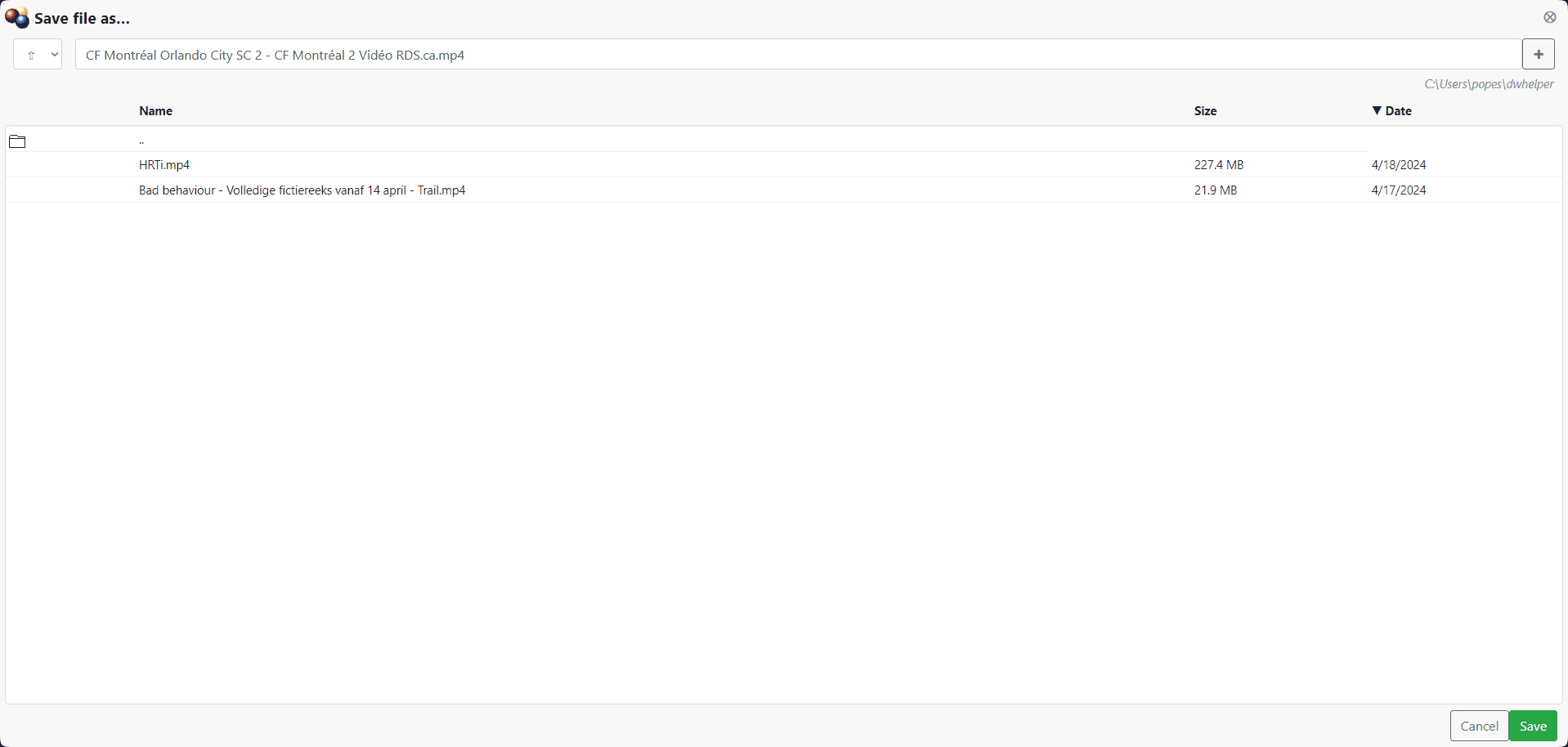
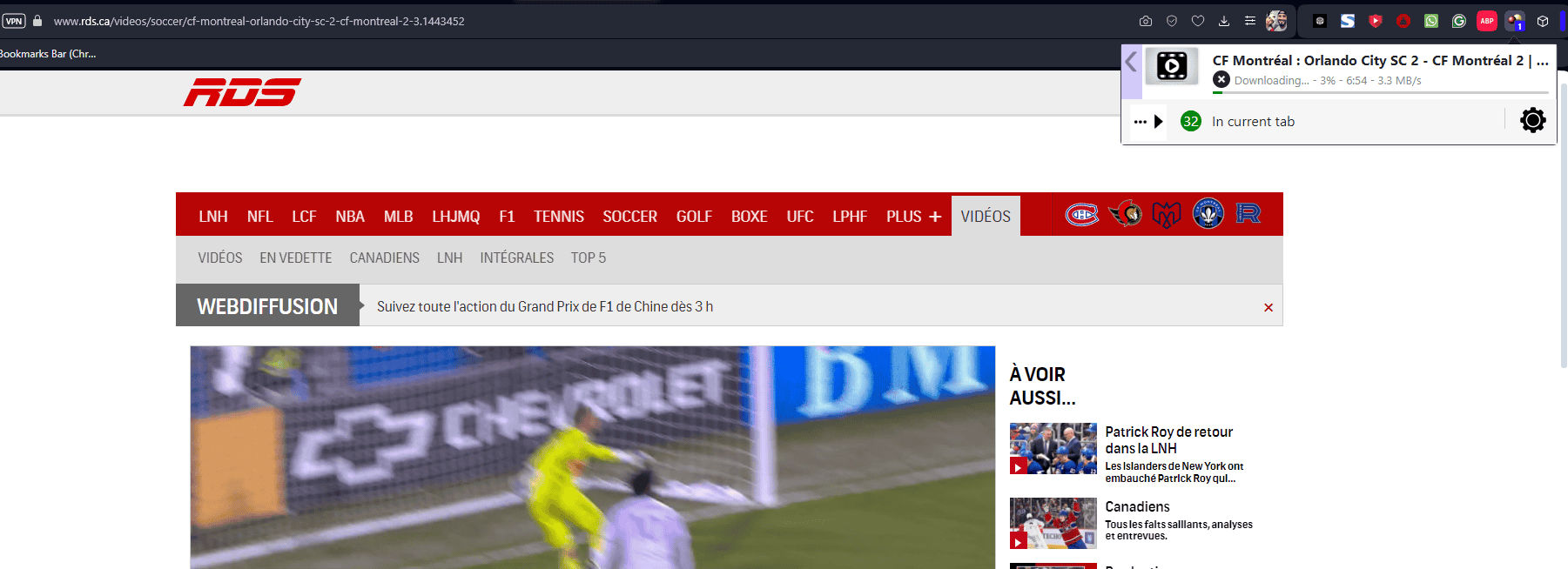








User forum
0 messages