Raise your hand, don't click: Google Meet introduces gesture recognition
2 min. read
Published on
Read our disclosure page to find out how can you help MSPoweruser sustain the editorial team Read more
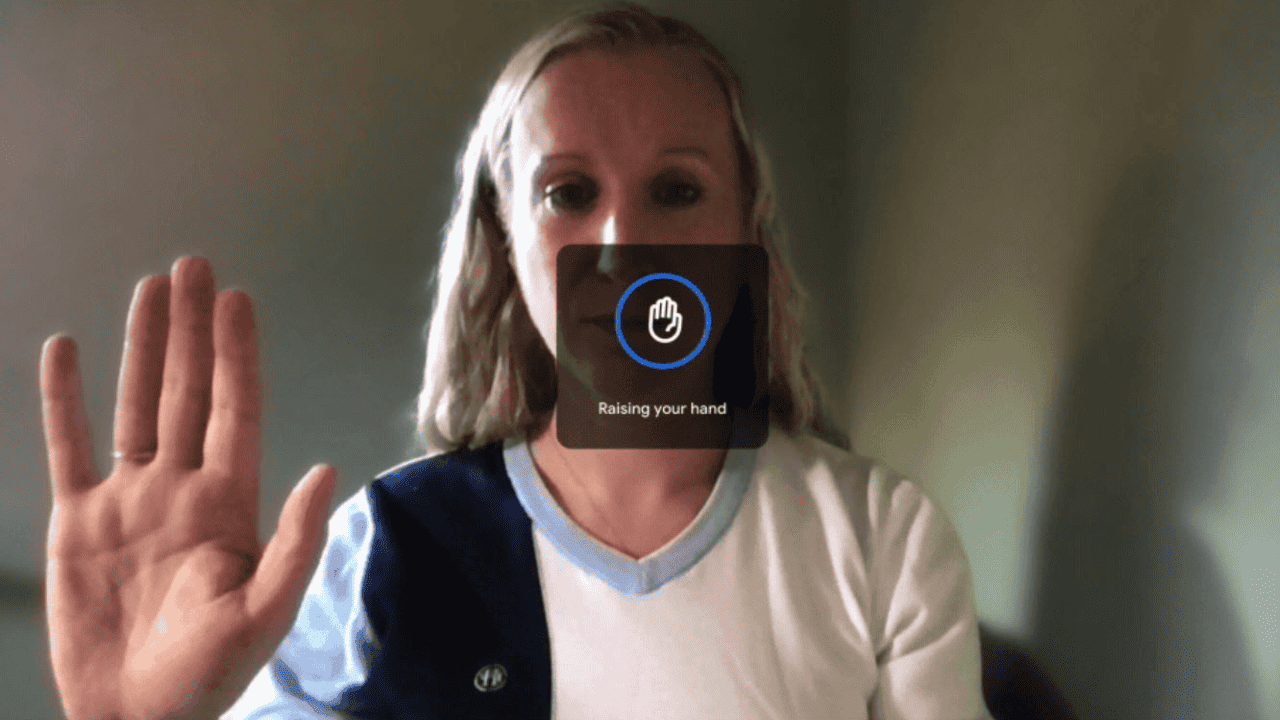
Google is making it even easier to participate in Google Meet meetings with the addition of gesture detection for raising your hand. Starting today, you can simply raise your physical hand to ask a question, and Meet will recognize it and raise it in the meeting. This is great news for students, teachers, and anyone using Google Meet to collaborate and learn.
To use gesture detection, simply make sure your camera is enabled and your hand is visible to the camera. The gesture will not work if you are an active speaker, so you don’t need to worry about accidentally raising your hand when you’re not trying to.
Gesture detection is turned off by default, so you must turn it on manually. Go to More Options> Reactions > Hand Raise Gesture to do this.
Raising hands in virtual meetings can be a valuable feature that enhances participation and improves focus. For once, by allowing attendees to share their thoughts without interrupting the speaker, the meeting can stay on track, ensuring everyone has an equal opportunity to speak.
Additionally, gesture detection technology can improve accessibility, especially for disabled users who face challenges using a mouse or keyboard. This technology can create a more natural and intuitive meeting experience by enabling users to raise their hands – a common and natural way of indicating that they have something to say.
The new gesture detection feature is rolling out to Rapid Release domains today. It will gradually be rolled out to Scheduled Release domains starting November 28, 2023. It is available to Google Workspace Business Plus, Business Standard, Enterprise Essentials, Enterprise Plus, Enterprise Standard, Enterprise Starter, Education Plus, Teaching and Learning Upgrade customers, and Google Workspace Individual subscribers.








User forum
0 messages