PuhuTV Downloader: 5 Safe Software Options
5 min. read
Published on
Read our disclosure page to find out how can you help MSPoweruser sustain the editorial team Read more
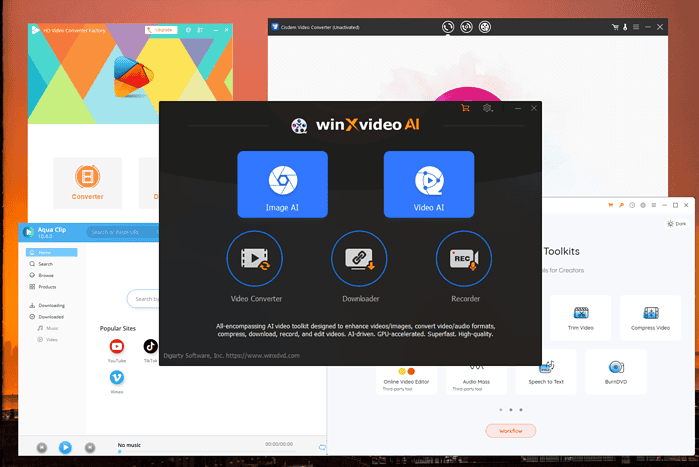
I tested over 30 tools and found some amazing PuhuTV downloader apps. I successfully saved videos from the platform with five of them.
You can see the resulting list below, covering their capabilities and features.
Best PuhuTV Downloader
1. WinXVideo AI
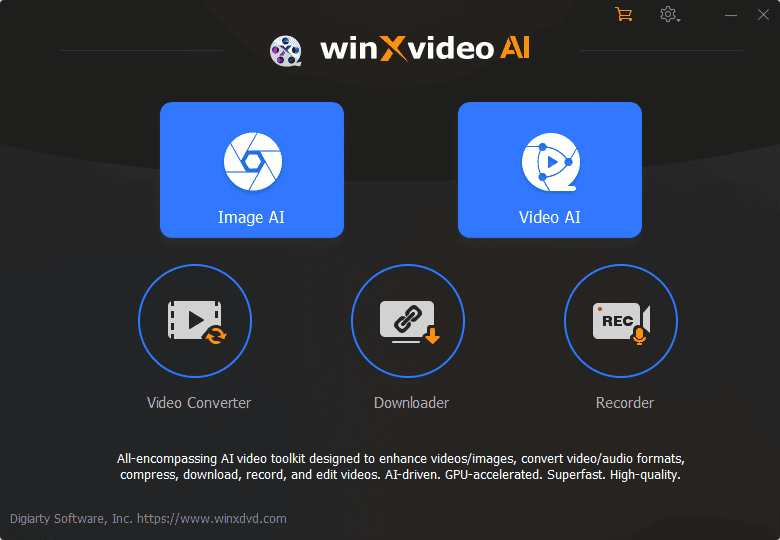
WinXVideo AI is a powerful PuhuTV downloader with great download speeds and AI video and photo editing features.
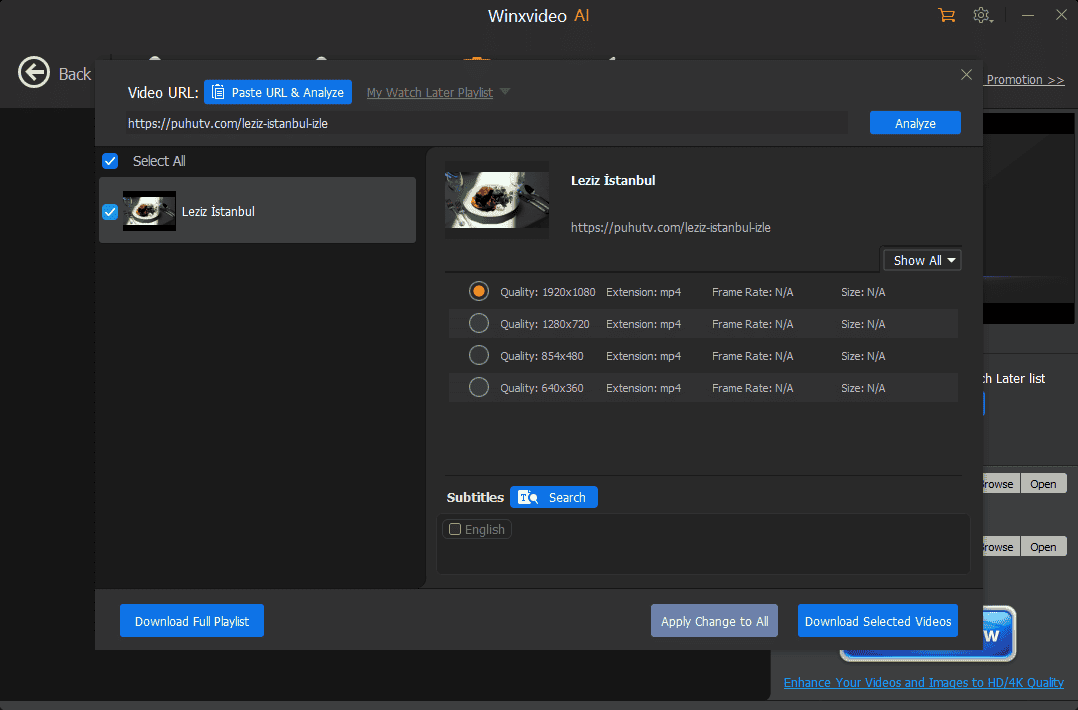
After the app analyzes the link, you can choose the download settings you want.
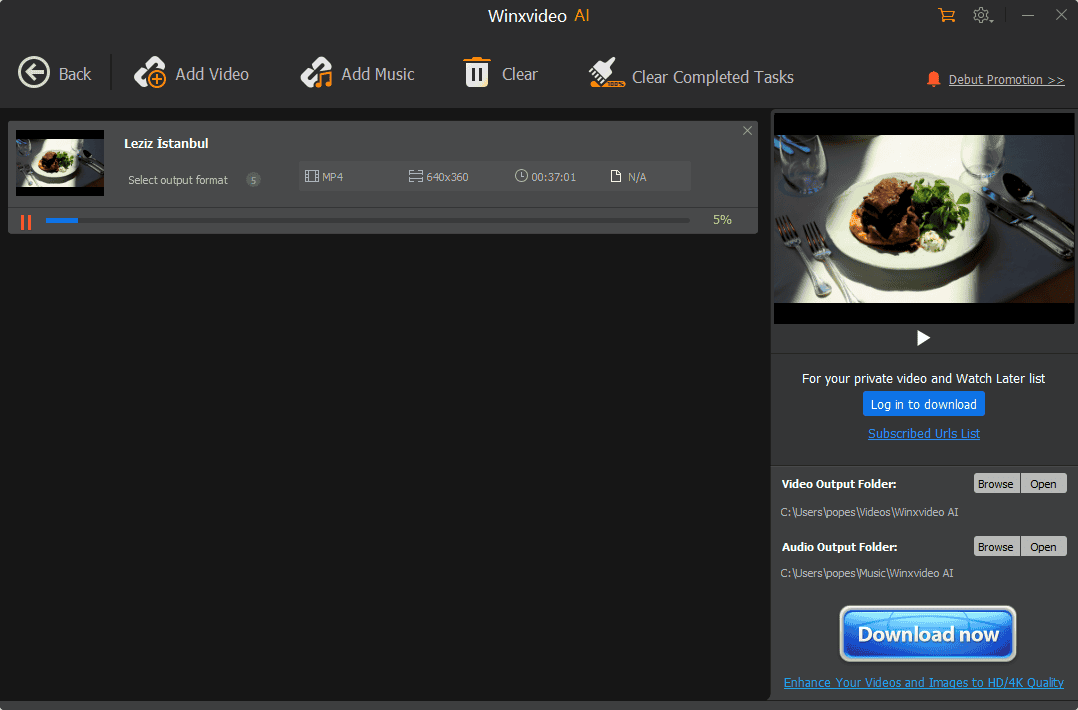
The download process should only take a few minutes to complete.

You can then easily play the downloaded video on your preferred media player.
Pros:
- It works with 1000+ websites
- It downloads 4K, 8K, HD, and 1080p videos
- It converts videos to MP4, AVI, MKV, etc.
- Includes some AI video and image enhancements
- It has a screen recorder, video converter, and video editor
- Uses CineAI technology to enhance video quality
- Supports GPU acceleration
Cons:
- The interface is less intuitive than other software
- The AI-editing results are sub-par
- The app is limited to Windows platforms
2. Any Video Converter
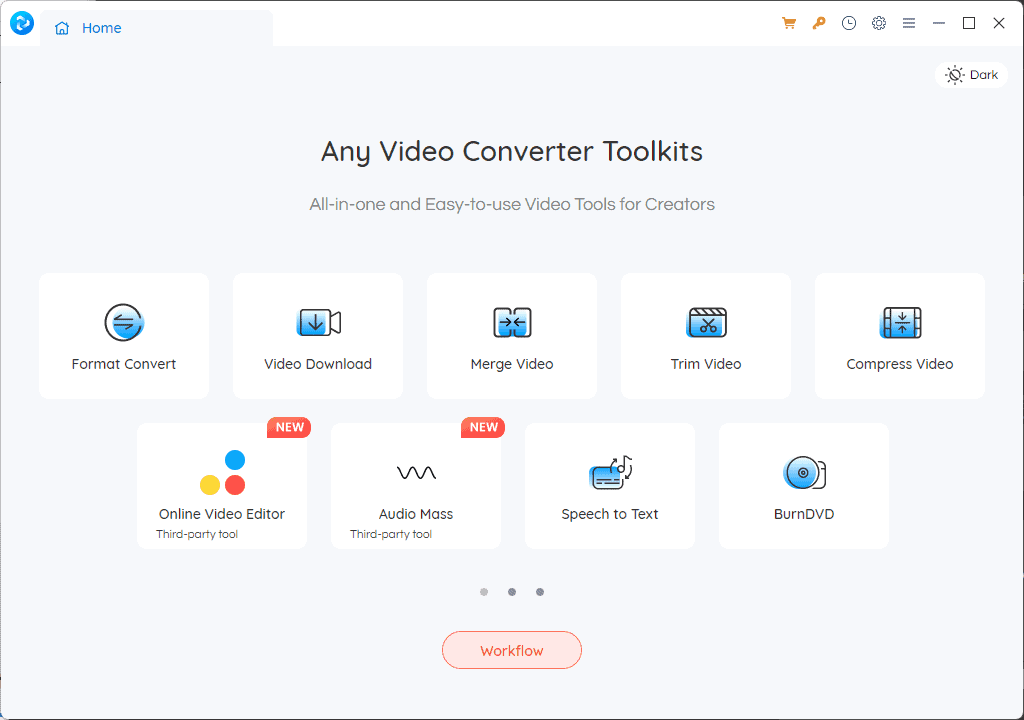
Any Video Converter is another amazing PuhuTV downloader that offers various useful features, such as a converter, video merger, trimmer, editor, etc.
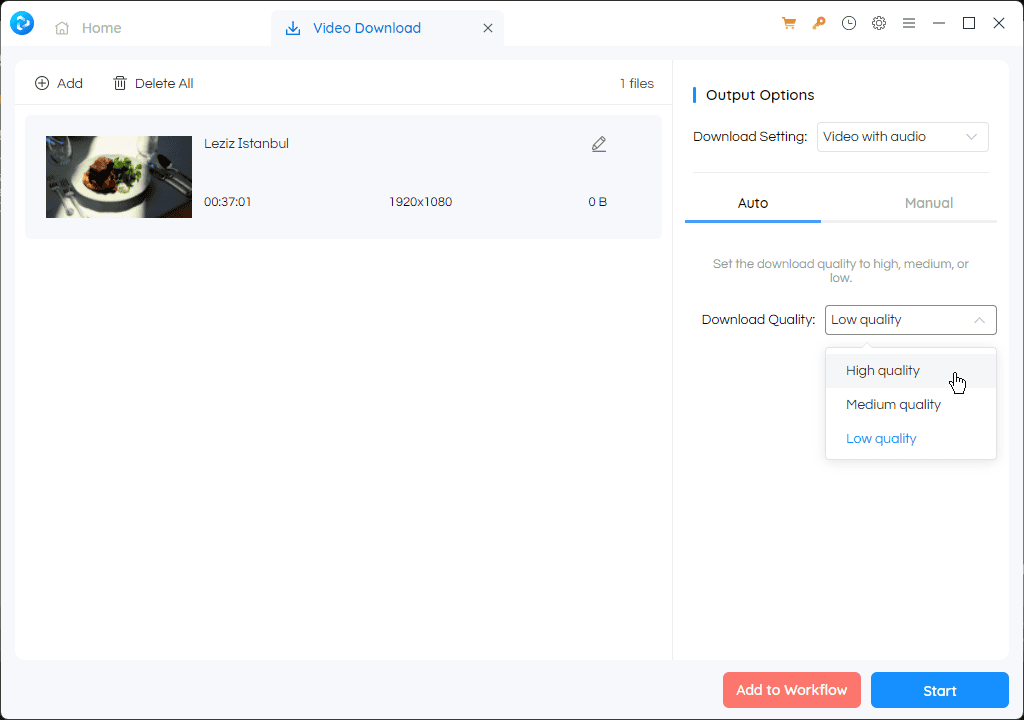
After you paste the video link within the app, you can customize your download quality.
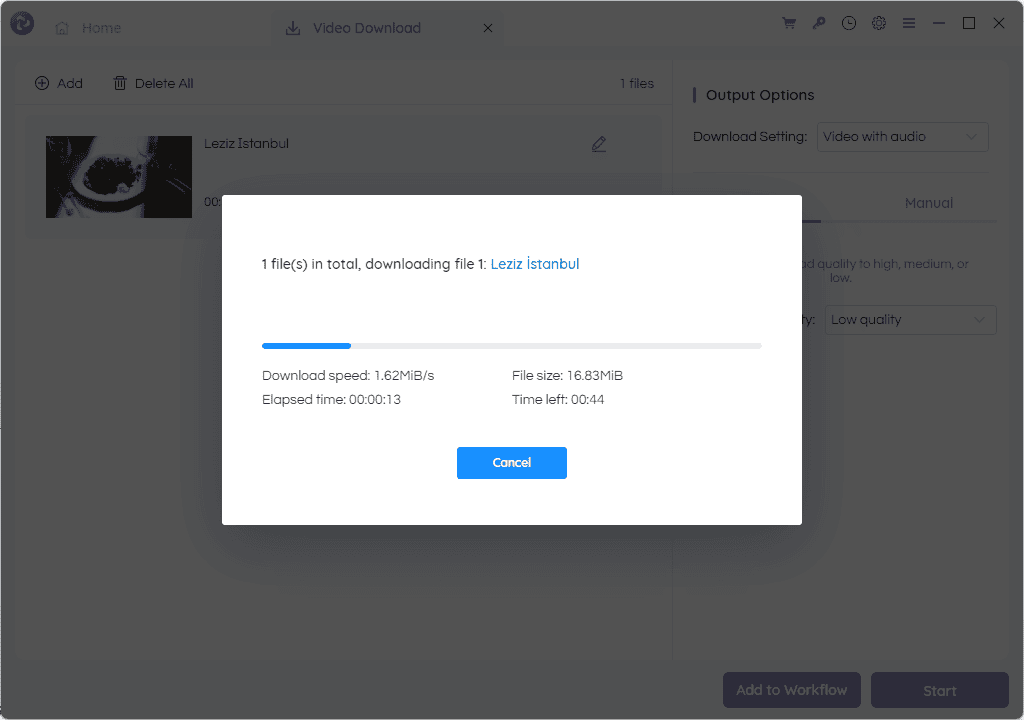
The download process is quite quick, too.
Pros:
- Easy-to-use interface
- Good range of format support, including AVI, MKV, 3GP, etc.
- Includes some great filters and effects
- It makes files compatible with various devices
- Includes a free conversion utility
- It has a free DVD burner feature
Cons:
- Comes with bundled software
- The video conversion process takes a long time
3. Cisdem Video Downloader
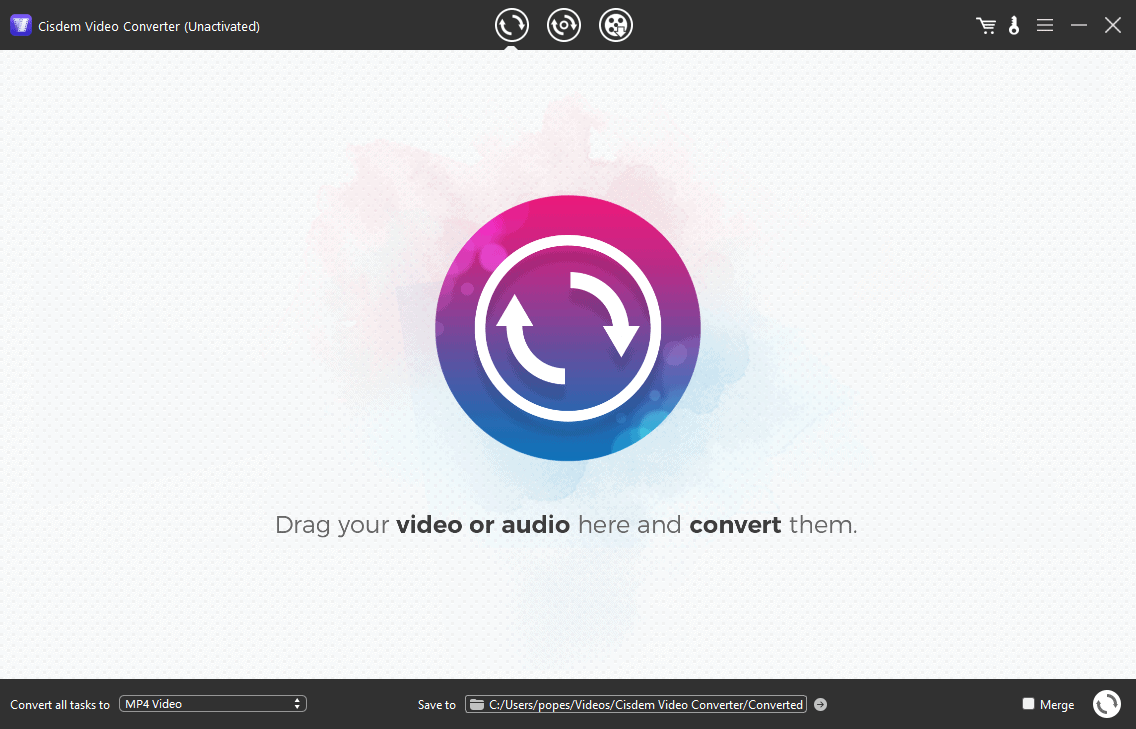
Cisdem Video Downloader is a powerful PuhuTV downloader with a simple interface.
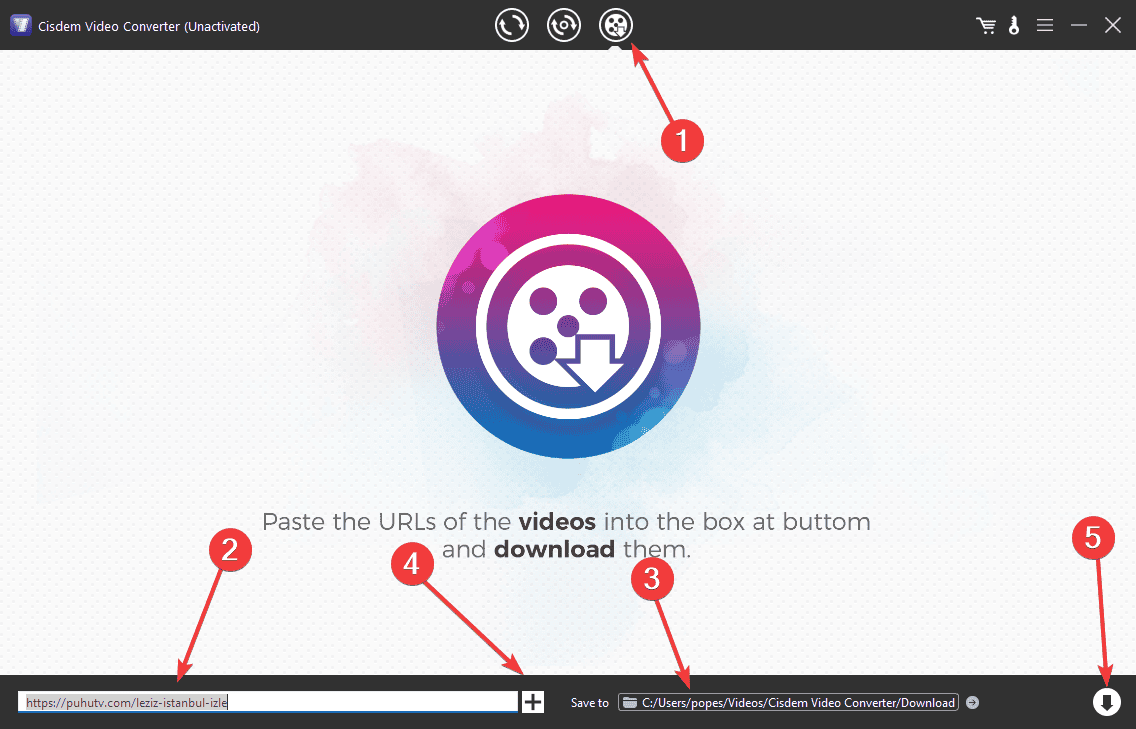
As you can see above, to start the process you must first open the downloader, paste the link, customize the download location, and click the Plus button.
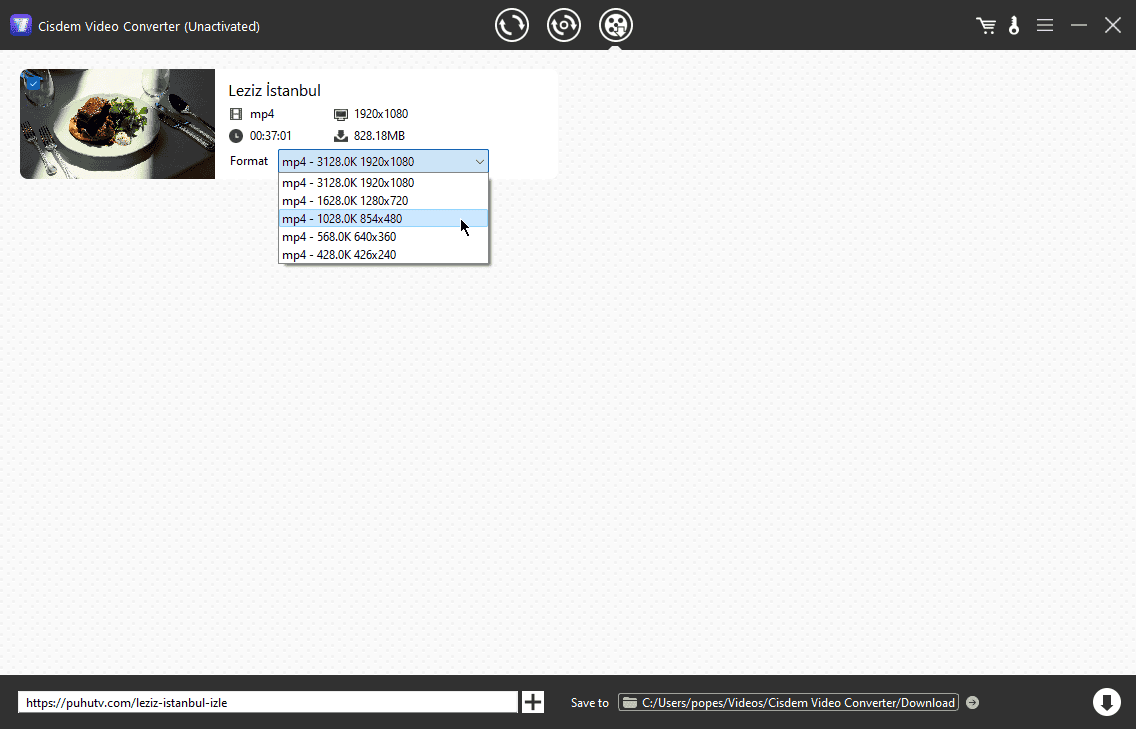
You can then choose the quality and size options for the video you want to download.
Pros:
- It can convert your video into over 600 popular formats
- It converts videos without quality loss
- It supports a wide range of input and output files
- Easy-to-use interface with simple navigation
- Offers support for different devices
Cons:
- The interface looks a little outdated and dull
- Conversion for UHD videos takes a long time
- It’s expensive compared to other software
4. HD Video Converter Factory
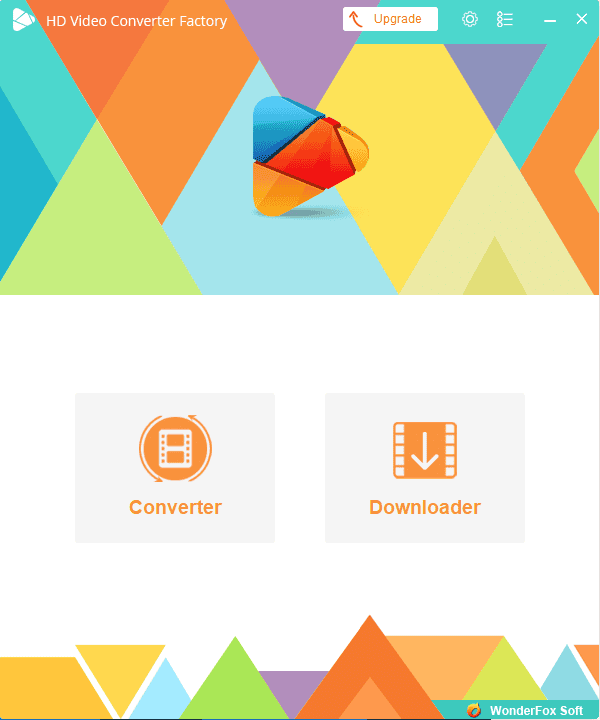
HD Video Converter Factory is a great PuhuTV downloader that offers a streamlined and well-designed interface.
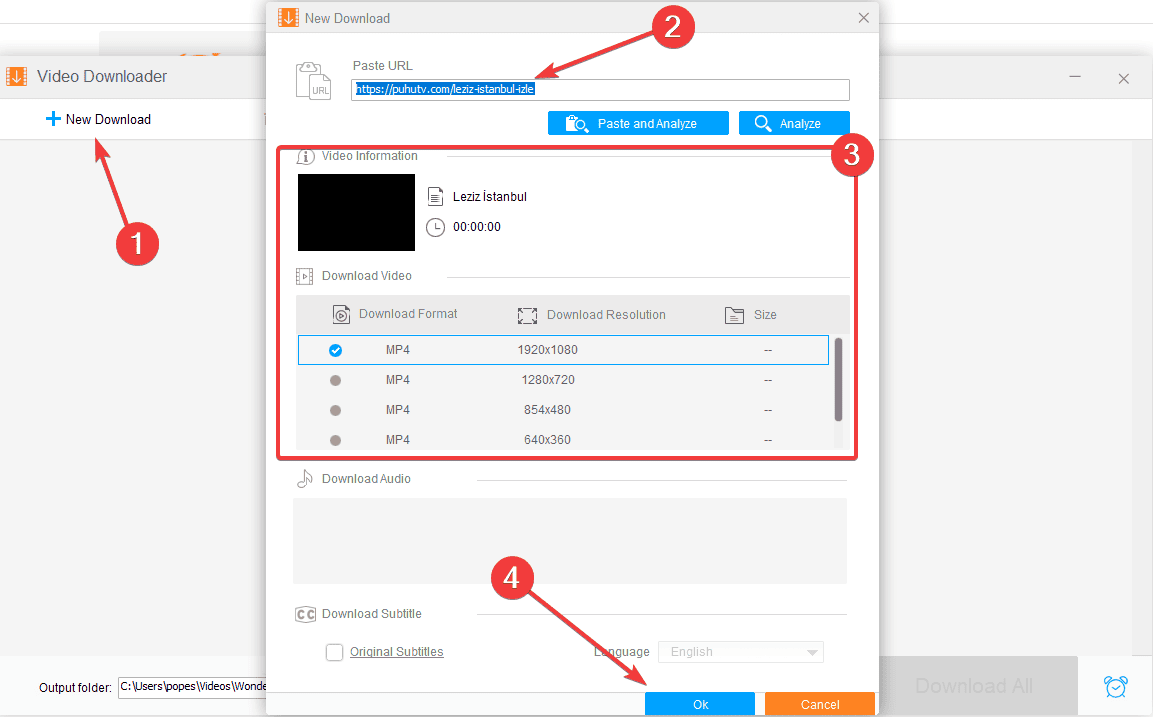
Simply click New Download, paste the link, modify the download settings, and then click the OK button.
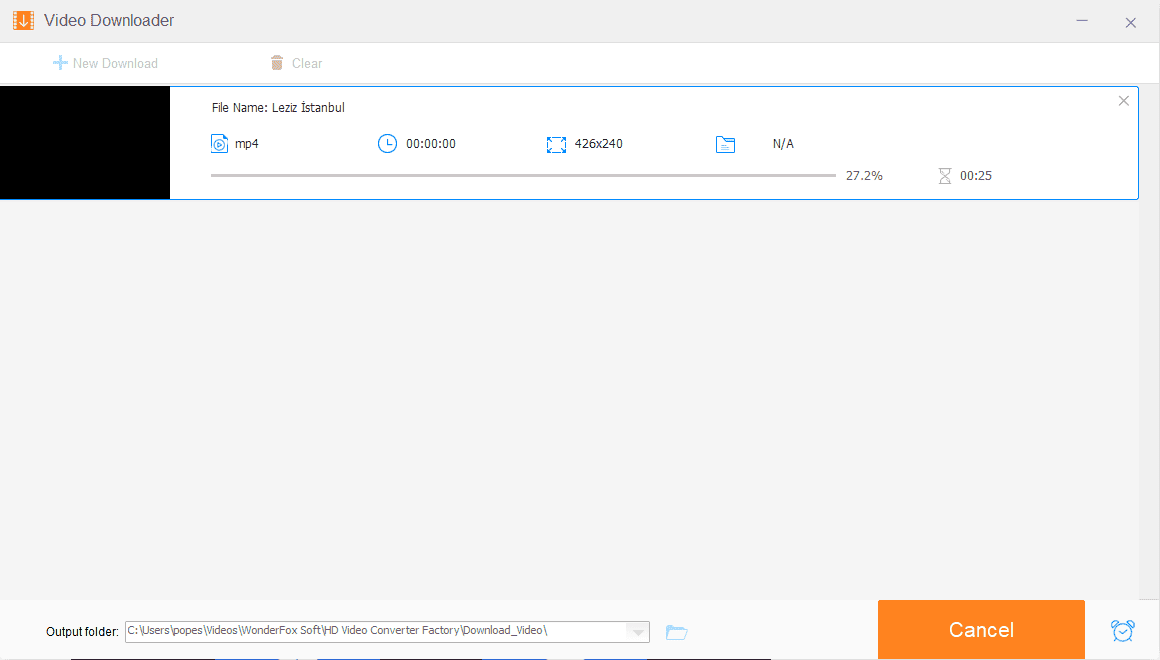
The download process will begin and should be finished in a few minutes, depending on your internet connection speed.
Pros:
- It supports hardware encoding for H.264 and HE-VC/H.265 encoding
- It supports 4K and 8K video conversion
- It uses GPU acceleration
- It can perform batch downloads
- Great range of format support
Cons:
- Some users reported bundled extra software
Get HD Video Converter Factory
5. Aqua Clip
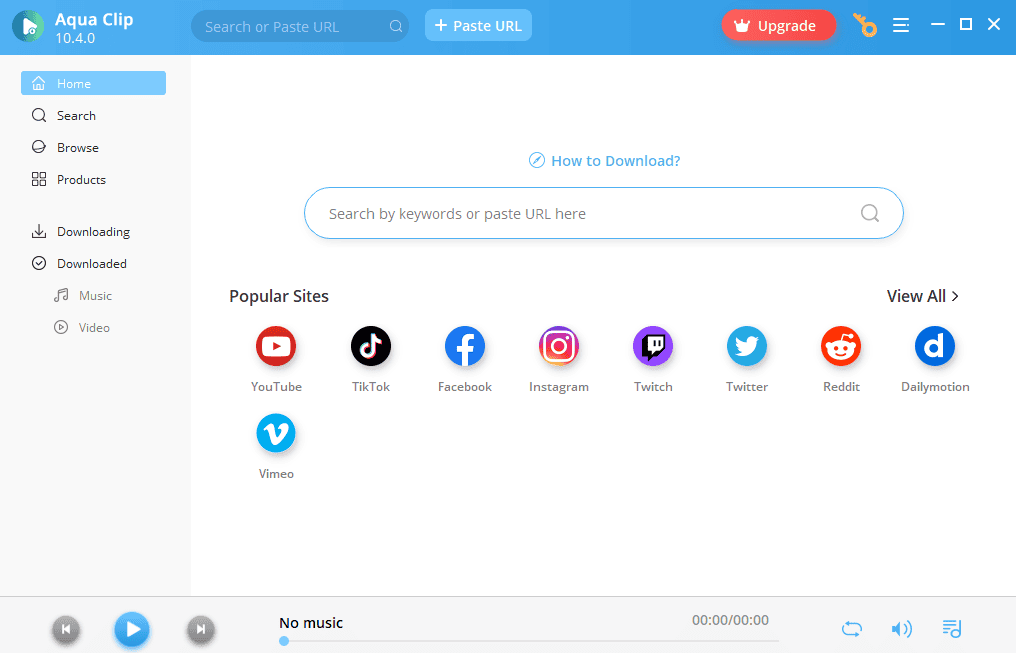
Aqua Clip is a versatile PuhuTV downloader with a user-friendly interface.
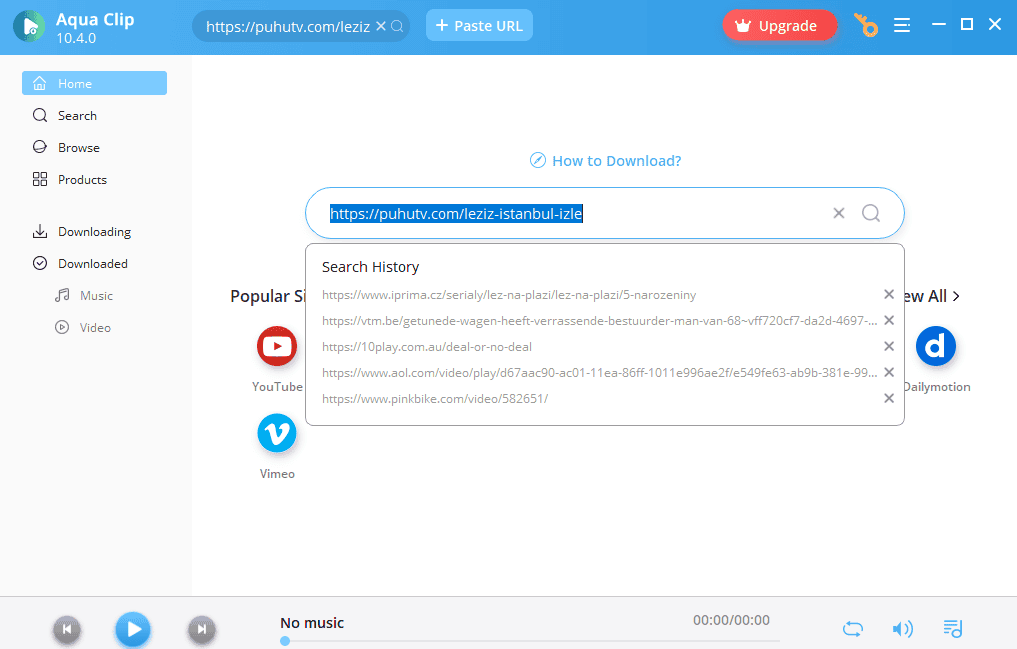
Pasting the link within the app will present you with the screen below, which allows you to customize your download.
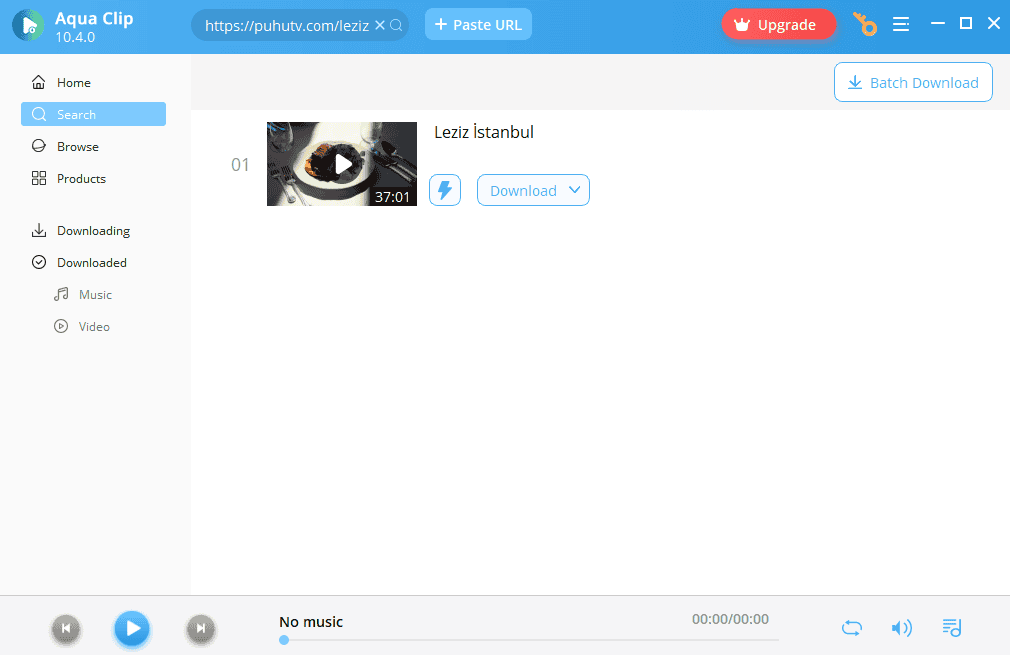
You can choose the quality of the download and file location.
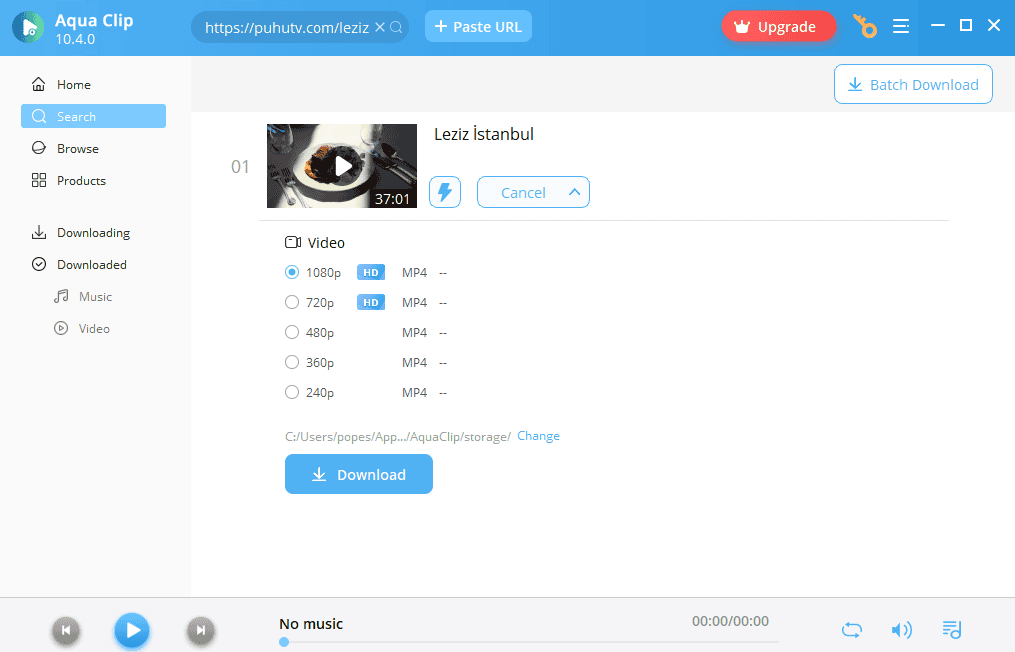
When it’s done, navigate to the download location, and enjoy your video!
Pros:
- Downloads videos from over 1,000 websites
- It’s compatible with Windows and macOS
- It downloads HD-quality videos
- It downloads high-bitrate audio
- Supports 4K and Full HD videos
- It can convert videos to MP3
Cons:
- The free version only supports converting files up to 5 minutes in length
- The converter doesn’t support batch processing
How To Download From PuhuTV?
- Download, install, and run WinXVideo AI.
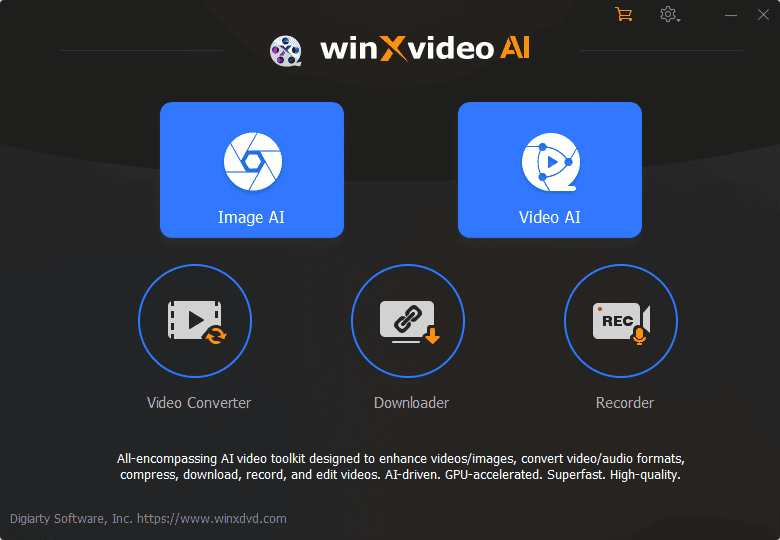
- Paste the PuhuTV video link into the app, and choose the download options.
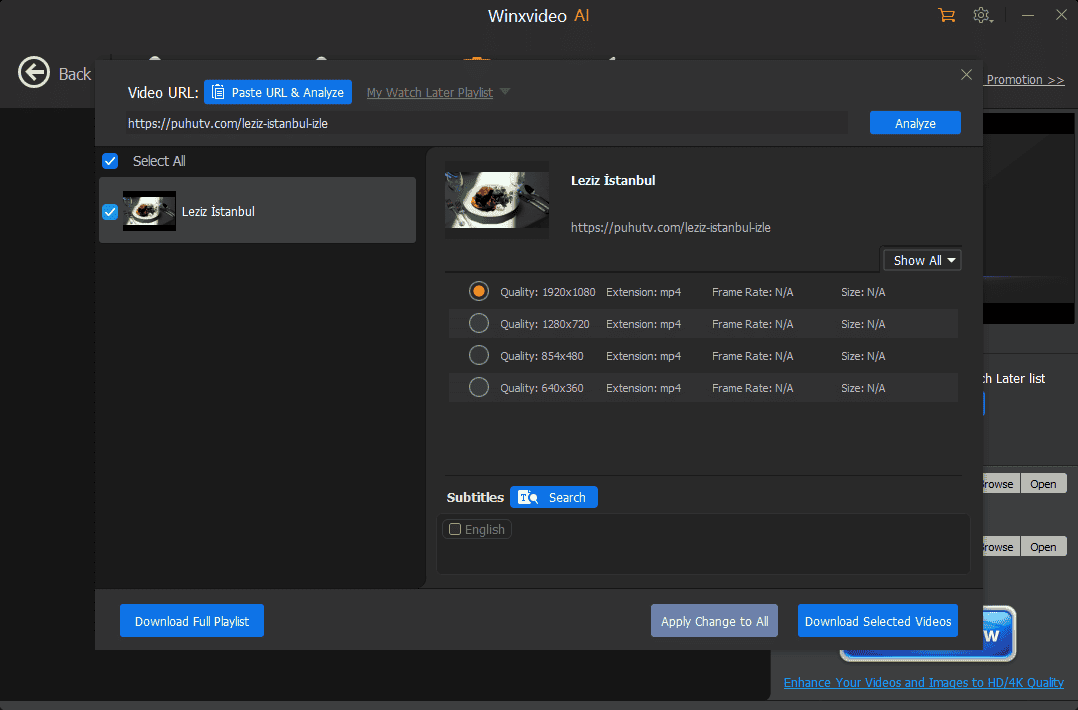
- Wait for the download to complete.
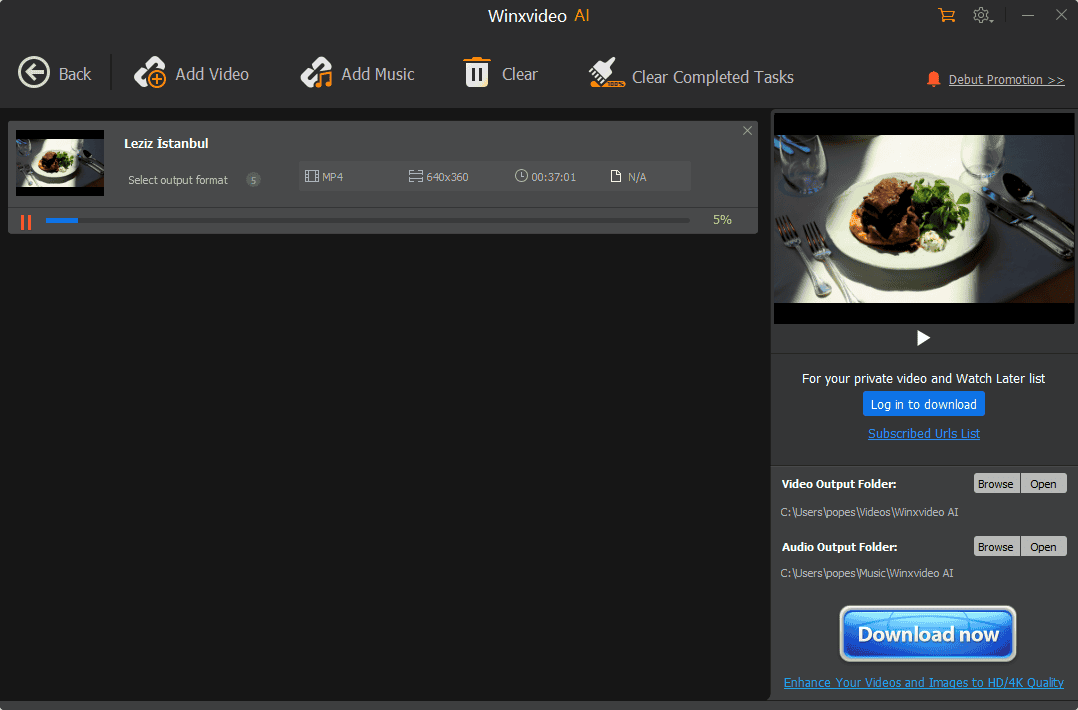
- Play the video.

Is It Legal To Download From PuhuTV?
No, it’s not legal to download content from PuhuTV.
I explored the PuhuTV Terms of Use to answer this question, and here’s what I found:
- All the rights of the website and its content belong to Dogus Digital Services Inc., the mother company of the service.
- The use and access to the website do not grant the user any intellectual and industrial property rights, or any right of ownership.
- The user accepts, declares, and undertakes that they have legal and criminal liability for access carried out through the website.
Disclaimer: The information provided on our website is intended for educational and informational purposes only. We do not endorse or promote the unauthorized downloading or circumvention of copyright protection mechanisms of any service mentioned on our site.
We understand and respect content creators’ and service providers’ intellectual property rights. Our discussions and reviews of downloader tools aim to inform our readers about the technological capabilities and potential legal considerations of using such tools. We strongly advise our readers to always comply with the respective platforms’ terms of service and respect copyright laws.
By using our website, you acknowledge and agree that you are responsible for ensuring your actions are legal and compliant with the terms of service of the platforms discussed. We disclaim any liability for the unauthorized or illegal use of downloader tools and any infringement of intellectual property rights.
After exploring the web for the best PuhuTV downloader, I chose five of the best software options available.
Explore the list and make an informed choice!









User forum
0 messages