Project Sandcastle brings Android 10 to iPhones
2 min. read
Published on
Read our disclosure page to find out how can you help MSPoweruser sustain the editorial team Read more


Earlier today, we reported that Apple iPhone users can now use rooted Android devices to jailbreak their own phones. It looks like that this is not the only big news for iPhone users today as Apple iPhones can now run Android, thanks to Project Sandcastle.
Project Sandcastle is the work of the team at Corellium, the same people who managed to run Android on iPhones ten years ago. For now, the project supports Apple iPhone 7, 7 Plus and iPod Touch but the team is working on bringing support to other iPhones as well.
Where sandboxes set limits and boundaries, sandcastles provide an opportunity to create something new from the limitless bounds of your imagination. Project Sandcastle is about building something new on the silicon of your hardware.
The iPhone restricts users to operate inside a sandbox. But when you buy an iPhone, you own the iPhone hardware. Android for the iPhone gives you the freedom to run a different operating system on that hardware.
– Project Sandcastle
The latest build will allow you to install Android 10 on your iPhone 7, iPhone 7 Plus or iPod Touch. XDA Developers note that the vulnerabilities that were used to make checkra1n jailbreak are unlikely to be fixed, removing the “what’s the point? Apple will fix it with an update” discussion.
Here is an iPhone 7 booting Android ! pic.twitter.com/cfCdSEzTbo
— matteyeux (@matteyeux) March 4, 2020
Unfortunately, the current project doesn’t support Google Service and as such, you won’t be able to use Google apps like the Play Store or use apps that rely on GMS functions. Moreover, rebooting the phone will delete all your data but on the plus side, you can always boot back to iOS (as long as you’re okay with Android installation taking up space).
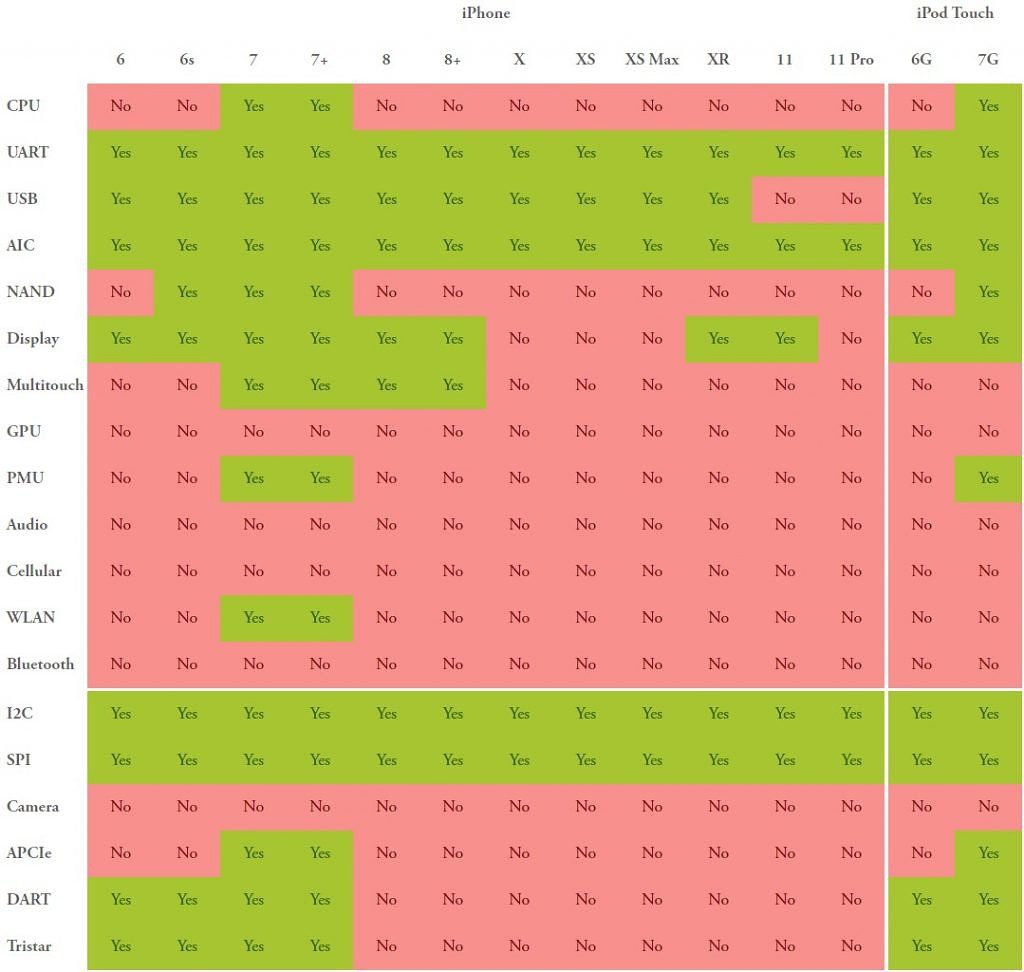
You can head to the official website of Project Sandcastle to download the latest build. Your download will come with the installation instructions. You will need to have checkra1n installed on your device and you will also need a Mac or Linux to complete the installation. The process is surprisingly easy considering that you’re trying to install Android on iPhone. Do note that the software is unofficial and is in beta so proceed at your own risk. Do not try installing the software on a phone that you can’t afford to lose.









User forum
0 messages