Printing on Windows 10 Mobile explained (video)
1 min. read
Published on
Read our disclosure page to find out how can you help MSPoweruser sustain the editorial team Read more

Windows 10 Mobile will support printing from Universal apps. In the above video we have Senior Program Manager Justin Hutchings from Microsoft demonstrate how the feature works in practice.
Printing will only work from Universal apps, not Silverlight apps, and will not work on the Xbox at all. It will require the app implement a Print button rather than charms.
It will work with printers which support PCLm, PWG Raster, Open XPS and and MS XPS.
Currently 1,900 printers are supported, with more expected by the end of the year.
On Windows 10 Mobile only printing over network is supported (WIFI mainly) while printing is not supported over USB.
Printing will mainly use a driverless system, though Microsoft may add some drivers for very special cases. Drivers can not be installed by users.
The full session, which is 26 minutes long, can be seen at Channel 9 here.

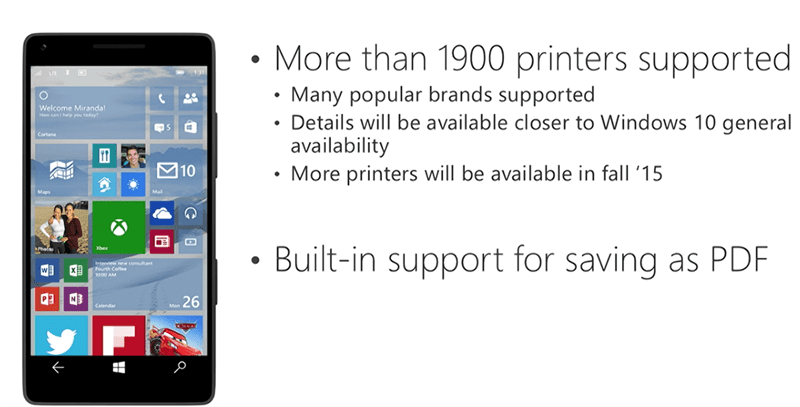








User forum
1 messages