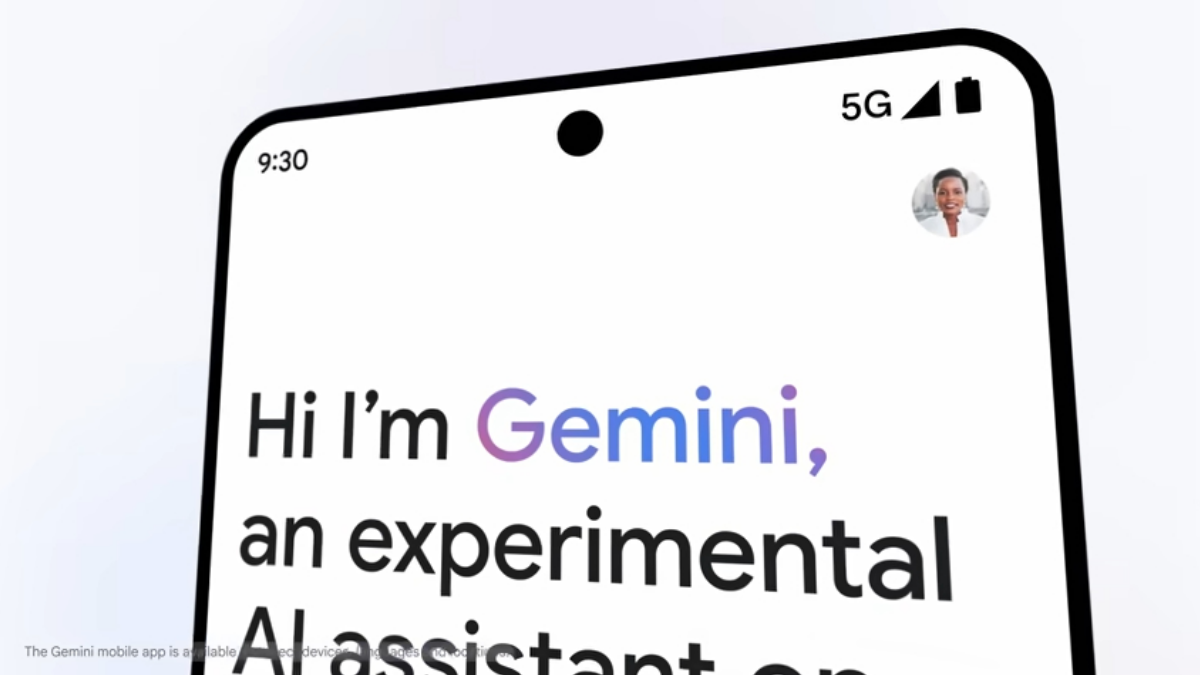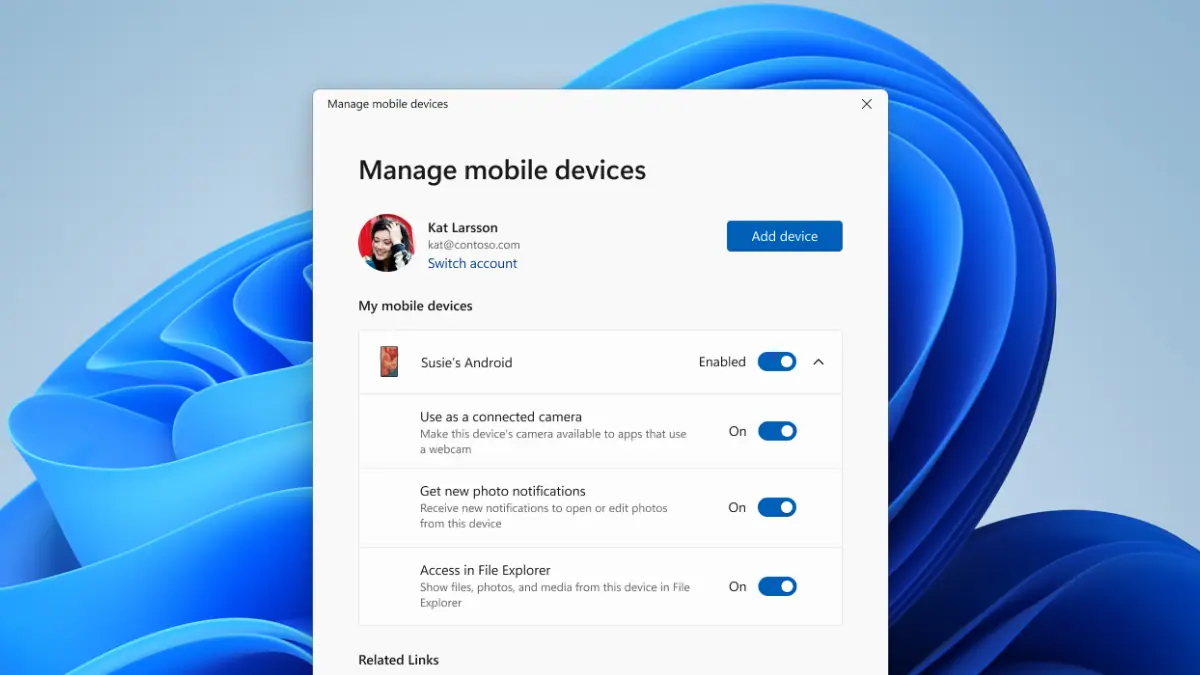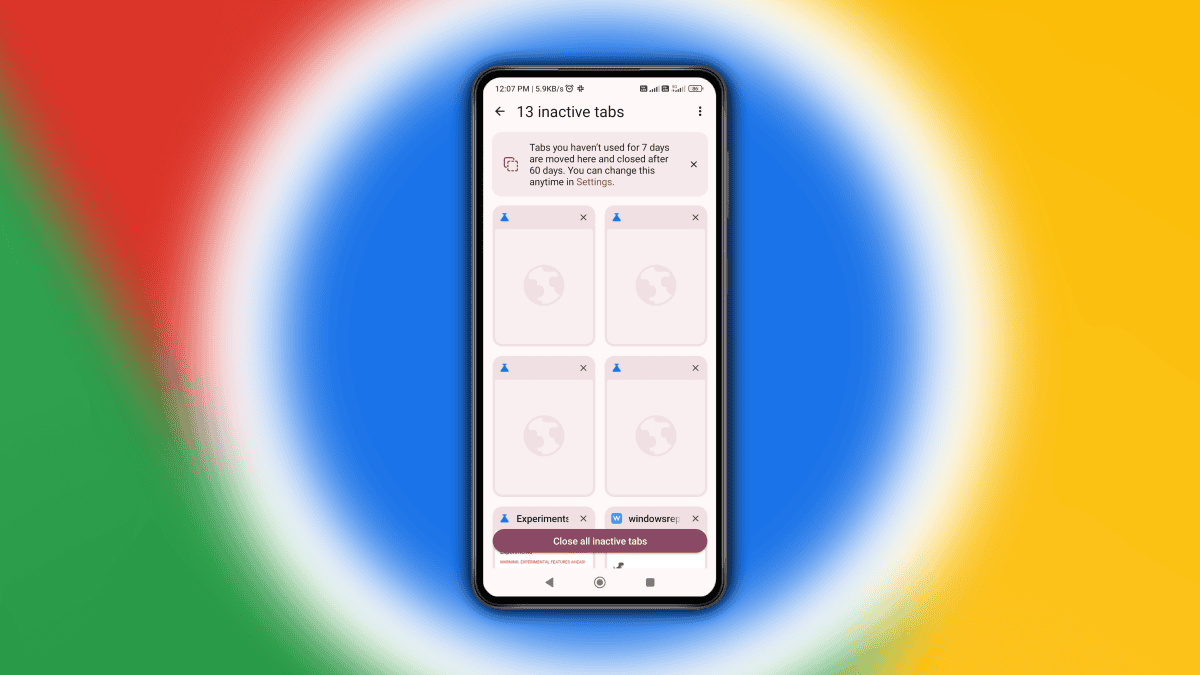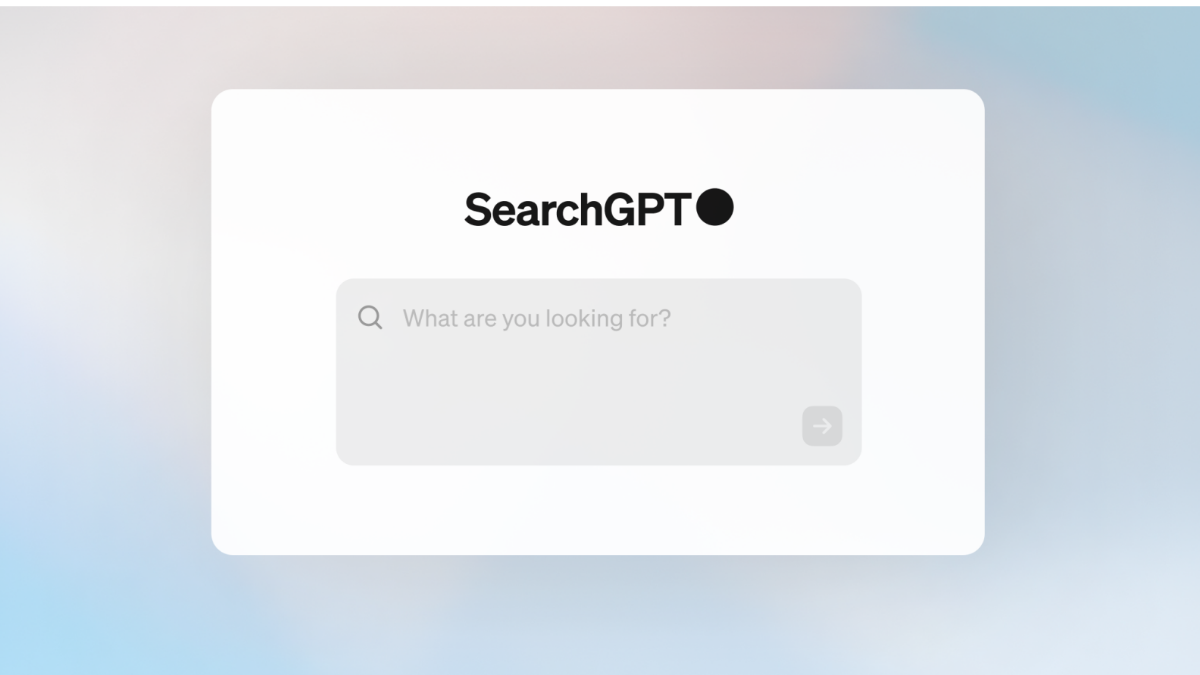Presence sensing in Windows 11 is getting this critical privacy setting
2 min. read
Updated on
Read our disclosure page to find out how can you help MSPoweruser sustain the editorial team Read more
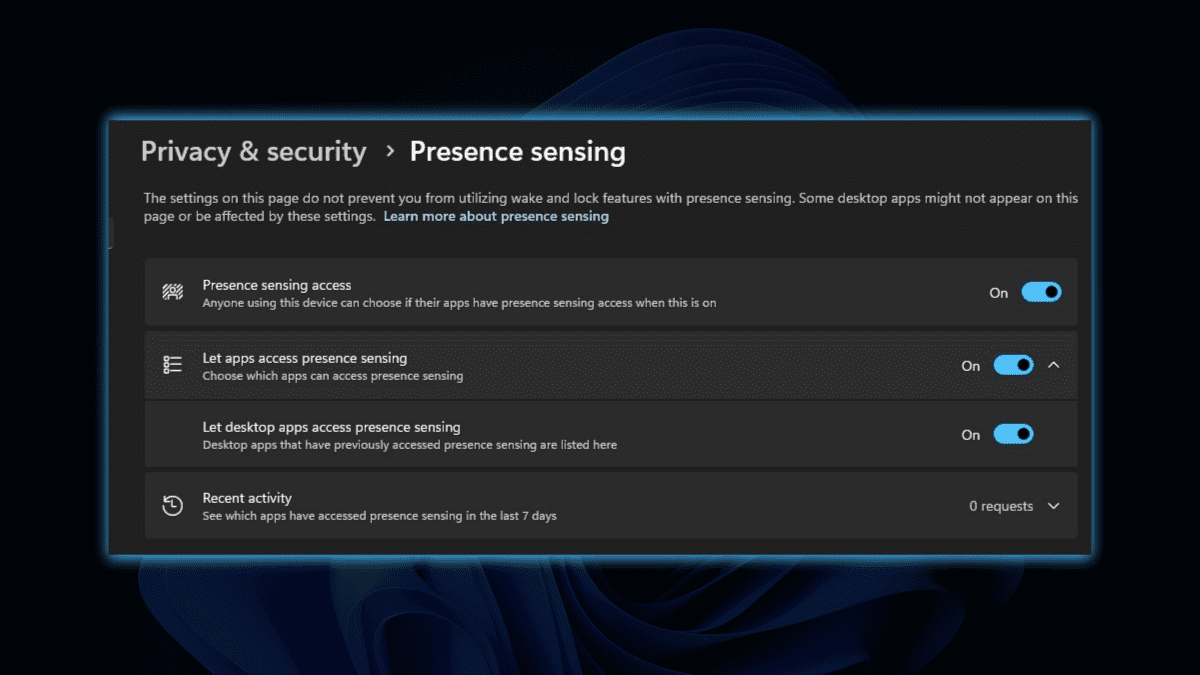
Do you often use presence sensing in Windows 11? If so, we’ve got some good news.
According to the recently-released KB5027303 update, released for Release Preview insiders, a new privacy setting for presence sensing is coming to the operating system.
The feature, which also arrived in previous flights for insiders like the KB5025299 update for the Beta channel back in April and Build 25300 for the Dev channel back in February, is finally here for Release Preview. That means, we could be one step closer to seeing a general availability release.
Once updated, users can now find a presence sensor privacy setting in the Settings menu under Privacy & Security. This setting allows individuals to manage app access to compatible presence sensors on their devices.
With the option to grant or deny access, users have greater control over which apps can utilize these sensors. It’s worth noting that there will be no images or metadata are collected. Instead, the device hardware itself processes the information locally.
Speaking of the KB5027303 update, a lot of new fixes and updates are also coming in the pipeline. New languages are coming to live captions, and so does a button to quickly copy two-factor authentication (2FA) codes.
Have you taken presence sensing in Windows 11 for a spin? If so, let us know in the comments!