Presence Sensing in Windows 11 will now allow you to dim your screen with your eyes
2 min. read
Updated on
Read our disclosure page to find out how can you help MSPoweruser sustain the editorial team Read more
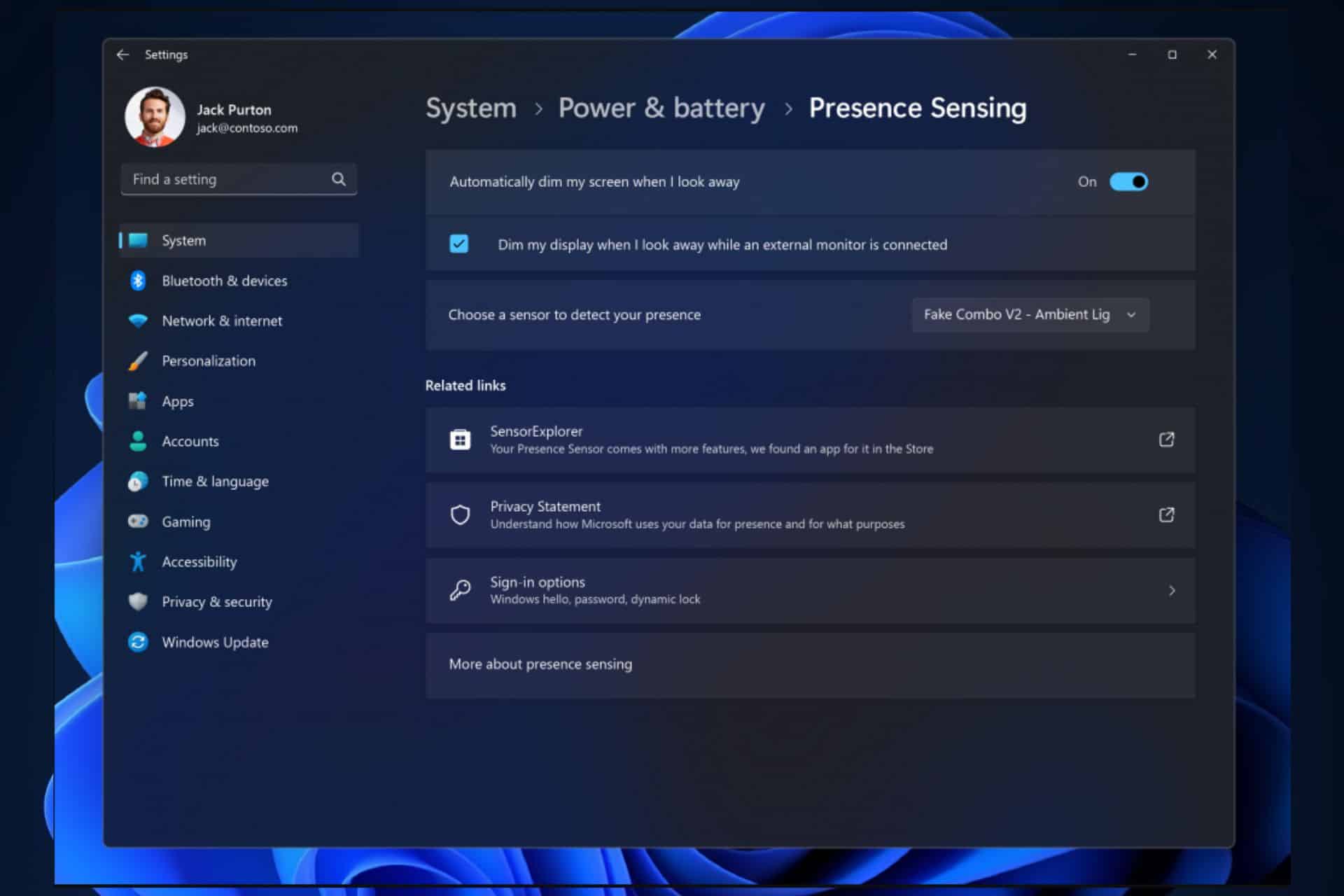
Presence Sensing in Windows 11 will let you do something amazing: you’ll be able to dim your screen lights with just a gaze. In other words, every time you turn your eyes away from the screen, it will dim the lights.
This new feature was released in the Windows 11 Insider Preview Build 22631.2129 (KB5029359) to the Beta Channel, meaning that it will also come to the live Windows servers soon.
If your device supports Presence Sensing, and you can find it here, you only need to enable the Automatically dim my screen when I look away option in Settings > Privacy & security > Presence sensing.
Presence Sensing in Windows 11 powers up the Wake on Approach, Lock on Leave, and Adaptive Dimming features, and you’ll be able to enable them via the OOBE setup process when choosing your privacy settings for your device. Microsoft says this will give more control of the presence sensing features and app access to presence information when setting up a new device with a compatible sensor.
As we mentioned earlier, these updates are in the Beta Channel, currently, so if you’re not in the Windows Insider Program, you won’t be able to experience them for now. However, they will most likely be live on the August or September Patch Tuesday.
What do you think about the new features coming to Presence Sensing in Windows 11? Let us know in the comments section below.







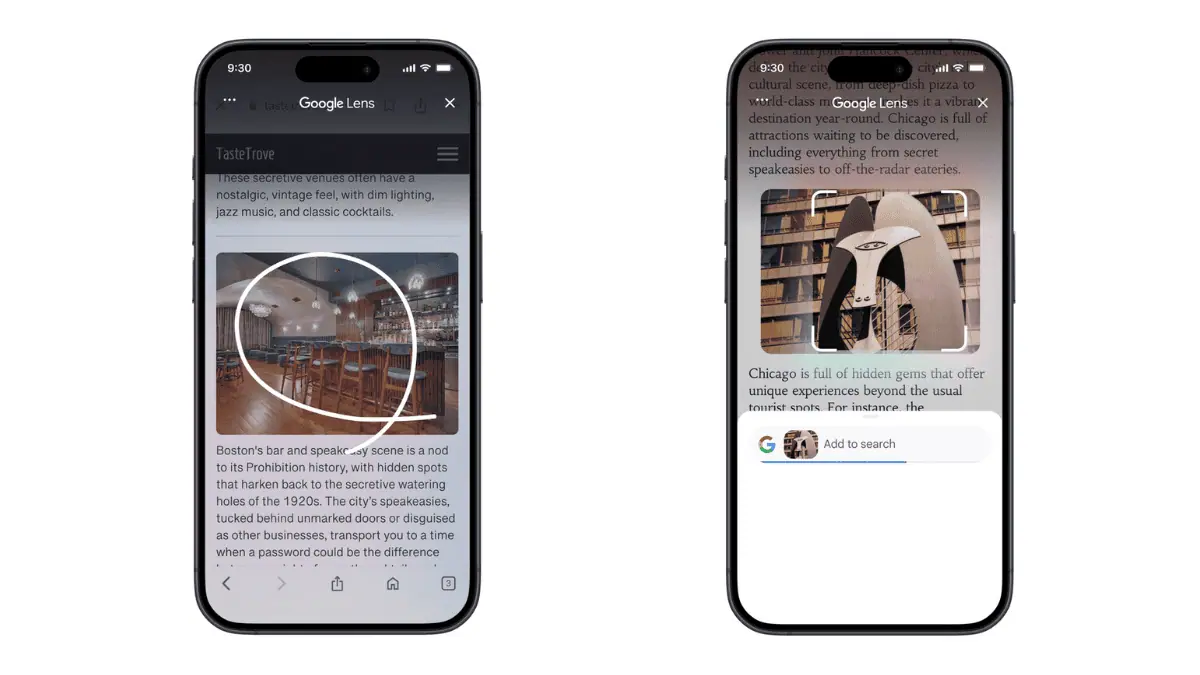

User forum
0 messages