PowerToys v0.55.1 fixes the settings bug and more
2 min. read
Published on
Read our disclosure page to find out how can you help MSPoweruser sustain the editorial team Read more

Microsoft recently pushed an update to PowerToys, taking the version of the app to 0.55.0. The update added a couple of useful new features and fixes, but now as an extension to the previous update, the new PowerToys v0.55.1 adds some fixes some issues in the previous update. You can take a look at the official release note below to develop some clarity on what’s Microsoft fixed.
Changelog
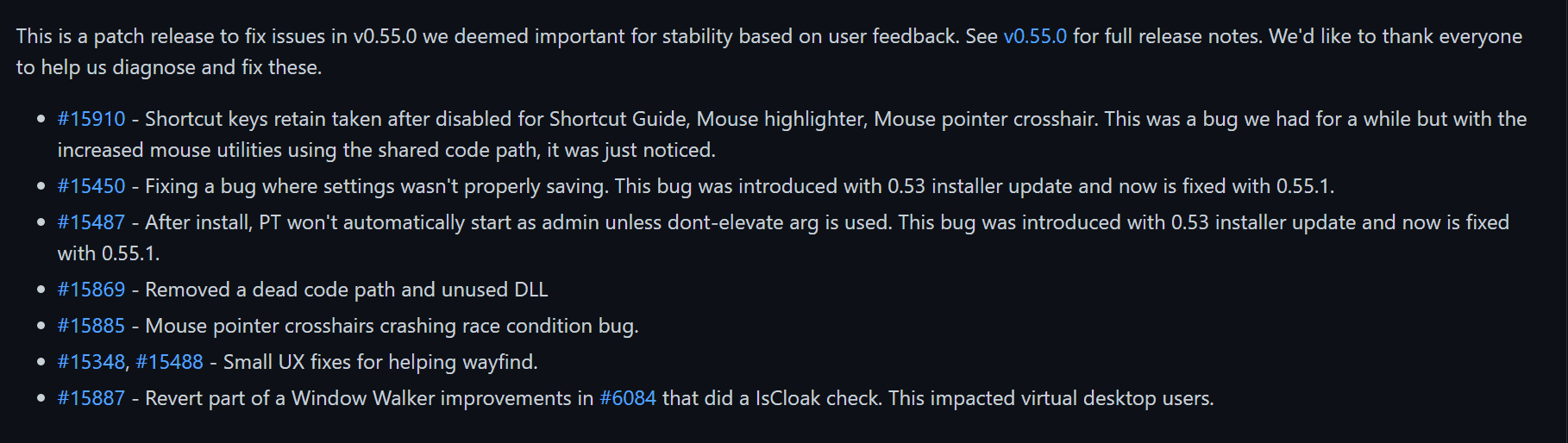
In version 0.55.0, Microsoft added three new utilities to the PowerToys app, which include two new File Explorer add-ons and a new Mouse utility.
For those unaware, Microsoft PowerToys is a set of utilities, which includes ColorPicker, FancyZones, File Explorer Add-ons, letting users customize Windows. The app allows users to tune and streamline their Windows experience for greater productivity.
To update to the latest version of the app, you need to open the Settings and go to the ‘General’ tab from the navigation pane on the left. Now, you need to scroll down to the very end of the General tab to the ‘Updates’ section, and then click on ‘Check for updates.’
You can find the PowerToys app in the Microsoft Store. Alternatively, you can also download the app here from this link. Meanwhile, you can track all the latest news related to it here.









User forum
0 messages