PowerApps Windows app updated with the ability to create and modify an app in a browser and more
2 min. read
Published on
Read our disclosure page to find out how can you help MSPoweruser sustain the editorial team Read more
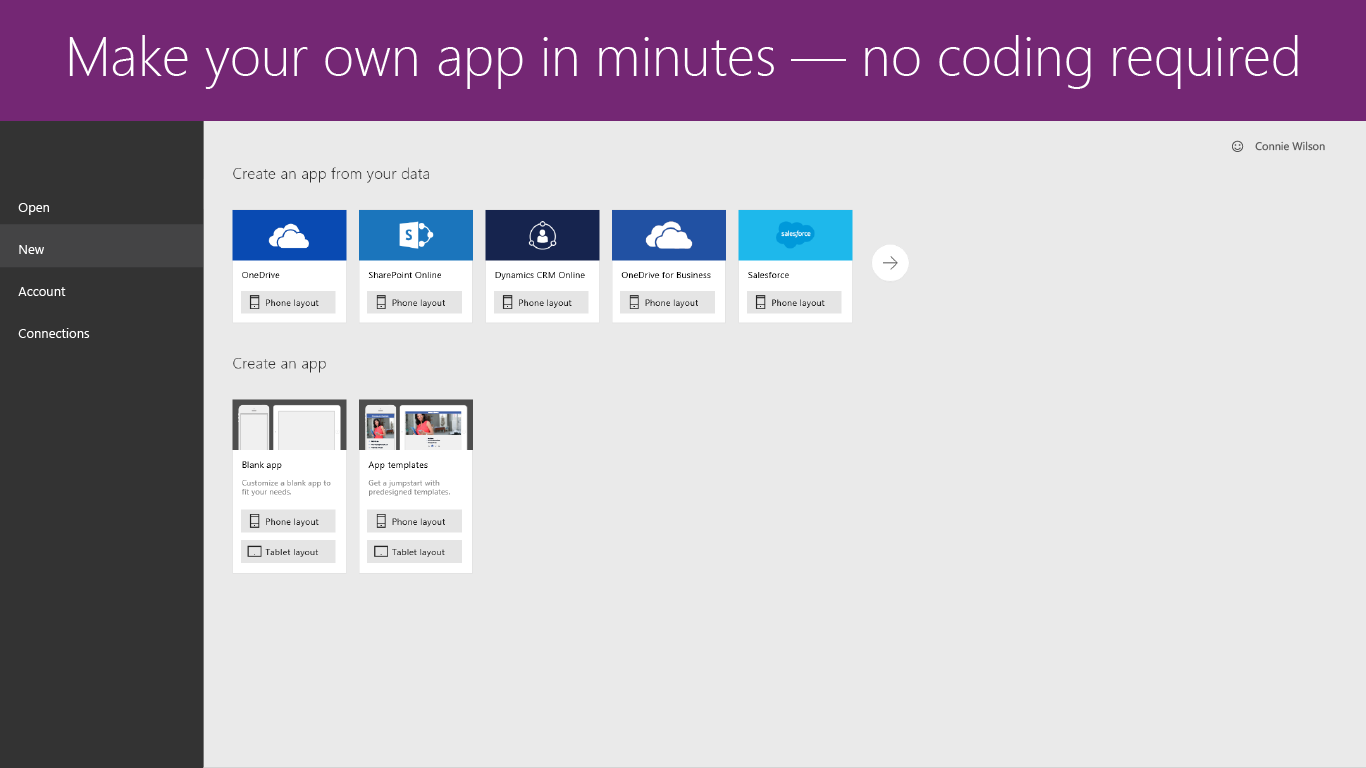
Microsoft recently updated its PowerApps app in Windows Store. This update includes the ability to create and modify apps by opening either PowerApps Studio or a browser and more. Find the full change log below.
- Create and modify an app in a browser.
You can create and modify apps by opening either PowerApps Studio or a browser such as Edge, Chrome, or Internet Explorer 11. For more information, see Create an app in a browser.
- Create an app from within a modern list in SharePoint.
For more information, see this blog post.
- Add or duplicate a screen
In the left navigation bar, you can click or tap the ellipsis for a thumbnail and then click or tap New Screen to add a screen or Duplicate Screen to copy the current screen. In either case, the new screen appears just below the current screen instead of at the bottom of the navigation bar.
Microsoft PowerApps enables users to create applications for Windows, iOS, and Android mobile devices. Using these apps, you can create connections to common SaaS services, including Twitter, Office 365, Dropbox, and Excel. PowerApps is currently in public preview. Download it from Windows Store using the below link.
[appbox windowsstore 9nblggh5z8f3]









User forum
2 messages