Latest Power BI Desktop app update enables you to create stunning mobile reports
1 min. read
Published on
Read our disclosure page to find out how can you help MSPoweruser sustain the editorial team Read more
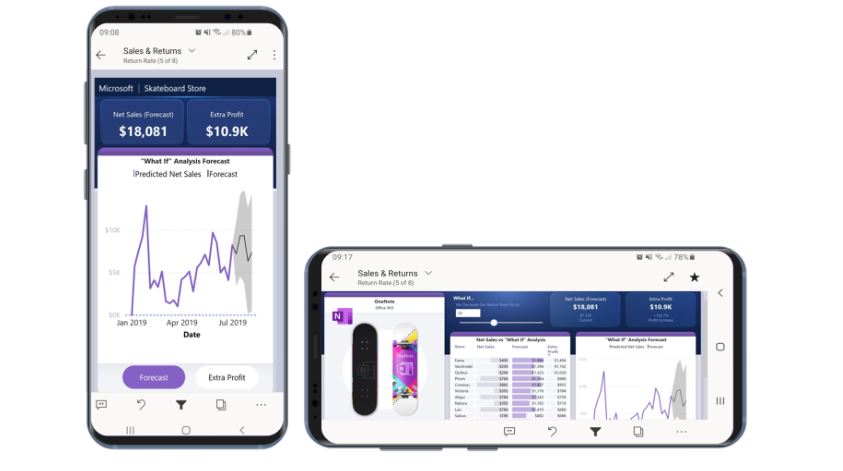
Power BI Desktop supports mobile authoring from 2016. Mobile authoring allows report creators to create report layouts optimized for phones. In the Power BI Desktop June release, Microsoft has delivered a major update for mobile authoring. Find the list of new features below.
New emulator:
- The phone emulator now represents modern devices.
- The old grid has been replaced with a fine-grained grid. Every square of the old grid is now divided into nine smaller squares, giving you more flexibility in placing and resizing visuals.
- The new grid is longer, enabling you to add more visuals to the page.
Updated Visualization pane:
- You can find your desired visual by looking for its name.
- A new visibility indicator allows you to differentiate between hidden and shown visuals.
Overlaid visuals:
Today, the ability to overlay visuals makes it possible for you to use the same design techniques you use in web layout to create beautiful, interactive, mobile-optimized reports.
- Overlaying visuals on top of an image.
Source: Microsoft








User forum
0 messages