Plex app updated with improvements to subtitles readability and bug fixes
2 min. read
Published on
Read our disclosure page to find out how can you help MSPoweruser sustain the editorial team Read more
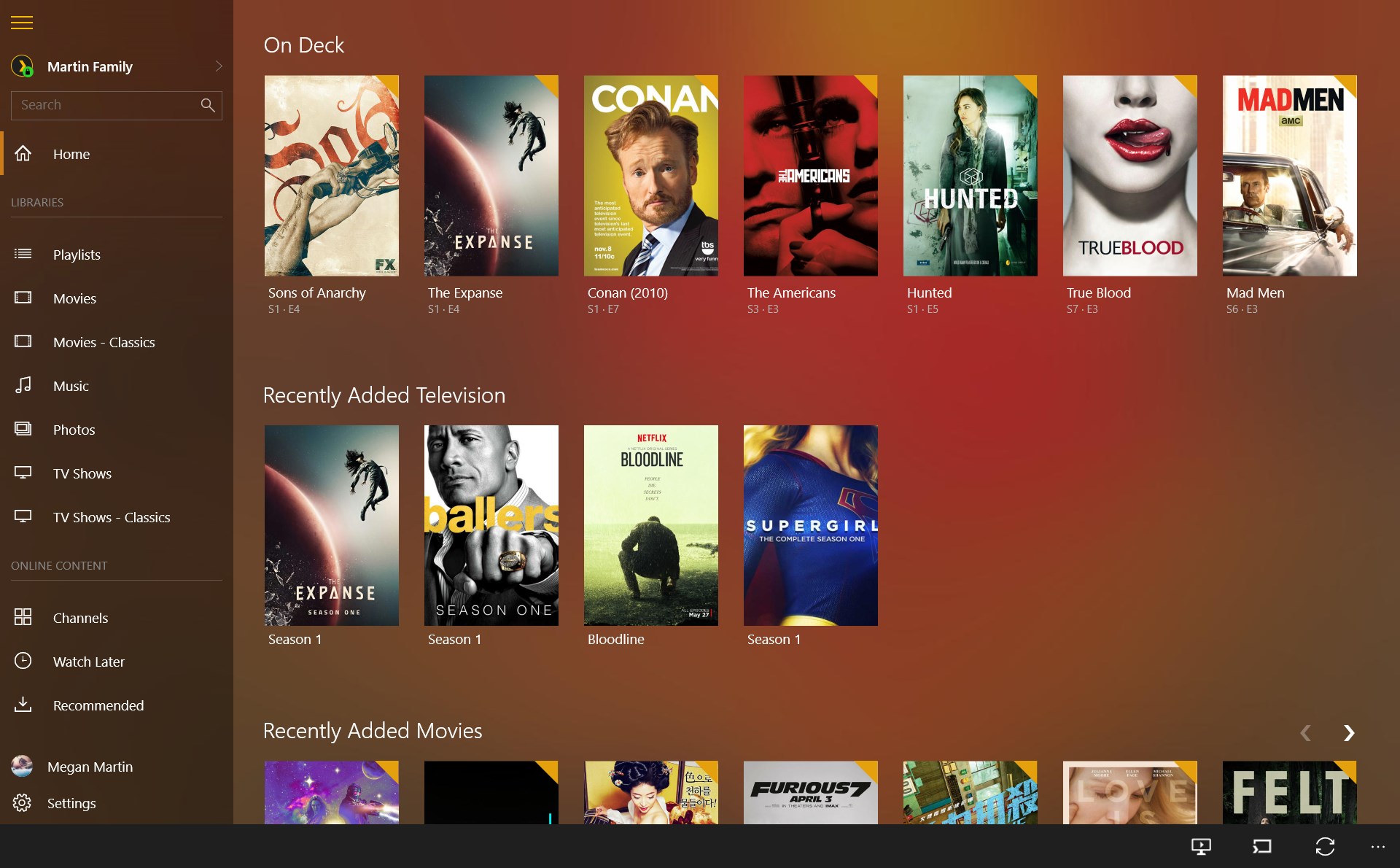
Last week, Plex released its all new app for Windows 10 PCs in the Windows Store. This new UWP app came with all new design, Cortana integration, support for Continuum and more. Plex today released an update in Windows Store with improved readability for subtitles and more. Find the change log below.
3.0.35
NEW
– (Video) Doubled the thickness of the outline of subtitles for better readability
FIX
– Show resume button also on unwatched items on On Deck hub (#1752)
– App sometimes crashes when opening a pre-play screen with a lot of items (#1758)
3.0.34
FIX – Show a server as offline even if we know we’d not be able to connect to it due to security restriction
– (Video Player) Video playback sometimes did not fallback to transcoding after failed playback (#1756)
– (UI) Sync item dialog could have its content clipped on machines with display scaling set to 200% (#1753)
With an easy-to-install Plex Media Server software and your Plex apps, available on all your favorite phones, tablets, streaming devices, gaming consoles, and smart TVs, you can stream your video, music, and photo collections any time, anywhere, to any device. Find more details about Plex here.
Download the update from Windows Store using the below link.
[appbox windowsstore 9wzdncrfj3q8]
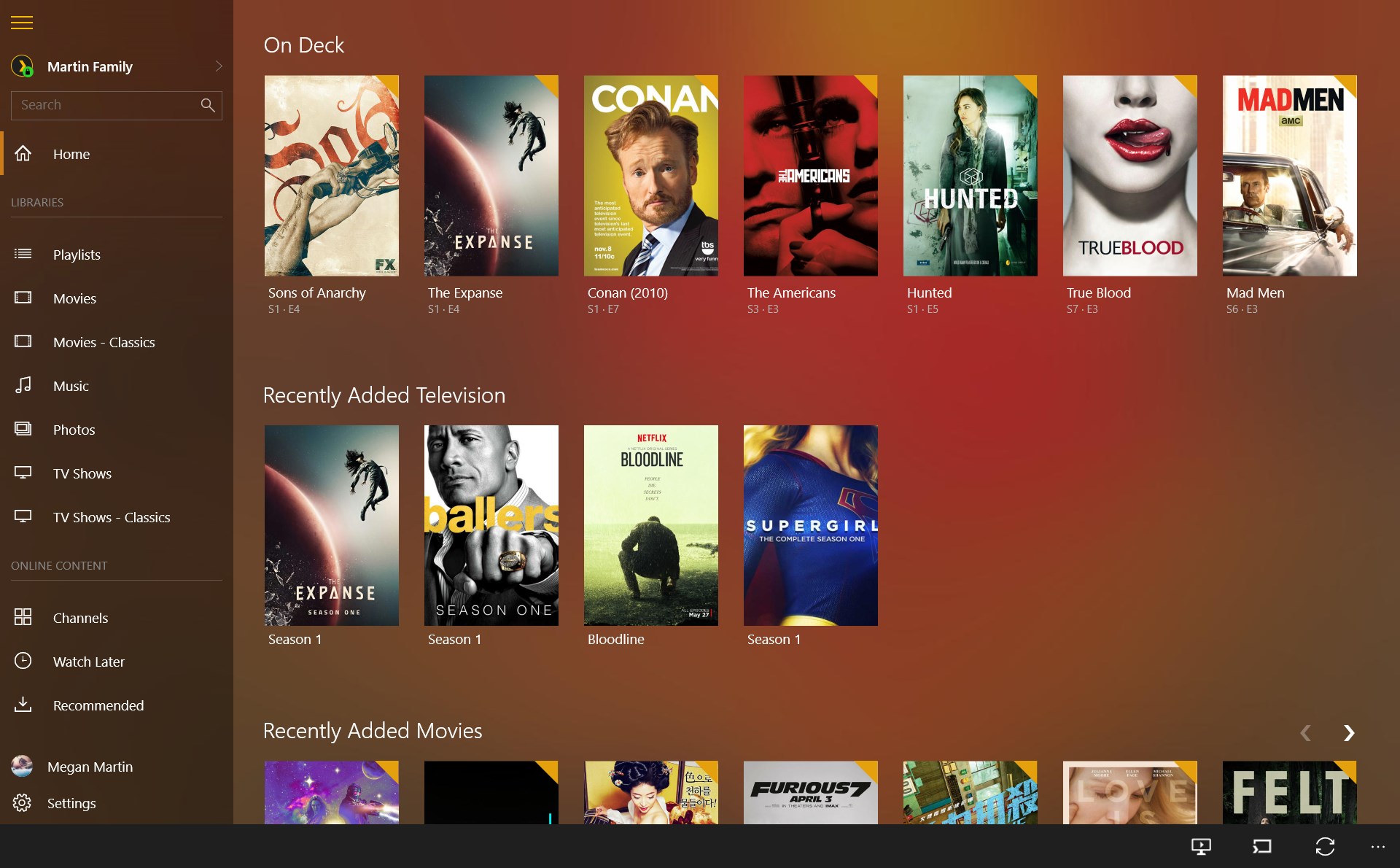








User forum
3 messages