PlayStation 2019 Wrap-Up lets you see how you gamed last year
2 min. read
Published on
Read our disclosure page to find out how can you help MSPoweruser sustain the editorial team Read more

From today until February the 14th, all PlayStation owners can check out the PlayStation 2019 Wrap-Up, which lets you check out your play-style over the last year.
The PlayStation 2019 Wrap-Up includes stats such as how many games you played, which ones were your most-played, which genre of games you favoured, and how many trophies you earned.
You can check out some example stats (courtesy of Justin Massongill, Content Communications Manager, Sony Interactive Entertainment) below.
Along with checking out your stats, you can also pick up a free dynamic theme for your PlayStation 4 and seven different avatars that’ll reflect your gaming style. You can check out the different themes below.
- Action Hero — for the gamer who lives for the epic moments in action-adventure games
- Legendary Warrior — for the gamer who steps up to the challenge in fighting games
- Master Explorer — for the gamer who has continually aced that platformer game
- Master Strategist — for the gamer who loves solving puzzles in a good strategy game
- Speed Demon — for the gamer who leaves their fellow drivers in the dust in a fast-paced driving/racing game
- Sports Phenom — for the gamer with a competitive edge and a love for sports games
- Marksman — for the gamer who hits their mark in a shooter game
If you’re curious as to what your stats say about you or which theme truly reflects your inner PlayStation gamer, you can either keep your eyes on your email inbox (if you’ve opted into receiving marketing emails from Sony) or pop over to the PlayStation Wrap-Up 2019 website by following the link here. Happy gaming!
Disclaimer: Users need to have a registered PSN account in their region, be age 18 years or over, have played games on a PS4 console for at least 10 hours between January 1, 2019 and December 10, 2019, and have allowed us to collect “additional data.” Users can check their settings on PS4 at [Settings] > [Device Data/Health & Safety] > [Device Data].
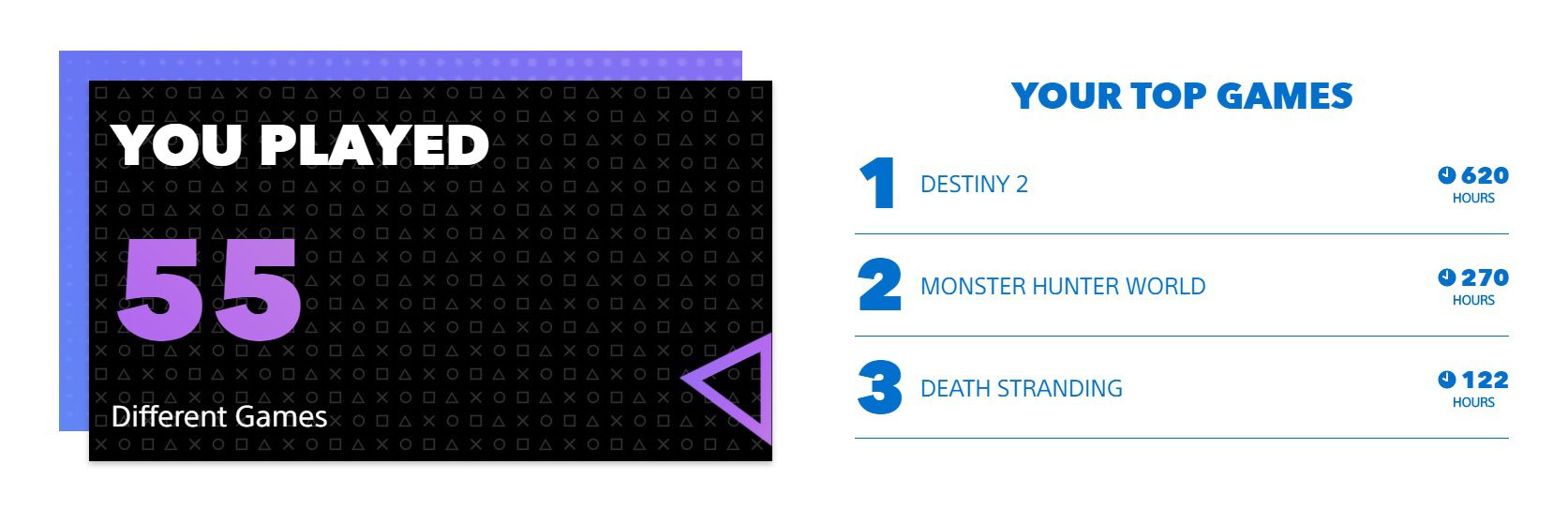
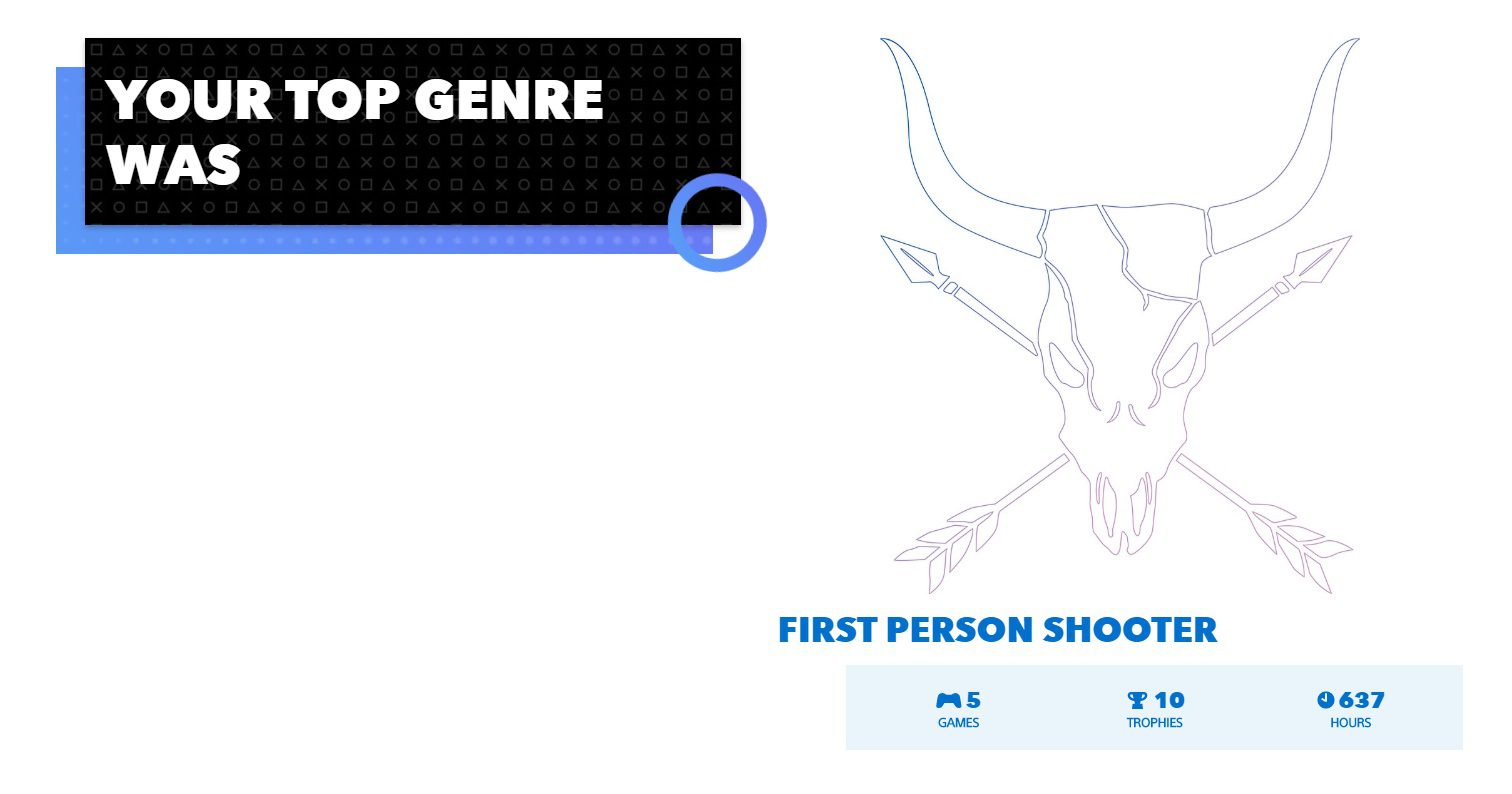
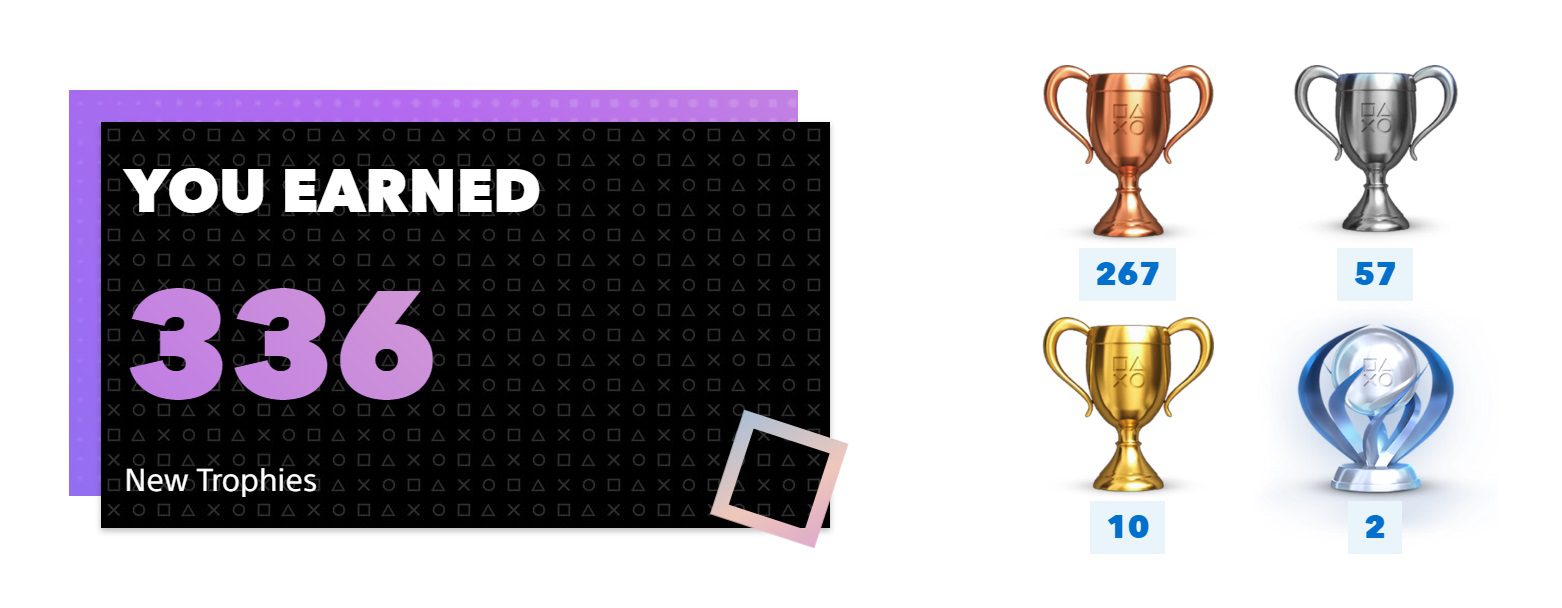








User forum
0 messages