Playcast lets you stream local media to your Chromecast and Apple TV
1 min. read
Published on
Read our disclosure page to find out how can you help MSPoweruser sustain the editorial team Read more


Tubecast developer Webrox has released a new streaming media app Playcast for Windows 10 and Windows 10 Mobile.
Unlike his Tubecast app the app is aimed at local and cloud media (video, songs and pictures) and not Youtube video, but like that app it supports streaming to a variety of receivers including Chromecast, Chromecast Audio, Apple TV (AirPlay), DLNA Smart TV, Internet Box, XBOX One, XBOX 360.
The stand-out feature of the app is that it will work in the background, meaning you can start a video playing and then use your phone for other purposes, and it will even streaming a video from OneDrive to your TV.
The app features:
- Playlists / add to queue
- local and cloud files (OneDrive, GoogleDrive, DropBox etc.)
- Fast and handy interface
- Universal app (Continuum ready)
- Slideshows and shuffle
- Picture in preview (PIP)
See screen shots of the app below:
[gallerify title=”Playcast screen shots”]
[/gallerify]
The app is $3.99 with a fully-functional week-long free trail and can be found in the Windows Store here.
[appbox windowsstore 9nblggh6d77x]

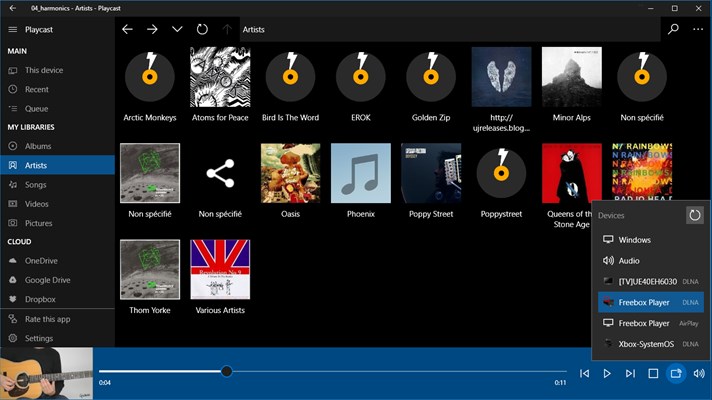









User forum
0 messages