PicSo AI Review - Should You Give It a Try?
5 min. read
Updated on
Read our disclosure page to find out how can you help MSPoweruser sustain the editorial team Read more
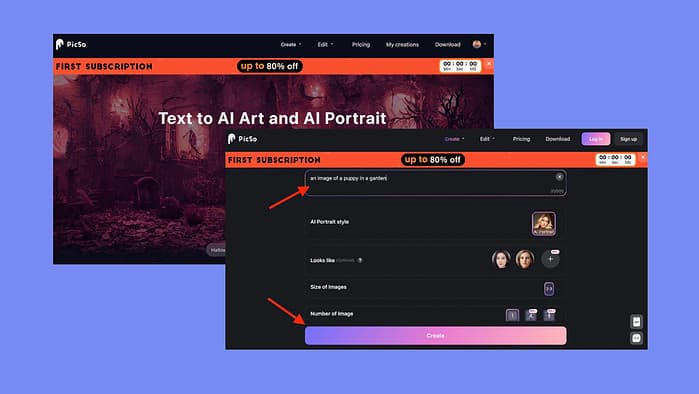
Looking for a detailed PicSo AI review to find out if this text-to-image tool is worth your time and money? Look no further!
Below, I’ll give you an overview of the app, including its top features and pricing, so you can determine whether you should give it a try. I’ll also guide you through the steps of using it.
Let’s dive in.
What Is PicSo AI?
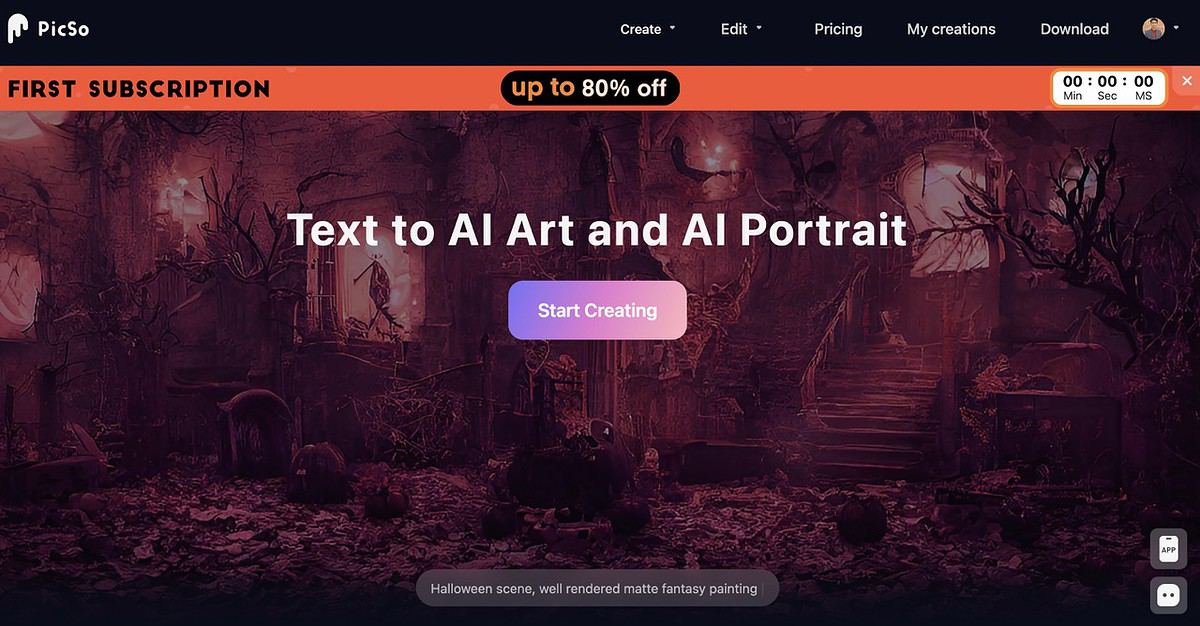
PicSo AI is an innovative text-to-image app that uses machine learning to turn user-inputted text into unique and visually striking artworks. The app comes with a user-friendly interface that lets you create captivating images with just a few clicks.
A notable feature are the customizable brushes and artistic styles. They allow users to infuse their creations with a personal touch.
PicSo AI is specially designed for professionals like content creators, social media managers, and graphic designers. It can elevate visual content and increase audience engagement.
Though the app offers a free trial that lets you generate one image per day, it also provides in-app purchases for premium features and content. For instance, you can get credit packages and PRO subscriptions on a monthly or annual basis.
Features
Let’s explore the top features of PicSo AI:
User-Friendly Interface
PicSo AI stands out with its user-friendly interface that offers a seamless blend of creativity and technology for digital art enthusiasts.
It’s available through both web and mobile apps. You can conveniently input text prompts, so AI can interpret and transform them into digital artwork.
Unique Styles
PicSo AI provides a diverse array of unique styles to cater to different artistic preferences. Plus, they’re adaptable to various image types, including photos, illustrations, and paintings.
The artistic options you get with PicSo AI include:
- Epic – produces visually striking and dramatic artwork, suitable for conveying powerful emotions and themes.
- Sketch – adds an authentic and charming hand-drawn appearance to the digital artwork
- Cyberpunk – captures the essence with neon colors and high-tech elements.
- Van Gogh – features swirling brushstrokes and vibrant colors reminiscent of the legendary artist’s work (Vincent van Gogh).
- Graffiti – incorporates bold and colorful elements inspired by street art.
Availability
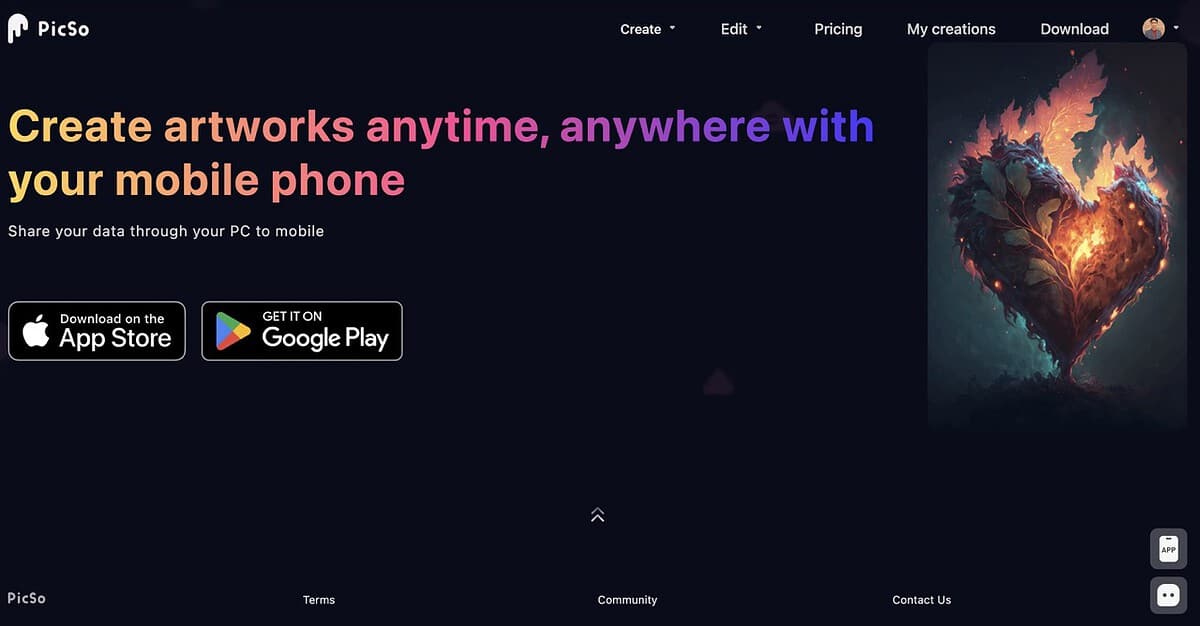
PicSo AI is available on various platforms, including Android, iOS, and web browsers.
If you’re an Android or iOS user, you can easily download the app from the Google Play Store or App Store. Moreover, PicSo AI’s compatibility with web browsers lets you create digital artwork from any device connected to the internet.
Template Library
PicSo AI has a diverse collection of professionally crafted templates, thoughtfully designed to meet the varied needs of users across different industries.
They’re suitable for social media posts to blog graphics. These templates let you easily generate professional-looking graphics.
It’s very useful for content creators, social media managers, and graphic designers as it eliminates the need for advanced graphic design skills.
AI-Backed Editing
PicSo AI introduces cutting-edge AI-powered editing tools that let you effortlessly improve your images. It offers quick adjustments to colors, the application of filters, background removal, and other precision image modifications.
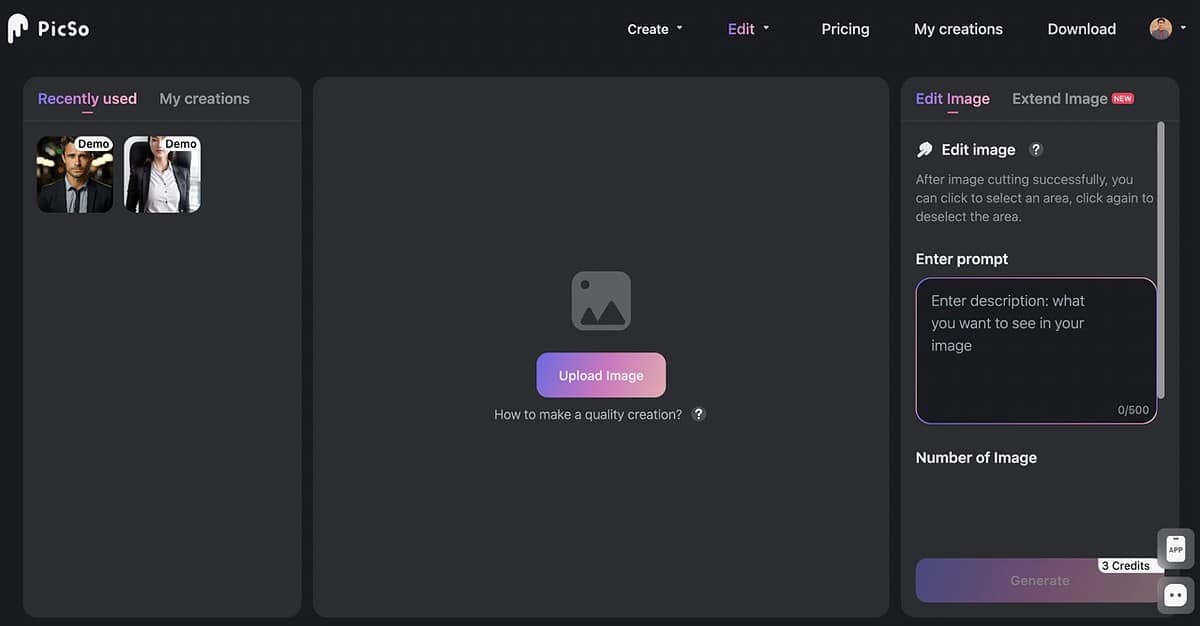
That way, you can produce high-quality images without needing advanced editing skills.
Free-to-Use
Though PicSo AI offers paid plans, it also offers a free-to-use option to extend its flexibility to users.
However, note that the free plan only lets you create one offer per prompt. But if you want more benefits like priority queue, pro styles, and multi-tasking, consider premium plans like PicSo PRO.
Collaborative Features
PicSo AI also offers collaborative features that allow sharing artwork within the community. You can receive feedback and connect with fellow artists who share a passion for digital art.
This emphasis on community engagement leads to collaboration, the exchange of ideas, and the development of meaningful relationships within the artistic sphere.
Moreover, PicSo supports collaborative project work as it lets multiple users contribute ideas and collectively shape the generated images.
Unique Image Generation
PicSo AI’s image generation feature is powered by Generative Adversarial Networks (GANs).
This innovative technology uses AI to interpret text prompts and transform them into captivating digital artwork, while making sure each created image is different.
How To Use PicSo AI
Here’s a quick guide:
Step 1: Visit PicSo AI’s website, and click on the “Start Creating” button to move to the next page.
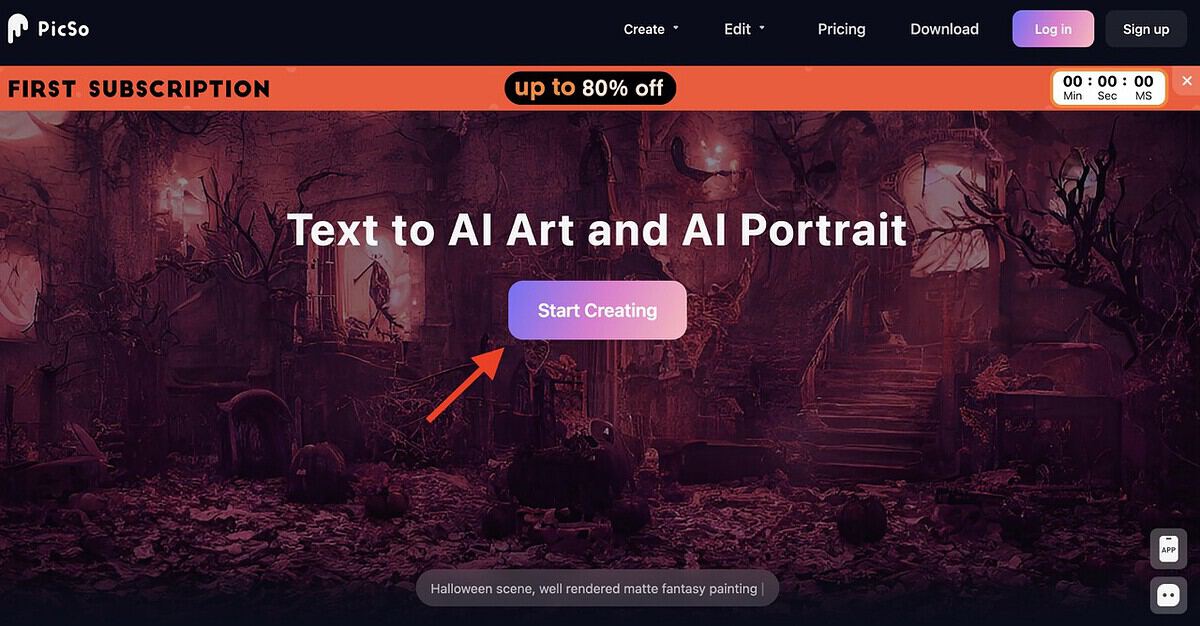
Step 2: Enter a prompt, choose the art style you like, and then click on “Create.”
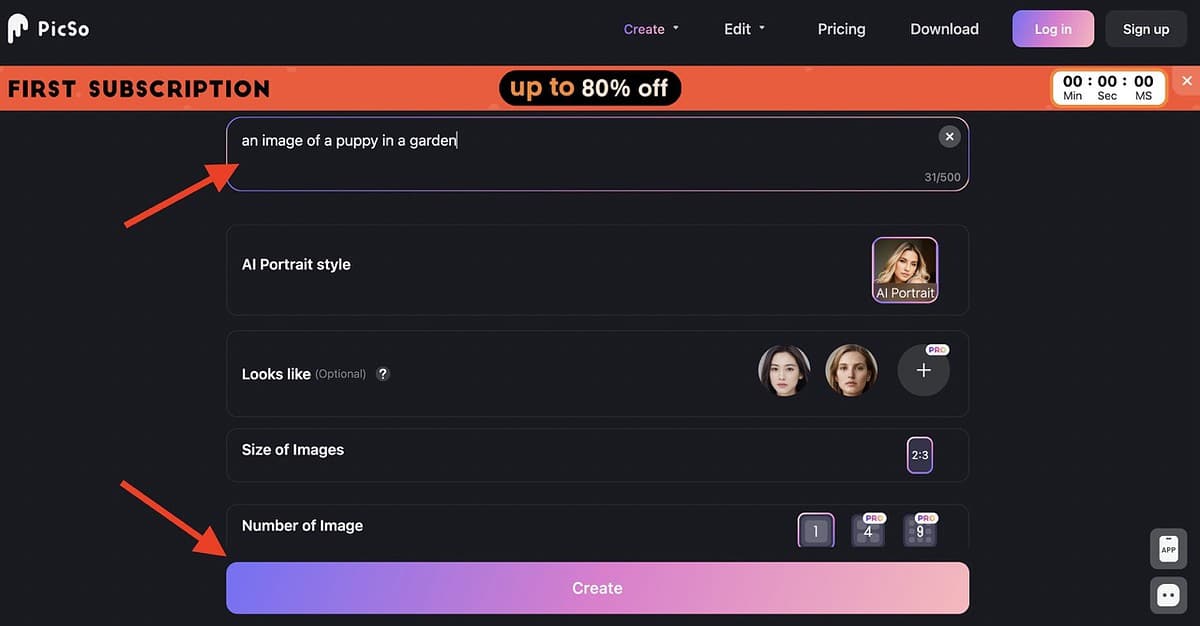
Step 3: You’ll be asked to sign up if you don’t already have an account. So create an account to continue.
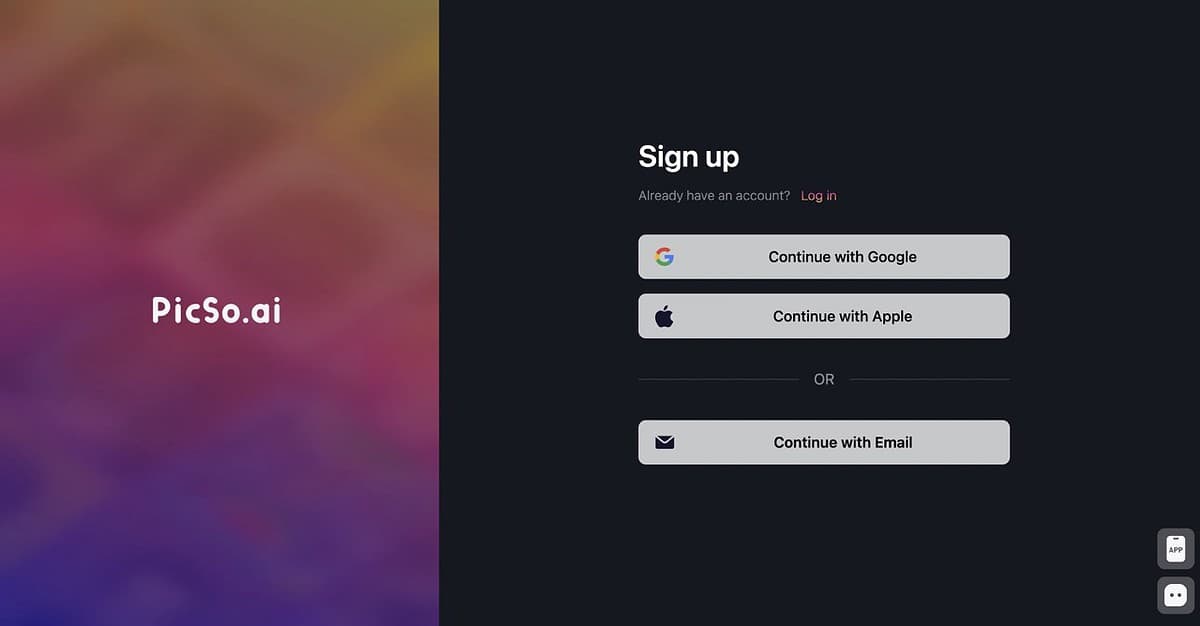
Step 4: As you sign up, your image creation will begin and once it’s done, you’ll see the result. You can now view and download the image.
Pricing
PicSo AI offers both a free and a paid plan. The free version allows you to create one image daily, providing one credit each day.
In contrast, the Pro plan provides 100 credits monthly and includes features like priority queue, multitask functionality, and pro styles.
These credits extend beyond image creation, covering edits and more.
That said, the Pro plan starts from $9.99 per month. Opting for annual payment allows a discounted rate of $49.99 for the entire year.
You may also be interested in:
PicSo AI Review – Verdict
PicSo AI is a versatile text-to-image AI tool that offers a free plan for daily image creation and a Pro plan at $9.99/mo with 100 monthly credits, pro styles, and advanced features.
The restriction of just one image per day with the free plan is very limiting.
Nevertheless, its advanced features, such as cross-platform accessibility, diverse styles, and seamless collaboration, make it well worth a try! Hopefully, this PicSo AI review has helped you make up your mind about the service.

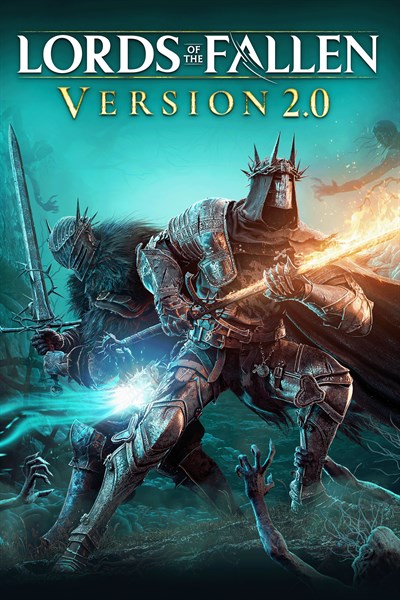

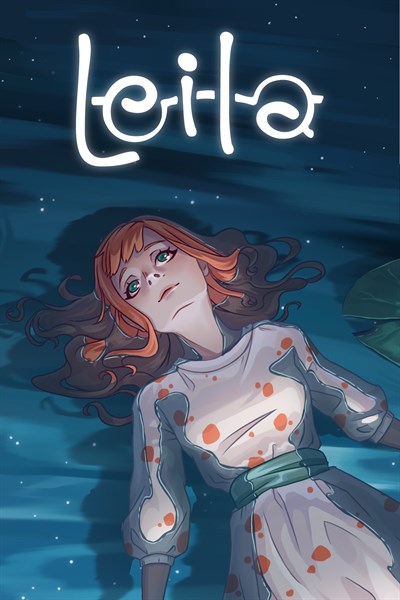


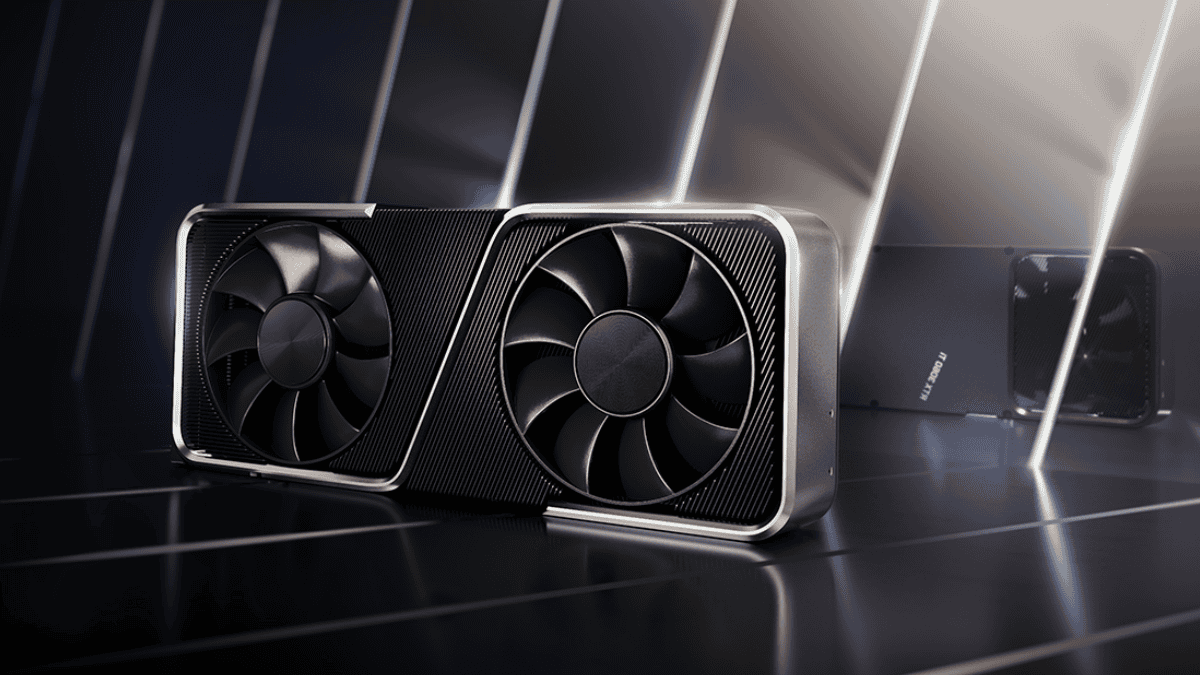

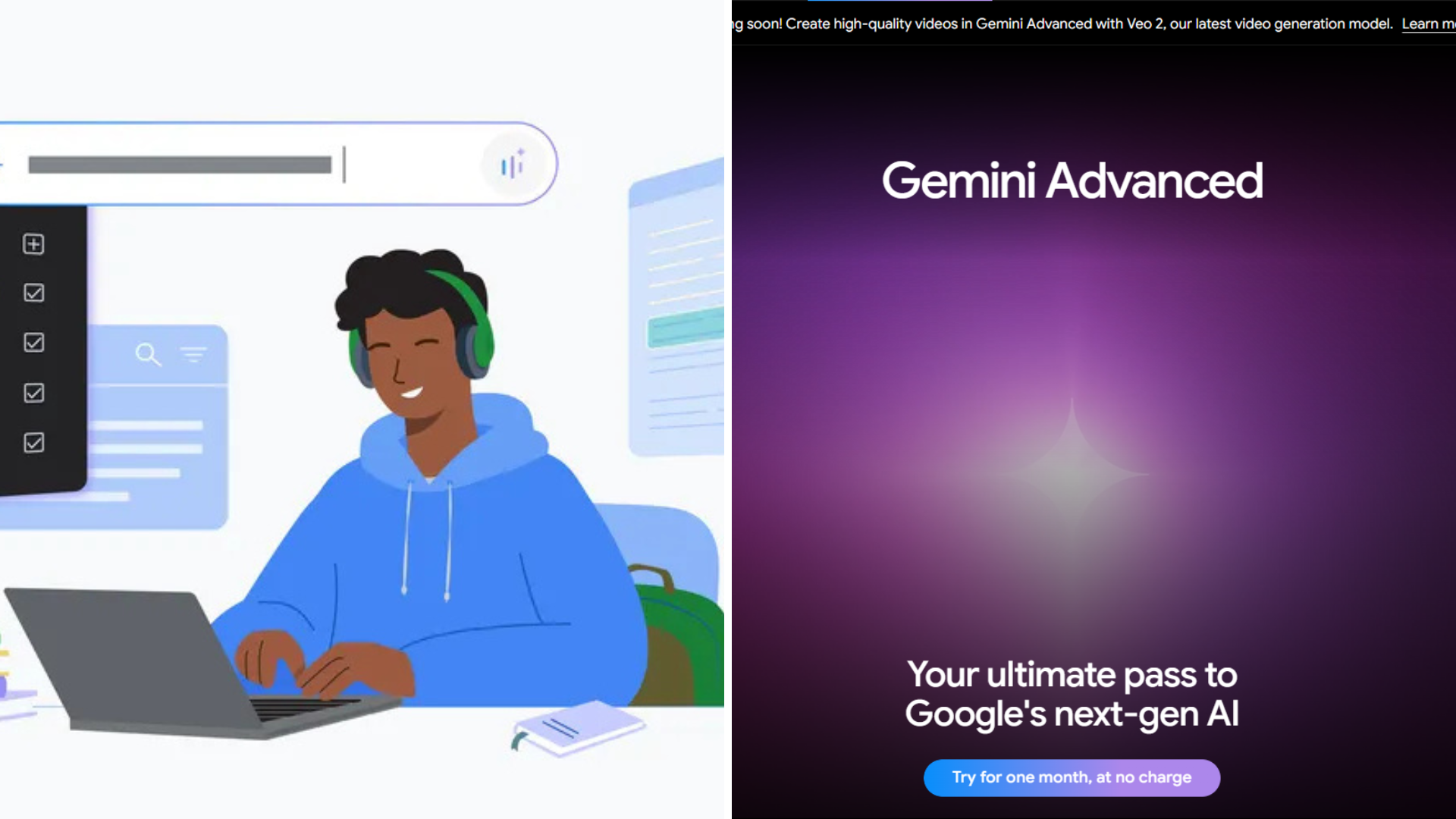
User forum
0 messages