Patch Tuesday for Windows 7 and 8.1 brings a number of security fixes (changelog)
8 min. read
Published on
Read our disclosure page to find out how can you help MSPoweruser sustain the editorial team Read more
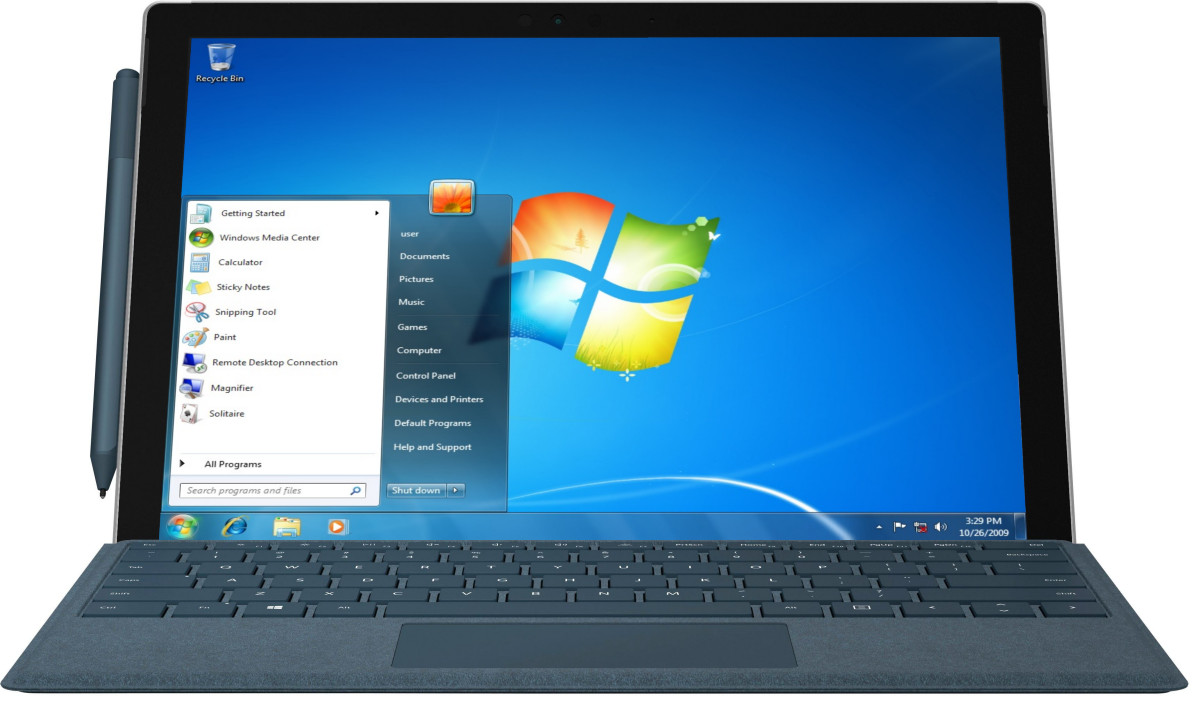
Windows 7 and Windows 8.1 remains supported, at least for now, which means Microsoft has also released a number of security updates and other fixes for the older operating systems.
For users on Windows 7 SP1 or Windows Server 2008 R2 SP1, Microsoft is pushing out KB4493472 with the following fixes and improvements:
- Provides protections against Spectre Variant 2 (CVE-2017-5715) and Meltdown (CVE-2017-5754) for VIA-based computers. These protections are enabled by default for the Windows Client, but disabled by default for Windows Server. For Windows Client (IT Pro) guidance, follow the instructions in KB4073119. For Windows Server guidance, follow the instructions in KB4072698. Use these guidance documents to enable or disable these mitigations for VIA-based computers.
- Addresses an issue that causes the error “0x3B_c0000005_win32k!vSetPointer” when the kernel mode driver, win32k.sys, accesses an invalid memory location.
- Addresses an issue in which netdom.exe fails to run, and the error, “The command failed to complete successfully” appears.
- Addresses an issue that may prevent Custom URI Schemes for Application Protocol handlers from starting the corresponding application for local intranet and trusted sites on Internet Explorer.
- Addresses an issue that may cause authentication issues for Internet Explorer 11 and other applications that use WININET.DLL. This occurs when two or more people use the same user account for multiple, concurrent login sessions on the same Windows Server machine, including Remote Desktop Protocol (RDP) and Terminal Server logons.
- Security updates to Windows Kernel, Windows Server, Graphics Component, Windows Input and Composition, Windows Datacenter Networking, Windows MSXML, and the Microsoft JET Database Engine.
It also comes with the following fixes:
| Symptom | Workaround |
|---|---|
| After installing this update, some customers report that authentication fails for services that require unconstrained delegation after the Kerberos ticket expires (the default is 10 hours). For example, the SQL server service fails. | To mitigate this issue, use one of the following options:
Option 1: Purge the Kerberos tickets on the application server. After the Kerberos ticket expires, the issue will occur again, and you must purge the tickets again. Option 2: If purging does not mitigate the issue, restart the application; for example, restart the Internet Information Services (IIS) app pool associated with the SQL server. Option 3: Use constrained delegation. Microsoft is working on a resolution and will provide an update in an upcoming release. |
You can manually download it here.
If you prefer the security-only update (KB4493448), that brings:
- Provides protections against Spectre Variant 2 (CVE-2017-5715) and Meltdown (CVE-2017-5754) for VIA-based computers. These protections are enabled by default for the Windows Client, but disabled by default for Windows Server. For Windows Client (IT Pro) guidance, follow the instructions in KB4073119. For Windows Server guidance, follow the instructions in KB4072698. Use these guidance documents to enable or disable these mitigations for VIA-based computers.
- Addresses an issue in which netdom.exe fails to run, and the error, “The command failed to complete successfully” appears.
- Addresses an issue that may cause authentication issues for Internet Explorer 11 and other applications that use WININET.DLL. This occurs when two or more people use the same user account for multiple, concurrent login sessions on the same Windows Server machine, including Remote Desktop Protocol (RDP) and Terminal Server logons.
- Security updates to Windows Kernel, Windows Server, Graphics Component, Windows Input and Composition, Windows Datacenter Networking, Windows MSXML, and the Microsoft JET Database Engine.
You can manually download it here.
Users on Windows 8.1 and Windows Server 2012 R2, are getting KB4493446 which brings the following fixes and improvements:
- Provides protections against Spectre Variant 2 (CVE-2017-5715) and Meltdown (CVE-2017-5754) for VIA-based computers. These protections are enabled by default for the Windows Client, but disabled by default for Windows Server. For Windows Client (IT Pro) guidance, follow the instructions in KB4073119. For Windows Server guidance, follow the instructions in KB4072698. Use these guidance documents to enable or disable these mitigations for VIA-based computers.
- Addresses an issue that may cause applications that use MSXML6 to stop responding if an exception was thrown during node operations.
- Addresses an issue that causes the Group Policy editor to stop responding when editing a Group Policy Object (GPO) that contains Group Policy Preferences (GPP) for Internet Explorer 10 Internet settings.
- Addresses an issue with Custom URI Schemes for Application Protocol handlers, which may not start the corresponding application for local intranet and trusted sites on Internet Explorer.
- Addresses an issue that may cause authentication issues for Internet Explorer 11 and other applications that use WININET.DLL. This occurs when two or more people use the same user account for multiple, concurrent login sessions on the same Windows Server machine, including Remote Desktop Protocol (RDP) and Terminal Server logons.
- Security updates to Windows Storage and Filesystems, Windows Server, Microsoft Graphics Component, Windows Input and Composition, Windows Datacenter Networking, Windows Kernel, Windows MSXML, Windows SQL components, and the Microsoft JET Database Engine.
This update also has one known issue:
| Symptom | Workaround |
|---|---|
| After installing this update, there may be issues using the Preboot Execution Environment (PXE) to start a device from a Windows Deployment Services (WDS) server configured to use Variable Window Extension. This may cause the connection to the WDS server to terminate prematurely while downloading the image. This issue does not affect clients or devices that are not using Variable Window Extension. | To mitigate the issue, disable the Variable Window Extension on WDS server using one of the following options:
Option 1: Wdsutil /Set-TransportServer /EnableTftpVariableWindowExtension:No Option 2: Use the Windows Deployment Services UI.
Option 3: “HKLM\System\CurrentControlSet\Services\WDSServer\ Providers\WDSTFTP\EnableVariableWindowExtension”. Restart the WDSServer service after disabling the Variable Window Extension. Microsoft is working on a resolution and will provide an update in an upcoming release. |
You can manually download it here.
If you prefer the security-only update (KB4493467) that brings:
- Provides protections against Spectre Variant 2 (CVE-2017-5715) and Meltdown (CVE-2017-5754) for VIA-based computers. These protections are enabled by default for the Windows Client, but disabled by default for Windows Server. For Windows Client (IT Pro) guidance, follow the instructions in KB4073119. For Windows Server guidance, follow the instructions in KB4072698. Use these guidance documents to enable or disable these mitigations for VIA-based computers.
- Addresses an issue that may cause applications that use MSXML6 to stop responding if an exception was thrown during node operations.
- Addresses an issue that causes the Group Policy editor to stop responding when editing a Group Policy Object (GPO) that contains Group Policy Preferences (GPP) for Internet Explorer 10 Internet settings.
- Addresses an issue that may cause authentication issues for Internet Explorer 11 and other applications that use WININET.DLL. This occurs when two or more people use the same user account for multiple, concurrent login sessions on the same Windows Server machine, including Remote Desktop Protocol (RDP) and Terminal Server logons.
- Security updates to Windows Storage and Filesystems, Windows Server, Microsoft Graphics Component, Windows Input and Composition, Windows Datacenter Networking, Windows Kernel, Windows MSXML, Windows SQL components, and the Microsoft JET Database Engine.
It has the same issues as the full cumulative update. You can manually download it here.
For those on Windows Server 2012 Microsoft is pushing out KB4493451 with the following fixes and improvements:
- Addresses an issue that causes the error “0x3B_c0000005_win32k!vSetPointer” when the kernel mode driver, win32k.sys, accesses an invalid memory location.
- Addresses an issue that may cause applications that use MSXML6 to stop responding if an exception was thrown during node operations.
- Addresses an issue that causes the Group Policy editor to stop responding when editing a Group Policy Object (GPO) that contains Group Policy Preferences (GPP) for Internet Explorer 10 Internet settings.
- Addresses an issue that may cause authentication issues for Internet Explorer 10 and other applications that use WININET.DLL. This occurs when two or more people use the same user account for multiple, concurrent login sessions on the same Windows Server machine, including Remote Desktop Protocol (RDP) and Terminal Server logons.
- Addresses an issue that may prevent Custom URI Schemes for Application Protocol handlers from starting the corresponding application for local intranet and trusted sites on Internet Explorer.
- Security updates to Windows Storage and Filesystems, Windows Server, Microsoft Graphics Component, Windows Input and Composition, Windows Datacenter Networking, Windows Kernel, Windows MSXML, and the Microsoft JET Database Engine.
You can manually download it here.
If you prefer the security-only update (KB4493450) that brings the following fixes and improvements:
- Addresses an issue that may cause applications that use MSXML6 to stop responding if an exception was thrown during node operations.
- Addresses an issue that causes the Group Policy editor to stop responding when editing a Group Policy Object (GPO) that contains Group Policy Preferences (GPP) for Internet Explorer 10 Internet settings.
- Addresses an issue that may cause authentication issues for Internet Explorer 10 and other applications that use WININET.DLL. This occurs when two or more people use the same user account for multiple, concurrent login sessions on the same Windows Server machine, including Remote Desktop Protocol (RDP) and Terminal Server logons.
- Security updates to Windows Storage and Filesystems, Windows Server, Microsoft Graphics Component, Windows Input and Composition, Windows Datacenter Networking, Windows Kernel, Windows MSXML, and the Microsoft JET Database Engine.
The Windows Server 2012 updates has the same known issue as the Windows 8.1 updates. You can manually download it here.
Via Neowin
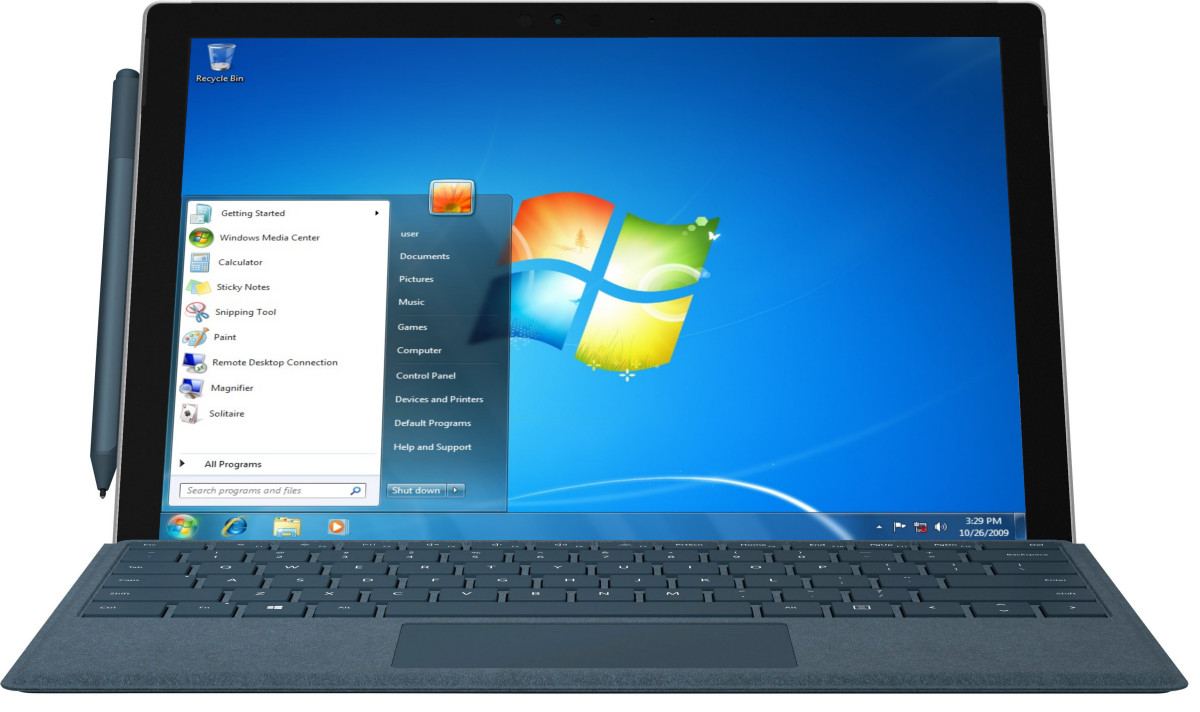








User forum
0 messages