Parallels for Chrome Enterprise now available - brings Windows to Chromebooks
2 min. read
Published on
Read our disclosure page to find out how can you help MSPoweruser sustain the editorial team Read more

In June we reported that Parallels and Google have partnered to bring full-featured Windows applications to enterprises and cloud workers using Chrome Enterprise this fall.
Today the software solution is available to purchase for Chrome enterprise users.
Parallels’ software solutions make it simple for enterprises, businesses, organizations and individuals to access and use the applications and files they need on any device or operating system.
The partnership between Parallels and Google empower enterprises to:
- Seamlessly add full-featured Windows apps (which Google calls ‘legacy applications‘), including Microsoft Office, to Chromebook Enterprise devices
- Enable efficient, productive and collaborative work anytime from anywhere
- Eliminate additional hardware costs and minimize total cost of ownership (TCO)
“Chrome OS is increasingly being chosen by modern enterprises, either for remote work, hybrid, or in the office,” said John Solomon, Vice President of Chrome OS at Google, “We are thrilled to partner with Parallels to bring legacy and full-featured Windows applications support, through Parallels Desktop for Chromebook Enterprise, to help businesses easily transition to cloud-first devices and workflows.”
To run Windows virtually on your Chromebook it needs to meet some specific requirements:
- Intel Core i5 or Core I7 processors, 16GB of RAM or more, and a 128GB SSD or more.
- Chrome OS version 85 or later
- Have a Windows 10 license (volume licenses will also work)
These devices have been tested and are on the preferred list:
- HP:
- HP Elite c1030 Chromebook Enterprise (recommended)
- HP Pro c640 Chromebook Enterprise
- Google:
- Google Pixelbook
- Google Pixelbook Go
- Acer:
- Acer Chromebook Spin 713 (CP713-2W)
- Acer Chromebook Spin 13 (CP713-1WN)
- Dell:
- Dell Latitude 5300 2-in-1 Chromebook Enterprise
- Dell Latitude 5400 Chromebook Enterprise
- Lenovo:
- Lenovo Yoga C630 Chromebook
- ASUS:
- ASUS Chromebook Flip C436FA
Parallels integrate with Google Admin Console, allowing admins to activate and deactivate Parallels Desktop for selected users, deploy a corporate Windows image, and much more.
Currently, printers work, but not USB peripherals like web cameras yet.
You can license the software for $69.99 per year here.
via XDA-Dev

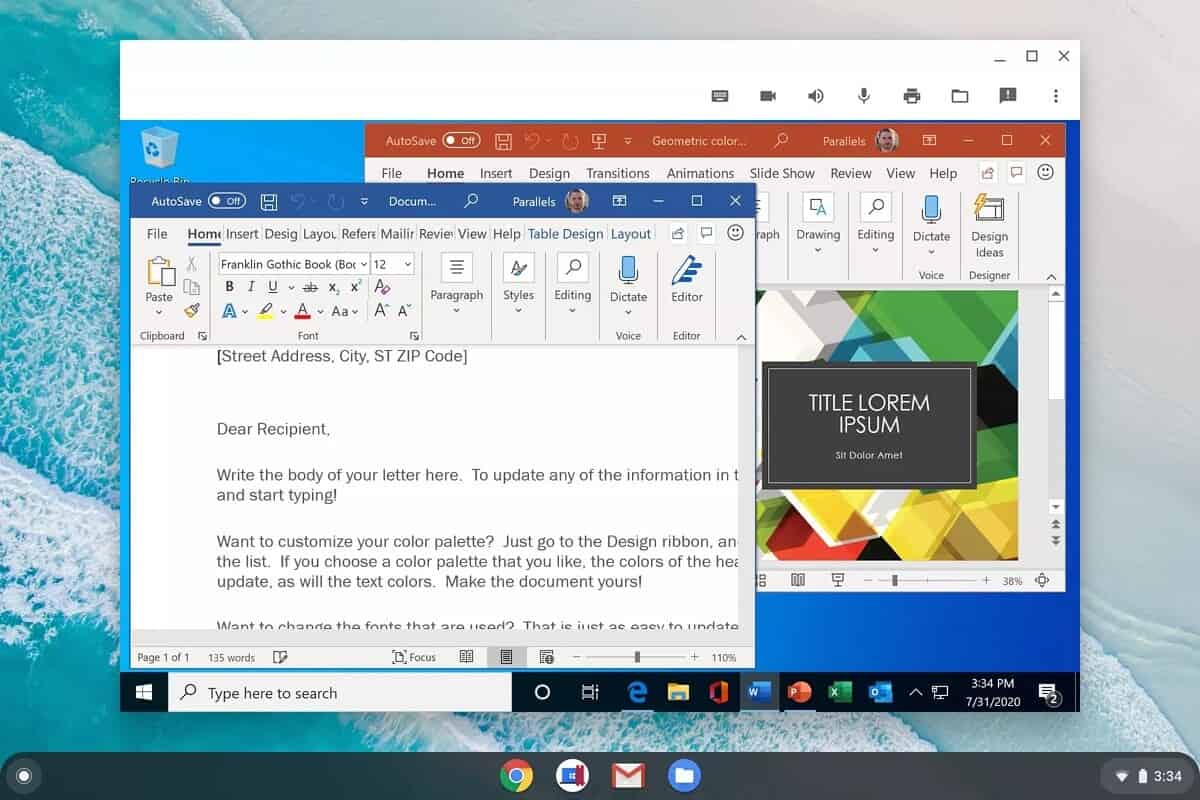








User forum
0 messages