Paessler PRTG Review - How Good It Really Is?
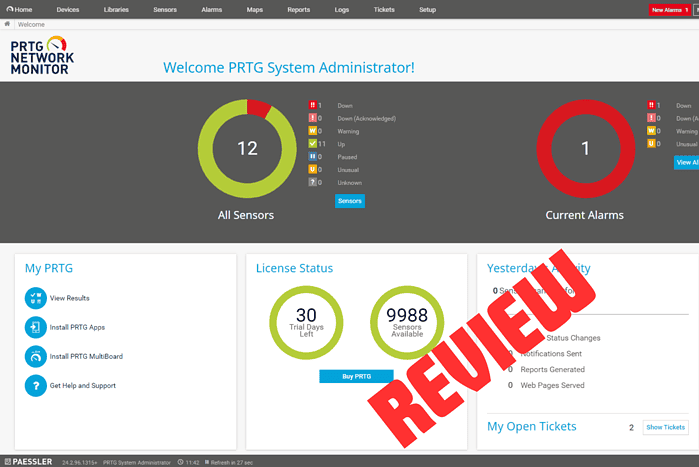
In this Paessler PRTG review, I’ll test each of its features first-hand to show you how well they perform.
Paessler PRTG is a powerful network monitoring tool that enables IT professionals to overview the entire IT infrastructure, including networks, systems, hardware, applications, and devices.
The real-time performance and health overview keeps you informed and in control, no matter how complex your network is.
At least, that’s on paper. But does the app deliver? Fund out below:
Features
Network Monitoring
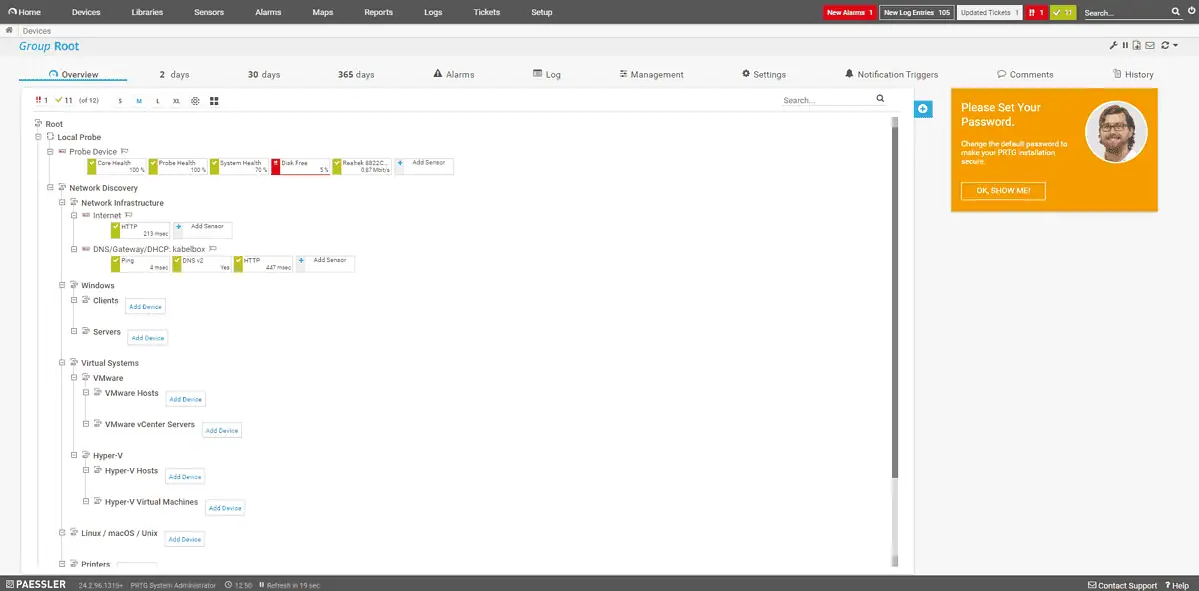
Network Monitoring is the core feature of PRTG, and it allows you to keep an informed eye on all systems, devices, and traffic within your IT infrastructure.
This product is designed for small to medium environments. Here are some of the feature’s aspects in detail:
Monitoring Overview
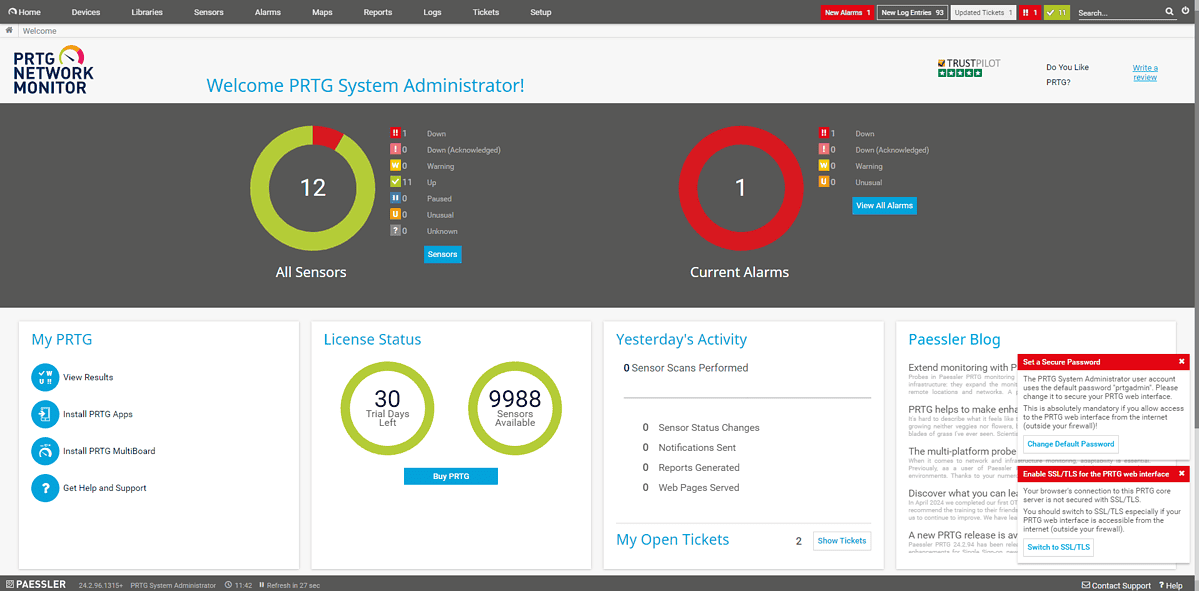
PRTG offers a single pane of glass view of the entire IT infrastructure, allowing you to monitor and manage all aspects of your network from a central hub.
This ensures fast access to the relevant data while simplifying learning how to use the software for beginners.
Sensors
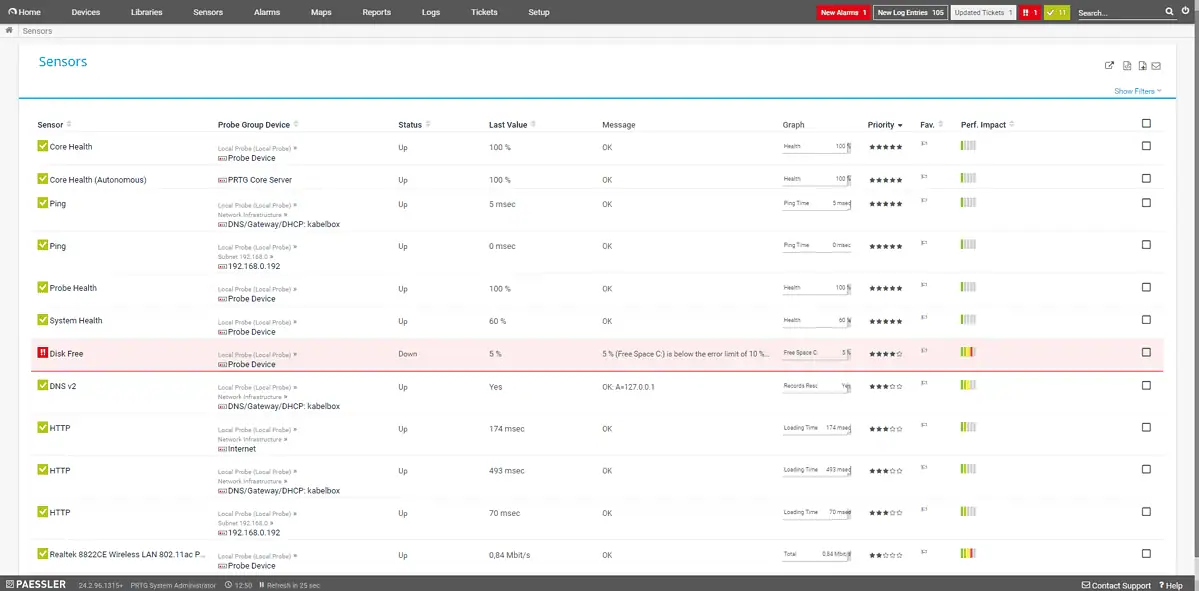
PRTG can monitor all systems and devices out of the box. The app includes preconfigured monitoring and device templates for popular vendors.
This simplifies the setup process considerably and makes the PRTG integration within the respective network fully compatible.
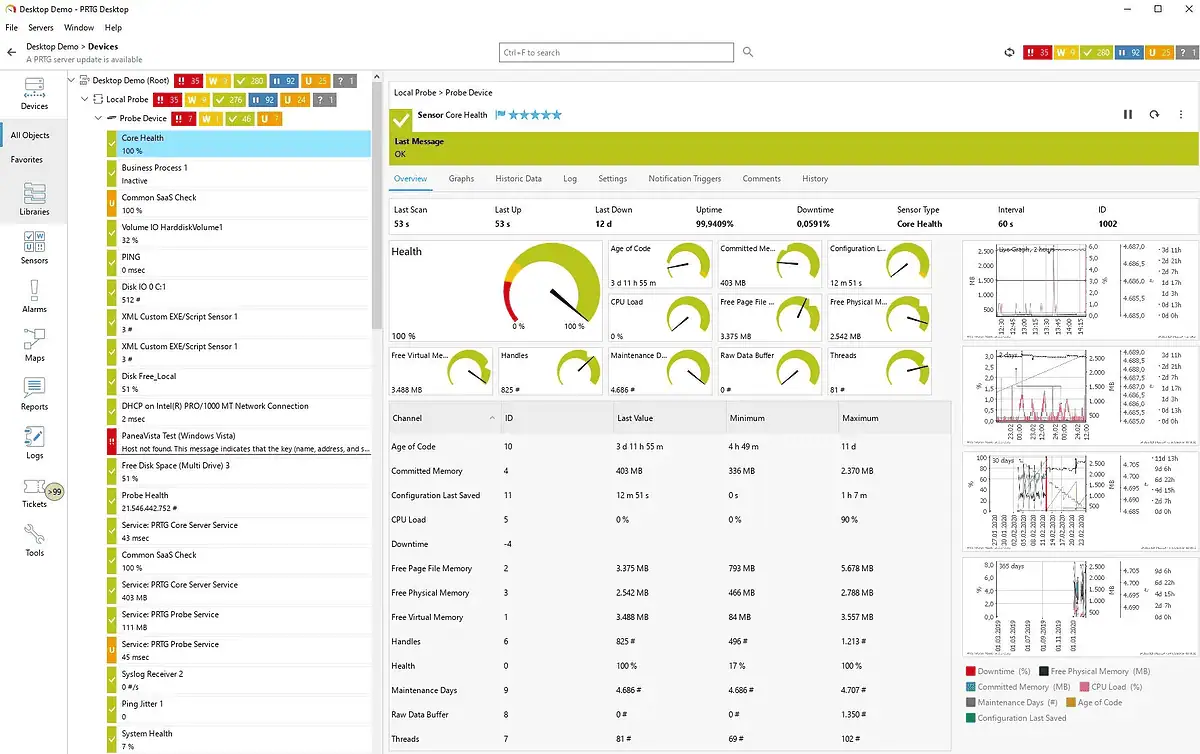
It also includes LAN, WAN, and server monitoring, so you can rest assured that your needs are covered.
Customizable Alerting and Notifications
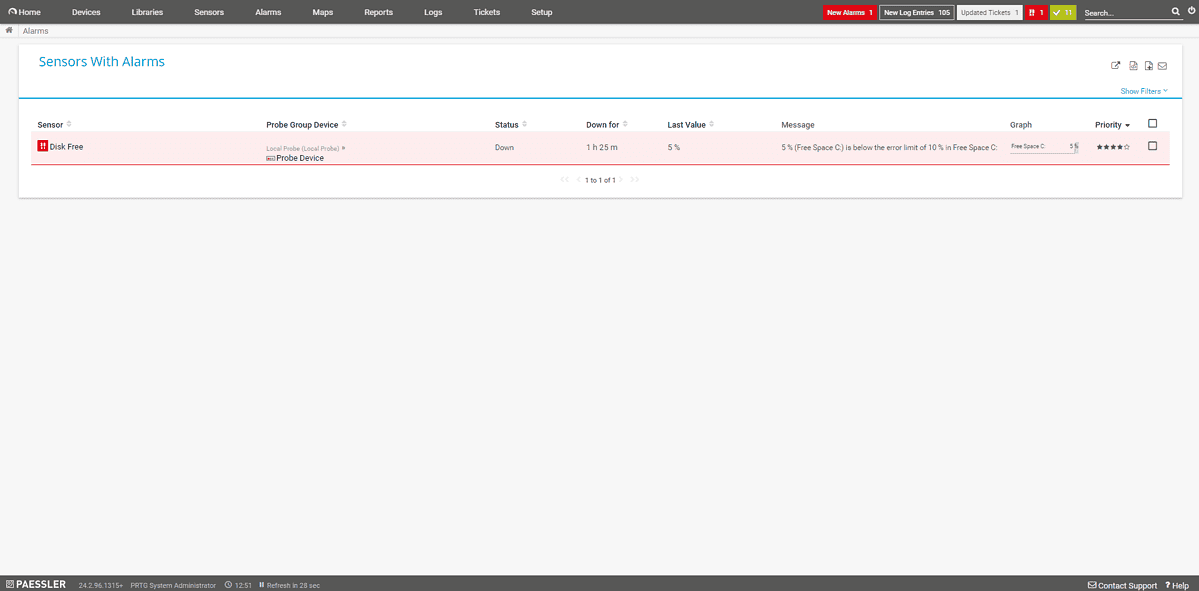
The alerts and notifications of the app will keep you informed about any changes to your network, like problems with configuration or unusual metrics.
You can customize these and create custom thresholds for monitoring specific network elements if necessary.
The app uses email, push, HTTP requests, and other methods to give you notifications.
Automatic Network Discovery
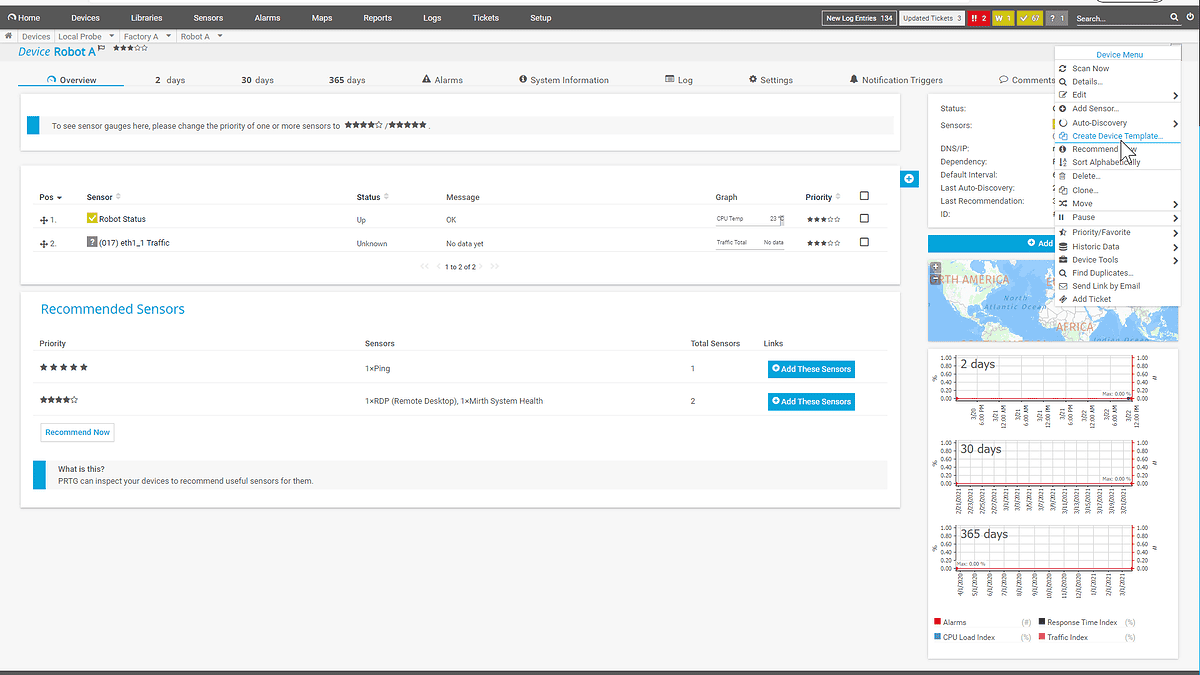
The Automatic Network Discovery feature ensures a quick setup while automatically discovering all the devices connected to your network.
The app then creates the perfect sets of sensors to monitor the traffic on your network.
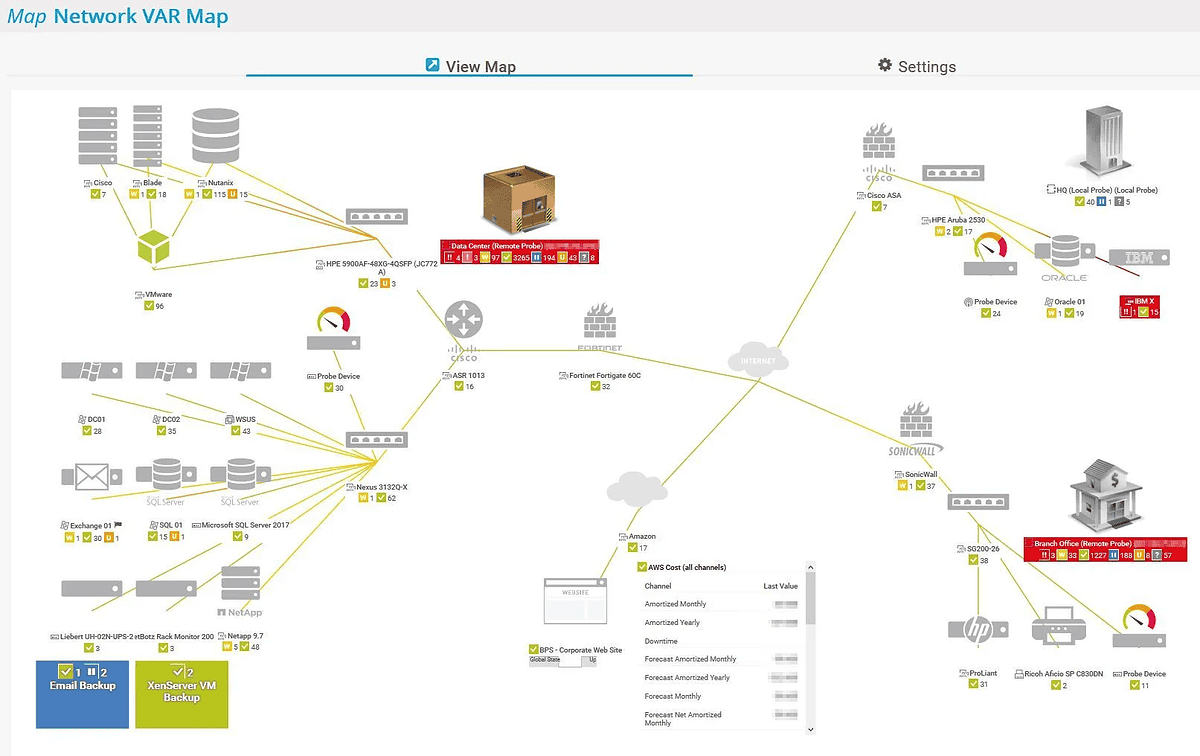
The above is an example of a more complicated network map, showcasing the app’s capability to deal with complex networks.
The app lets you visualize your network and use real-time maps and live status information to make informed decisions.
Security
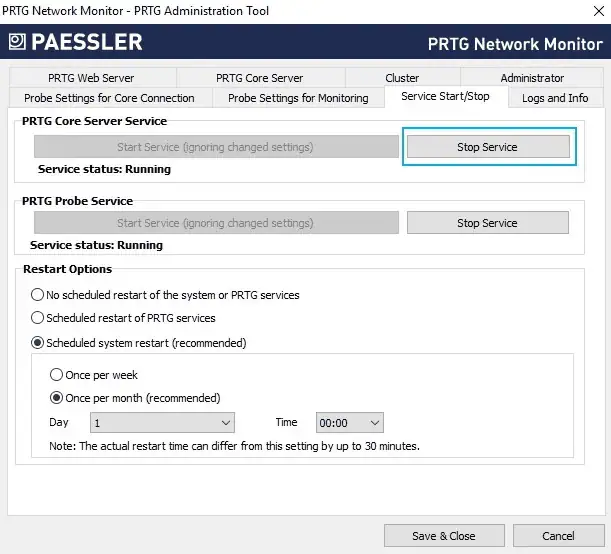
PRTG uses the latest SSL/TLS-secured connections and web servers, plus ciphers and personalized user rights management to guarantee security.
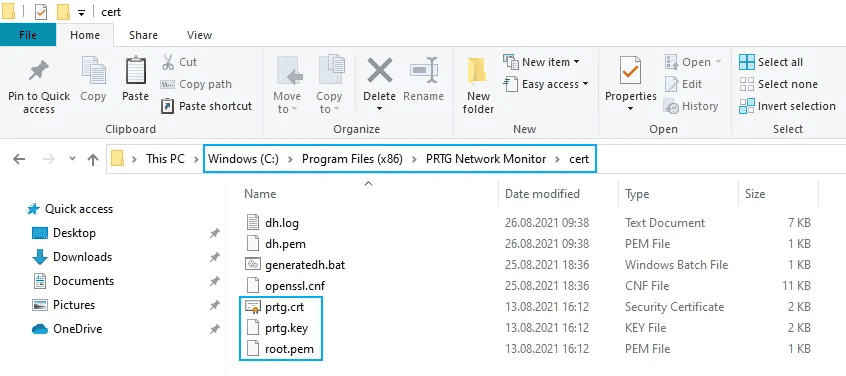
This is incredibly important, especially if you use Paessler on your business’s network, but it also applies to individual users.
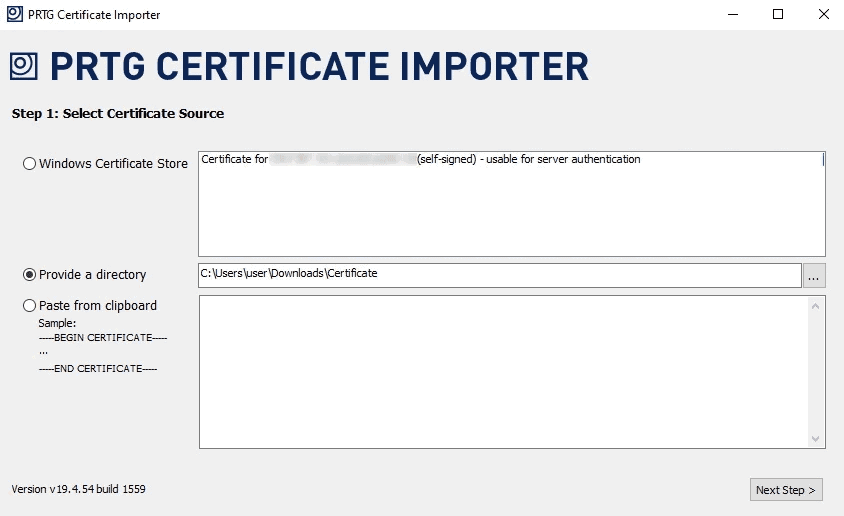
The security features implemented within the app ensure that no third parties can collect your data while ensuring the safety of all transfers made on your network.
Performance
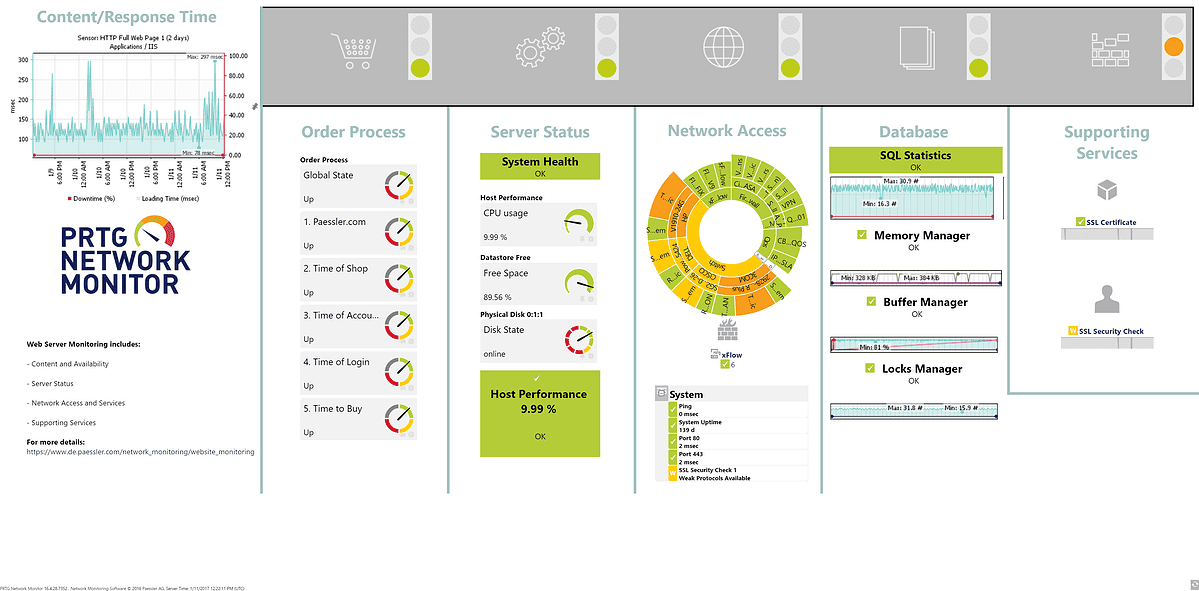
The database system stores raw monitoring results, logs, top lists, and tickets, offering even more details than a traditional SQL server for monitoring data.
The app’s performance can be distributed among several probes, making the customization process intuitive and efficient.
These probes send monitoring requests, gather data simultaneously, and then send the results to the Core Server via an encrypted connection. Settings these up will allow PRTG to monitor not only single locations but multiple sites.
Server Monitoring
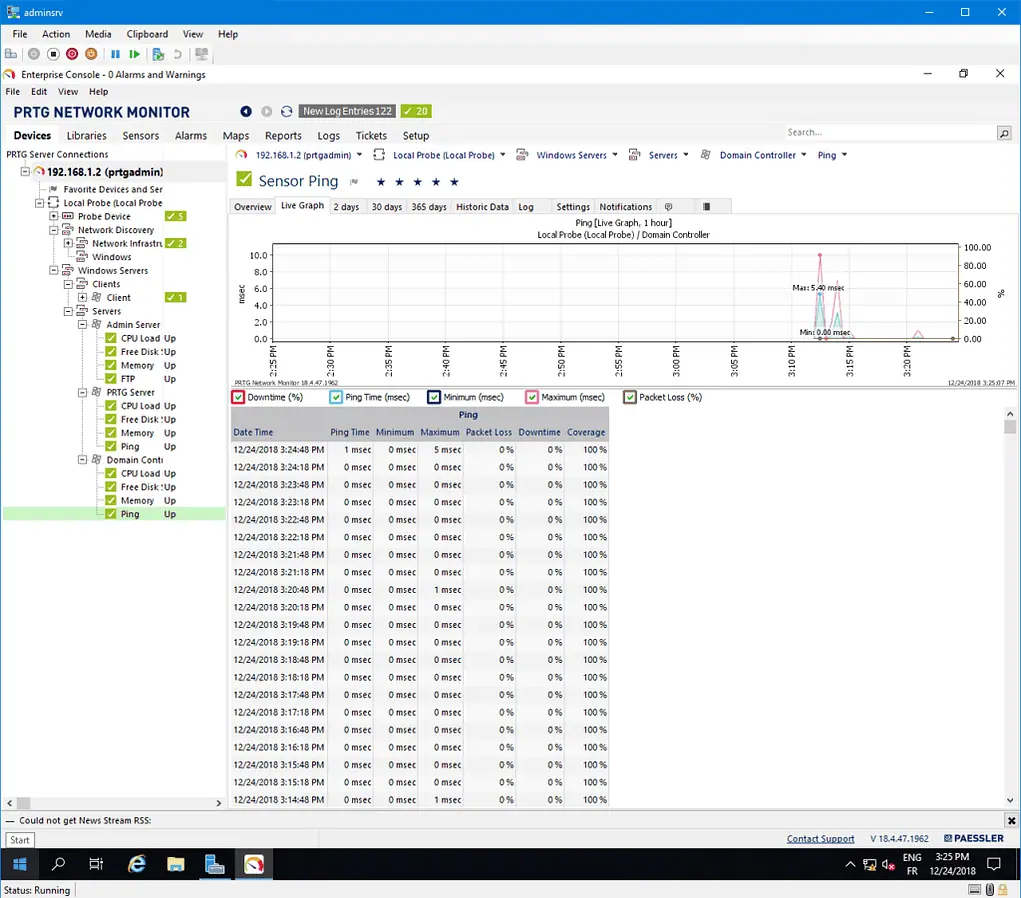
PRTG’s server monitoring covers all types of servers, including mail, web, database, file, and virtual.
This feature automatically adapts to the size of your server landscape and then checks if the router or switch fails. This clarifies the app’s path so the virtual servers are automatically discovered and monitored.
Integration
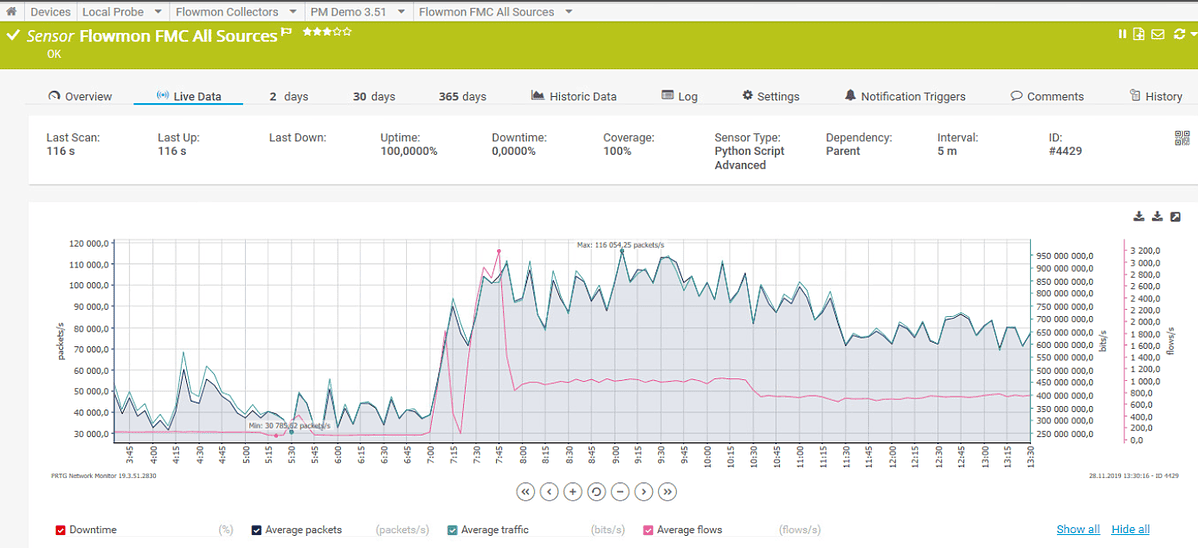
PRTG integrates many systems, including database ones like MSSQL, SAP Hana, MySQL, Oracle, IBM DB2, SAP, and MaxDB.
It allows access to pre-built templates and queries designed by experienced DBAs and enables creating and sharing custom queries.
This combination of availability, performance, and business-related data under a single hub makes Paessler one of the best apps on the market.
Interface
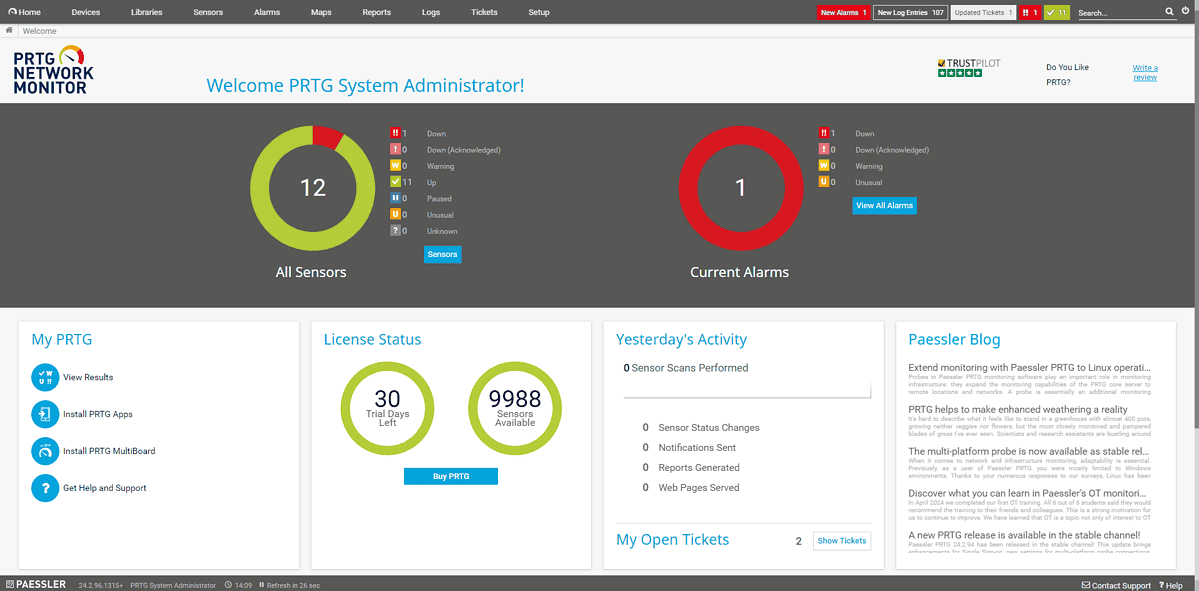
The user interface is designed to be intuitive and offers a clear structure that makes it easy to navigate despite the tons of data it displays.
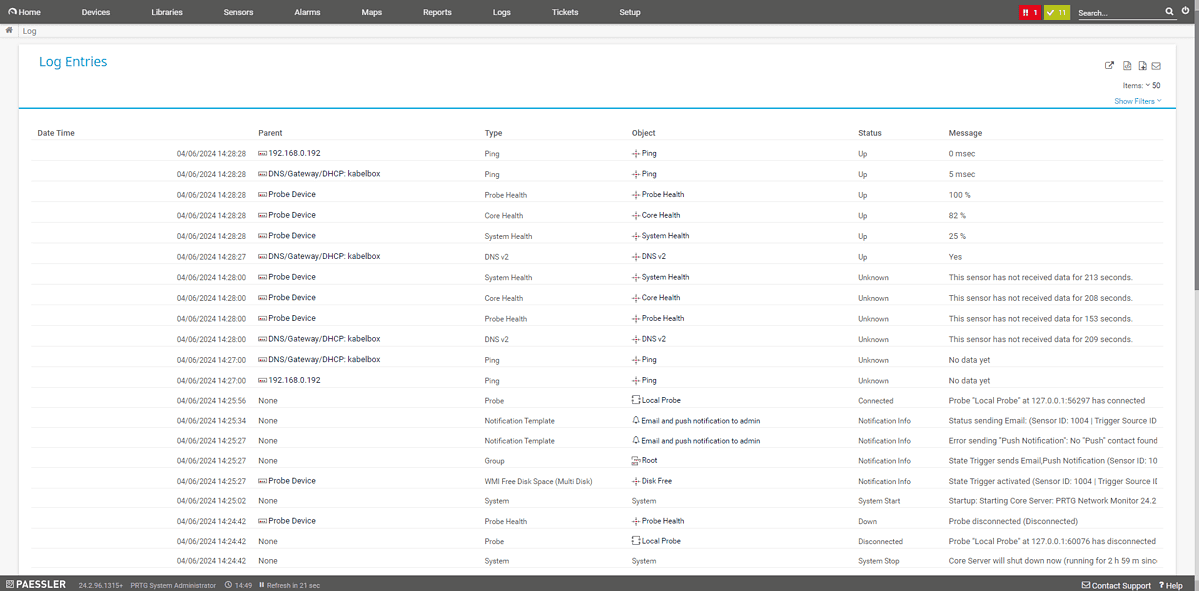
While there might be a learning curve, the layout is logical, and many users find it very efficient in monitoring tasks.
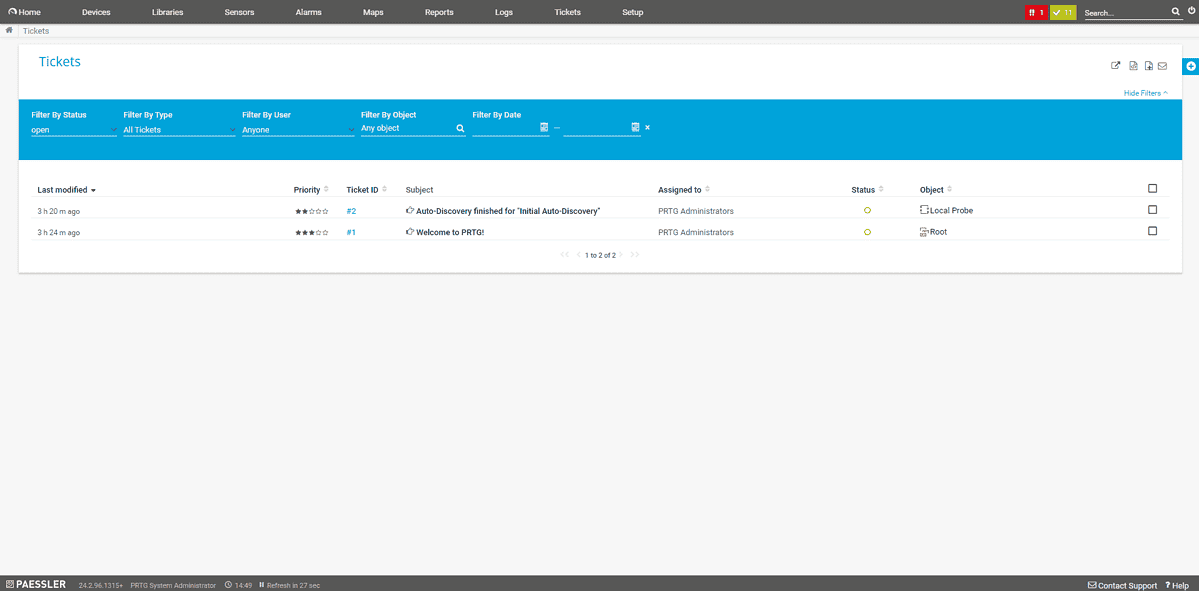
I loved the interface’s amazing hub overview of my entire network. This allows me to always keep an eye on the data while also being able to customize every aspect of the software.
Customer Support
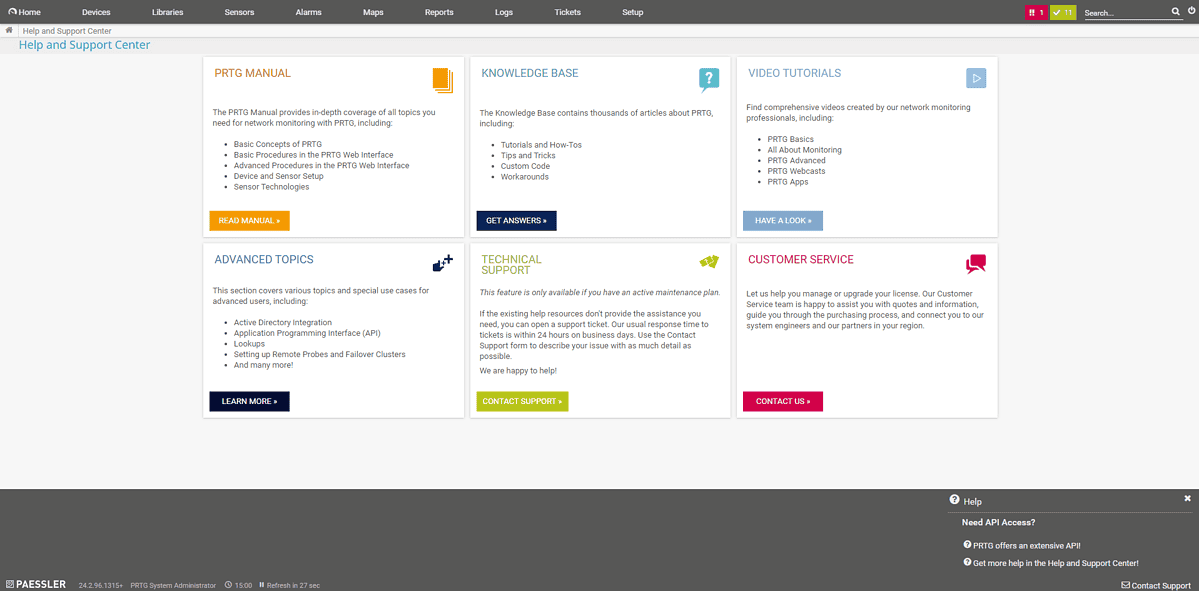
PRTG offers several ways to get support, including a ticket system, video tutorials, and a PRTG manual.
Note: The company recommends using the Email Support option, as this allows for the best communication possible.
Below, you can see the options:
- Support Ticket System – Customers with active membership can use the Contact Support form. You can attach screenshots and support bundles to help the support team help you.
- Knowledge Base – The software has a comprehensive knowledge base that includes articles, manuals, and FAQs.
- Email Support – You can contact the support team directly by emailing them all the details of your issue.
- Customer Service – The best way to ask the support team about pricing, new licenses, maintenance, and upgrades.
- Video Tutorials – Helpful for users who want to understand how Paessler works and how to perform different tasks.
- PRTG Manual – The manual includes all the details about the Paessler PRTG app.
- Direct Phone Support – Customers can call the support team at +49 911 93775-400 during business hours (Monday through Friday, 9:00-17:00 CET).
I tested the Support Ticket System and Email Support to see if the team can be helpful, how fast they respond, and how useful the response is.
Below, you can see my conclusions:
- It was nice to receive a confirmation email after I sent my support request, informing me that the team has created a personal account for me within the Paessler Support Portal. This allowed me to check my ticket’s status and reply by adding more information, files, or logs.
- The support team responded to me within about 20 hours of the initial support request.
- The support’s response was concise but covered all aspects of my request, also asking clarifying questions about the setup of my company (information to be used in helping me resolve my issues)
In conclusion, I can safely recommend the Paessler Support Service, and I was impressed by the logistics of information processing and its efficiency.
How to use Paessler PRTG?
- Download, install, and run PRTG.
- Log in to your PRTG account.
- Follow the instructions of the smart setup wizard and add the required information.
- PRTG will automatically scan your network and identify devices. After, it suggests the right sensors for monitoring.
- Customize your Device Tree by adding devices and removing them.
- Configure the sensors according to your requirements.
- Set up Notifications based on your needs.
- Check the monitoring results.
Pricing
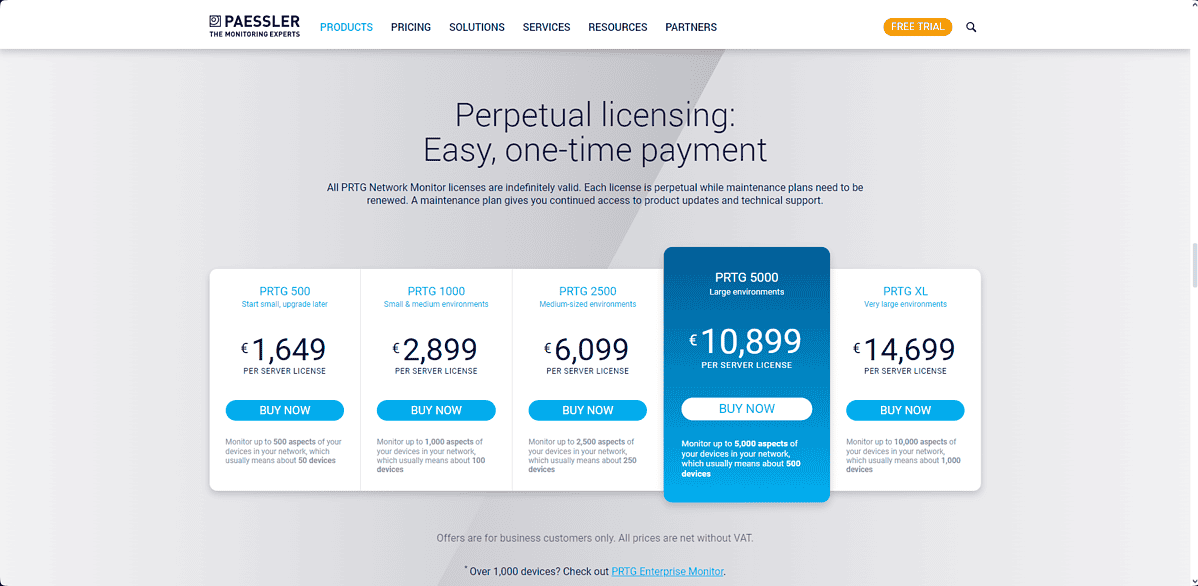
PRTG offers a wide range of pricing options, catering to the needs of various types of users. You can always explore the official PRTG Pricing webpage.
Here’s a summary:
- PRTG 500 – A good license for small networks, and starts at €1,649/license server.
- PRTG 1000 – Perfect for small to medium networks, costs from €2,899/license server.
- PRTG 2500 – It was designed for medium networks, priced at €6,099/license server.
- PRTG 5000 – Created for large networks, it’s €10,899/license server.
- PRTG XL – The best for large networks, costs €14,699/license server.
Furthermore, all plans include 12 months of maintenance, support, and updates. Additionally, Paessler offers a 30-day trial that includes all the monitoring, alerting, and reporting capabilities. After the trial, the freeware version of PRTG can use up to 100 sensors.
Paessler PRTG Alternatives
Here are some of the best PRTG alternatives on the market:
- Datadog – A cloud-based monitoring service with great IT, Dev, and Ops team support. It is well known for its AI-powered, full-stack, and automated monitoring solutions. This app offers a more modern approach to data analysis than Paessler.
- Zabbix – An enterprise open-source monitoring solution for networks and applications with better customization and integration than Paessler.
- Checkmk – This monitoring tool helps manage simple and complex environments and is praised for its speed and efficiency.
- Dynatrace – Offers an AI-powered full-stack monitoring solution designed to provide deep insights into user interactions.
- Centreon – An IT monitoring tool with a comprehensive view of IT infrastructure and performance levels. As Paessler, this app provides an overview of network activities but offers some extra features.
Paessler PRTG Review – Verdict
Paessler PRTG is a robust and versatile network monitoring solution that covers a wide range of IT infrastructure needs. Its key features and scalability make it reliable for businesses of all sizes.
I also covered great alternatives, such as Datadog, Zabbix, Checkmk, Dynatrace, and Centreon, which offer different features and work modalities. If their descriptions above sound good to you, they are worth exploring.
Ultimately, choosing the right tool depends on your specific requirements and budget. PRTG is powerful software with a great reputation, features, and amazing support services, making it a well-rounded IT infrastructure manager.
Read our disclosure page to find out how can you help MSPoweruser sustain the editorial team Read more
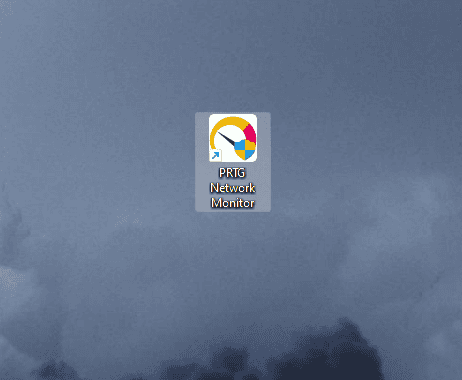
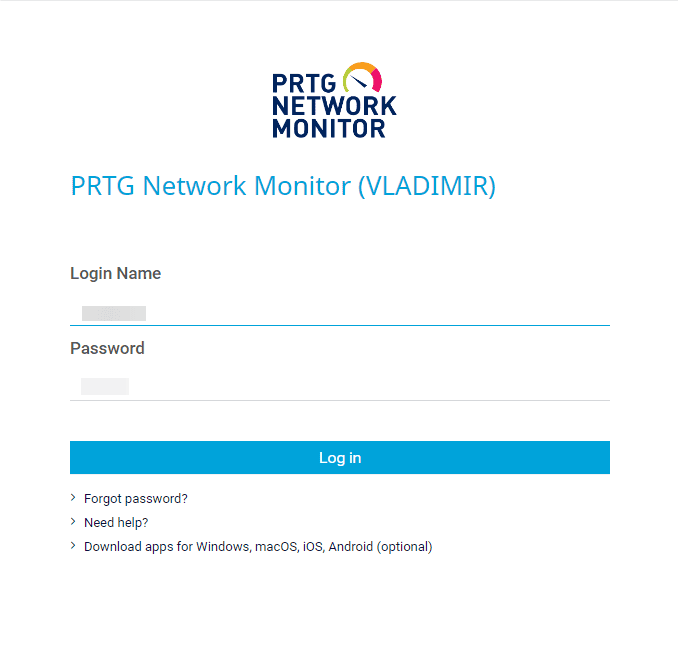
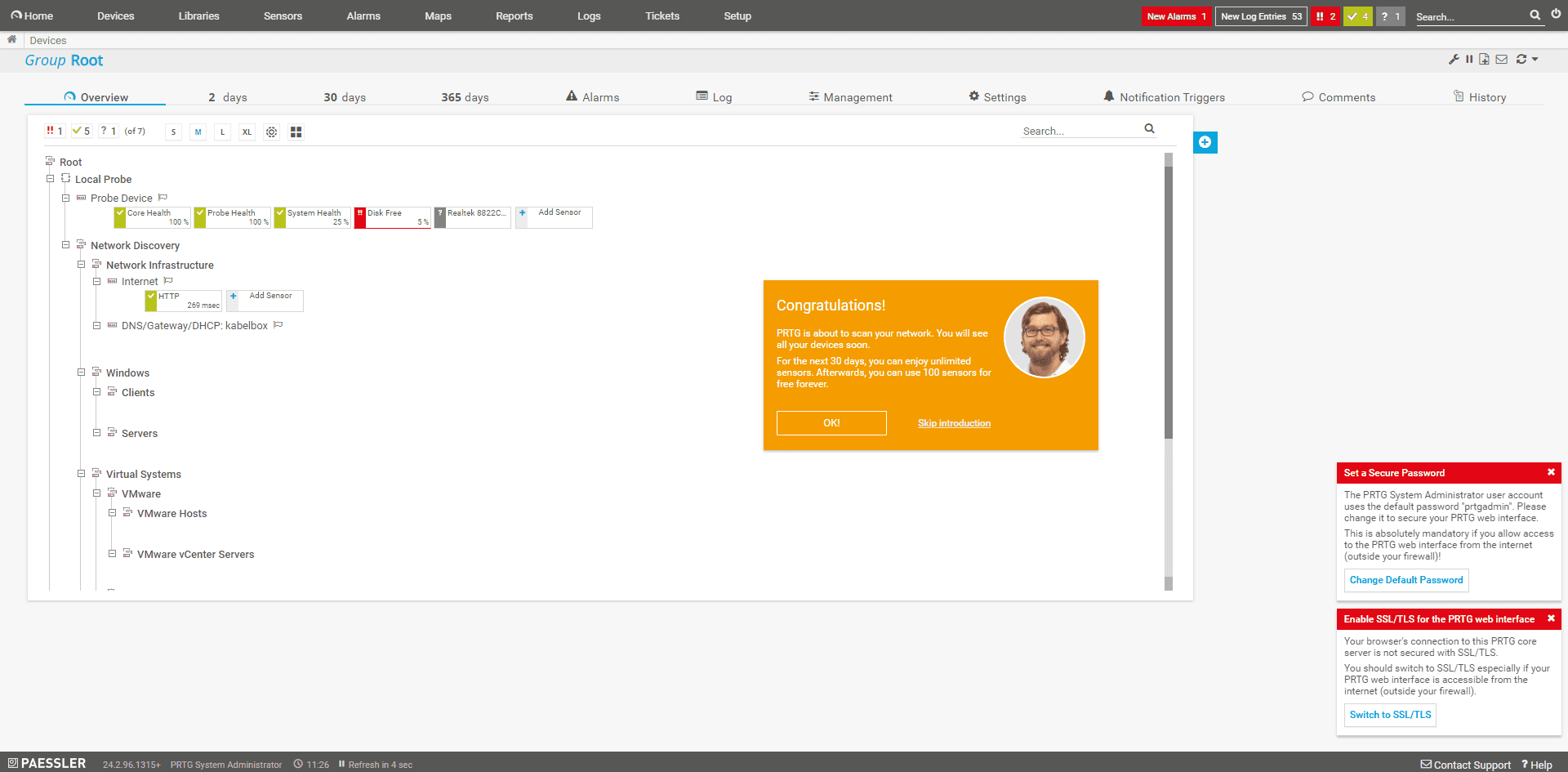
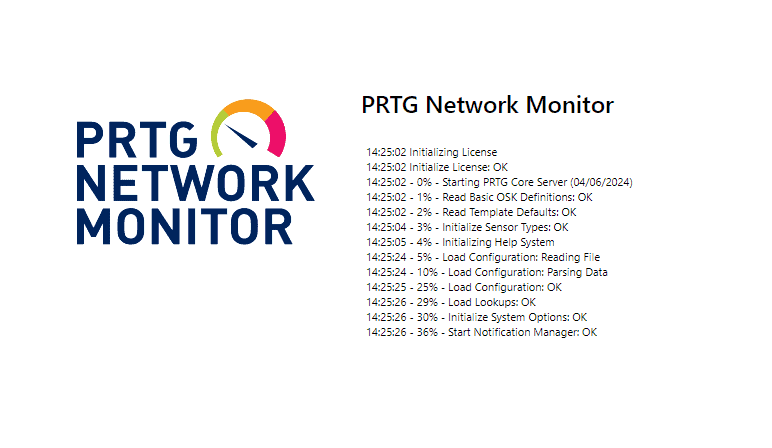
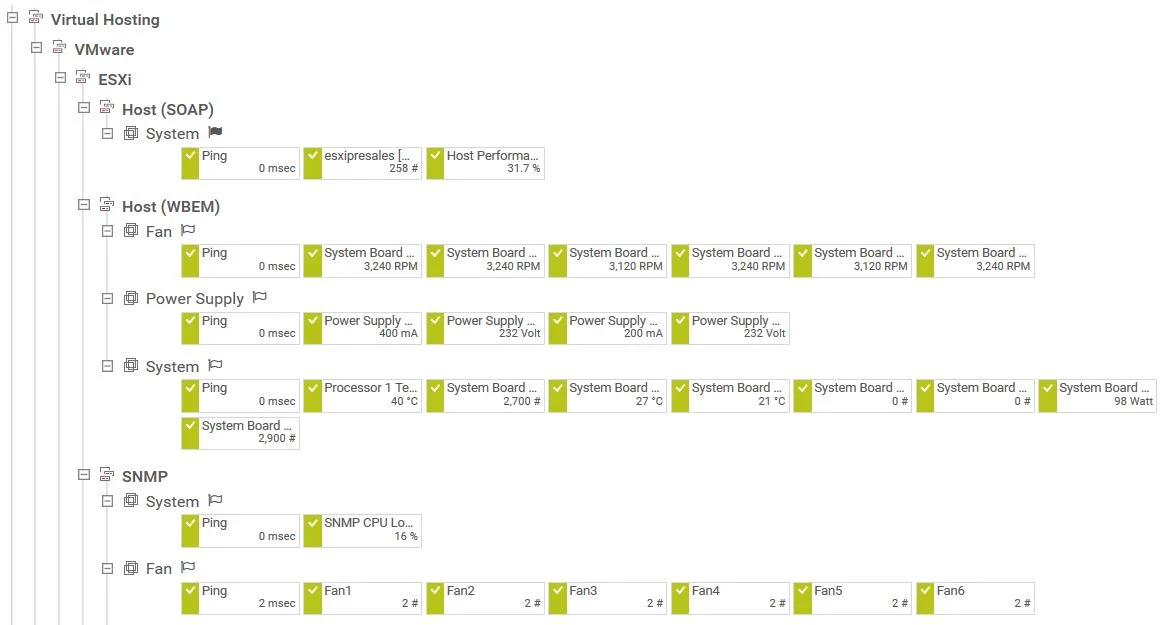
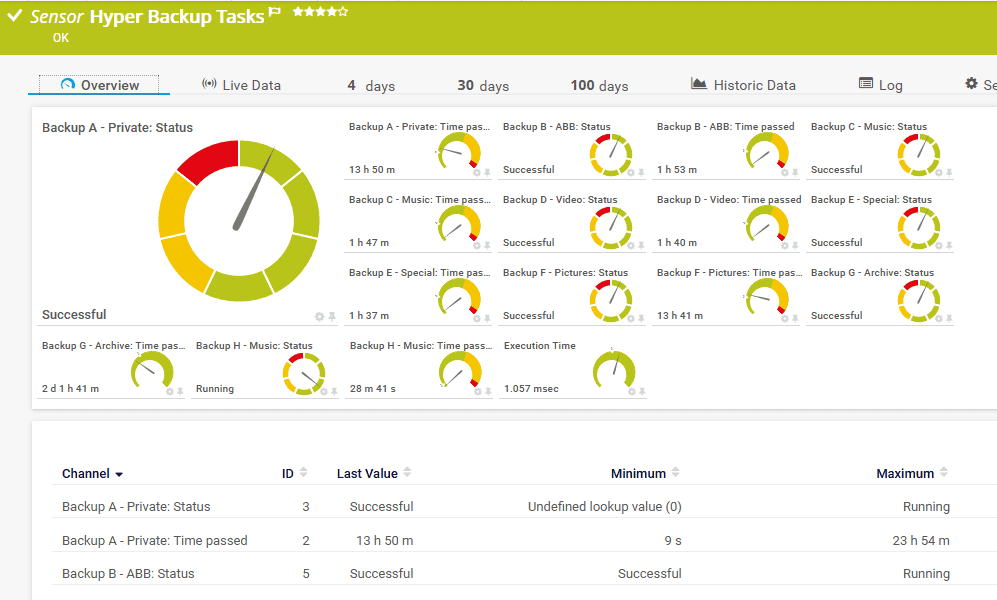
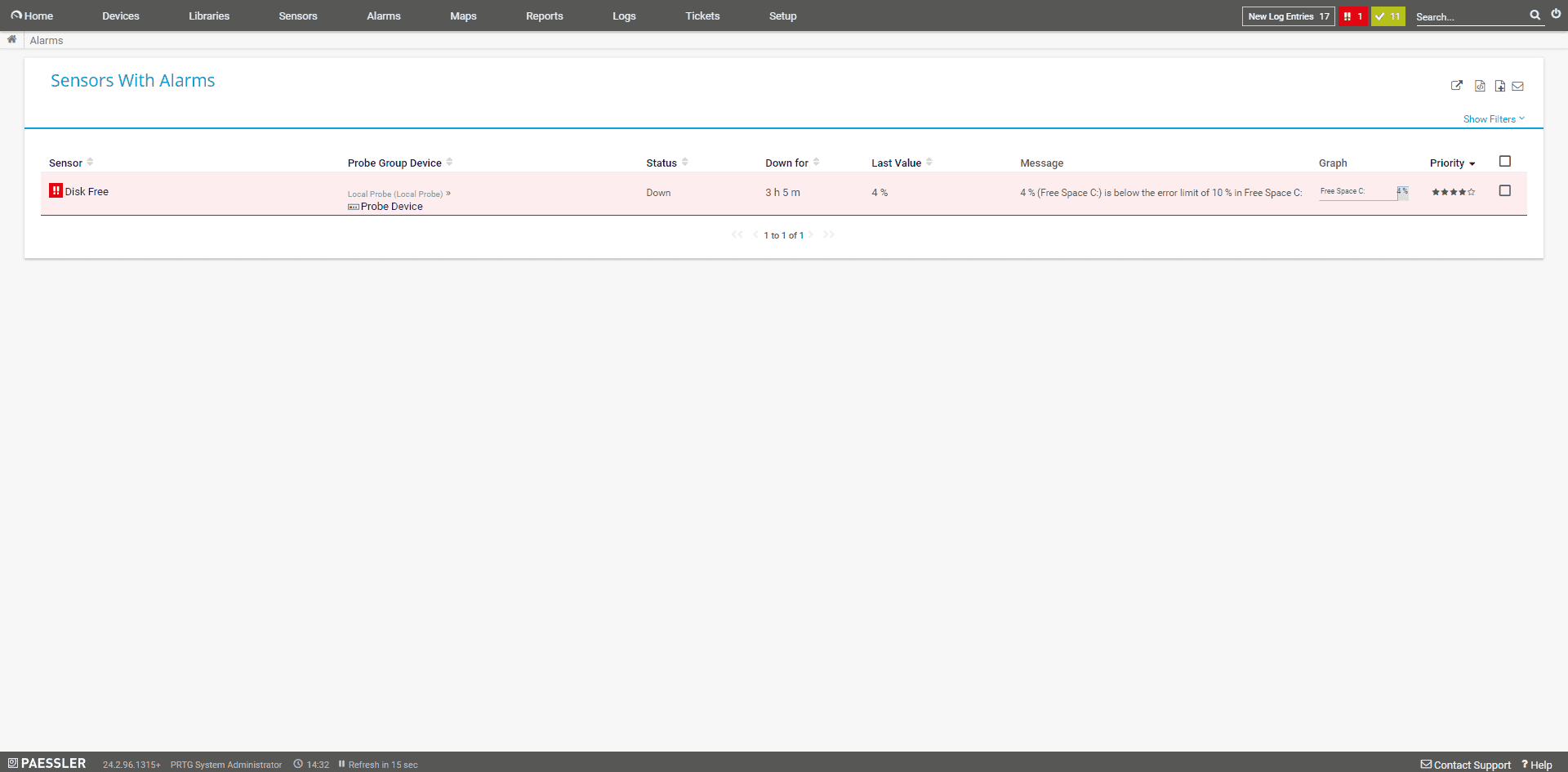
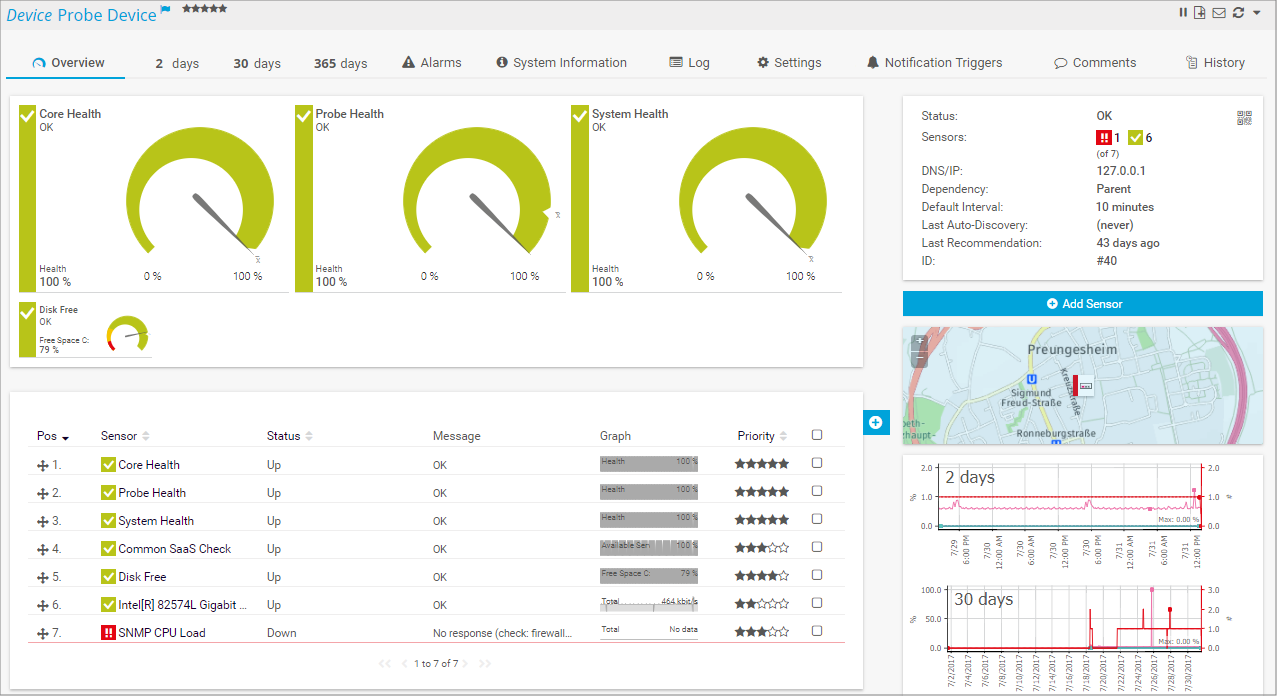




User forum
0 messages