OYO Rooms debut on Windows Phone Store
2 min. read
Published on
Read our disclosure page to find out how can you help MSPoweruser sustain the editorial team Read more
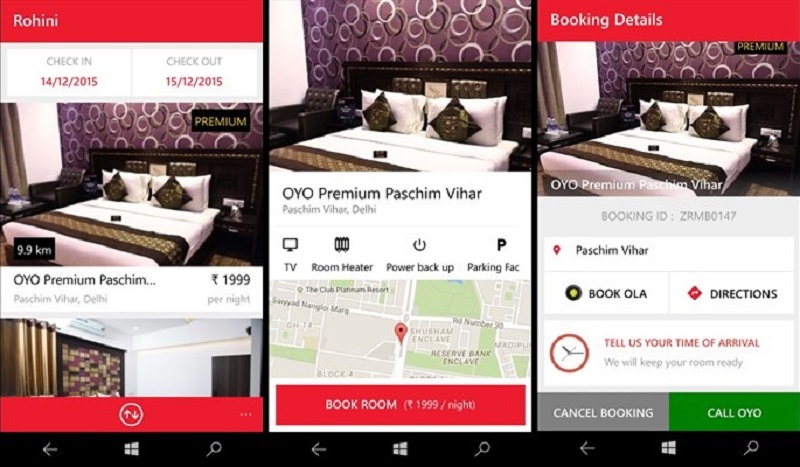
OYO Rooms has released their official app on the Windows Phone platform. For those who don’t know, OYO Rooms is one of the largest hotel rental service. They offer hotel rooms and guesthouse rooms with basic amenities such as AC room, TV and complimentary breakfast, 24/7 service and WiFi (Yes WiFi is basic need too). The service was started in May 2013 and now they have over 3000 hotels in over 150 cities including Delhi, Gurgaon, Goa, Mumbai, Bangalore, Chennai, Hyderabad, Agra, Noida, Jaipur, Manesar, Allahabad and many more.
Taking about the app, it lets you browse, see and book hotels all around the country. You can also filter and sort the hotels according to your budget and the facilities you need. The app also shows the hotel on the map, ensuring that you stay close to the place you want to go. You can book the rooms directly from the app itself. Also the app doesn’t needs your credit/debit cards so you can pay when you reach the hotel. You just have to provide your mobile number. Overall the app looks neat and is fast.
Head down below to check some of the features of the app.
- Find a OYO hotel near you or near a specific locality or landmark easily and make bookings on-the-go.
- Delightful stays starting at ?999
- Experience in-room services at the tap of a button.
- Book cabs conveniently.
- Order tea/coffee from within the app
- Manage your bookings. Easily modify or cancel your hotel bookings to suit your requirements.
Unfortunately the app is only available for Windows Phone and is not a universal app. However, if you are a frequent traveler then you might give like to give this app a spin.
You can download the app from the Windows Phone Store below. Do let us know about your experience in the comments section.
[appbox windowsstore 9nblggh6hn4t]

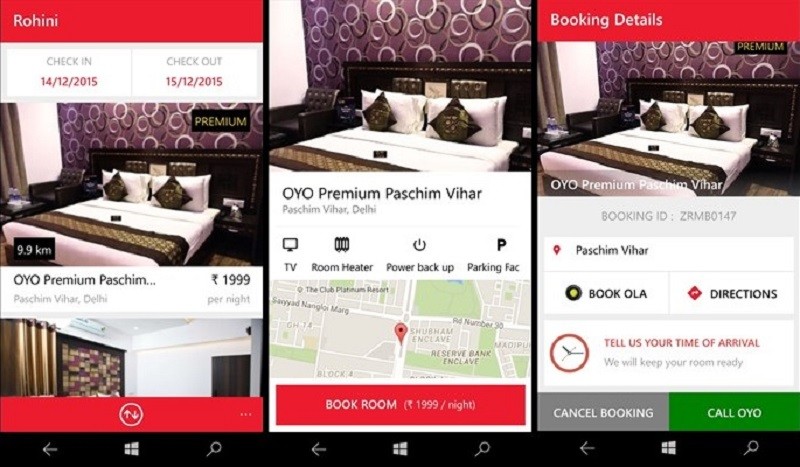








User forum
0 messages