Outlook's Focused Inbox coming to Windows 10 next month, rollout starts on the Web and Mac
2 min. read
Updated on
Read our disclosure page to find out how can you help MSPoweruser sustain the editorial team Read more
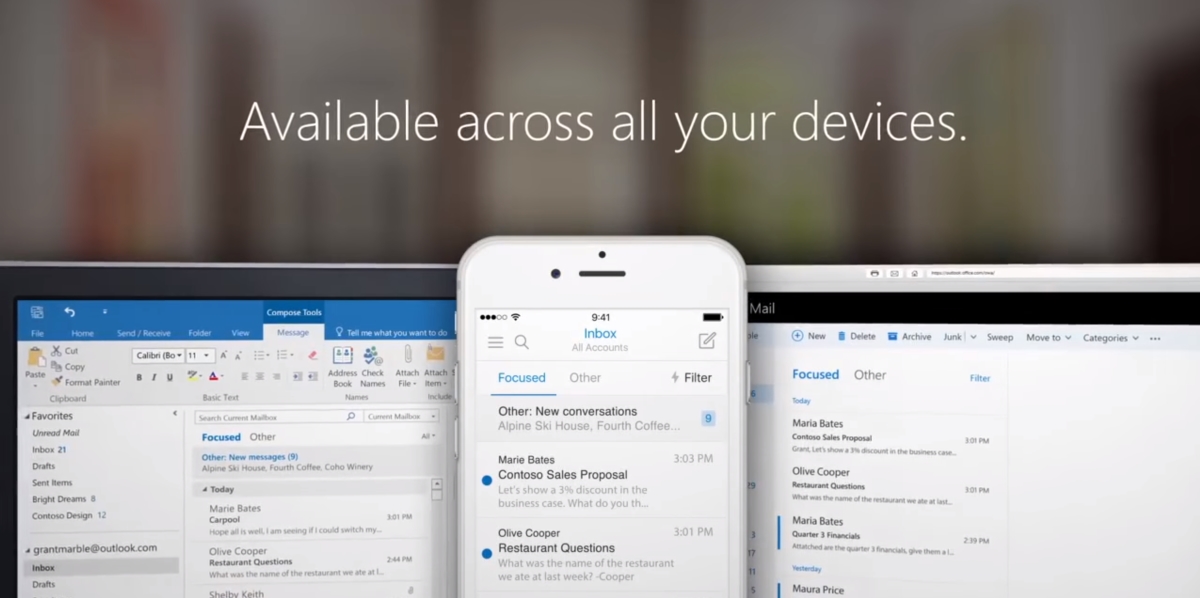
Outlook’s Focused Inbox is a great feature which shows you the emails that matter the most. For the past several months, Outlook’s Focused Inbox has only been available on Android and iOS — but Microsoft recently announced that it’ll be bringing Focused Inbox to Windows devices, Windows 10 Mobile, Mac, and the Web. Microsoft has started rolling out the Focused Inbox feature, but only Outlook users on Mac and the Web.
The company quietly updated a blog post from July to include the new release dates which states the feature is currently available to Office 365 First Release users, and it will be available to Standard Release users in mid/late November. As for everyone else, the feature might take another 6-8 weeks to arrive on Mac and the Web. But what about Windows? Microsoft says the feature will be available on Outlook 2016 for Windows in November.
Alongside Outlook 2016 for Windows, Microsoft is also bringing Focused Inbox to those using the Outlook Mail on their Windows 10 PCs and Mobile devices — but that’ll also arrive sometime in November. Here is the full statement from Microsoft:
“Office 365 First Release users will become Focused Inbox enabled starting in late October. Worldwide rollout will take 4 – 6 weeks. Office 365 Standard Release users will be enabled in mid to late November and will take 6-8 weeks to be available worldwide. Once enabled, users will be able to see the Focused Inbox in Outlook for Mac, iOS, Android and the web immediately. Outlook 2016 for Windows and Outlook for Windows 10 Mobile will show the Focused Inbox in November.”
For those wondering, Focused Inbox can be disabled on Outlook across all of your devices which is very nice as it can sometimes fail to show you the emails that “matter the most”.








User forum
0 messages