Microsoft Edge testing functionality to "Edit image" before saving via Microsoft Designer
2 min. read
Published on
Read our disclosure page to find out how can you help MSPoweruser sustain the editorial team Read more
Key notes
- Microsoft Edge Canary testing editing images directly in browser.
- Right-click image to access “Edit image” which opens Microsoft Designer.
- Benefits include convenience and faster basic edits for Designer users.
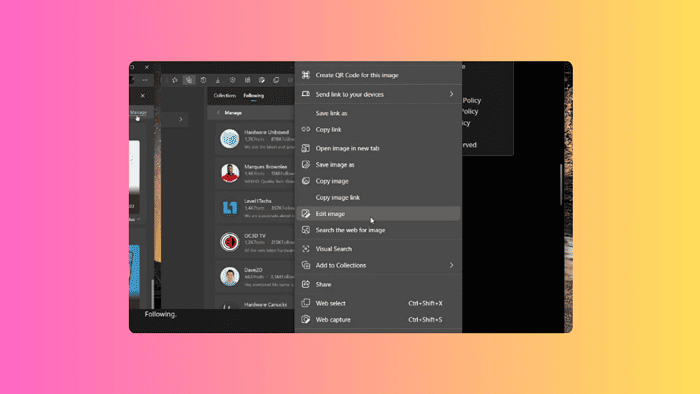
Microsoft is currently testing a new feature in the Canary build of the Edge browser that allows users to edit images found online directly within the browser. Leopeva64 posted it on X.
Right-clicking on an image in Edge traditionally offers the option to save the image. In the Canary build, users may now see an additional option to “Edit image.” Selecting this option opens Microsoft Designer, Microsoft’s AI-powered image editing tool.
This integration could mean that Microsoft is exploring the possibility of making Microsoft Designer the default image editor for Edge in the future.
Editing images directly within the browser could offer increased convenience and potentially faster editing workflows for basic tasks, particularly for users familiar with Microsoft Designer’s interface. I currently have to use tools like SnagIt to do the same thing, which is not a bad option, but it’s a third-party app, and I try to avoid it as much as I can.
Microsoft Designer is likely focused on basic edits, so users requiring advanced editing functionalities might need to utilize a separate program, but something is better than nothing, right?
The integration of Microsoft Designer in Edge is currently being tested in the Canary build. It’s important to note that this feature may not be implemented in the final release of Edge.








User forum
0 messages